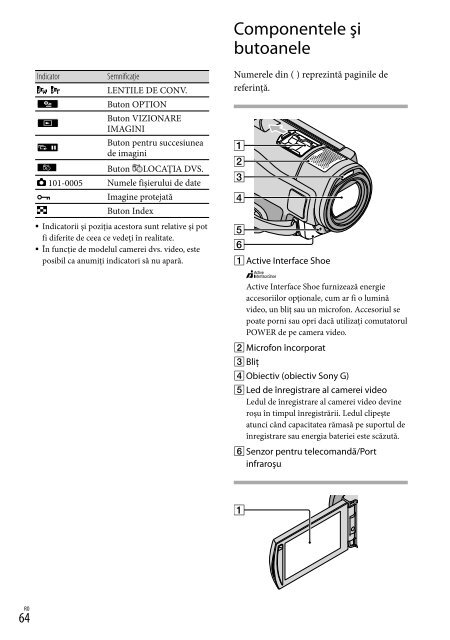Sony HDR-CX500E - HDR-CX500E Consignes d’utilisation Danois
Sony HDR-CX500E - HDR-CX500E Consignes d’utilisation Danois
Sony HDR-CX500E - HDR-CX500E Consignes d’utilisation Danois
Create successful ePaper yourself
Turn your PDF publications into a flip-book with our unique Google optimized e-Paper software.
Ecran LCD/Panou tactil (11)<br />
Dacă rotiţi panoul LCD la 180 de grade,<br />
puteţi închide panoul LCD cu ecranul LCD<br />
orientat în afară. Acest lucru este util în timpul<br />
operaţiilor de redare.<br />
Buton (VIZIONARE IMAGINI) (18)<br />
Buton POWER (11)<br />
Buton NIGHTSHOT (43)<br />
Buton (DISC BURN) (28)<br />
Buton RESET<br />
Apăsaţi pe RESET cu ajutorul unui obiect<br />
ascuţit.<br />
Apăsaţi pe RESET pentru a iniţializa toate<br />
setările, inclusiv setarea ceasului.<br />
Comutator GPS (<strong>HDR</strong>-CX500VE/<br />
CX505VE/CX520VE)<br />
Difuzor<br />
Mufă HDMI OUT (21)<br />
Led de acces (memorie internă, „Memory<br />
Stick PRO Duo”) (45)<br />
Cât timp acest led este aprins sau clipeşte,<br />
camera video citeşte sau scrie date.<br />
Buton MANUAL (43)<br />
Buton rotativ MANUAL (43)<br />
Slot pentru „Memory Stick Duo” (45)<br />
Mufă (USB) (24, 28, 29, 36)<br />
<strong>HDR</strong>-CX505VE: numai ieşire<br />
Cursor de zoom (14, 16, 20)<br />
Buton PHOTO (15)<br />
Buton MODE (11)<br />
Leduri (film)/ (Foto) (11)<br />
Acumulator<br />
Led /CHG (bliţ/încărcare) (9)<br />
Conector telecomandă A/V (21)<br />
Buton START/STOP (13)<br />
Curea de susţinere (13)<br />
Dispozitiv de prindere pentru o curea de<br />
umăr<br />
Mufă DC IN (9)<br />
Punct de montare a trepiedului (43)<br />
Pârghie de decuplare BATT (baterie) (10)<br />
Informaţii suplimentare<br />
RO<br />
65