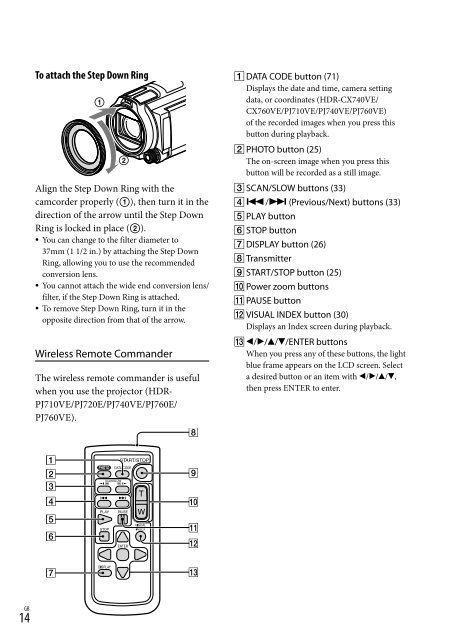Sony HDR-PJ760E - HDR-PJ760E Consignes d’utilisation Anglais
Sony HDR-PJ760E - HDR-PJ760E Consignes d’utilisation Anglais
Sony HDR-PJ760E - HDR-PJ760E Consignes d’utilisation Anglais
Create successful ePaper yourself
Turn your PDF publications into a flip-book with our unique Google optimized e-Paper software.
To attach the Step Down Ring<br />
Align the Step Down Ring with the<br />
camcorder properly (), then turn it in the<br />
direction of the arrow until the Step Down<br />
Ring is locked in place ().<br />
You can change to the filter diameter to<br />
37mm (1 1/2 in.) by attaching the Step Down<br />
Ring, allowing you to use the recommended<br />
conversion lens.<br />
You cannot attach the wide end conversion lens/<br />
filter, if the Step Down Ring is attached.<br />
To remove Step Down Ring, turn it in the<br />
opposite direction from that of the arrow.<br />
Wireless Remote Commander<br />
The wireless remote commander is useful<br />
when you use the projector (<strong>HDR</strong>-<br />
PJ710VE/PJ720E/PJ740VE/<strong>PJ760E</strong>/<br />
PJ760VE).<br />
14 GB<br />
DATA CODE button (71)<br />
Displays the date and time, camera setting<br />
data, or coordinates (<strong>HDR</strong>-CX740VE/<br />
CX760VE/PJ710VE/PJ740VE/PJ760VE)<br />
of the recorded images when you press this<br />
button during playback.<br />
PHOTO button (25)<br />
The on-screen image when you press this<br />
button will be recorded as a still image.<br />
SCAN/SLOW buttons (33)<br />
/ (Previous/Next) buttons (33)<br />
PLAY button<br />
STOP button<br />
DISPLAY button (26)<br />
Transmitter<br />
START/STOP button (25)<br />
Power zoom buttons<br />
PAUSE button<br />
VISUAL INDEX button (30)<br />
Displays an Index screen during playback.<br />
////ENTER buttons<br />
When you press any of these buttons, the light<br />
blue frame appears on the LCD screen. Select<br />
a desired button or an item with ///,<br />
then press ENTER to enter.