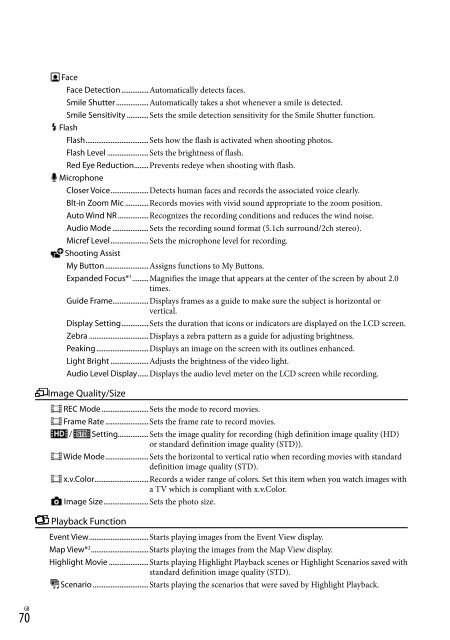Sony HDR-PJ760E - HDR-PJ760E Consignes d’utilisation Anglais
Sony HDR-PJ760E - HDR-PJ760E Consignes d’utilisation Anglais
Sony HDR-PJ760E - HDR-PJ760E Consignes d’utilisation Anglais
You also want an ePaper? Increase the reach of your titles
YUMPU automatically turns print PDFs into web optimized ePapers that Google loves.
70 GB Face<br />
Face Detection................ Automatically detects faces.<br />
Smile Shutter................... Automatically takes a shot whenever a smile is detected.<br />
Smile Sensitivity............. Sets the smile detection sensitivity for the Smile Shutter function.<br />
Flash<br />
Flash................................... Sets how the flash is activated when shooting photos.<br />
Flash Level........................ Sets the brightness of flash.<br />
Red Eye Reduction........ Prevents redeye when shooting with flash.<br />
Microphone<br />
Closer Voice..................... Detects human faces and records the associated voice clearly.<br />
Blt-in Zoom Mic.............. Records movies with vivid sound appropriate to the zoom position.<br />
Auto Wind NR.................. Recognizes the recording conditions and reduces the wind noise.<br />
Audio Mode..................... Sets the recording sound format (5.1ch surround/2ch stereo).<br />
Micref Level...................... Sets the microphone level for recording.<br />
Shooting Assist<br />
My Button......................... Assigns functions to My Buttons.<br />
Expanded Focus* 1 ......... Magnifies the image that appears at the center of the screen by about 2.0<br />
times.<br />
Guide Frame.................... Displays frames as a guide to make sure the subject is horizontal or<br />
vertical.<br />
Display Setting............... Sets the duration that icons or indicators are displayed on the LCD screen.<br />
Zebra.................................. Displays a zebra pattern as a guide for adjusting brightness.<br />
Peaking.............................. Displays an image on the screen with its outlines enhanced.<br />
Light Bright...................... Adjusts the brightness of the video light.<br />
Audio Level Display...... Displays the audio level meter on the LCD screen while recording.<br />
Image Quality/Size<br />
REC Mode........................... Sets the mode to record movies.<br />
Frame Rate......................... Sets the frame rate to record movies.<br />
/ Setting................. Sets the image quality for recording (high definition image quality (HD)<br />
or standard definition image quality (STD)).<br />
Wide Mode........................ Sets the horizontal to vertical ratio when recording movies with standard<br />
definition image quality (STD).<br />
x.v.Color.............................. Records a wider range of colors. Set this item when you watch images with<br />
a TV which is compliant with x.v.Color.<br />
Image Size......................... Sets the photo size.<br />
Playback Function<br />
Event View................................. Starts playing images from the Event View display.<br />
Map View* 2 ................................ Starts playing the images from the Map View display.<br />
Highlight Movie....................... Starts playing Highlight Playback scenes or Highlight Scenarios saved with<br />
standard definition image quality (STD).<br />
Scenario................................ Starts playing the scenarios that were saved by Highlight Playback.