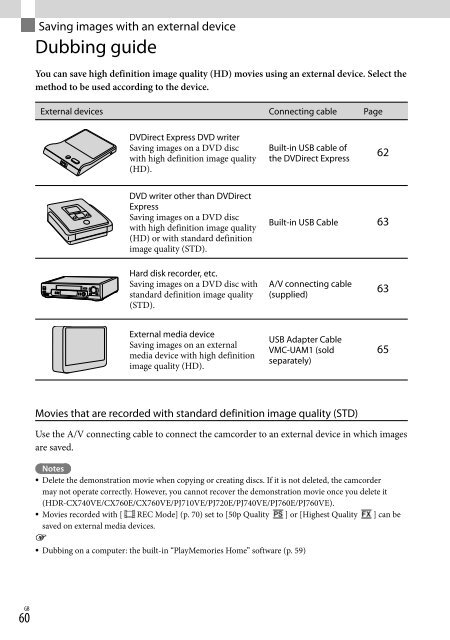Sony HDR-PJ760E - HDR-PJ760E Consignes d’utilisation Anglais
Sony HDR-PJ760E - HDR-PJ760E Consignes d’utilisation Anglais
Sony HDR-PJ760E - HDR-PJ760E Consignes d’utilisation Anglais
Create successful ePaper yourself
Turn your PDF publications into a flip-book with our unique Google optimized e-Paper software.
Saving images with an external device<br />
Dubbing guide<br />
You can save high definition image quality (HD) movies using an external device. Select the<br />
method to be used according to the device.<br />
External devices Connecting cable Page<br />
DVDirect Express DVD writer<br />
Saving images on a DVD disc Built-in USB cable of<br />
with high definition image quality the DVDirect Express<br />
62<br />
(HD).<br />
DVD writer other than DVDirect<br />
Express<br />
Saving images on a DVD disc<br />
with high definition image quality<br />
Built-in USB Cable 63<br />
(HD) or with standard definition<br />
image quality (STD).<br />
Hard disk recorder, etc.<br />
Saving images on a DVD disc with A/V connecting cable<br />
standard definition image quality (supplied)<br />
63<br />
(STD).<br />
External media device<br />
USB Adapter Cable<br />
Saving images on an external<br />
VMC-UAM1 (sold<br />
media device with high definition<br />
separately)<br />
image quality (HD).<br />
65<br />
Movies that are recorded with standard definition image quality (STD)<br />
Use the A/V connecting cable to connect the camcorder to an external device in which images<br />
are saved.<br />
Notes<br />
Delete the demonstration movie when copying or creating discs. If it is not deleted, the camcorder<br />
may not operate correctly. However, you cannot recover the demonstration movie once you delete it<br />
(<strong>HDR</strong>-CX740VE/CX760E/CX760VE/PJ710VE/PJ720E/PJ740VE/<strong>PJ760E</strong>/PJ760VE).<br />
Movies recorded with [ REC Mode] (p. 70) set to [50p Quality ] or [Highest Quality ] can be<br />
saved on external media devices.<br />
<br />
Dubbing on a computer: the built-in “PlayMemories Home” software (p. 59)