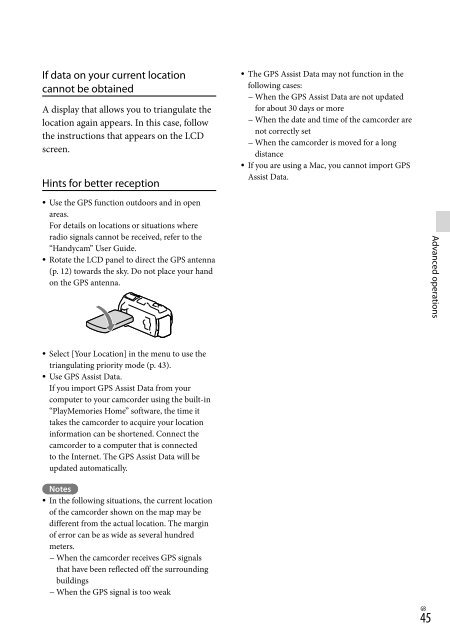Sony HDR-PJ760E - HDR-PJ760E Consignes d’utilisation Anglais
Sony HDR-PJ760E - HDR-PJ760E Consignes d’utilisation Anglais
Sony HDR-PJ760E - HDR-PJ760E Consignes d’utilisation Anglais
Create successful ePaper yourself
Turn your PDF publications into a flip-book with our unique Google optimized e-Paper software.
If data on your current location<br />
cannot be obtained<br />
A display that allows you to triangulate the<br />
location again appears. In this case, follow<br />
the instructions that appears on the LCD<br />
screen.<br />
Hints for better reception<br />
The GPS Assist Data may not function in the<br />
following cases:<br />
When the GPS Assist Data are not updated<br />
for about 30 days or more<br />
When the date and time of the camcorder are<br />
not correctly set<br />
When the camcorder is moved for a long<br />
distance<br />
If you are using a Mac, you cannot import GPS<br />
Assist Data.<br />
<br />
<br />
Use the GPS function outdoors and in open<br />
areas.<br />
For details on locations or situations where<br />
radio signals cannot be received, refer to the<br />
“Handycam” User Guide.<br />
Rotate the LCD panel to direct the GPS antenna<br />
(p. 12) towards the sky. Do not place your hand<br />
on the GPS antenna.<br />
Advanced operations<br />
<br />
<br />
Select [Your Location] in the menu to use the<br />
triangulating priority mode (p. 43).<br />
Use GPS Assist Data.<br />
If you import GPS Assist Data from your<br />
computer to your camcorder using the built-in<br />
“PlayMemories Home” software, the time it<br />
takes the camcorder to acquire your location<br />
information can be shortened. Connect the<br />
camcorder to a computer that is connected<br />
to the Internet. The GPS Assist Data will be<br />
updated automatically.<br />
Notes<br />
In the following situations, the current location<br />
of the camcorder shown on the map may be<br />
different from the actual location. The margin<br />
of error can be as wide as several hundred<br />
meters.<br />
When the camcorder receives GPS signals<br />
that have been reflected off the surrounding<br />
buildings<br />
When the GPS signal is too weak<br />
45<br />
GB