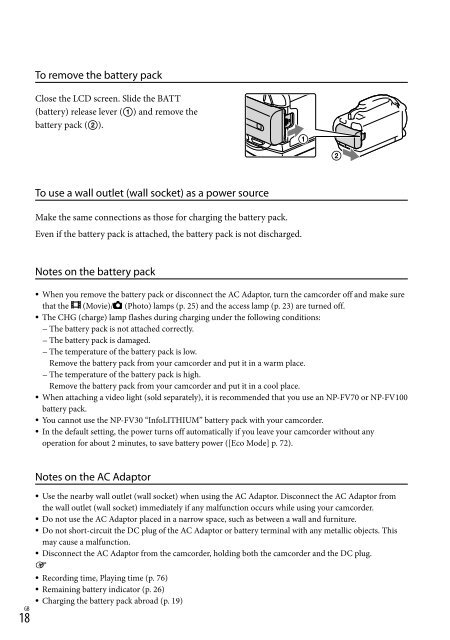Sony HDR-PJ760E - HDR-PJ760E Consignes d’utilisation Anglais
Sony HDR-PJ760E - HDR-PJ760E Consignes d’utilisation Anglais
Sony HDR-PJ760E - HDR-PJ760E Consignes d’utilisation Anglais
Create successful ePaper yourself
Turn your PDF publications into a flip-book with our unique Google optimized e-Paper software.
To remove the battery pack<br />
Close the LCD screen. Slide the BATT<br />
(battery) release lever () and remove the<br />
battery pack ().<br />
To use a wall outlet (wall socket) as a power source<br />
Make the same connections as those for charging the battery pack.<br />
Even if the battery pack is attached, the battery pack is not discharged.<br />
Notes on the battery pack<br />
When you remove the battery pack or disconnect the AC Adaptor, turn the camcorder off and make sure<br />
that the (Movie)/ (Photo) lamps (p. 25) and the access lamp (p. 23) are turned off.<br />
The CHG (charge) lamp flashes during charging under the following conditions:<br />
The battery pack is not attached correctly.<br />
The battery pack is damaged.<br />
The temperature of the battery pack is low.<br />
Remove the battery pack from your camcorder and put it in a warm place.<br />
The temperature of the battery pack is high.<br />
Remove the battery pack from your camcorder and put it in a cool place.<br />
When attaching a video light (sold separately), it is recommended that you use an NP-FV70 or NP-FV100<br />
battery pack.<br />
You cannot use the NP-FV30 “InfoLITHIUM” battery pack with your camcorder.<br />
In the default setting, the power turns off automatically if you leave your camcorder without any<br />
operation for about 2 minutes, to save battery power ([Eco Mode] p. 72).<br />
Notes on the AC Adaptor<br />
Use the nearby wall outlet (wall socket) when using the AC Adaptor. Disconnect the AC Adaptor from<br />
the wall outlet (wall socket) immediately if any malfunction occurs while using your camcorder.<br />
Do not use the AC Adaptor placed in a narrow space, such as between a wall and furniture.<br />
Do not short-circuit the DC plug of the AC Adaptor or battery terminal with any metallic objects. This<br />
may cause a malfunction.<br />
Disconnect the AC Adaptor from the camcorder, holding both the camcorder and the DC plug.<br />
<br />
Recording time, Playing time (p. 76)<br />
Remaining battery indicator (p. 26)<br />
Charging the battery pack abroad (p. 19)<br />
18 GB