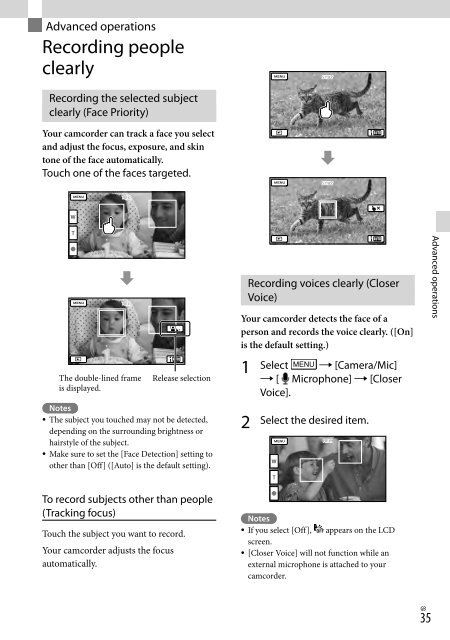Sony HDR-PJ760E - HDR-PJ760E Consignes d’utilisation Anglais
Sony HDR-PJ760E - HDR-PJ760E Consignes d’utilisation Anglais
Sony HDR-PJ760E - HDR-PJ760E Consignes d’utilisation Anglais
You also want an ePaper? Increase the reach of your titles
YUMPU automatically turns print PDFs into web optimized ePapers that Google loves.
Advanced operations<br />
Recording people<br />
clearly<br />
Recording the selected subject<br />
clearly (Face Priority)<br />
Your camcorder can track a face you select<br />
and adjust the focus, exposure, and skin<br />
tone of the face automatically.<br />
Touch one of the faces targeted.<br />
<br />
<br />
The double-lined frame<br />
is displayed.<br />
Release selection<br />
Notes<br />
The subject you touched may not be detected,<br />
depending on the surrounding brightness or<br />
hairstyle of the subject.<br />
Make sure to set the [Face Detection] setting to<br />
other than [Off] ([Auto] is the default setting).<br />
Recording voices clearly (Closer<br />
Voice)<br />
Your camcorder detects the face of a<br />
person and records the voice clearly. ([On]<br />
is the default setting.)<br />
1<br />
2<br />
Select [Camera/Mic]<br />
[ Microphone] [Closer<br />
Voice].<br />
Select the desired item.<br />
Advanced operations<br />
To record subjects other than people<br />
(Tracking focus)<br />
Touch the subject you want to record.<br />
Your camcorder adjusts the focus<br />
automatically.<br />
Notes<br />
If you select [Off], appears on the LCD<br />
screen.<br />
[Closer Voice] will not function while an<br />
external microphone is attached to your<br />
camcorder.<br />
35<br />
GB