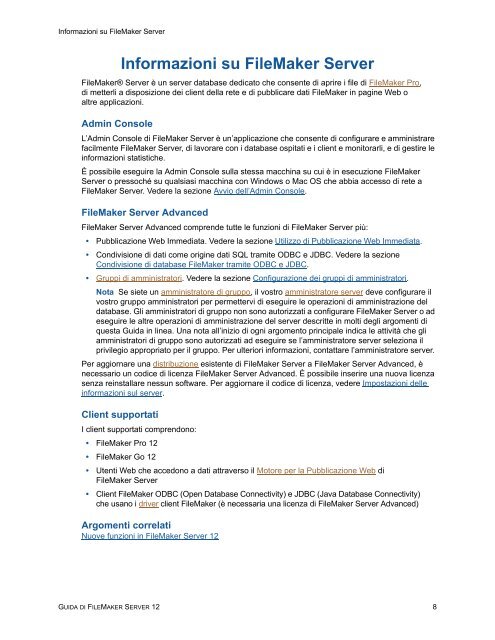Guida di FileMaker Server 12
Guida di FileMaker Server 12
Guida di FileMaker Server 12
Create successful ePaper yourself
Turn your PDF publications into a flip-book with our unique Google optimized e-Paper software.
Informazioni su <strong>FileMaker</strong> <strong>Server</strong><br />
Informazioni su <strong>FileMaker</strong> <strong>Server</strong><br />
<strong>FileMaker</strong>® <strong>Server</strong> è un server database de<strong>di</strong>cato che consente <strong>di</strong> aprire i file <strong>di</strong> <strong>FileMaker</strong> Pro,<br />
<strong>di</strong> metterli a <strong>di</strong>sposizione dei client della rete e <strong>di</strong> pubblicare dati <strong>FileMaker</strong> in pagine Web o<br />
altre applicazioni.<br />
Admin Console<br />
L’Admin Console <strong>di</strong> <strong>FileMaker</strong> <strong>Server</strong> è un’applicazione che consente <strong>di</strong> configurare e amministrare<br />
facilmente <strong>FileMaker</strong> <strong>Server</strong>, <strong>di</strong> lavorare con i database ospitati e i client e monitorarli, e <strong>di</strong> gestire le<br />
informazioni statistiche.<br />
È possibile eseguire la Admin Console sulla stessa macchina su cui è in esecuzione <strong>FileMaker</strong><br />
<strong>Server</strong> o pressoché su qualsiasi macchina con Windows o Mac OS che abbia accesso <strong>di</strong> rete a<br />
<strong>FileMaker</strong> <strong>Server</strong>. Vedere la sezione Avvio dell’Admin Console.<br />
<strong>FileMaker</strong> <strong>Server</strong> Advanced<br />
<strong>FileMaker</strong> <strong>Server</strong> Advanced comprende tutte le funzioni <strong>di</strong> <strong>FileMaker</strong> <strong>Server</strong> più:<br />
• Pubblicazione Web Imme<strong>di</strong>ata. Vedere la sezione Utilizzo <strong>di</strong> Pubblicazione Web Imme<strong>di</strong>ata.<br />
• Con<strong>di</strong>visione <strong>di</strong> dati come origine dati SQL tramite ODBC e JDBC. Vedere la sezione<br />
Con<strong>di</strong>visione <strong>di</strong> database <strong>FileMaker</strong> tramite ODBC e JDBC.<br />
• Gruppi <strong>di</strong> amministratori. Vedere la sezione Configurazione dei gruppi <strong>di</strong> amministratori.<br />
Nota Se siete un amministratore <strong>di</strong> gruppo, il vostro amministratore server deve configurare il<br />
vostro gruppo amministratori per permettervi <strong>di</strong> eseguire le operazioni <strong>di</strong> amministrazione del<br />
database. Gli amministratori <strong>di</strong> gruppo non sono autorizzati a configurare <strong>FileMaker</strong> <strong>Server</strong> o ad<br />
eseguire le altre operazioni <strong>di</strong> amministrazione del server descritte in molti degli argomenti <strong>di</strong><br />
questa <strong>Guida</strong> in linea. Una nota all’inizio <strong>di</strong> ogni argomento principale in<strong>di</strong>ca le attività che gli<br />
amministratori <strong>di</strong> gruppo sono autorizzati ad eseguire se l’amministratore server seleziona il<br />
privilegio appropriato per il gruppo. Per ulteriori informazioni, contattare l’amministratore server.<br />
Per aggiornare una <strong>di</strong>stribuzione esistente <strong>di</strong> <strong>FileMaker</strong> <strong>Server</strong> a <strong>FileMaker</strong> <strong>Server</strong> Advanced, è<br />
necessario un co<strong>di</strong>ce <strong>di</strong> licenza <strong>FileMaker</strong> <strong>Server</strong> Advanced. È possibile inserire una nuova licenza<br />
senza reinstallare nessun software. Per aggiornare il co<strong>di</strong>ce <strong>di</strong> licenza, vedere Impostazioni delle<br />
informazioni sul server.<br />
Client supportati<br />
I client supportati comprendono:<br />
• <strong>FileMaker</strong> Pro <strong>12</strong><br />
• <strong>FileMaker</strong> Go <strong>12</strong><br />
• Utenti Web che accedono a dati attraverso il Motore per la Pubblicazione Web <strong>di</strong><br />
<strong>FileMaker</strong> <strong>Server</strong><br />
• Client <strong>FileMaker</strong> ODBC (Open Database Connectivity) e JDBC (Java Database Connectivity)<br />
che usano i driver client <strong>FileMaker</strong> (è necessaria una licenza <strong>di</strong> <strong>FileMaker</strong> <strong>Server</strong> Advanced)<br />
Argomenti correlati<br />
Nuove funzioni in <strong>FileMaker</strong> <strong>Server</strong> <strong>12</strong><br />
GUIDA DI FILEMAKER SERVER <strong>12</strong> 8