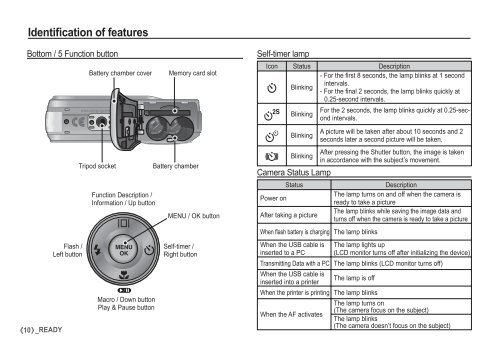Samsung D860 - User Manual_7.59 MB, pdf, ENGLISH
Samsung D860 - User Manual_7.59 MB, pdf, ENGLISH
Samsung D860 - User Manual_7.59 MB, pdf, ENGLISH
You also want an ePaper? Increase the reach of your titles
YUMPU automatically turns print PDFs into web optimized ePapers that Google loves.
Identification of features<br />
Bottom / 5 Function button<br />
10 _READY<br />
Flash /<br />
Left button<br />
Battery chamber cover<br />
Tripod socket<br />
Function Description /<br />
Information / Up button<br />
Macro / Down button<br />
Play & Pause button<br />
Memory card slot<br />
Battery chamber<br />
MENU / OK button<br />
Self-timer /<br />
Right button<br />
Self-timer lamp<br />
Icon Status Description<br />
- For the fi rst 8 seconds, the lamp blinks at 1 second<br />
intervals.<br />
✢ Blinking<br />
- For the fi nal 2 seconds, the lamp blinks quickly at<br />
0.25-second intervals.<br />
✡ Blinking For the 2 seconds, the lamp blinks quickly at 0.25-second<br />
intervals.<br />
✣ Blinking A picture will be taken after about 10 seconds and 2<br />
seconds later a second picture will be taken.<br />
After pressing the Shutter button, the image is taken<br />
Blinking<br />
in accordance with the subject’s movement.<br />
Camera Status Lamp<br />
Status<br />
Description<br />
The lamp turns on and off when the camera is<br />
Power on<br />
ready to take a picture<br />
The lamp blinks while saving the image data and<br />
After taking a picture<br />
turns off when the camera is ready to take a picture<br />
When flash battery is charging The lamp blinks<br />
When the USB cable is<br />
inserted to a PC<br />
Transmitting Data with a PC<br />
When the USB cable is<br />
inserted into a printer<br />
The lamp lights up<br />
(LCD monitor turns off after initializing the device)<br />
The lamp blinks (LCD monitor turns off)<br />
The lamp is off<br />
When the printer is printing The lamp blinks<br />
When the AF activates<br />
The lamp turns on<br />
(The camera focus on the subject)<br />
The lamp blinks<br />
(The camera doesn’t focus on the subject)