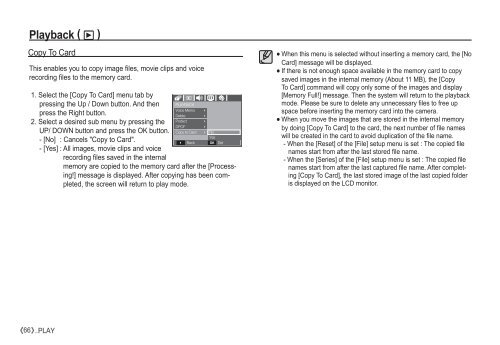Samsung D860 - User Manual_7.59 MB, pdf, ENGLISH
Samsung D860 - User Manual_7.59 MB, pdf, ENGLISH
Samsung D860 - User Manual_7.59 MB, pdf, ENGLISH
Create successful ePaper yourself
Turn your PDF publications into a flip-book with our unique Google optimized e-Paper software.
Playback ( ø )<br />
Copy To Card<br />
This enables you to copy image files, movie clips and voice<br />
recording files to the memory card.<br />
1. Select the [Copy To Card] menu tab by<br />
pressing the Up / Down button. And then PLAYBACK<br />
Voice Memo <br />
press the Right button.<br />
Delete <br />
2. Select a desired sub menu by pressing the<br />
Protect <br />
DPOF <br />
<br />
UP/ DOWN button and press the OK button. Copy to Card No<br />
Yes<br />
- [No] : Cancels "Copy to Card".<br />
Back OK Set<br />
- [Yes] : All images, movie clips and voice<br />
recording files saved in the internal<br />
memory are copied to the memory card after the [Processing!]<br />
message is displayed. After copying has been completed,<br />
the screen will return to play mode.<br />
When this menu is selected without inserting a memory card, the [No<br />
Card] message will be displayed.<br />
If there is not enough space available in the memory card to copy<br />
saved images in the internal memory (About 11 <strong>MB</strong>), the [Copy<br />
To Card] command will copy only some of the images and display<br />
[Memory Full!] message. Then the system will return to the playback<br />
mode. Please be sure to delete any unnecessary files to free up<br />
space before inserting the memory card into the camera.<br />
When you move the images that are stored in the internal memory<br />
by doing [Copy To Card] to the card, the next number of file names<br />
will be created in the card to avoid duplication of the file name.<br />
- When the [Reset] of the [File] setup menu is set : The copied file<br />
names start from after the last stored file name.<br />
- When the [Series] of the [File] setup menu is set : The copied file<br />
names start from after the last captured file name. After completing<br />
[Copy To Card], the last stored image of the last copied folder<br />
is displayed on the LCD monitor.<br />
66 _PLAY