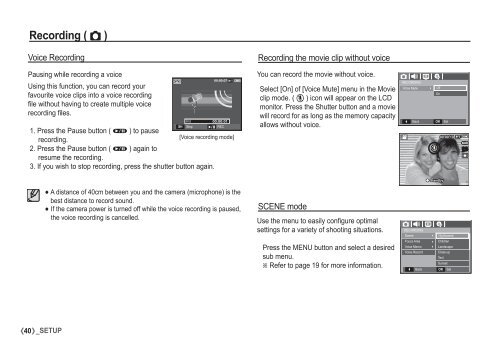Samsung D860 - User Manual_7.59 MB, pdf, ENGLISH
Samsung D860 - User Manual_7.59 MB, pdf, ENGLISH
Samsung D860 - User Manual_7.59 MB, pdf, ENGLISH
Create successful ePaper yourself
Turn your PDF publications into a flip-book with our unique Google optimized e-Paper software.
Recording ( Ò )<br />
Voice Recording<br />
Recording the movie clip without voice<br />
Pausing while recording a voice<br />
Using this function, you can record your<br />
favourite voice clips into a voice recording<br />
fi le without having to create multiple voice<br />
recording fi les.<br />
1. Press the Pause button ( Ø ) to pause<br />
[Voice recording mode]<br />
recording.<br />
2. Press the Pause button ( Ø ) again to<br />
resume the recording.<br />
3. If you wish to stop recording, press the shutter button again.<br />
SH<br />
Stop<br />
REC<br />
You can record the movie without voice.<br />
Select [On] of [Voice Mute] menu in the Movie<br />
clip mode. ( Ç ) icon will appear on the LCD<br />
monitor. Press the Shutter button and a movie<br />
will record for as long as the memory capacity<br />
allows without voice.<br />
RECORDING<br />
Voice Mute<br />
Back<br />
<br />
Off<br />
On<br />
OK Set<br />
A distance of 40cm between you and the camera (microphone) is the<br />
best distance to record sound.<br />
If the camera power is turned off while the voice recording is paused,<br />
the voice recording is cancelled.<br />
SCENE mode<br />
Use the menu to easily confi gure optimal<br />
settings for a variety of shooting situations.<br />
RECORDING<br />
Scene<br />
<br />
Nightscene<br />
Press the MENU button and select a desired<br />
sub menu.<br />
Ä Refer to page 19 for more information.<br />
Foucs Area<br />
Voice Memo<br />
Voice Record<br />
Back<br />
<br />
Children<br />
Landscape<br />
Close up<br />
Text<br />
Sunset<br />
OK Set<br />
40 _SETUP