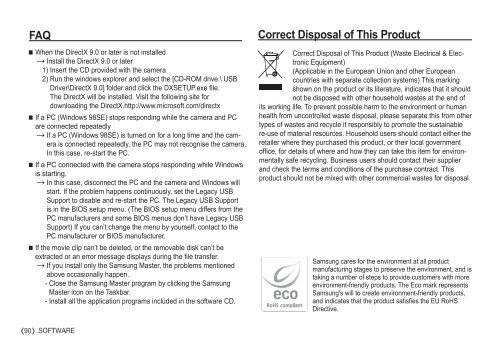Samsung D860 - User Manual_7.59 MB, pdf, ENGLISH
Samsung D860 - User Manual_7.59 MB, pdf, ENGLISH
Samsung D860 - User Manual_7.59 MB, pdf, ENGLISH
Create successful ePaper yourself
Turn your PDF publications into a flip-book with our unique Google optimized e-Paper software.
FAQ<br />
When the DirectX 9.0 or later is not installed<br />
Install the DirectX 9.0 or later<br />
1) Insert the CD provided with the camera<br />
2) Run the windows explorer and select the [CD-ROM drive:\ USB<br />
Driver\DirectX 9.0] folder and click the DXSETUP.exe file.<br />
The DirectX will be installed. Visit the following site for<br />
downloading the DirectX.http://www.microsoft.com/directx<br />
If a PC (Windows 98SE) stops responding while the camera and PC<br />
are connected repeatedly<br />
If a PC (Windows 98SE) is turned on for a long time and the camera<br />
is connected repeatedly, the PC may not recognise the camera.<br />
In this case, re-start the PC.<br />
If a PC connected with the camera stops responding while Windows<br />
is starting.<br />
In this case, disconnect the PC and the camera and Windows will<br />
start. If the problem happens continuously, set the Legacy USB<br />
Support to disable and re-start the PC. The Legacy USB Support<br />
is in the BIOS setup menu. (The BIOS setup menu differs from the<br />
PC manufacturers and some BIOS menus don’t have Legacy USB<br />
Support) If you can’t change the menu by yourself, contact to the<br />
PC manufacturer or BIOS manufacturer.<br />
If the movie clip can’t be deleted, or the removable disk can’t be<br />
extracted or an error message displays during the file transfer.<br />
If you install only the <strong>Samsung</strong> Master, the problems mentioned<br />
above occasionally happen.<br />
- Close the <strong>Samsung</strong> Master program by clicking the <strong>Samsung</strong><br />
Master icon on the Taskbar.<br />
- Install all the application programs included in the software CD.<br />
Correct Disposal of This Product<br />
Correct Disposal of This Product (Waste Electrical & Electronic<br />
Equipment)<br />
(Applicable in the European Union and other European<br />
countries with separate collection systems) This marking<br />
shown on the product or its literature, indicates that it should<br />
not be disposed with other household wastes at the end of<br />
its working life. To prevent possible harm to the environment or human<br />
health from uncontrolled waste disposal, please separate this from other<br />
types of wastes and recycle it responsibly to promote the sustainable<br />
re-use of material resources. Household users should contact either the<br />
retailer where they purchased this product, or their local government<br />
office, for details of where and how they can take this item for environmentally<br />
safe recycling. Business users should contact their supplier<br />
and check the terms and conditions of the purchase contract. This<br />
product should not be mixed with other commercial wastes for disposal.<br />
<strong>Samsung</strong> cares for the environment at all product<br />
manufacturing stages to preserve the environment, and is<br />
taking a number of steps to provide customers with more<br />
environment-friendly products. The Eco mark represents<br />
<strong>Samsung</strong>'s will to create environment-friendly products,<br />
and indicates that the product satisfies the EU RoHS<br />
Directive.<br />
90 _SOFTWARE