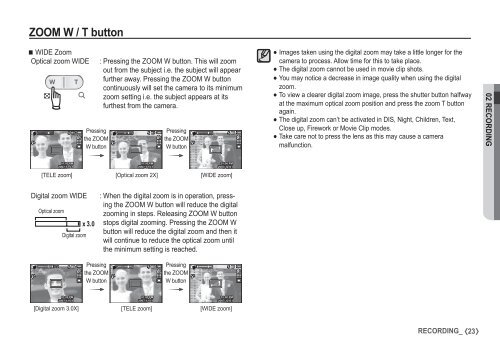Samsung D860 - User Manual_7.59 MB, pdf, ENGLISH
Samsung D860 - User Manual_7.59 MB, pdf, ENGLISH
Samsung D860 - User Manual_7.59 MB, pdf, ENGLISH
Create successful ePaper yourself
Turn your PDF publications into a flip-book with our unique Google optimized e-Paper software.
ZOOM W / T button<br />
WIDE Zoom<br />
Optical zoom WIDE<br />
Pressing<br />
the ZOOM<br />
W button<br />
: Pressing the ZOOM W button. This will zoom<br />
out from the subject i.e. the subject will appear<br />
further away. Pressing the ZOOM W button<br />
continuously will set the camera to its minimum<br />
zoom setting i.e. the subject appears at its<br />
furthest from the camera.<br />
Pressing<br />
the ZOOM<br />
W button<br />
Images taken using the digital zoom may take a little longer for the<br />
camera to process. Allow time for this to take place.<br />
The digital zoom cannot be used in movie clip shots.<br />
You may notice a decrease in image quality when using the digital<br />
zoom.<br />
To view a clearer digital zoom image, press the shutter button halfway<br />
at the maximum optical zoom position and press the zoom T button<br />
again.<br />
The digital zoom can’t be activated in DIS, Night, Children, Text,<br />
Close up, Firework or Movie Clip modes.<br />
Take care not to press the lens as this may cause a camera<br />
malfunction.<br />
02 RECORDING<br />
[TELE zoom] [Optical zoom 2X] [WIDE zoom]<br />
Digital zoom WIDE<br />
Optical zoom<br />
Digital zoom<br />
: When the digital zoom is in operation, pressing<br />
the ZOOM W button will reduce the digital<br />
zooming in steps. Releasing ZOOM W button<br />
stops digital zooming. Pressing the ZOOM W<br />
button will reduce the digital zoom and then it<br />
will continue to reduce the optical zoom until<br />
the minimum setting is reached.<br />
Pressing<br />
the ZOOM<br />
W button<br />
Pressing<br />
the ZOOM<br />
W button<br />
[Digital zoom 3.0X] [TELE zoom] [WIDE zoom]<br />
RECORDING_<br />
23