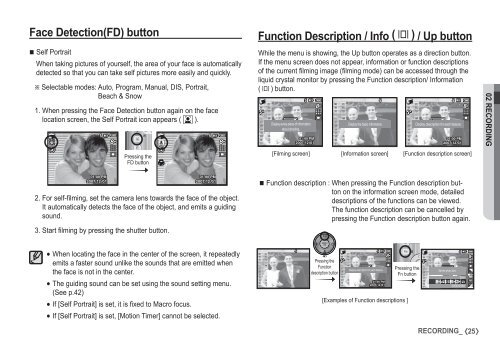Samsung D860 - User Manual_7.59 MB, pdf, ENGLISH
Samsung D860 - User Manual_7.59 MB, pdf, ENGLISH
Samsung D860 - User Manual_7.59 MB, pdf, ENGLISH
Create successful ePaper yourself
Turn your PDF publications into a flip-book with our unique Google optimized e-Paper software.
Face Detection(FD) button<br />
Function Description / Info ( î ) / Up button<br />
Self Portrait<br />
When taking pictures of yourself, the area of your face is automatically<br />
detected so that you can take self pictures more easily and quickly.<br />
Ä Selectable modes: Auto, Program, <strong>Manual</strong>, DIS, Portrait,<br />
Beach & Snow<br />
1. When pressing the Face Detection button again on the face<br />
location screen, the Self Portrait icon appears ( ).<br />
Pressing the<br />
FD button<br />
While the menu is showing, the Up button operates as a direction button.<br />
If the menu screen does not appear, information or function descriptions<br />
of the current fi lming image (filming mode) can be accessed through the<br />
liquid crystal monitor by pressing the Function description/ Information<br />
( î ) button.<br />
Display every piece of information<br />
about shooting.<br />
Display the basic information.<br />
Display description for each feature.<br />
[Filming screen] [Information screen] [Function description screen]<br />
02 RECORDING<br />
2. For self-fi lming, set the camera lens towards the face of the object.<br />
It automatically detects the face of the object, and emits a guiding<br />
sound.<br />
3. Start fi lming by pressing the shutter button.<br />
Function description : When pressing the Function description button<br />
on the information screen mode, detailed<br />
descriptions of the functions can be viewed.<br />
The function description can be cancelled by<br />
pressing the Function description button again.<br />
When locating the face in the center of the screen, it repeatedly<br />
emits a faster sound unlike the sounds that are emitted when<br />
the face is not in the center.<br />
The guiding sound can be set using the sound setting menu.<br />
(See p.42)<br />
If [Self Portrait] is set, it is fixed to Macro focus.<br />
If [Self Portrait] is set, [Motion Timer] cannot be selected.<br />
Pressing the<br />
Function<br />
description button<br />
Display description for each feature.<br />
Pressing the<br />
Fn button<br />
[Examples of Function descriptions ]<br />
Set the photo size.<br />
Size<br />
3264X2448<br />
RECORDING_<br />
25