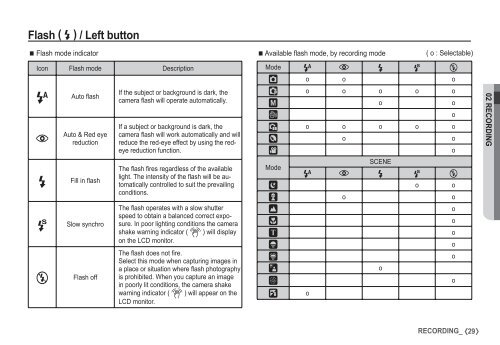Samsung D860 - User Manual_7.59 MB, pdf, ENGLISH
Samsung D860 - User Manual_7.59 MB, pdf, ENGLISH
Samsung D860 - User Manual_7.59 MB, pdf, ENGLISH
You also want an ePaper? Increase the reach of your titles
YUMPU automatically turns print PDFs into web optimized ePapers that Google loves.
Flash ( ) / Left button<br />
Flash mode indicator<br />
Icon Flash mode Description<br />
^<br />
]<br />
<br />
Auto flash<br />
Auto & Red eye<br />
reduction<br />
Fill in flash<br />
ª Slow synchro<br />
Œ<br />
Flash off<br />
If the subject or background is dark, the<br />
camera flash will operate automatically.<br />
If a subject or background is dark, the<br />
camera flash will work automatically and will<br />
reduce the red-eye effect by using the redeye<br />
reduction function.<br />
The flash fires regardless of the available<br />
light. The intensity of the flash will be automatically<br />
controlled to suit the prevailing<br />
conditions.<br />
The flash operates with a slow shutter<br />
speed to obtain a balanced correct exposure.<br />
In poor lighting conditions the camera<br />
shake warning indicator ( Ã ) will display<br />
on the LCD monitor.<br />
The flash does not fire.<br />
Select this mode when capturing images in<br />
a place or situation where flash photography<br />
is prohibited. When you capture an image<br />
in poorly lit conditions, the camera shake<br />
warning indicator ( Ã ) will appear on the<br />
LCD monitor.<br />
Available fl ash mode, by recording mode<br />
( o : Selectable)<br />
Mode ^ ] ª Œ<br />
Š o o o<br />
‰ o o o o o<br />
✆ o o<br />
‚ o<br />
_ o o o o o<br />
o o<br />
† o<br />
SCENE<br />
Mode<br />
^ ] ª Œ<br />
o o<br />
o o<br />
<br />
o<br />
<br />
o<br />
<br />
o<br />
<br />
o<br />
<br />
o<br />
<br />
o<br />
<br />
o<br />
o<br />
02 RECORDING<br />
RECORDING_<br />
29