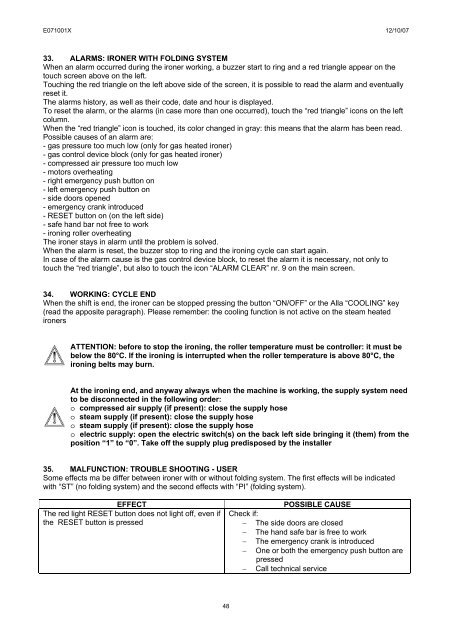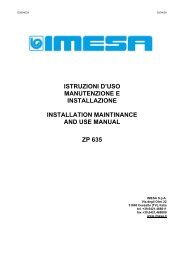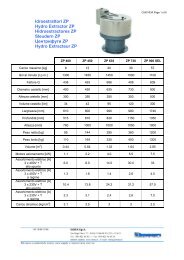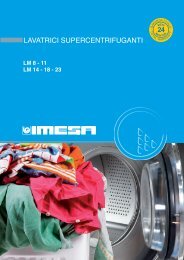istruzioni di installazione e uso calandre mcm use and ... - IMESA SpA
istruzioni di installazione e uso calandre mcm use and ... - IMESA SpA
istruzioni di installazione e uso calandre mcm use and ... - IMESA SpA
Create successful ePaper yourself
Turn your PDF publications into a flip-book with our unique Google optimized e-Paper software.
E071001X 12/10/07<br />
33. ALARMS: IRONER WITH FOLDING SYSTEM<br />
When an alarm occurred during the ironer working, a buzzer start to ring <strong>and</strong> a red triangle appear on the<br />
touch screen above on the left.<br />
Touching the red triangle on the left above side of the screen, it is possible to read the alarm <strong>and</strong> eventually<br />
reset it.<br />
The alarms history, as well as their code, date <strong>and</strong> hour is <strong>di</strong>splayed.<br />
To reset the alarm, or the alarms (in case more than one occurred), touch the “red triangle” icons on the left<br />
column.<br />
When the “red triangle” icon is touched, its color changed in gray: this means that the alarm has been read.<br />
Possible ca<strong>use</strong>s of an alarm are:<br />
- gas pressure too much low (only for gas heated ironer)<br />
- gas control device block (only for gas heated ironer)<br />
- compressed air pressure too much low<br />
- motors overheating<br />
- right emergency push button on<br />
- left emergency push button on<br />
- side doors opened<br />
- emergency crank introduced<br />
- RESET button on (on the left side)<br />
- safe h<strong>and</strong> bar not free to work<br />
- ironing roller overheating<br />
The ironer stays in alarm until the problem is solved.<br />
When the alarm is reset, the buzzer stop to ring <strong>and</strong> the ironing cycle can start again.<br />
In case of the alarm ca<strong>use</strong> is the gas control device block, to reset the alarm it is necessary, not only to<br />
touch the “red triangle”, but also to touch the icon “ALARM CLEAR” nr. 9 on the main screen.<br />
34. WORKING: CYCLE END<br />
When the shift is end, the ironer can be stopped pressing the button “ON/OFF” or the Alla “COOLING” key<br />
(read the apposite paragraph). Please remember: the cooling function is not active on the steam heated<br />
ironers<br />
ATTENTION: before to stop the ironing, the roller temperature must be controller: it must be<br />
below the 80°C. If the ironing is interrupted when the roller temperature is above 80°C, the<br />
ironing belts may burn.<br />
At the ironing end, <strong>and</strong> anyway always when the machine is working, the supply system need<br />
to be <strong>di</strong>sconnected in the following order:<br />
o compressed air supply (if present): close the supply hose<br />
o steam supply (if present): close the supply hose<br />
o steam supply (if present): close the supply hose<br />
o electric supply: open the electric switch(s) on the back left side bringing it (them) from the<br />
position “1” to “0”. Take off the supply plug pre<strong>di</strong>sposed by the installer<br />
35. MALFUNCTION: TROUBLE SHOOTING - USER<br />
Some effects ma be <strong>di</strong>ffer between ironer with or without fol<strong>di</strong>ng system. The first effects will be in<strong>di</strong>cated<br />
with “ST” (no fol<strong>di</strong>ng system) <strong>and</strong> the second effects with “PI” (fol<strong>di</strong>ng system).<br />
EFFECT POSSIBLE CAUSE<br />
The red light RESET button does not light off, even if<br />
the RESET button is pressed<br />
48<br />
Check if:<br />
− The side doors are closed<br />
− The h<strong>and</strong> safe bar is free to work<br />
− The emergency crank is introduced<br />
− One or both the emergency push button are<br />
pressed<br />
− Call technical service