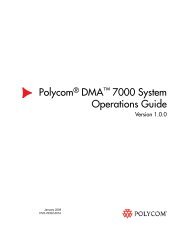管理員指南:Polycom HDX 系統, 版本2.6
管理員指南:Polycom HDX 系統, 版本2.6
管理員指南:Polycom HDX 系統, 版本2.6
Create successful ePaper yourself
Turn your PDF publications into a flip-book with our unique Google optimized e-Paper software.
撥號需要使用者號碼<br />
遠端管理<strong>系統</strong><br />
如果您將<strong>系統</strong>設定成與 Global Management System 共用,則<strong>系統</strong>可以在撥號<br />
前提示使用者輸入使用者號碼。將使用者號碼新增到 Global Management<br />
System 的 「通話明細報表」(CDR)及<strong>系統</strong>的本地 CDR 檔案(localcdr.csv)。<br />
這類資訊可用於追蹤通話及計費。<br />
如果您將<strong>系統</strong>設定為不驗證使用者號碼,則通話都會完成,且輸入的使用者號<br />
碼都會紀錄在 CDR 中。如果您將<strong>系統</strong>設定為須驗證使用者號碼,只有撥有效的<br />
使用者號碼才能完成通話。使用者號碼是由 Global Management System 管理<br />
員在 Global Management System 中設定。<br />
如需關於使用者確認的詳細資訊,請聯絡您的 Global Management System 管<br />
理員。<br />
若要針對通話要求使用者號碼:<br />
1 前往 「<strong>系統</strong>」 > 「管理設定」 > 「全球服務」 > 「使用者確認」。<br />
2 指定撥號時是否需要使用者號碼,以及該號碼是否應該經過 Global Management<br />
System 伺服器驗證。<br />
新增 Global Management System 的資訊管理員<br />
如果您的<strong>系統</strong>是由 Global Management System 管理,則可以設定 Polycom<br />
<strong>HDX</strong> <strong>系統</strong>,讓使用者向 Global Management System 管理員請求協助。<br />
若要設定 Global Management 聯絡資訊:<br />
1 前往 「<strong>系統</strong>」 > 「管理設定」 > 「全球服務」 > 「我的資訊」。<br />
2 輸入 Global Management System 管理員的聯絡資訊,以取得技術支援。<br />
下節說明 Global Management System 和您正在設定的<strong>系統</strong>之間的互動。<br />
要求提供技術支援 (向 Global Management <strong>系統</strong>管理員提出)<br />
如果需要聯絡 Global Management System 管理員,請從 「撥打電話」畫面按<br />
下遙控器或鍵台上的 ,然後選取 「支援」,並輸入電話號碼讓管理員回撥。<br />
然後按下 。管理員會收到警示,說明撥打您指定的號碼。<br />
Polycom, Inc. 9 – 5