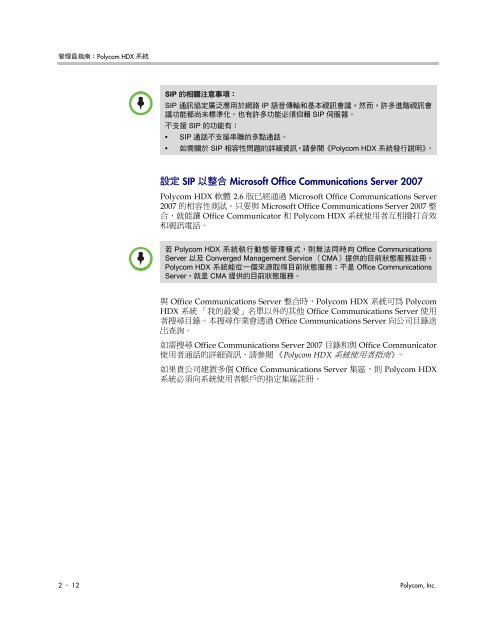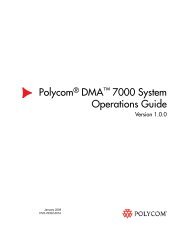管理員指南:Polycom HDX 系統, 版本2.6
管理員指南:Polycom HDX 系統, 版本2.6
管理員指南:Polycom HDX 系統, 版本2.6
Create successful ePaper yourself
Turn your PDF publications into a flip-book with our unique Google optimized e-Paper software.
管理員指南:Polycom <strong>HDX</strong> <strong>系統</strong><br />
SIP 的相關注意事項:<br />
SIP 通訊協定廣泛應用於網路 IP 語音傳輸和基本視訊會議,然而,許多進階視訊會<br />
議功能都尚未標準化。也有許多功能必須仰賴 SIP 伺服器。<br />
不支援 SIP 的功能有:<br />
• SIP 通話不支援串聯的多點通話。<br />
• 如需關於 SIP 相容性問題的詳細資訊,請參閱《Polycom <strong>HDX</strong> <strong>系統</strong>發行說明》。<br />
設定 SIP 以整合 Microsoft Office Communications Server 2007<br />
Polycom <strong>HDX</strong> 軟體 2.6 版已經通過 Microsoft Office Communications Server<br />
2007 的相容性測試。只要與 Microsoft Office Communications Server 2007 整<br />
合,就能讓 Office Communicator 和 Polycom <strong>HDX</strong> <strong>系統</strong>使用者互相撥打音效<br />
和視訊電話。<br />
若 Polycom <strong>HDX</strong> <strong>系統</strong>執行動態管理模式,則無法同時向 Office Communications<br />
Server 以及 Converged Management Service (CMA)提供的目前狀態服務註冊。<br />
Polycom <strong>HDX</strong> <strong>系統</strong>能從一個來源取得目前狀態服務:不是 Office Communications<br />
Server,就是 CMA 提供的目前狀態服務。<br />
與 Office Communications Server 整合時,Polycom <strong>HDX</strong> <strong>系統</strong>可為 Polycom<br />
<strong>HDX</strong> <strong>系統</strong> 「我的最愛」名單以外的其他 Office Communications Server 使用<br />
者搜尋目錄。本搜尋作業會透過 Office Communications Server 向公司目錄送<br />
出查詢。<br />
如需搜尋 Office Communications Server 2007 目錄和與 Office Communicator<br />
使用者通話的詳細資訊,請參閱 《Polycom <strong>HDX</strong> <strong>系統</strong>使用者指南》。<br />
如果貴公司建置多個 Office Communications Server 集區,則 Polycom <strong>HDX</strong><br />
<strong>系統</strong>必須向<strong>系統</strong>使用者帳戶的指定集區註冊。<br />
2 – 12 Polycom, Inc.