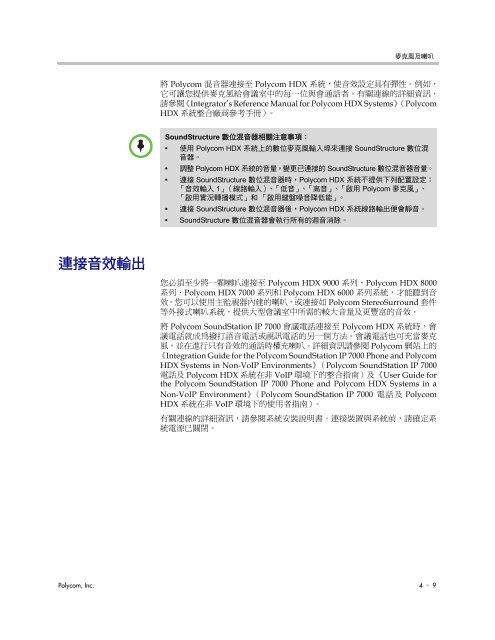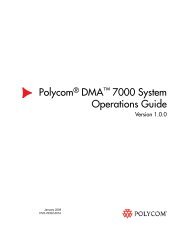管理員指南:Polycom HDX 系統, 版本2.6
管理員指南:Polycom HDX 系統, 版本2.6
管理員指南:Polycom HDX 系統, 版本2.6
You also want an ePaper? Increase the reach of your titles
YUMPU automatically turns print PDFs into web optimized ePapers that Google loves.
連接音效輸出<br />
麥克風及喇叭<br />
將 Polycom 混音器連接至 Polycom <strong>HDX</strong> <strong>系統</strong>,使音效設定具有彈性。例如,<br />
它可讓您提供麥克風給會議室中的每一位與會通話者。有關連線的詳細資訊,<br />
請參閱《Integrator’s Reference Manual for Polycom <strong>HDX</strong> Systems》(Polycom<br />
<strong>HDX</strong> <strong>系統</strong>整合廠商參考手冊)。<br />
SoundStructure 數位混音器相關注意事項‥<br />
• 使用 Polycom <strong>HDX</strong> <strong>系統</strong>上的數位麥克風輸入埠來連接 SoundStructure 數位混<br />
音器。<br />
• 調整 Polycom <strong>HDX</strong> <strong>系統</strong>的音量,變更已連接的 SoundStructure 數位混音器音量。<br />
• 連接 SoundStructure 數位混音器時,Polycom <strong>HDX</strong> <strong>系統</strong>不提供下列配置設定:<br />
「音效輸入 1」(線路輸入)、「低音」、「高音」、「啟用 Polycom 麥克風」、<br />
「啟用實況轉播模式」和 「啟用鍵盤噪音降低能」。<br />
• 連接 SoundStructure 數位混音器後,Polycom <strong>HDX</strong> <strong>系統</strong>線路輸出便會靜音。<br />
• SoundStructure 數位混音器會執行所有的迴音消除。<br />
您必須至少將一顆喇叭連接至 Polycom <strong>HDX</strong> 9000 系列、Polycom <strong>HDX</strong> 8000<br />
系列、Polycom <strong>HDX</strong> 7000 系列和 Polycom <strong>HDX</strong> 6000 系列<strong>系統</strong>,才能聽到音<br />
效。您可以使用主監視器內建的喇叭,或連接如 Polycom StereoSurround 套件<br />
等外接式喇叭<strong>系統</strong>,提供大型會議室中所需的較大音量及更豐富的音效。<br />
將 Polycom SoundStation IP 7000 會議電話連接至 Polycom <strong>HDX</strong> <strong>系統</strong>時,會<br />
議電話就成為撥打語音電話或視訊電話的另一個方法。會議電話也可充當麥克<br />
風,並在進行只有音效的通話時權充喇叭。詳細資訊請參閱 Polycom 網站上的<br />
《Integration Guide for the Polycom SoundStation IP 7000 Phone and Polycom<br />
<strong>HDX</strong> Systems in Non-VoIP Environments》( Polycom SoundStation IP 7000<br />
電話及 Polycom <strong>HDX</strong> <strong>系統</strong>在非 VoIP 環境下的整合指南)及《User Guide for<br />
the Polycom SoundStation IP 7000 Phone and Polycom <strong>HDX</strong> Systems in a<br />
Non-VoIP Environment》( Polycom SoundStation IP 7000 電話及 Polycom<br />
<strong>HDX</strong> <strong>系統</strong>在非 VoIP 環境下的使用者指南)。<br />
有關連線的詳細資訊,請參閱<strong>系統</strong>安裝說明書。連接裝置與<strong>系統</strong>前,請確定系<br />
統電源已關閉。<br />
Polycom, Inc. 4 – 9