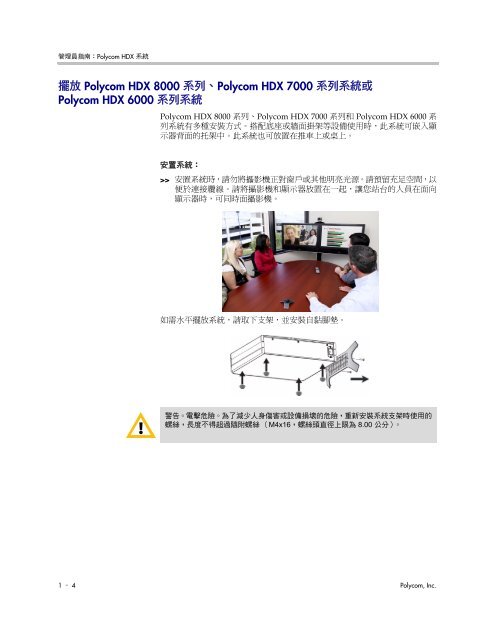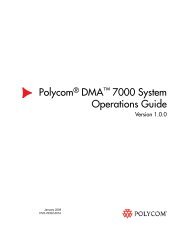管理員指南:Polycom HDX 系統, 版本2.6
管理員指南:Polycom HDX 系統, 版本2.6
管理員指南:Polycom HDX 系統, 版本2.6
Create successful ePaper yourself
Turn your PDF publications into a flip-book with our unique Google optimized e-Paper software.
管理員指南:Polycom <strong>HDX</strong> <strong>系統</strong><br />
擺放 Polycom <strong>HDX</strong> 8000 系列、 Polycom <strong>HDX</strong> 7000 系列<strong>系統</strong>或<br />
Polycom <strong>HDX</strong> 6000 系列<strong>系統</strong><br />
Polycom <strong>HDX</strong> 8000 系列、Polycom <strong>HDX</strong> 7000 系列和 Polycom <strong>HDX</strong> 6000 系<br />
列<strong>系統</strong>有多種安裝方式。搭配底座或牆面掛架等設備使用時,此<strong>系統</strong>可嵌入顯<br />
示器背面的托架中。此<strong>系統</strong>也可放置在推車上或桌上。<br />
安置<strong>系統</strong>:<br />
>> 安置<strong>系統</strong>時,請勿將攝影機正對窗戶或其他明亮光源。請預留充足空間,以<br />
便於連接纜線。請將攝影機和顯示器放置在一起,讓您站台的人員在面向<br />
顯示器時,可同時面攝影機。<br />
如需水平擺放<strong>系統</strong>,請取下支架,並安裝自黏腳墊。<br />
警告。電擊危險。為了減少人身傷害或設備損壞的危險,重新安裝<strong>系統</strong>支架時使用的<br />
螺絲,長度不得超過隨附螺絲 (M4x16,螺絲頭直徑上限為 8.00 公分)。<br />
1 – 4 Polycom, Inc.