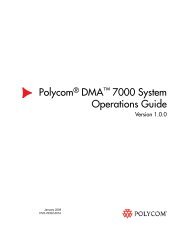×
Your ePaper is waiting for publication!
By publishing your document, the content will be optimally indexed by Google via AI and sorted into the right category for over 500 million ePaper readers on YUMPU.
This will ensure high visibility and many readers!
PUBLISH DOCUMENT
No, I renounce more range.
You can find your publication here:
Share your interactive ePaper on all platforms and on your website with our embed function
⬤
⬤
管理員指南:Polycom HDX 系統, 版本2.6
管理員指南:Polycom HDX 系統, 版本2.6
管理員指南:Polycom HDX 系統, 版本2.6
SHOW MORE
SHOW LESS
You also want an ePaper? Increase the reach of your titles
YUMPU automatically turns print PDFs into web optimized ePapers that Google loves.
管理員指南:Polycom <strong>HDX</strong> <strong>系統</strong><br />
設定喇叭音量<br />
為得到最佳效果,請將喇叭放在距離會議桌中間 60° 的位置。<br />
左邊喇叭<br />
連接至左邊的音效<br />
輸出 (白色)<br />
如果您使用重低音喇叭,請置於接近喇叭的牆邊或角落。<br />
若要設定外接式喇叭<strong>系統</strong>的音量,請:<br />
1 前往 「<strong>系統</strong>」 > 「測試」 > 「音效」 > 「喇叭測試」。<br />
2 開始喇叭測試。<br />
3 調整喇叭<strong>系統</strong>的音量。在房間中央,測試音調應如人員大聲講話一般,約<br />
為 Sound Pressure Level (SPL) 測試表上的 80-90 dBA。<br />
4 – 12 Polycom, Inc.<br />
60°<br />
右邊喇叭<br />
連接至右邊的音效<br />
輸出 (紅色)
管理員指南:Polycom <strong>HDX</strong> <strong>系統</strong> 設定喇叭音量 為得到最佳效果,請將喇叭放在距離會議桌中間 60° 的位置。 左邊喇叭 連接至左邊的音效 輸出 (白色) 如果您使用重低音喇叭,請置於接近喇叭的牆邊或角落。 若要設定外接式喇叭<strong>系統</strong>的音量,請: 1 前往 「<strong>系統</strong>」 > 「測試」 > 「音效」 > 「喇叭測試」。 2 開始喇叭測試。 3 調整喇叭<strong>系統</strong>的音量。在房間中央,測試音調應如人員大聲講話一般,約 為 Sound Pressure Level (SPL) 測試表上的 80-90 dBA。 4 – 12 Polycom, Inc. 60° 右邊喇叭 連接至右邊的音效 輸出 (紅色)
進行音效設定 一般音效設定 進行一般音效設定: 1 前往 「<strong>系統</strong>」 > 「管理設定」 > 「音效」 > 「音效設定」。 2 在 「音效設定」畫面設定以下項目: 麥克風及喇叭 SoundStructure 數位混音器連接至 Polycom <strong>HDX</strong> <strong>系統</strong>時,無法使用某些音效設定。詳 細資訊請參閱第 4-8 頁的將非 Polycom 麥克風或混音器連接至 Polycom <strong>HDX</strong> <strong>系統</strong>。 設定 說明 音效音量 設定鈴聲音調及使用者警示音的音量。 接收的視訊電話 指定來電的鈴聲音調。 使用者警示音 指定使用者警示所使用的音調。 靜音自動應答呼叫 指定是否要將來電靜音。 來電預設為靜音,直到您按下麥克風或遙控器上的靜音按 鈕為止。 啟用內建麥克風 Polycom <strong>HDX</strong> 4000 HD Polycom <strong>HDX</strong> 4000 指定是否啟用 Polycom <strong>HDX</strong> 4000 系列顯示器的內建麥 克風。 啟用 Polycom 麥克風 指定是否啟用連接至<strong>系統</strong>麥克風輸入埠的麥克風。 啟用實況轉播模式 指定<strong>系統</strong>是否使用最能重現麥克風錄製之現場實況的音效 傳輸設定。 注意: 啟用此設定時,噪音抑制、自動抓取量控制和鍵盤 噪音降低等功能均停用。 啟用鍵盤噪音降低功能 指定在任何站台偵測到鍵盤按鍵音但無人說話時,<strong>系統</strong>是 否將該站台的音效靜音。 注意: 啟用此設定時,實況轉播模式會停用。如果使用混 音器,則無法使用鍵盤噪音降低功能。 啟用 Polycom EagleEye View 麥克風 指定是否啟用 Polycom EagleEye View 內建麥克風。 Polycom, Inc. 4 – 13
×
Inappropriate
Flag as Inappropriate
Cancel
×
Inappropriate
You have already flagged this document.
×
Mail this publication
Delete template?
Are you sure you want to delete your template?
×
DOWNLOAD ePAPER
This ePaper is currently not available for download.