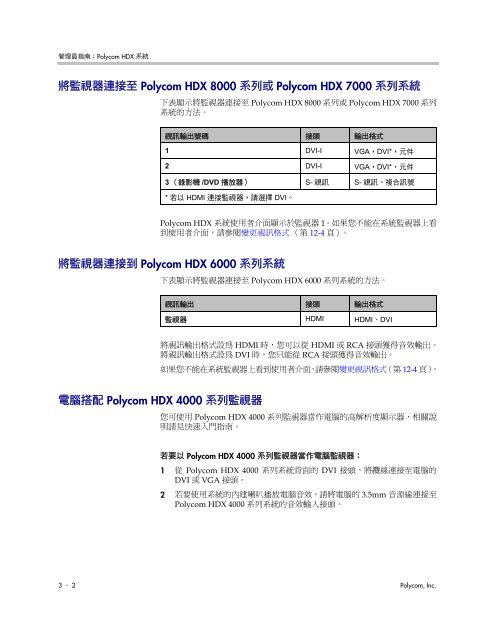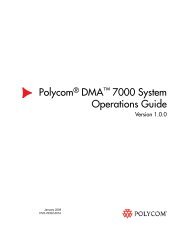管理員指南:Polycom HDX 系統, 版本2.6
管理員指南:Polycom HDX 系統, 版本2.6
管理員指南:Polycom HDX 系統, 版本2.6
Create successful ePaper yourself
Turn your PDF publications into a flip-book with our unique Google optimized e-Paper software.
管理員指南:Polycom <strong>HDX</strong> <strong>系統</strong><br />
將監視器連接至 Polycom <strong>HDX</strong> 8000 系列或 Polycom <strong>HDX</strong> 7000 系列<strong>系統</strong><br />
下表顯示將監視器連接至 Polycom <strong>HDX</strong> 8000 系列或 Polycom <strong>HDX</strong> 7000 系列<br />
<strong>系統</strong>的方法。<br />
Polycom <strong>HDX</strong> <strong>系統</strong>使用者介面顯示於監視器 1。如果您不能在<strong>系統</strong>監視器上看<br />
到使用者介面,請參閱變更視訊格式 (第 12-4 頁)。<br />
將監視器連接到 Polycom <strong>HDX</strong> 6000 系列<strong>系統</strong><br />
下表顯示將監視器連接至 Polycom <strong>HDX</strong> 6000 系列<strong>系統</strong>的方法。<br />
將視訊輸出格式設為 HDMI 時,您可以從 HDMI 或 RCA 接頭獲得音效輸出。<br />
將視訊輸出格式設為 DVI 時,您只能從 RCA 接頭獲得音效輸出。<br />
如果您不能在<strong>系統</strong>監視器上看到使用者介面,請參閱變更視訊格式(第 12-4 頁)。<br />
電腦搭配 Polycom <strong>HDX</strong> 4000 系列監視器<br />
視訊輸出號碼 接頭 輸出格式<br />
1 DVI-I VGA,DVI*,元件<br />
2 DVI-I VGA,DVI*,元件<br />
3 (錄影機 /DVD 播放器) S- 視訊 S- 視訊、複合訊號<br />
* 若以 HDMI 連接監視器,請選擇 DVI。<br />
視訊輸出 接頭 輸出格式<br />
監視器 HDMI HDMI、DVI<br />
您可使用 Polycom <strong>HDX</strong> 4000 系列監視器當作電腦的高解析度顯示器,相關說<br />
明請見快速入門指南。<br />
若要以 Polycom <strong>HDX</strong> 4000 系列監視器當作電腦監視器:<br />
1 從 Polycom <strong>HDX</strong> 4000 系列<strong>系統</strong>背面的 DVI 接頭,將纜線連接至電腦的<br />
DVI 或 VGA 接頭。<br />
2 若要使用<strong>系統</strong>的內建喇叭播放電腦音效,請將電腦的 3.5mm 音源線連接至<br />
Polycom <strong>HDX</strong> 4000 系列<strong>系統</strong>的音效輸入接頭。<br />
3 – 2 Polycom, Inc.