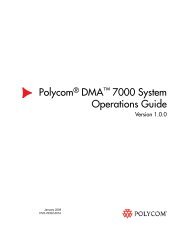管理員指南:Polycom HDX 系統, 版本2.6
管理員指南:Polycom HDX 系統, 版本2.6
管理員指南:Polycom HDX 系統, 版本2.6
Create successful ePaper yourself
Turn your PDF publications into a flip-book with our unique Google optimized e-Paper software.
開啟電源:Polycom <strong>HDX</strong> 8000 系列、Polycom <strong>HDX</strong> 7000 系列或<br />
Polycom <strong>HDX</strong> 6000 系列<strong>系統</strong><br />
簡介 Polycom <strong>HDX</strong> <strong>系統</strong><br />
若要開啟 Polycom <strong>HDX</strong> 8000 系列、Polycom <strong>HDX</strong> 7000 系列或 Polycom <strong>HDX</strong><br />
6000 系列<strong>系統</strong>的電源,請執行下列其中一道步驟:<br />
• 按下遙控器上的 電源按鈕。<br />
• 按下<strong>系統</strong>正面的電源開關。<br />
Polycom 開機畫面大約會在 10 秒內顯示。<br />
若要關閉 Polycom <strong>HDX</strong> 8000 系列、Polycom <strong>HDX</strong> 7000 系列或 Polycom <strong>HDX</strong><br />
6000 系列<strong>系統</strong>的電源,請執行下列其中一道步驟:<br />
• 按住遙控器上的 電源按鈕 2 秒鐘。<br />
• 按住<strong>系統</strong>正面的電源開關 2 秒鐘。<br />
採用這種方法關閉電源後,請等至少 15 秒,然後再拔下<strong>系統</strong>電源線。<br />
Polycom <strong>HDX</strong> 8000 系列、 Polycom <strong>HDX</strong> 7000 系列和<br />
Polycom <strong>HDX</strong> 6000 系列指示燈<br />
Polycom <strong>HDX</strong> 8000 系列、Polycom <strong>HDX</strong> 7000 系列與 Polycom <strong>HDX</strong> 6000 系<br />
列<strong>系統</strong>正面的指示燈可提供以下資訊:<br />
指示燈 <strong>系統</strong>狀態<br />
熄滅 <strong>系統</strong>沒有電源。<br />
持續亮藍燈 <strong>系統</strong>正在初始化。<br />
<strong>系統</strong>已經醒來。<br />
閃藍燈 <strong>系統</strong>收到紅外線訊號。<br />
持續亮黃燈 <strong>系統</strong>處於睡眠狀態。<br />
藍、黃燈輪流閃爍 <strong>系統</strong>處於軟體更新模式。<br />
<strong>系統</strong>處於恢復出廠預設值模式。<br />
Polycom, Inc. 1 – 7