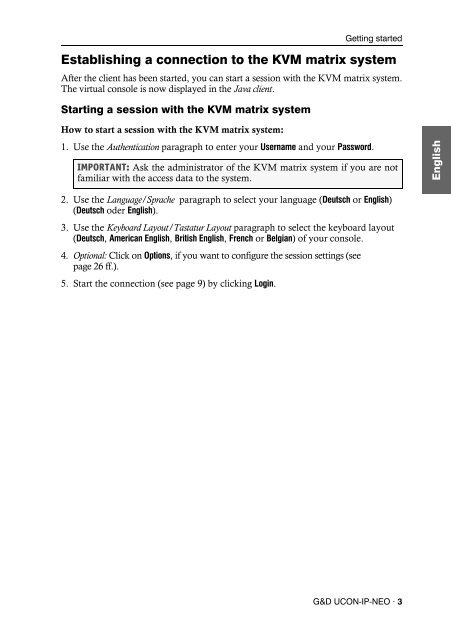Bedienung Java-Client (1.00) - Guntermann und Drunck GmbH
Bedienung Java-Client (1.00) - Guntermann und Drunck GmbH
Bedienung Java-Client (1.00) - Guntermann und Drunck GmbH
Erfolgreiche ePaper selbst erstellen
Machen Sie aus Ihren PDF Publikationen ein blätterbares Flipbook mit unserer einzigartigen Google optimierten e-Paper Software.
Getting started<br />
Establishing a connection to the KVM matrix system<br />
After the client has been started, you can start a session with the KVM matrix system.<br />
The virtual console is now displayed in the <strong>Java</strong> client.<br />
Starting a session with the KVM matrix system<br />
How to start a session with the KVM matrix system:<br />
1. Use the Authentication paragraph to enter your Username and your Password.<br />
IMPORTANT: Ask the administrator of the KVM matrix system if you are not<br />
familiar with the access data to the system.<br />
2. Use the Language/Sprache paragraph to select your language (Deutsch or English)<br />
(Deutsch oder English).<br />
3. Use the Keyboard Layout/Tastatur Layout paragraph to select the keyboard layout<br />
(Deutsch, American English, British English, French or Belgian) of your console.<br />
4. Optional: Click on Options, if you want to configure the session settings (see<br />
page 26 ff.).<br />
5. Start the connection (see page 9) by clicking Login.<br />
G&D UCON-IP-NEO · 3