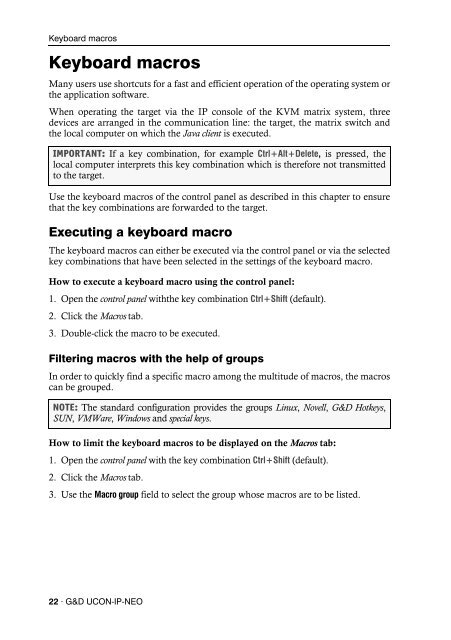Bedienung Java-Client (1.00) - Guntermann und Drunck GmbH
Bedienung Java-Client (1.00) - Guntermann und Drunck GmbH
Bedienung Java-Client (1.00) - Guntermann und Drunck GmbH
Erfolgreiche ePaper selbst erstellen
Machen Sie aus Ihren PDF Publikationen ein blätterbares Flipbook mit unserer einzigartigen Google optimierten e-Paper Software.
Keyboard macros<br />
Keyboard macros<br />
Many users use shortcuts for a fast and efficient operation of the operating system or<br />
the application software.<br />
When operating the target via the IP console of the KVM matrix system, three<br />
devices are arranged in the communication line: the target, the matrix switch and<br />
the local computer on which the <strong>Java</strong> client is executed.<br />
IMPORTANT: If a key combination, for example Ctrl+Alt+Delete, is pressed, the<br />
local computer interprets this key combination which is therefore not transmitted<br />
to the target.<br />
Use the keyboard macros of the control panel as described in this chapter to ensure<br />
that the key combinations are forwarded to the target.<br />
Executing a keyboard macro<br />
The keyboard macros can either be executed via the control panel or via the selected<br />
key combinations that have been selected in the settings of the keyboard macro.<br />
How to execute a keyboard macro using the control panel:<br />
1. Open the control panel withthe key combination Ctrl+Shift (default).<br />
2. Click the Macros tab.<br />
3. Double-click the macro to be executed.<br />
Filtering macros with the help of groups<br />
In order to quickly find a specific macro among the multitude of macros, the macros<br />
can be grouped.<br />
NOTE: The standard configuration provides the groups Linux, Novell, G&D Hotkeys,<br />
SUN, VMWare, Windows and special keys.<br />
How to limit the keyboard macros to be displayed on the Macros tab:<br />
1. Open the control panel with the key combination Ctrl+Shift (default).<br />
2. Click the Macros tab.<br />
3. Use the Macro group field to select the group whose macros are to be listed.<br />
22 · G&D UCON-IP-NEO