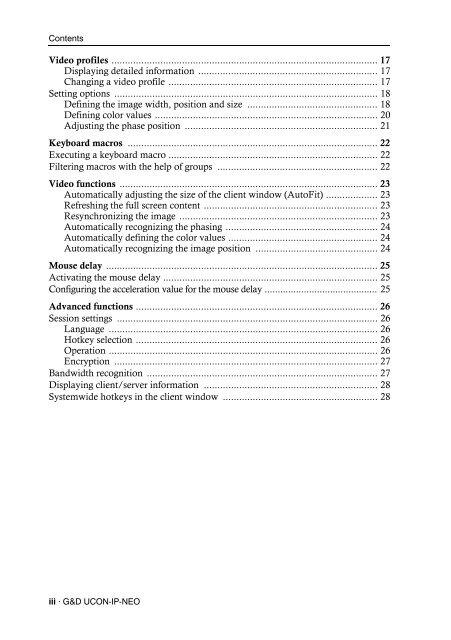Bedienung Java-Client (1.00) - Guntermann und Drunck GmbH
Bedienung Java-Client (1.00) - Guntermann und Drunck GmbH
Bedienung Java-Client (1.00) - Guntermann und Drunck GmbH
Sie wollen auch ein ePaper? Erhöhen Sie die Reichweite Ihrer Titel.
YUMPU macht aus Druck-PDFs automatisch weboptimierte ePaper, die Google liebt.
Contents<br />
Video profiles .................................................................................................. 17<br />
Displaying detailed information .................................................................. 17<br />
Changing a video profile ............................................................................. 17<br />
Setting options ................................................................................................. 18<br />
Defining the image width, position and size ................................................ 18<br />
Defining color values .................................................................................. 20<br />
Adjusting the phase position ....................................................................... 21<br />
Keyboard macros ............................................................................................ 22<br />
Executing a keyboard macro ............................................................................. 22<br />
Filtering macros with the help of groups ........................................................... 22<br />
Video functions ............................................................................................... 23<br />
Automatically adjusting the size of the client window (AutoFit) ................... 23<br />
Refreshing the full screen content ................................................................ 23<br />
Resynchronizing the image ......................................................................... 23<br />
Automatically recognizing the phasing ........................................................ 24<br />
Automatically defining the color values ....................................................... 24<br />
Automatically recognizing the image position ............................................. 24<br />
Mouse delay .................................................................................................... 25<br />
Activating the mouse delay ............................................................................... 25<br />
Configuring the acceleration value for the mouse delay ........................................... 25<br />
Advanced functions ......................................................................................... 26<br />
Session settings ................................................................................................ 26<br />
Language ................................................................................................... 26<br />
Hotkey selection ......................................................................................... 26<br />
Operation ................................................................................................... 26<br />
Encryption ................................................................................................. 27<br />
Bandwidth recognition ..................................................................................... 27<br />
Displaying client/server information ................................................................ 28<br />
Systemwide hotkeys in the client window ......................................................... 28<br />
iii · G&D UCON-IP-NEO