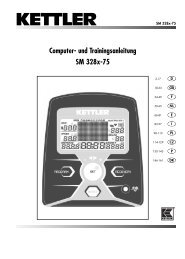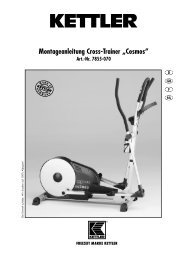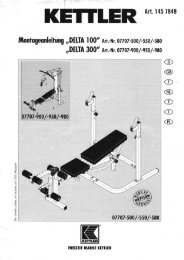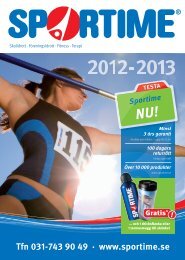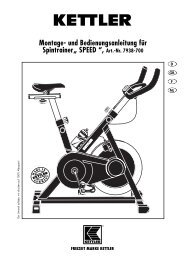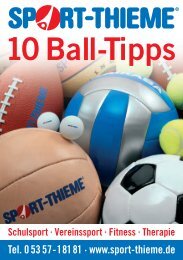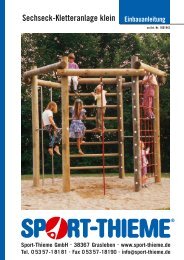Computer- und Trainingsanleitung ST 2529-64
Computer- und Trainingsanleitung ST 2529-64
Computer- und Trainingsanleitung ST 2529-64
Sie wollen auch ein ePaper? Erhöhen Sie die Reichweite Ihrer Titel.
YUMPU macht aus Druck-PDFs automatisch weboptimierte ePaper, die Google liebt.
General instructions<br />
System tones<br />
Switch on<br />
On switching on, a tone will so<strong>und</strong> during the segment test<br />
Exceeding the maximum pulse<br />
If the preset maximum pulse is exceeded by one pulse beat then<br />
2 brief tones will so<strong>und</strong> at this time.<br />
Settings<br />
On attaining the time, distance and k-joule/kcal settings, the corresponding<br />
value will flash.<br />
Recovery<br />
Calculation of your fitness level (F):<br />
level (F) = 6.0 – (<br />
10 x (P1–P2)<br />
) 2<br />
P1<br />
P1 training pulse rate P2 = recovery pulse rate<br />
F1.0 = very good F6.0 = unsatisfactory<br />
The following case differentiations have to be carried out to determine<br />
the fitness level:<br />
1. P1 is smaller than P2 (P1 - P2 = negative)<br />
The fitness level 6.0 is stated and the pulse difference is displayed<br />
= 0<br />
2. The value in the brackets is greater than 5.0. The fitness level<br />
1.0 is stated.<br />
3. P1 is greater than P2, and the value in the brackets is in the<br />
range of 0 to 5.0.<br />
Average value calculation<br />
The average value calculations refer to prior training units subsequent<br />
to a reset or the standby mode.<br />
Pulse measurement information<br />
This training computer calculates your pulse via the chest strap.<br />
The receiver is located in the device. The pulse calculation starts<br />
when the heart-symbol flashes in time with your pulse rate on the<br />
display.<br />
Chest strap<br />
Please follow the appropriate instructions.<br />
Glossary<br />
Age<br />
Enter your age to calculate your maximum pulse rate.<br />
Dimensions<br />
Units for displaying km/h or mi/h, k-joule or kcal.<br />
Fat burning pulse rate<br />
Calculated value of: 65% of MaxPulse<br />
Fitness pulse<br />
Calculated value of: 75% of MaxPulse<br />
Glossary<br />
A collection of attempted explanations<br />
HI-Symbol (arrow points upwards)<br />
If 'HI' appears, a target pulse is too high by 11 beats. If HI flashes,<br />
the maximum pulse is exceeded. The 'HI' monitoring is<br />
always initialised.<br />
LO-Symbol (arrow points downwards)<br />
If 'LO' appears, a target pulse rate is too low by 11 beats. The<br />
'LO' monitoring is activated if the target pulse is achieved during<br />
the training.<br />
MaxPulse<br />
Calculated value: 200 minus your current age<br />
Menu<br />
The display, in which values are either entered or selected.<br />
Pulse<br />
Calculation of heart beats per minute<br />
Recovery<br />
Measurement of your recovery pulse rate at end of training. The<br />
difference between the pulse rate at the very end of the training<br />
and one minute after the end of the training is calculated, and the<br />
fitness level is then ascertained. Improving this result is a yardstick<br />
for improving your fitness level during training.<br />
Reset<br />
Deleting the display and restarting the display.<br />
<strong>ST</strong> <strong>2529</strong>-<strong>64</strong><br />
Target pulse<br />
By entering a certain pulse value which is to be monitored.<br />
Battery change / faults with the training<br />
computer<br />
Record the number of kilometres. If the display becomes dim,<br />
pulse problems are experienced, or the training computer functions<br />
erratically, replace the batteries.<br />
The training kilometres will in this case be lost. The time of day<br />
will have to be reset.<br />
23<br />
GB