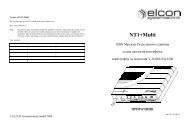102386 Kurzbedienungsanleitung FOCX32 ... - Elcon Systemtechnik
102386 Kurzbedienungsanleitung FOCX32 ... - Elcon Systemtechnik
102386 Kurzbedienungsanleitung FOCX32 ... - Elcon Systemtechnik
Erfolgreiche ePaper selbst erstellen
Machen Sie aus Ihren PDF Publikationen ein blätterbares Flipbook mit unserer einzigartigen Google optimierten e-Paper Software.
<strong>FOCX32</strong><br />
2.8 Installation of the connection cables<br />
The following block diagrams show the signal paths for the TV-signal and the data signal in<br />
the ELCONnect coax <strong>FOCX32</strong>. The connection cables shall be linked with the related female<br />
connectors (see also chapters “Mounting the coaxial cable adapter connector”).<br />
The position of the sockets (female connectors) in the device is shown in figure 3.<br />
Ethernet<br />
Switch<br />
TV in<br />
o<br />
ETH in<br />
opt. e<br />
230VAC<br />
coax<br />
master<br />
module<br />
12VDC<br />
Version: 2009/01/29 37<br />
TP<br />
45MHz<br />
35MHz<br />
5MHz<br />
- 1000MHz<br />
Figure 14: Block diagram <strong>FOCX32</strong> with local power supply (230 V)<br />
Ethernet<br />
Switch<br />
TV in<br />
o<br />
ETH in<br />
opt.<br />
e<br />
coax<br />
master<br />
module<br />
30...70VAC<br />
12VDC<br />
TP<br />
45MHz<br />
35MHz<br />
5MHz<br />
- 1000MHz<br />
Figure 15: Block diagram <strong>FOCX32</strong> with remote power supply<br />
SIGNAL<br />
out<br />
SIGNAL<br />
out