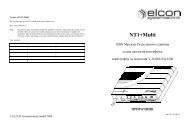102386 Kurzbedienungsanleitung FOCX32 ... - Elcon Systemtechnik
102386 Kurzbedienungsanleitung FOCX32 ... - Elcon Systemtechnik
102386 Kurzbedienungsanleitung FOCX32 ... - Elcon Systemtechnik
Sie wollen auch ein ePaper? Erhöhen Sie die Reichweite Ihrer Titel.
YUMPU macht aus Druck-PDFs automatisch weboptimierte ePaper, die Google liebt.
2.12 Putting into operation<br />
42<br />
<strong>FOCX32</strong><br />
Configuration of the devices is carried out automatically through downloading a configuration<br />
file from a server.<br />
After applying the mains voltage, the <strong>FOCX32</strong> sends a DHCP-Request to the DHCP-Server.<br />
Upon receipt of such request, the DHCP-server assigns an IP-address to the FOCX and notifies<br />
the latter where the applicable configuration file has been stored (file name and memory<br />
location). Via TFTP-protocol the configuration will then be sent to the ELCONnect coax<br />
<strong>FOCX32</strong>.<br />
For this reason it is necessary, prior to the device start, to create a respective Config-File that<br />
would contain the relevant device parameters (e.g. bandwidth profiles, access authorization,<br />
QoS-parameters, etc.).<br />
Detailed information on how to generate the Config file can be found in the System Manual to<br />
the ELCONnect coax system.<br />
2.13 Maintenance<br />
Your ELCONnect coax <strong>FOCX32</strong> is maintenance-free. For cleaning please use a dry cloth.<br />
Never use aggressive or caustic detergents.<br />
Before cleaning, remove the power plug out of the socket, or put the device out of<br />
operation.<br />
2.14 Uninstallation of the device<br />
To uninstall the ELCONnect coax <strong>FOCX32</strong>, first disconnect all cables, starting with the line<br />
cord. Hereby the potential equalization circuit shall be disconnected last. After all cables have<br />
been removed, the device can be taken off the wall.<br />
3 Technical data<br />
Transmission parameters<br />
Number of hubs up to 32 hubs and 64 MAC-addresses can be managed<br />
directly<br />
Transmission standard UPA-compliant<br />
Data rate 200 Mbps gross data rate, up to 100 Mbps net data rate<br />
Transmission frequency 4 MHz ... 34 MHz, adjustable frequency range<br />
Modulation method OFDM (self-adjusting multi-carrier procedure)<br />
1536 carriers QAM16-modulated<br />
Total transmitting power max. 23 dBm (= 200 mW)<br />
Setting range of transmitter -7 dBm … 23 dBm<br />
Power Spectral Density PSD max. -52 dBm/Hz<br />
Setting range of receiver -47 dBm … 13 dBm<br />
Admissible linear line attenuation up to 50 dB – 100% data rate<br />
up to 70 dB – linear reduction of data rate<br />
Fiber section parameters Single-mode Bi-di Transceiver<br />
(TX: 1310 nm; RX: 1550 nm)<br />
Version: 2009/01/29