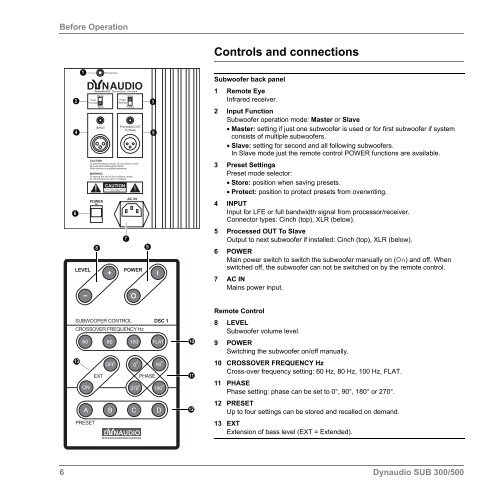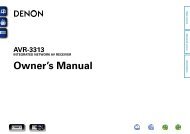Dynaudio SUB 300/500 - Studio 22
Dynaudio SUB 300/500 - Studio 22
Dynaudio SUB 300/500 - Studio 22
Erfolgreiche ePaper selbst erstellen
Machen Sie aus Ihren PDF Publikationen ein blätterbares Flipbook mit unserer einzigartigen Google optimierten e-Paper Software.
Before Operation<br />
Controls and connections<br />
2<br />
4<br />
6<br />
1<br />
LEVEL<br />
Remote Eye<br />
D NAUDIO<br />
<strong>Dynaudio</strong> A/S - Skanderborg - Denmark<br />
Master<br />
Store<br />
Input<br />
Preset<br />
Function<br />
Settings<br />
Slave<br />
Protect<br />
INPUT<br />
Processed OUT<br />
To Slave<br />
CAUTION<br />
To prevent electric shock, do not remove cover.<br />
No user-serviceable parts inside.<br />
Refer service to qualified personnel.<br />
WARNING<br />
To reduce the risk of fire or electric shock,<br />
do not exposure to rain or moisture.<br />
POWER<br />
On<br />
8<br />
CAUTION<br />
RISK OF ELECTRICAL SHOCK<br />
DO NOT OPEN<br />
7<br />
AC IN<br />
POWER<br />
9<br />
3<br />
5<br />
Subwoofer back panel<br />
1 Remote Eye<br />
Infrared receiver.<br />
2 Input Function<br />
Subwoofer operation mode: Master or Slave<br />
• Master: setting if just one subwoofer is used or for first subwoofer if system<br />
consists of multiple subwoofers.<br />
• Slave: setting for second and all following subwoofers.<br />
In Slave mode just the remote control POWER functions are available.<br />
3 Preset Settings<br />
Preset mode selector:<br />
• Store: position when saving presets.<br />
• Protect: position to protect presets from overwriting.<br />
4 INPUT<br />
Input for LFE or full bandwidth signal from processor/receiver.<br />
Connector types: Cinch (top), XLR (below).<br />
5 Processed OUT To Slave<br />
Output to next subwoofer if installed: Cinch (top), XLR (below).<br />
6 POWER<br />
Main power switch to switch the subwoofer manually on (On) and off. When<br />
switched off, the subwoofer can not be switched on by the remote control.<br />
7 AC IN<br />
Mains power input.<br />
<strong>SUB</strong>WOOFER CONTROL DSC 1<br />
CROSSOVER FREQUENCY Hz<br />
60 80 100 FLAT<br />
13<br />
OFF 0 o 90 o<br />
EXT<br />
PHASE<br />
ON<br />
270 o 180 o<br />
A B C D<br />
PRESET<br />
D NAUDIO<br />
A U T H E N T I C F I D E L I T Y<br />
10<br />
11<br />
12<br />
Remote Control<br />
8 LEVEL<br />
Subwoofer volume level.<br />
9 POWER<br />
Switching the subwoofer on/off manually.<br />
10 CROSSOVER FREQUENCY Hz<br />
Cross-over frequency setting: 60 Hz, 80 Hz, 100 Hz, FLAT.<br />
11 PHASE<br />
Phase setting: phase can be set to 0°, 90°, 180° or 270°.<br />
12 PRESET<br />
Up to four settings can be stored and recalled on demand.<br />
13 EXT<br />
Extension of bass level (EXT = Extended).<br />
6 <strong>Dynaudio</strong> <strong>SUB</strong> <strong>300</strong>/<strong>500</strong>