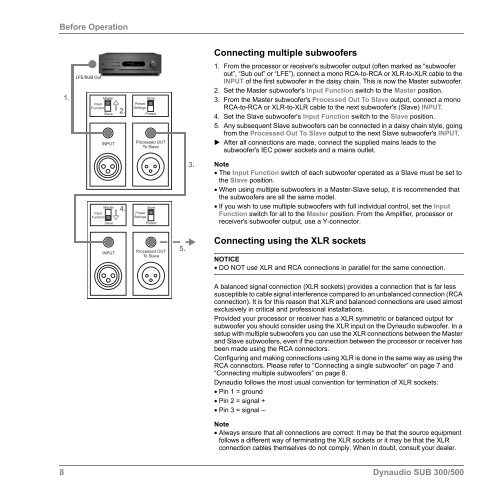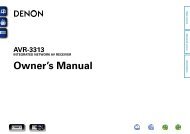Dynaudio SUB 300/500 - Studio 22
Dynaudio SUB 300/500 - Studio 22
Dynaudio SUB 300/500 - Studio 22
Sie wollen auch ein ePaper? Erhöhen Sie die Reichweite Ihrer Titel.
YUMPU macht aus Druck-PDFs automatisch weboptimierte ePaper, die Google liebt.
Before Operation<br />
Connecting multiple subwoofers<br />
1.<br />
LFE/<strong>SUB</strong> Out<br />
Master<br />
Input<br />
Function<br />
Slave<br />
INPUT<br />
2.<br />
Store<br />
Preset<br />
Settings<br />
Protect<br />
Processed OUT<br />
To Slave<br />
1. From the processor or receiver's subwoofer output (often marked as “subwoofer<br />
out”, “Sub out” or “LFE”), connect a mono RCA-to-RCA or XLR-to-XLR cable to the<br />
INPUT of the first subwoofer in the daisy chain. This is now the Master subwoofer.<br />
2. Set the Master subwoofer's Input Function switch to the Master position.<br />
3. From the Master subwoofer's Processed Out To Slave output, connect a mono<br />
RCA-to-RCA or XLR-to-XLR cable to the next subwoofer's (Slave) INPUT.<br />
4. Set the Slave subwoofer's Input Function switch to the Slave position.<br />
5. Any subsequent Slave subwoofers can be connected in a daisy chain style, going<br />
from the Processed Out To Slave output to the next Slave subwoofer's INPUT.<br />
After all connections are made, connect the supplied mains leads to the<br />
subwoofer's IEC power sockets and a mains outlet.<br />
Master<br />
Input<br />
Function<br />
Slave<br />
4.<br />
Store<br />
Preset<br />
Settings<br />
Protect<br />
3.<br />
Note<br />
• The Input Function switch of each subwoofer operated as a Slave must be set to<br />
the Slave position.<br />
• When using multiple subwoofers in a Master-Slave setup, it is recommended that<br />
the subwoofers are all the same model.<br />
• If you wish to use multiple subwoofers with full individual control, set the Input<br />
Function switch for all to the Master position. From the Amplifier, processor or<br />
receiver's subwoofer output, use a Y-connector.<br />
INPUT<br />
Processed OUT<br />
To Slave<br />
5.<br />
Connecting using the XLR sockets<br />
NOTICE<br />
• DO NOT use XLR and RCA connections in parallel for the same connection.<br />
A balanced signal connection (XLR sockets) provides a connection that is far less<br />
susceptible to cable signal interference compared to an unbalanced connection (RCA<br />
connection). It is for this reason that XLR and balanced connections are used almost<br />
exclusively in critical and professional installations.<br />
Provided your processor or receiver has a XLR symmetric or balanced output for<br />
subwoofer you should consider using the XLR input on the <strong>Dynaudio</strong> subwoofer. In a<br />
setup with multiple subwoofers you can use the XLR connections between the Master<br />
and Slave subwoofers, even if the connection between the processor or receiver has<br />
been made using the RCA connectors.<br />
Configuring and making connections using XLR is done in the same way as using the<br />
RCA connectors. Please refer to “Connecting a single subwoofer” on page 7 and<br />
“Connecting multiple subwoofers” on page 8.<br />
<strong>Dynaudio</strong> follows the most usual convention for termination of XLR sockets:<br />
• Pin 1 = ground<br />
• Pin 2 = signal +<br />
• Pin 3 = signal –<br />
Note<br />
• Always ensure that all connections are correct: It may be that the source equipment<br />
follows a different way of terminating the XLR sockets or it may be that the XLR<br />
connection cables themselves do not comply. When in doubt, consult your dealer.<br />
8 <strong>Dynaudio</strong> <strong>SUB</strong> <strong>300</strong>/<strong>500</strong>