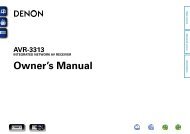Dynaudio SUB 300/500 - Studio 22
Dynaudio SUB 300/500 - Studio 22
Dynaudio SUB 300/500 - Studio 22
Erfolgreiche ePaper selbst erstellen
Machen Sie aus Ihren PDF Publikationen ein blätterbares Flipbook mit unserer einzigartigen Google optimierten e-Paper Software.
Before Operation<br />
Connecting the subwoofer<br />
CAUTION<br />
DAMAGE OF DEVICE DUE TO IMPROPER CONNECTION!<br />
Before making any connections to the subwoofer we strongly recommend that<br />
the <strong>SUB</strong> <strong>300</strong>/<strong>500</strong> is disconnected from the mains outlet.<br />
Only switch the subwoofer on (mains power switch to On) after all connections<br />
and set up steps have been properly completed.<br />
NOTICE<br />
• The <strong>Dynaudio</strong> <strong>SUB</strong> <strong>300</strong>/<strong>500</strong> can be controlled by any source provided with a LFE<br />
or preamplifier output. In the operating manual the expression “processor/receiver”<br />
will be used for all these sources.<br />
• In order to avoid interference and noise, we recommend you use quality, well<br />
shielded cables.<br />
Master and Slave mode<br />
The subwoofer can operate in two different modes:<br />
• Master or<br />
• Slave.<br />
If your system consists of multiple subwoofers, it is desirable that all subwoofers<br />
operate with identical settings (LEVEL, CROSSOVER FREQUENCY, PHASE and<br />
EXT).<br />
Using the Master/Slave feature of <strong>Dynaudio</strong> subwoofers this is easily achieved: The<br />
Master subwoofer (connected directly to the subwoofer output of the amplifier or<br />
receiver) will control all Slave subwoofers (connected to the Master subwoofer). Thus,<br />
using a single remote control, all subwoofers in the system will follow all settings from<br />
the Master subwoofer. Note that in Slave mode, only the On/Off and<br />
Auto/Manual selections are available.<br />
LFE/<strong>SUB</strong> Out<br />
Connecting a single subwoofer<br />
1.<br />
Master<br />
Input<br />
Function<br />
Slave<br />
INPUT<br />
2.<br />
Store<br />
Preset<br />
Settings<br />
Protect<br />
Processed OUT<br />
To Slave<br />
1. From the processor or receiver's low-level (not a speaker output) subwoofer<br />
output (often marked as “subwoofer out”, “Sub out” or “LFE”), connect a mono<br />
RCA-to-RCA or XLR-to-XLR cable to the subwoofer's INPUT (for information<br />
about XLR connections refer to “Connecting using the XLR sockets” on page 8).<br />
2. Set the subwoofer's Input Function switch to the Master position. In this position<br />
you will be able to change the settings with the remote control.<br />
After all connections are made, connect the supplied mains lead to the<br />
subwoofer's IEC power socket and a mains outlet.<br />
<strong>Dynaudio</strong> <strong>SUB</strong> <strong>300</strong>/<strong>500</strong> 7