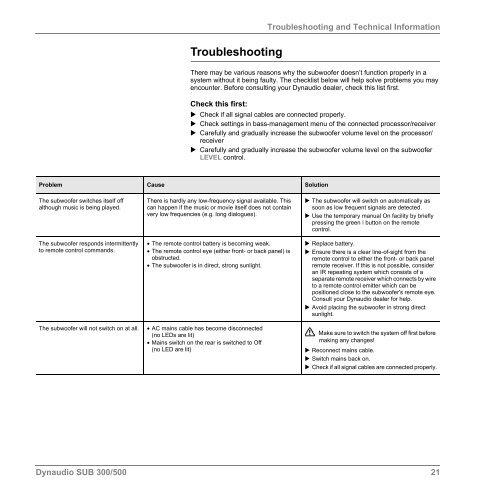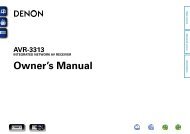Dynaudio SUB 300/500 - Studio 22
Dynaudio SUB 300/500 - Studio 22
Dynaudio SUB 300/500 - Studio 22
Sie wollen auch ein ePaper? Erhöhen Sie die Reichweite Ihrer Titel.
YUMPU macht aus Druck-PDFs automatisch weboptimierte ePaper, die Google liebt.
Troubleshooting and Technical Information<br />
Troubleshooting and Technical<br />
Information<br />
Troubleshooting<br />
There may be various reasons why the subwoofer doesn’t function properly in a<br />
system without it being faulty. The checklist below will help solve problems you may<br />
encounter. Before consulting your <strong>Dynaudio</strong> dealer, check this list first.<br />
Check this first:<br />
Check if all signal cables are connected properly.<br />
Check settings in bass-management menu of the connected processor/receiver<br />
Carefully and gradually increase the subwoofer volume level on the processor/<br />
receiver<br />
Carefully and gradually increase the subwoofer volume level on the subwoofer<br />
LEVEL control.<br />
Problem Cause Solution<br />
The subwoofer switches itself off<br />
although music is being played.<br />
The subwoofer responds intermittently<br />
to remote control commands.<br />
The subwoofer will not switch on at all.<br />
There is hardly any low-frequency signal available. This<br />
can happen if the music or movie itself does not contain<br />
very low frequencies (e.g. long dialogues).<br />
• The remote control battery is becoming weak.<br />
• The remote control eye (either front- or back panel) is<br />
obstructed.<br />
• The subwoofer is in direct, strong sunlight.<br />
• AC mains cable has become disconnected<br />
(no LEDs are lit)<br />
• Mains switch on the rear is switched to Off<br />
(no LED are lit)<br />
The subwoofer will switch on automatically as<br />
soon as low frequent signals are detected.<br />
Use the temporary manual On facility by briefly<br />
pressing the green I button on the remote<br />
control.<br />
Replace battery.<br />
Ensure there is a clear line-of-sight from the<br />
remote control to either the front- or back panel<br />
remote receiver. If this is not possible, consider<br />
an IR repeating system which consists of a<br />
separate remote receiver which connects by wire<br />
to a remote control emitter which can be<br />
positioned close to the subwoofer's remote eye.<br />
Consult your <strong>Dynaudio</strong> dealer for help.<br />
Avoid placing the subwoofer in strong direct<br />
sunlight.<br />
Make sure to switch the system off first before<br />
making any changes!<br />
Reconnect mains cable.<br />
Switch mains back on.<br />
Check if all signal cables are connected properly.<br />
<strong>Dynaudio</strong> <strong>SUB</strong> <strong>300</strong>/<strong>500</strong> 21