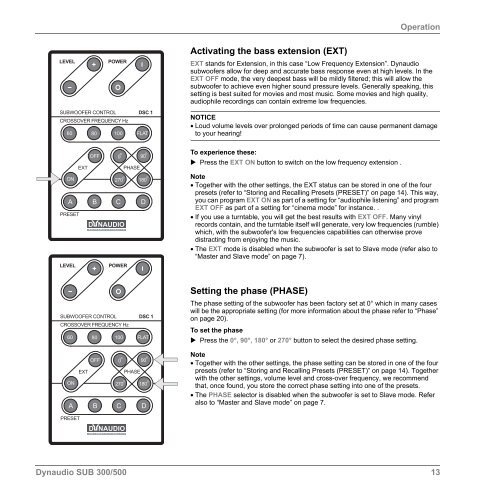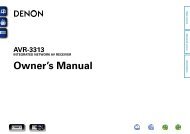Dynaudio SUB 300/500 - Studio 22
Dynaudio SUB 300/500 - Studio 22
Dynaudio SUB 300/500 - Studio 22
Sie wollen auch ein ePaper? Erhöhen Sie die Reichweite Ihrer Titel.
YUMPU macht aus Druck-PDFs automatisch weboptimierte ePaper, die Google liebt.
Operation<br />
LEVEL<br />
POWER<br />
<strong>SUB</strong>WOOFER CONTROL DSC 1<br />
CROSSOVER FREQUENCY Hz<br />
60 80 100 FLAT<br />
OFF 0 o 90 o<br />
EXT<br />
PHASE<br />
ON<br />
270 o 180 o<br />
A B C D<br />
PRESET<br />
LEVEL<br />
D NAUDIO<br />
A U T H E N T I C F I D E L I T Y<br />
POWER<br />
Activating the bass extension (EXT)<br />
EXT stands for Extension, in this case “Low Frequency Extension”. <strong>Dynaudio</strong><br />
subwoofers allow for deep and accurate bass response even at high levels. In the<br />
EXT OFF mode, the very deepest bass will be mildly filtered; this will allow the<br />
subwoofer to achieve even higher sound pressure levels. Generally speaking, this<br />
setting is best suited for movies and most music. Some movies and high quality,<br />
audiophile recordings can contain extreme low frequencies.<br />
NOTICE<br />
• Loud volume levels over prolonged periods of time can cause permanent damage<br />
to your hearing!<br />
To experience these:<br />
Press the EXT ON button to switch on the low frequency extension .<br />
Note<br />
• Together with the other settings, the EXT status can be stored in one of the four<br />
presets (refer to “Storing and Recalling Presets (PRESET)” on page 14). This way,<br />
you can program EXT ON as part of a setting for “audiophile listening” and program<br />
EXT OFF as part of a setting for “cinema mode” for instance. .<br />
• If you use a turntable, you will get the best results with EXT OFF. Many vinyl<br />
records contain, and the turntable itself will generate, very low frequencies (rumble)<br />
which, with the subwoofer's low frequencies capabilities can otherwise prove<br />
distracting from enjoying the music.<br />
• The EXT mode is disabled when the subwoofer is set to Slave mode (refer also to<br />
“Master and Slave mode” on page 7).<br />
<strong>SUB</strong>WOOFER CONTROL DSC 1<br />
CROSSOVER FREQUENCY Hz<br />
60 80 100 FLAT<br />
Setting the phase (PHASE)<br />
The phase setting of the subwoofer has been factory set at 0° which in many cases<br />
will be the appropriate setting (for more information about the phase refer to “Phase”<br />
on page 20).<br />
To set the phase<br />
Press the 0°, 90°, 180° or 270° button to select the desired phase setting.<br />
ON<br />
A<br />
EXT<br />
OFF<br />
B<br />
0 o 90 o<br />
PHASE<br />
270 o 180 o<br />
C D<br />
Note<br />
• Together with the other settings, the phase setting can be stored in one of the four<br />
presets (refer to “Storing and Recalling Presets (PRESET)” on page 14). Together<br />
with the other settings, volume level and cross-over frequency, we recommend<br />
that, once found, you store the correct phase setting into one of the presets.<br />
• The PHASE selector is disabled when the subwoofer is set to Slave mode. Refer<br />
also to “Master and Slave mode” on page 7.<br />
PRESET<br />
D NAUDIO<br />
A U T H E N T I C F I D E L I T Y<br />
<strong>Dynaudio</strong> <strong>SUB</strong> <strong>300</strong>/<strong>500</strong> 13