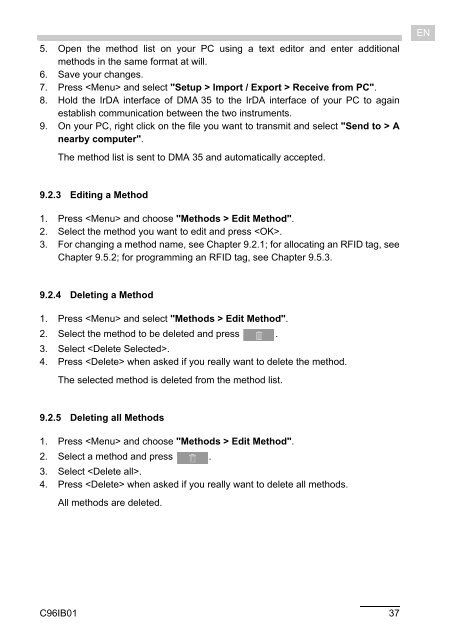DMA 35 Portable Density/Specific Gravity/ Concentration Meter - Alber
DMA 35 Portable Density/Specific Gravity/ Concentration Meter - Alber
DMA 35 Portable Density/Specific Gravity/ Concentration Meter - Alber
- Keine Tags gefunden...
Sie wollen auch ein ePaper? Erhöhen Sie die Reichweite Ihrer Titel.
YUMPU macht aus Druck-PDFs automatisch weboptimierte ePaper, die Google liebt.
5. Open the method list on your PC using a text editor and enter additionalmethods in the same format at will.6. Save your changes.7. Press and select "Setup > Import / Export > Receive from PC".8. Hold the IrDA interface of <strong>DMA</strong> <strong>35</strong> to the IrDA interface of your PC to againestablish communication between the two instruments.9. On your PC, right click on the file you want to transmit and select "Send to > Anearby computer".The method list is sent to <strong>DMA</strong> <strong>35</strong> and automatically accepted.EN9.2.3 Editing a Method1. Press and choose "Methods > Edit Method".2. Select the method you want to edit and press .3. For changing a method name, see Chapter 9.2.1; for allocating an RFID tag, seeChapter 9.5.2; for programming an RFID tag, see Chapter 9.5.3.9.2.4 Deleting a Method1. Press and select "Methods > Edit Method".2. Select the method to be deleted and press .3. Select .4. Press when asked if you really want to delete the method.The selected method is deleted from the method list.9.2.5 Deleting all Methods1. Press and choose "Methods > Edit Method".2. Select a method and press .3. Select .4. Press when asked if you really want to delete all methods.All methods are deleted.C96IB01 37