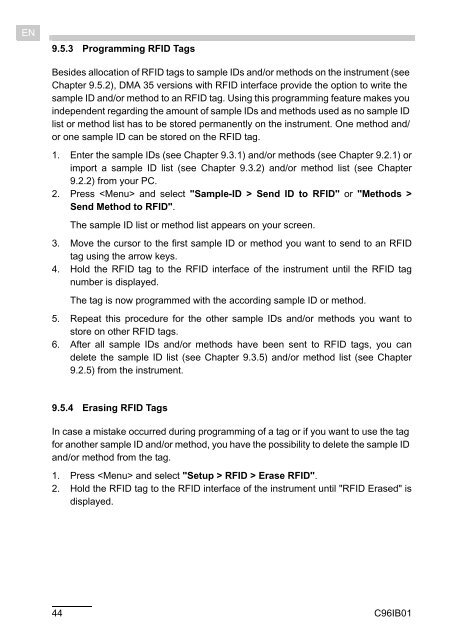DMA 35 Portable Density/Specific Gravity/ Concentration Meter - Alber
DMA 35 Portable Density/Specific Gravity/ Concentration Meter - Alber
DMA 35 Portable Density/Specific Gravity/ Concentration Meter - Alber
- Keine Tags gefunden...
Erfolgreiche ePaper selbst erstellen
Machen Sie aus Ihren PDF Publikationen ein blätterbares Flipbook mit unserer einzigartigen Google optimierten e-Paper Software.
EN9.5.3 Programming RFID TagsBesides allocation of RFID tags to sample IDs and/or methods on the instrument (seeChapter 9.5.2), <strong>DMA</strong> <strong>35</strong> versions with RFID interface provide the option to write thesample ID and/or method to an RFID tag. Using this programming feature makes youindependent regarding the amount of sample IDs and methods used as no sample IDlist or method list has to be stored permanently on the instrument. One method and/or one sample ID can be stored on the RFID tag.1. Enter the sample IDs (see Chapter 9.3.1) and/or methods (see Chapter 9.2.1) orimport a sample ID list (see Chapter 9.3.2) and/or method list (see Chapter9.2.2) from your PC.2. Press and select "Sample-ID > Send ID to RFID" or "Methods >Send Method to RFID".The sample ID list or method list appears on your screen.3. Move the cursor to the first sample ID or method you want to send to an RFIDtag using the arrow keys.4. Hold the RFID tag to the RFID interface of the instrument until the RFID tagnumber is displayed.The tag is now programmed with the according sample ID or method.5. Repeat this procedure for the other sample IDs and/or methods you want tostore on other RFID tags.6. After all sample IDs and/or methods have been sent to RFID tags, you candelete the sample ID list (see Chapter 9.3.5) and/or method list (see Chapter9.2.5) from the instrument.9.5.4 Erasing RFID TagsIn case a mistake occurred during programming of a tag or if you want to use the tagfor another sample ID and/or method, you have the possibility to delete the sample IDand/or method from the tag.1. Press and select "Setup > RFID > Erase RFID".2. Hold the RFID tag to the RFID interface of the instrument until "RFID Erased" isdisplayed.44 C96IB01