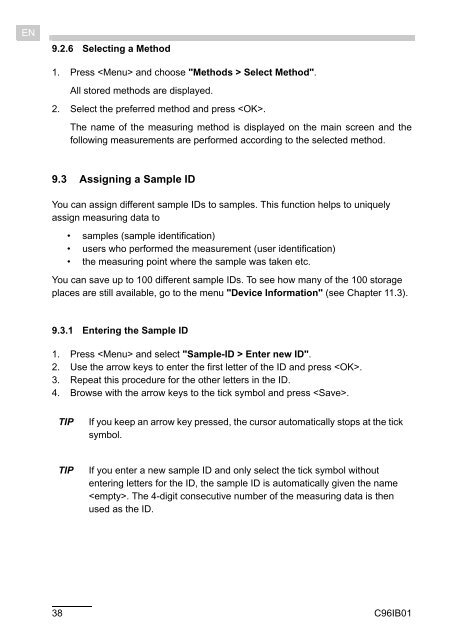DMA 35 Portable Density/Specific Gravity/ Concentration Meter - Alber
DMA 35 Portable Density/Specific Gravity/ Concentration Meter - Alber
DMA 35 Portable Density/Specific Gravity/ Concentration Meter - Alber
- Keine Tags gefunden...
Erfolgreiche ePaper selbst erstellen
Machen Sie aus Ihren PDF Publikationen ein blätterbares Flipbook mit unserer einzigartigen Google optimierten e-Paper Software.
EN9.2.6 Selecting a Method1. Press and choose "Methods > Select Method".All stored methods are displayed.2. Select the preferred method and press .The name of the measuring method is displayed on the main screen and thefollowing measurements are performed according to the selected method.9.3 Assigning a Sample IDYou can assign different sample IDs to samples. This function helps to uniquelyassign measuring data to• samples (sample identification)• users who performed the measurement (user identification)• the measuring point where the sample was taken etc.You can save up to 100 different sample IDs. To see how many of the 100 storageplaces are still available, go to the menu "Device Information" (see Chapter 11.3).9.3.1 Entering the Sample ID1. Press and select "Sample-ID > Enter new ID".2. Use the arrow keys to enter the first letter of the ID and press .3. Repeat this procedure for the other letters in the ID.4. Browse with the arrow keys to the tick symbol and press .TIPIf you keep an arrow key pressed, the cursor automatically stops at the ticksymbol.TIPIf you enter a new sample ID and only select the tick symbol withoutentering letters for the ID, the sample ID is automatically given the name. The 4-digit consecutive number of the measuring data is thenused as the ID.38 C96IB01