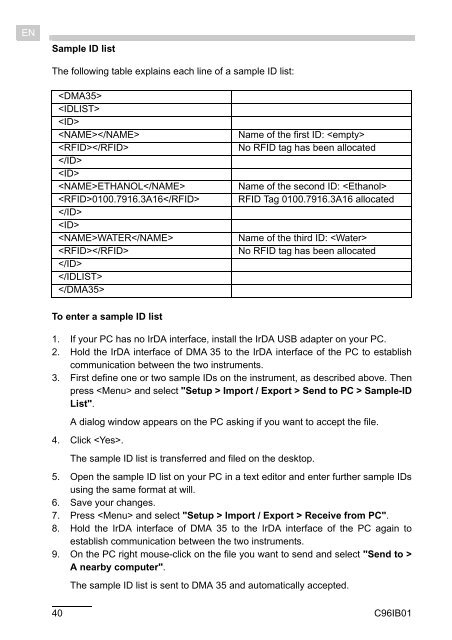DMA 35 Portable Density/Specific Gravity/ Concentration Meter - Alber
DMA 35 Portable Density/Specific Gravity/ Concentration Meter - Alber
DMA 35 Portable Density/Specific Gravity/ Concentration Meter - Alber
- Keine Tags gefunden...
Erfolgreiche ePaper selbst erstellen
Machen Sie aus Ihren PDF Publikationen ein blätterbares Flipbook mit unserer einzigartigen Google optimierten e-Paper Software.
ENSample ID listThe following table explains each line of a sample ID list:ETHANOL0100.7916.3A16WATERName of the first ID: No RFID tag has been allocatedName of the second ID: RFID Tag 0100.7916.3A16 allocatedName of the third ID: No RFID tag has been allocatedTo enter a sample ID list1. If your PC has no IrDA interface, install the IrDA USB adapter on your PC.2. Hold the IrDA interface of <strong>DMA</strong> <strong>35</strong> to the IrDA interface of the PC to establishcommunication between the two instruments.3. First define one or two sample IDs on the instrument, as described above. Thenpress and select "Setup > Import / Export > Send to PC > Sample-IDList".A dialog window appears on the PC asking if you want to accept the file.4. Click .The sample ID list is transferred and filed on the desktop.5. Open the sample ID list on your PC in a text editor and enter further sample IDsusing the same format at will.6. Save your changes.7. Press and select "Setup > Import / Export > Receive from PC".8. Hold the IrDA interface of <strong>DMA</strong> <strong>35</strong> to the IrDA interface of the PC again toestablish communication between the two instruments.9. On the PC right mouse-click on the file you want to send and select "Send to >A nearby computer".The sample ID list is sent to <strong>DMA</strong> <strong>35</strong> and automatically accepted.40 C96IB01