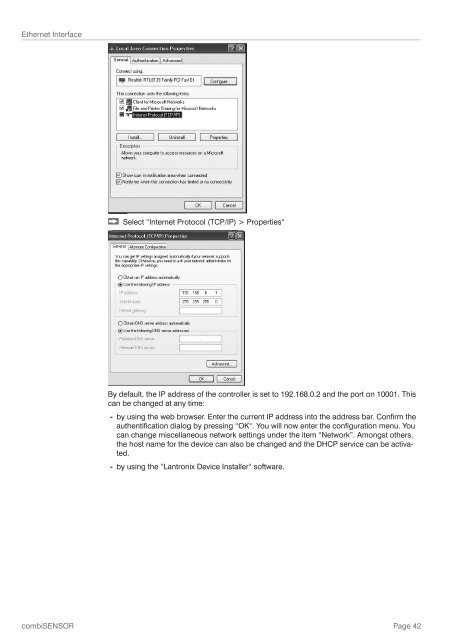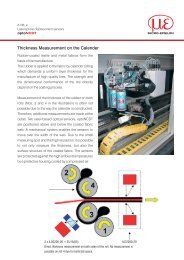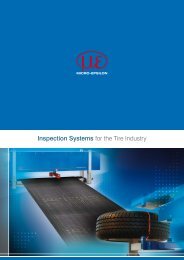Betriebsanleitung combiSENSOR (PDF, 1.87 MB) - Micro-Epsilon ...
Betriebsanleitung combiSENSOR (PDF, 1.87 MB) - Micro-Epsilon ...
Betriebsanleitung combiSENSOR (PDF, 1.87 MB) - Micro-Epsilon ...
Sie wollen auch ein ePaper? Erhöhen Sie die Reichweite Ihrer Titel.
YUMPU macht aus Druck-PDFs automatisch weboptimierte ePaper, die Google liebt.
Ethernet InterfaceSelect “Internet Protocol (TCP/IP) > Properties“By default, the IP address of the controller is set to 192.168.0.2 and the port on 10001. Thiscan be changed at any time:--by using the web browser. Enter the current IP address into the address bar. Confirm theauthentification dialog by pressing “OK“. You will now enter the configuration menu. Youcan change miscellaneous network settings under the item “Network”. Amongst others,the host name for the device can also be changed and the DHCP service can be activated.--by using the “Lantronix Device Installer“ software.<strong>combiSENSOR</strong> Page 42