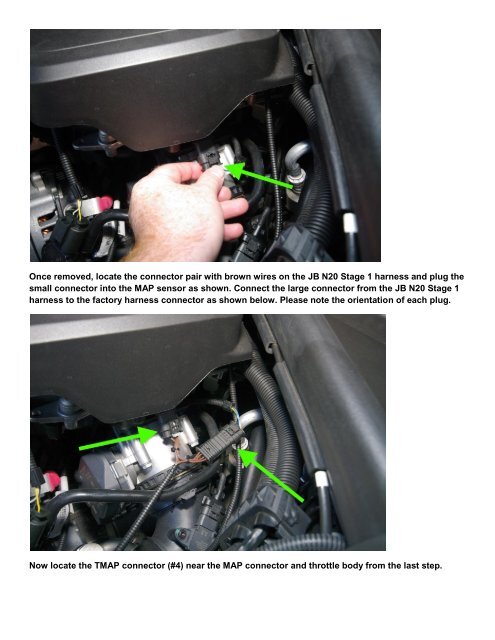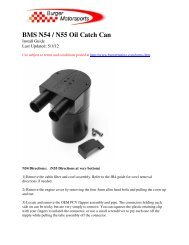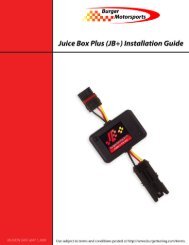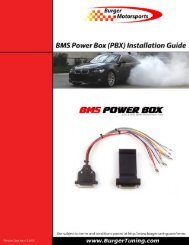JB N20 Stage 1 Install Guide
JB N20 Stage 1 Install Guide
JB N20 Stage 1 Install Guide
Create successful ePaper yourself
Turn your PDF publications into a flip-book with our unique Google optimized e-Paper software.
Once removed, locate the connector pair with brown wires on the <strong>JB</strong> <strong>N20</strong> <strong>Stage</strong> 1 harness and plug the<br />
small connector into the MAP sensor as shown. Connect the large connector from the <strong>JB</strong> <strong>N20</strong> <strong>Stage</strong> 1<br />
harness to the factory harness connector as shown below. Please note the orientation of each plug.<br />
Now locate the TMAP connector (#4) near the MAP connector and throttle body from the last step.