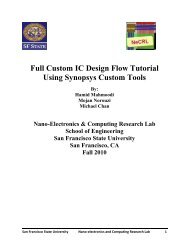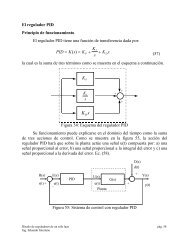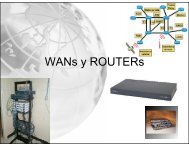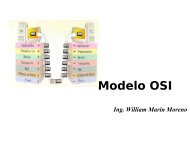Operating Manual for COMMUNICATIONS SERVICE MONITOR
Operating Manual for COMMUNICATIONS SERVICE MONITOR
Operating Manual for COMMUNICATIONS SERVICE MONITOR
You also want an ePaper? Increase the reach of your titles
YUMPU automatically turns print PDFs into web optimized ePapers that Google loves.
GENERAL INFORMATION<br />
Purpose and features<br />
2945A is a portable Communications Service Monitor <strong>for</strong> carrying out production, routine and<br />
maintenance testing on radio transmitters, receivers and two way radio communication equipment.<br />
The Service Monitor contains modules to provide facilities equivalent to the following<br />
instruments:-<br />
RF generator, two audio generators, specialised tones generator, RF power meter, modulation<br />
meter, RF counter, AF counter, AF voltmeter, distortion meter, large screen digital oscilloscope,<br />
spectrum analyzer and monitoring receiver.<br />
Distortion measuring filters, AF post demodulation filters and IF passband filters, are built in <strong>for</strong><br />
inclusion in relevant measurement paths.<br />
The signal obtained from the demodulators, when in Tx test mode, is fed to an AF amplifier and<br />
can be monitored on the built-in loudspeaker, on headphones connected to the accessory socket, or<br />
taken from the DEMOD OUT connector to other equipment.<br />
The monitor has a wide range of test capabilities including base station, mobile and transponder<br />
commissioning and servicing, radio telephone system and radio pager testing, as well as production<br />
testing to all of the above.<br />
The selection of a test mode configures the modules into set-ups ready <strong>for</strong> connection to the<br />
equipment to be tested and produces the appropriate set-up screen on the display. The set-up<br />
screen shows the settings of the active modules, records changes to settings as they are made and<br />
gives readouts of test results both digitally and on barcharts.<br />
The modules of the monitor can each be used to per<strong>for</strong>m as individual test instruments.<br />
A hard copy of most screens can be made to a suitable printer using the screen capture feature.<br />
This is one of the functions accessed after pressing the [DISPLAY HOLD] key on the front panel.<br />
See Front panel layout, DISPLAY HOLD key, in Chapter 3.<br />
A memory facility allows instrument settings and test results to be stored within the instrument.<br />
With the memory card option fitted, these can be stored on memory cards. This also allows<br />
settings to be exchanged between instruments.<br />
The memory card option also includes a real time clock which provides date/time stamping to<br />
stored results and to screen-capture printouts.<br />
The RS232 control facility permits operation of the instrument by remote or automatic control as<br />
an alternative or supplement to the conventional front panel local control.<br />
IEEE 488.2 GPIB remote control is available as an option.<br />
RS232 and GPIB control facilities are detailed fully in the Programming <strong>Manual</strong> supplied.<br />
The test modes are outlined in the following descriptions, with interconnection diagrams showing<br />
the principles of the test procedures.<br />
Transmitter testing<br />
Service Monitor<br />
AF GENERATOR<br />
OUTPUT<br />
The transmitter test procedure uses:-<br />
MODULATED RF SIGNAL<br />
Fig. 1-1 Transmitter test setup<br />
Tx<br />
Under<br />
Test<br />
AF (MODULATION)<br />
INPUT<br />
1-2 46882-311D<br />
C3240