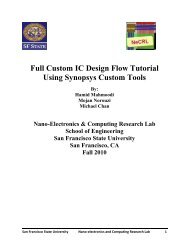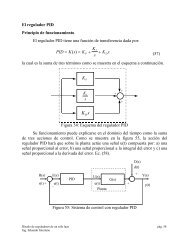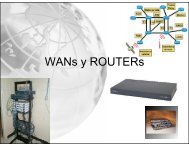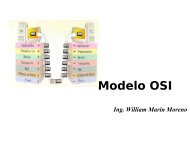Operating Manual for COMMUNICATIONS SERVICE MONITOR
Operating Manual for COMMUNICATIONS SERVICE MONITOR
Operating Manual for COMMUNICATIONS SERVICE MONITOR
Create successful ePaper yourself
Turn your PDF publications into a flip-book with our unique Google optimized e-Paper software.
LOCAL OPERATION<br />
Setup page 2<br />
This page allows the following optional settings to be selected.<br />
Audio Level Measured in:<br />
Repeated presses of the adjacent soft key will toggle through Volts, dBm, dBV or Watts and<br />
highlight the selection in inverse video.<br />
The level of a signal applied to the AF input socket is measured in terms of the selected option.<br />
This will then apply to all subsequent measurements.<br />
The indicated output level from the AF generators is not affected by this selection.<br />
Audio Input Impedance:<br />
This key is only active if the 600 Ω interface option is fitted. Pressing it will toggle between the<br />
600 Ω balanced input impedance or the standard high impedance. The AF input connector on<br />
the front panel is used in either case.<br />
Audio Output Impedance:<br />
This key is also only active if the 600 Ω interface option is fitted. Pressing it will toggle between<br />
the 600 Ω balanced output impedance or the standard low impedance. The AF generator output<br />
connector on the front panel is used in either case.<br />
20 dB audio attenuator:<br />
This key is also only active if the 600 Ω interface option is fitted. Repeated presses of it will<br />
insert or remove a 20 dB attenuator from the output circuit of the audio amplifiers. With the<br />
attenuator in circuit the maximum output is limited to 400 mV. The adjustment resolution is<br />
increased to 0.01 mV below 40 mV and to 0.1 mV from 40 mV to 400 mV.<br />
GPIB Address<br />
Pressing the [GPIB Addr] key allows a new GPIB address to be entered by using the data input<br />
keys to enter the digits, followed by the ENTER terminator key. It may have a value between 1<br />
and 30.<br />
Remote Control<br />
The Service Monitor can be operated by remote control using either the RS232 (serial) port or the<br />
optional GPIB (IEEE 488) interface. The [Remote Control] key toggles between the two options<br />
The active function is highlighted in inverse video.<br />
Serial Setup<br />
The[Serial Setup] key gives access to the serial port setup menu. The parameters that must be set<br />
<strong>for</strong> compatibility with other equipment connected to the port are:-<br />
Baud Rate; Parity Bit; Character Length; Stop Bit; and Handshaking.<br />
Setting up of the serial port is described in the Chapter 4 of the Programming manual<br />
(46882-318B) under Preparing the Service Monitor <strong>for</strong> remote operation .<br />
Printer Setup<br />
A menu of printer type options and printer port selection is accessed through this key. The<br />
options are:-<br />
Epson FX80 or FX100.<br />
Laser Printer 75 dpi, 100 dpi, 150 dpi.<br />
RS232 serial port or ‘Centronics’ parallel port. The selected port is highlighted in inverse video.<br />
If the parallel port option is not fitted, it is not shown on the menu, and the [Printer Port] key<br />
enables or disables the RS232 serial port as a printer port.<br />
3-12 46882-311D