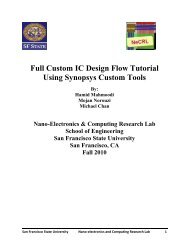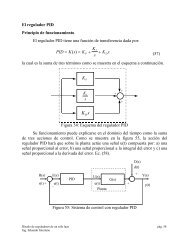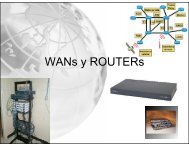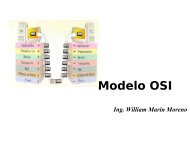Operating Manual for COMMUNICATIONS SERVICE MONITOR
Operating Manual for COMMUNICATIONS SERVICE MONITOR
Operating Manual for COMMUNICATIONS SERVICE MONITOR
You also want an ePaper? Increase the reach of your titles
YUMPU automatically turns print PDFs into web optimized ePapers that Google loves.
Self tests and acceptance tests<br />
Self tests<br />
Contact Function Contact Function<br />
1 Data I/O 1 13 Data I/O 5<br />
2 Data I/O 2 14 Data I/O 6<br />
3 Data I/O 3 15 Data I/O 7<br />
4 Data I/O 4 16 Data I/O 8<br />
5 EOI 17 REN<br />
6 DAV 18 Pair with 6<br />
7 NRFD 19 Pair with 7<br />
8 NDAC 20 Pair with 8<br />
9 IFC 21 Pair with 9<br />
10 SRQ 22 Pair with 10<br />
11 ATN 23 Pair with 11<br />
12 Ground shield 24 Logic ground<br />
12 1<br />
24 13<br />
OPERATING MANUAL 2945A<br />
Fig. 2-5 IEEE488 parallel port connections (as seen facing panel)<br />
The service monitor incorporates a self test program which allows users to verify its condition at<br />
any time. This program is described below.<br />
When it is necessary to prove that the per<strong>for</strong>mance of the Service Monitor meets the published<br />
per<strong>for</strong>mance data, the Acceptance tests, described in Chapter 5, should be carried out.<br />
The built in Self Test program measures the output parameters of the RF generator using the<br />
transmitter test functions. The RF generator output is coupled internally and no external<br />
connections are required.<br />
The self test program is accessed through the help/set-up menu and comprises 17 tests, which are<br />
listed on the display when the [Self Test] key is pressed.<br />
Be<strong>for</strong>e running the program, the Service Monitor should be reset to the factory preset state. This is<br />
done by pressing the [MEM] key, to display the STORE/RECALL screen and menu. The message<br />
’Recall Store No ’is shown. key in and enter the digits ’01’. The Service Monitor will now be ready<br />
to run the self test program.<br />
To run the program the [GO] key is pressed and the tests are carried out consecutively. The legend<br />
‘ACTIVE’ is displayed against each test as it is carried out, which changes to ‘PASS’ or ‘FAIL’ as<br />
each test is completed. If a particular test fails, the reason is given alongside the ‘FAIL’ legend,<br />
together with the measurement.<br />
The tests carried out, the related set-ups and the functions verified are listed below.<br />
Test No 1 Broadband power. 500 MHz<br />
Test No 2 Transmitter Frequency. 500 MHz<br />
Test No 3 Broadband power. 1 GHz<br />
Test No 4 Transmitter Frequency. 1 GHz<br />
Test No 5 Broadband power. 10 MHz<br />
46882-311D 2-9<br />
C0683