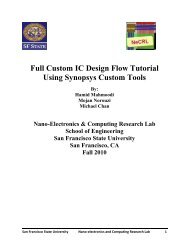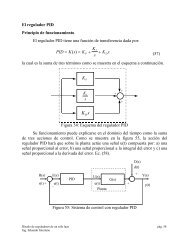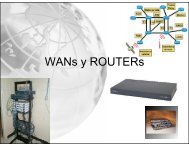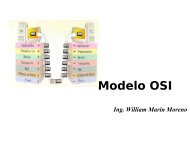- Page 1: Contains Operating Manual for COMMU
- Page 4 and 5: About this manual This manual expla
- Page 6 and 7: Contents Precautions ..............
- Page 8 and 9: PRECAUTIONS Fuses WARNING WARNING W
- Page 10 and 11: Contents List of figures Chapter 1
- Page 12 and 13: Receiver testing OPERATING MANUAL 2
- Page 14 and 15: Systems testing Cellular and trunke
- Page 16 and 17: Receiver measurements RF signal gen
- Page 18 and 19: Audio Frequency Meter Frequency Ran
- Page 20 and 21: OPERATING MANUAL 2945A Modulation M
- Page 22 and 23: General features OPERATING MANUAL 2
- Page 24 and 25: OPERATING MANUAL 2945A Printers sup
- Page 26 and 27: OPERATING MANUAL 2945A 46882-311D 1
- Page 28 and 29: INSTALLATION Introduction This chap
- Page 30 and 31: INSTALLATION British Country IEC 32
- Page 32 and 33: INSTALLATION RF and AF connections
- Page 34 and 35: INSTALLATION GPIB The pin connectio
- Page 36 and 37: INSTALLATION Test No 6 Transmitter
- Page 38 and 39: INSTALLATION Check that the equipme
- Page 40 and 41: Chapter 3 LOCAL OPERATION Contents
- Page 44 and 45: OPERATING MANUAL 2945A The informat
- Page 46 and 47: OPERATING MANUAL 2945A undefined si
- Page 48 and 49: OPERATING MANUAL 2945A (31) Serial
- Page 50 and 51: Setup page 1 This page allows the f
- Page 52 and 53: OPERATING MANUAL 2945A Power Up Fro
- Page 54 and 55: Brief descriptions Using the test m
- Page 56 and 57: Tx test (transmitter testing) Overv
- Page 58 and 59: WARNING Hot surfaces OPERATING MANU
- Page 60 and 61: OPERATING MANUAL 2945A Directional
- Page 62 and 63: Audio distortion measurement OPERAT
- Page 64 and 65: OPERATING MANUAL 2945A shape settin
- Page 66 and 67: OPERATING MANUAL 2945A The harmonic
- Page 68 and 69: OPERATING MANUAL 2945A trigger poin
- Page 70 and 71: External attenuators OPERATING MANU
- Page 72 and 73: *DUPLEX* OPERATING MANUAL 2945A All
- Page 74 and 75: OPERATING MANUAL 2945A The input si
- Page 76 and 77: Connections MOD GEN 1 MOD GEN 2 TON
- Page 78 and 79: WARNING Output level setting Hot su
- Page 80 and 81: OPERATING MANUAL 2945A External Mod
- Page 82 and 83: OPERATING MANUAL 2945A See Fig. 3-8
- Page 84 and 85: OPERATING MANUAL 2945A 20 dB signal
- Page 86 and 87: Selectivity 2041 Signal Generator S
- Page 88 and 89: OPERATING MANUAL 2945A difference i
- Page 90 and 91: Systems TONES GEN MOD GEN 1 MOD GEN
- Page 92 and 93:
Setting up OPERATING MANUAL 2945A T
- Page 94 and 95:
OPERATING MANUAL 2945A (6-2) to be
- Page 96 and 97:
Look and Listen ! ! I/O SWITCH- ING
- Page 98 and 99:
OPERATING MANUAL 2945A When operati
- Page 100 and 101:
Input filtering OPERATING MANUAL 29
- Page 102 and 103:
Parameter Test mode Tx frequency Tx
- Page 104 and 105:
Observing tones signals in other te
- Page 106 and 107:
Fig. 3-19 RF Sequential tones encod
- Page 108 and 109:
OPERATING MANUAL 2945A of the orang
- Page 110 and 111:
Output level Tone selection OPERATI
- Page 112 and 113:
OPERATING MANUAL 2945A Return to th
- Page 114 and 115:
OPERATING MANUAL 2945A Press the [T
- Page 116 and 117:
OPERATING MANUAL 2945A The POCSAG t
- Page 118 and 119:
OPERATING MANUAL 2945A • Set the
- Page 120 and 121:
The soft keys have the following fu
- Page 122 and 123:
Recalling Results OPERATING MANUAL
- Page 124 and 125:
OPERATING MANUAL 2945A If a memory
- Page 126 and 127:
OPERATING MANUAL 2945A Key in the e
- Page 128 and 129:
Printer Access OPERATING MANUAL 294
- Page 130 and 131:
FROM LOGIC CIRCUITS Table 3-2 Rear
- Page 132 and 133:
Test mode screen and menu (1.0). HE
- Page 134 and 135:
Test mode screen and menu (2.0). Tx
- Page 136 and 137:
Test mode screen and menu (3.0). Rx
- Page 138 and 139:
Test mode screen and menu (4.0). Dx
- Page 140 and 141:
Test mode screen and menu (5.0). SY
- Page 142 and 143:
Test mode screen and menu (6.0). SP
- Page 144 and 145:
Test mode screen and menu (7.0). AF
- Page 146 and 147:
Contents List of figures Chapter 4
- Page 148:
The display OPERATING MANUAL 2945A
- Page 152 and 153:
Tx test mode OPERATING MANUAL 2945A
- Page 154 and 155:
Receiver circuits Input switching B
- Page 156 and 157:
Third frequency changer/mixer OPERA
- Page 158 and 159:
RF generator Modulators RF amplifie
- Page 160 and 161:
AF test mode Systems mode OPERATING
- Page 162 and 163:
TECHNICAL DESCRIPTION Simplified bl
- Page 164 and 165:
ACCEPTANCE TESTING Introduction Res
- Page 166 and 167:
ACCEPTANCE TESTING RF output tests
- Page 168 and 169:
ACCEPTANCE TESTING (3) Check that t
- Page 170 and 171:
ACCEPTANCE TESTING Test equipment D
- Page 172 and 173:
ACCEPTANCE TESTING (12) Refer to Re
- Page 174 and 175:
ACCEPTANCE TESTING Frequency modula
- Page 176 and 177:
ACCEPTANCE TESTING Audio generator
- Page 178 and 179:
ACCEPTANCE TESTING Audio voltmeter
- Page 180 and 181:
ACCEPTANCE TESTING UUT LF generator
- Page 182 and 183:
ACCEPTANCE TESTING Test equipment D
- Page 184 and 185:
ACCEPTANCE TESTING (31) Refer to Re
- Page 186 and 187:
ACCEPTANCE TESTING (14) Refer to Re
- Page 188 and 189:
ACCEPTANCE TESTING UUT N TYPE OUTPU
- Page 190 and 191:
ACCEPTANCE TESTING Power meter SENS
- Page 192 and 193:
ACCEPTANCE TESTING Acceptance Test
- Page 194 and 195:
ACCEPTANCE TESTING Level (dBm) Resu
- Page 196 and 197:
ACCEPTANCE TESTING Results table 5-
- Page 198 and 199:
ACCEPTANCE TESTING Results table 5-
- Page 200 and 201:
ACCEPTANCE TESTING AF generator 1 f
- Page 202 and 203:
ACCEPTANCE TESTING Frequency DVM re
- Page 204 and 205:
ACCEPTANCE TESTING Carrier frequenc
- Page 206 and 207:
ACCEPTANCE TESTING Results table 5-
- Page 208 and 209:
Contents List of tables List of fig
- Page 210 and 211:
Précautions OPERATING MANUAL 2945A
- Page 212 and 213:
Precauzioni OPERATING MANUAL 2945A
- Page 214 and 215:
Features OPERATING MANUAL 2945A Thi
- Page 216 and 217:
OPERATING MANUAL 2945A RF connector
- Page 218 and 219:
CW POWER 1000W 100W 10W 1W 100mW 10
- Page 220 and 221:
VSWR Return loss (dB) Table A-1 Con
- Page 222 and 223:
OPERATING MANUAL 2945A The bar char
- Page 224 and 225:
DIRECTIONAL COUPLER CH. 1 CH. 2 TO
- Page 226 and 227:
LIGHT-WEIGHT DIRECTIONAL POWER HEAD
- Page 228 and 229:
LIGHT-WEIGHT DIRECTIONAL POWER HEAD
- Page 230 and 231:
LIGHT-WEIGHT DIRECTIONAL POWER HEAD
- Page 232 and 233:
LIGHT-WEIGHT DIRECTIONAL POWER HEAD
- Page 234 and 235:
LIGHT-WEIGHT DIRECTIONAL POWER HEAD
- Page 236 and 237:
INDEX H Hard copy .................