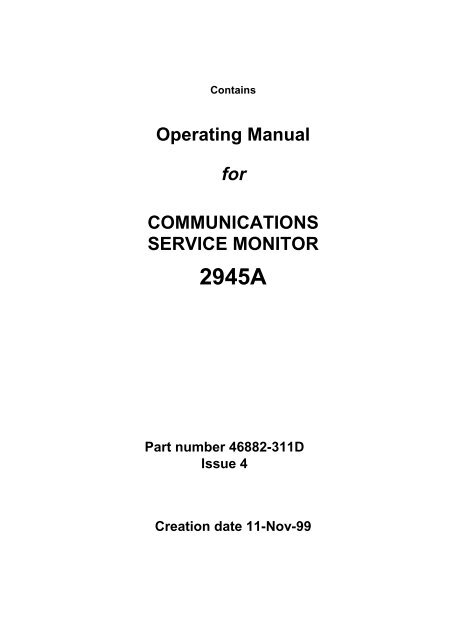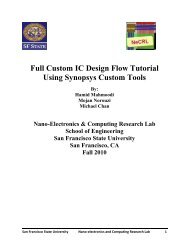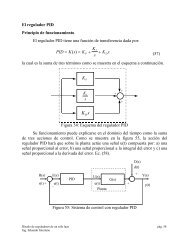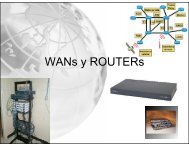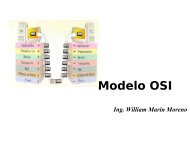Operating Manual for COMMUNICATIONS SERVICE MONITOR
Operating Manual for COMMUNICATIONS SERVICE MONITOR
Operating Manual for COMMUNICATIONS SERVICE MONITOR
Create successful ePaper yourself
Turn your PDF publications into a flip-book with our unique Google optimized e-Paper software.
Contains<br />
<strong>Operating</strong> <strong>Manual</strong><br />
<strong>for</strong><br />
<strong>COMMUNICATIONS</strong><br />
<strong>SERVICE</strong> <strong>MONITOR</strong><br />
2945A<br />
Part number 46882-311D<br />
Issue 4<br />
Creation date 11-Nov-99
<strong>COMMUNICATIONS</strong><br />
<strong>SERVICE</strong> <strong>MONITOR</strong><br />
2945A<br />
© IFR Ltd. 1999<br />
No part of this book may be reproduced or transmitted in any <strong>for</strong>m<br />
or by any means, electronic or mechanical, including photocopying,<br />
or recorded by any in<strong>for</strong>mation storage or retrieval system, without<br />
permission in writing by IFR Ltd.<br />
Printed in the UK<br />
<strong>Manual</strong> part no. 46882-311D<br />
Issue 4<br />
11 November 1999<br />
46882-311D i
About this manual<br />
This manual explains how to use the Communications Service Monitor 2945A. It applies to<br />
instruments fitted with main software version 4.xx and cellular software version 4.xx.<br />
Intended audience<br />
Structure<br />
People who need to test mobile radio systems and associated equipment.<br />
Chapter 1<br />
General in<strong>for</strong>mation and per<strong>for</strong>mance specification.<br />
Chapter 2<br />
Gives installation instructions, including connection of peripheral equipment.<br />
Chapter 3<br />
<strong>Operating</strong> instructions. Setting up and use.<br />
Chapter 4<br />
Brief technical description.<br />
Chapter 5<br />
Acceptance testing procedure <strong>for</strong> the Service Monitor.<br />
Appendix A<br />
Use of the Directional Power Heads, 54421/002 and 54421/003.<br />
Appendix B<br />
Use of the Light-weight Directional Power Heads 54421/016 and 54421/018.<br />
Document conventions<br />
The following conventions apply throughout this manual:-<br />
[Tx TEST] Hard key titles are shown verbatim, using normal lettering in<br />
square brackets.<br />
[Tx freq] Soft key titles are shown verbatim using italic lettering in square<br />
brackets.<br />
RF IN/OUT Titles on the instrument panels are shown verbatim using capital<br />
letters.<br />
Text displayed on screen. See below †<br />
† References to text displayed on the screen of the Service Monitor are given verbatim, using<br />
a font that resembles the displayed text. e.g. GEN FREQ: , Ref Level: , 0 G+ :<br />
Associated publications<br />
Other manuals that cover specific aspects of this service monitor are:-<br />
• Programming <strong>Manual</strong> (46882-318B) provides programming in<strong>for</strong>mation <strong>for</strong> remote<br />
control of the Service Monitor using MI-BASIC and GPIB.<br />
• Maintenance <strong>Manual</strong> (46882-310W) provides servicing in<strong>for</strong>mation <strong>for</strong> the<br />
Communications Service Monitor 2945A and Avionics Communication Service<br />
Monitor 2946A.<br />
contd./...<br />
ii 46882-311D
About this manual (continued)<br />
Associated publications (continued)<br />
<strong>Operating</strong> manual supplements provide operating details <strong>for</strong> specific system test software.<br />
• EDACS Repeater (46882-300N)<br />
• AMPS Supplement (46882-313P)<br />
• PMR Supplement (46882-315M)<br />
• MPT1327 Supplement (46882-317R)<br />
• EDACS Radio Supplement (46882-301L)<br />
• TACS Supplement (46882-314X)<br />
• NMT Supplement (46882-316C)<br />
46882-311D iii
Contents<br />
Precautions ........................................................................................................................................................v<br />
Chapter 1 GENERAL INFORMATION.................................................................................................. 1-1<br />
Per<strong>for</strong>mance data ..................................................................................................................... 1-7<br />
Chapter 2 INSTALLATION ..................................................................................................................... 2-1<br />
Chapter 3 LOCAL OPERATION............................................................................................................. 3-1<br />
Using the test modes............................................................................................................... 3-15<br />
Chapter 4 TECHNICAL DESCRIPTION ............................................................................................... 4-1<br />
Chapter 5 ACCEPTANCE TESTING...................................................................................................... 5-1<br />
Acceptance Test Results Tables ............................................................................................ 5-30<br />
Appendix A DIRECTIONAL POWER HEADS........................................................................................ A-1<br />
Appendix B LIGHT-WEIGHT DIRECTIONAL POWER HEADS.........................................................B-1<br />
Index .............................................................................................................................................Index-1<br />
iv 46882-311D
WARNING in<strong>for</strong>mation to prevent personal injury.<br />
Hazard symbols<br />
Precautions<br />
These terms have specific meanings in this manual:<br />
in<strong>for</strong>mation to prevent damage to the equipment.<br />
important general in<strong>for</strong>mation.<br />
The meaning of hazard symbols appearing on the equipment is as follows:<br />
Symbol Description<br />
General hazard<br />
Dangerous voltage<br />
Toxic hazard<br />
Hot surface<br />
General conditions of use<br />
WARNING<br />
This product is designed and tested to comply with the requirements of IEC/EN61010-1 ‘Safety<br />
requirements <strong>for</strong> electrical equipment <strong>for</strong> measurement, control and laboratory use’, <strong>for</strong> Class I<br />
portable equipment and is <strong>for</strong> use in a pollution degree 2 environment. The equipment is designed<br />
to operate from an installation category I or II supply.<br />
Equipment should be protected from the ingress of liquids and precipitation such as rain, snow, etc.<br />
When moving the equipment from a cold to a hot environment, it is important to allow the<br />
temperature of the equipment to stabilise be<strong>for</strong>e it is connected to the supply to avoid condensation<br />
<strong>for</strong>ming. The equipment must only be operated within the environmental conditions specified in<br />
Chapter 1 ‘Per<strong>for</strong>mance data’, otherwise the protection provided by the equipment may be<br />
impaired.<br />
This product is not approved <strong>for</strong> use in hazardous atmospheres or medical applications. If the<br />
equipment is to be used in a safety-related application, e.g. avionics or military applications, the<br />
suitability of the product must be assessed and approved <strong>for</strong> use by a competent person.<br />
Electrical hazards (AC supply voltage)<br />
This equipment con<strong>for</strong>ms with IEC Safety Class I, meaning that it is provided with a protective<br />
grounding lead. To maintain this protection the supply lead must always be connected to the<br />
source of supply via a socket with a grounded contact.<br />
Be aware that the supply filter contains capacitors that may remain charged after the equipment is<br />
disconnected from the supply. Although the stored energy is within the approved safety<br />
requirements, a slight shock may be felt if the plug pins are touched immediately after removal.<br />
Do not remove covers, no user serviceable parts inside. See list of IFR Ltd International Service<br />
Centres at rear of manual.
PRECAUTIONS<br />
Fuses<br />
WARNING<br />
WARNING<br />
WARNING<br />
WARNING<br />
WARNING<br />
Note that the internal supply fuse is in series with the live conductor of the supply lead. If<br />
connection is made to a 2-pin unpolarized supply socket, it is possible <strong>for</strong> the fuse to become<br />
transposed to the neutral conductor, in which case, parts of the equipment could remain at supply<br />
potential even after the fuse has ruptured.<br />
Fire hazard<br />
Make sure that only fuses of the correct rating and type are used <strong>for</strong> replacement.<br />
If an integrally fused plug is used on the supply lead, ensure that the fuse rating is commensurate<br />
with the current requirements of this equipment. See under ’Per<strong>for</strong>mance Data’ in Chapter 1 <strong>for</strong><br />
power requirements.<br />
Toxic hazards<br />
Lithium<br />
Some of the components used in this equipment may include resins and other materials which give<br />
off toxic fumes if incinerated. Take appropriate precautions, there<strong>for</strong>e, in the disposal of these<br />
items.<br />
A Lithium battery (or a Lithium battery contained within an IC) is used in this equipment:<br />
As Lithium is a toxic substance, the battery should in no circumstances be crushed, incinerated or<br />
disposed of in normal waste.<br />
Do not attempt to recharge this type of battery. Do not short circuit or <strong>for</strong>ce discharge since this<br />
might cause the battery to vent, overheat or explode.<br />
Beryllium copper<br />
Some mechanical components within this instrument are manufactured from beryllium copper.<br />
This is an alloy with a beryllium content of approximately 5%. It represents no risk in normal use.<br />
The material should not be machined, welded or subjected to any process where heat is involved.<br />
It must be disposed of as “special waste”.<br />
It must NOT be disposed of by incineration.<br />
Lead-acid battery pack<br />
Battery usage<br />
A lead-acid battery pack is supplied with the instrument as an accessory. This contains both lead<br />
and sulphuric acid. Lead is a toxic substance and sulphuric acid is corrosive and a skin irritant<br />
which can cause chemical burn damage to exposed skin. The battery pack should in no<br />
circumstances be disposed of in normal waste.<br />
vi 46882-311D
WARNING<br />
WARNING<br />
WARNING<br />
OPERATING MANUAL 2945A<br />
Do not charge at an ambient temperature of greater than 40°C.<br />
Do not dispose of in a fire. Do not short circuit. Do not crush, puncture, open, dismantle or<br />
otherwise mechanically interfere with. Do not store at temperatures in excess of 60°C.<br />
Do observe the correct polarity and connect correctly.<br />
During normal service, small quantities of hydrogen and oxygen may be vented from the battery<br />
pack. Adequate ventilation must be provided around the instrument to allow these gases to<br />
disperse naturally.<br />
The battery pack must only be charged using the charging facility in the instrument, or by using an<br />
approved sealed lead-acid battery charger.<br />
The normal ’End of Life’ condition is reached when capacity of the battery pack falls to 50% of its<br />
rated capacity. This is shown in the per<strong>for</strong>mance specification in Chapter 1 of this manual. Battery<br />
packs should be withdrawn from service when this condition is reached.<br />
Battery storage<br />
Any sealed lead-acid battery naturally self-discharges when in storage. Its service life and capacity<br />
may be adversely affected if it becomes over-discharged. Refer to the per<strong>for</strong>mance specification in<br />
Chapter 1 of this manual <strong>for</strong> storage time and conditions.<br />
Stored battery packs should be periodically ’Top Charged’ to optimize per<strong>for</strong>mance and service life.<br />
Be<strong>for</strong>e ’Top Charging’, the open circuit voltage must be measured, and if this is below the<br />
minimum shown in the per<strong>for</strong>mance specification in chapter 1 of this manual, the battery pack must<br />
not be recharged.<br />
Hot Surfaces<br />
Take care when touching the RF Input Type N connector after the application of high levels of<br />
continuous power. If 50 W is exceeded <strong>for</strong> a prolonged period, the temperature of the connector<br />
can become excessive.<br />
RF hazard<br />
When measuring high VSWR ratios, hazardous voltages may be present on the line due to standing<br />
waves. Under these conditions, it is dangerous to operate the equipment with the covers removed.<br />
Tilt facility<br />
When the equipment is in the tilt position, it is advisable, <strong>for</strong> stability reasons, not to stack other<br />
equipment on top of it.<br />
46882-311D vii
Contents<br />
List of figures<br />
Chapter 1<br />
GENERAL INFORMATION<br />
Purpose and features ...................................................................................................................... 1-2<br />
Transmitter testing.................................................................................................................. 1-2<br />
Receiver testing ...................................................................................................................... 1-3<br />
Duplex testing......................................................................................................................... 1-4<br />
Systems testing ....................................................................................................................... 1-5<br />
Spectrum analyzer................................................................................................................... 1-5<br />
AF testing ............................................................................................................................... 1-6<br />
Per<strong>for</strong>mance data......................................................................................................................... 1-7<br />
Receiver measurements .......................................................................................................... 1-7<br />
Audio analyzer........................................................................................................................ 1-8<br />
Transmitter measurements.................................................................................................... 1-10<br />
RF spectrum analyzer ........................................................................................................... 1-11<br />
Tracking generator................................................................................................................ 1-12<br />
Audio generators................................................................................................................... 1-12<br />
General features.................................................................................................................... 1-13<br />
Frequency standard............................................................................................................... 1-13<br />
General ................................................................................................................................. 1-13<br />
Options and accessories........................................................................................................ 1-14<br />
Fig. 1-1 Transmitter test setup ...................................................................................................... 1-2<br />
Fig. 1-2 Receiver test setup........................................................................................................... 1-3<br />
Fig. 1-3 One port duplex test setup ............................................................................................... 1-4<br />
Fig. 1-4 Two port duplex test setup .............................................................................................. 1-4<br />
Fig. 1-5 Cellular radio-telephone test setup .................................................................................. 1-5<br />
Fig. 1-6 AF test setup.................................................................................................................... 1-6<br />
46882-311D 1-1
GENERAL INFORMATION<br />
Purpose and features<br />
2945A is a portable Communications Service Monitor <strong>for</strong> carrying out production, routine and<br />
maintenance testing on radio transmitters, receivers and two way radio communication equipment.<br />
The Service Monitor contains modules to provide facilities equivalent to the following<br />
instruments:-<br />
RF generator, two audio generators, specialised tones generator, RF power meter, modulation<br />
meter, RF counter, AF counter, AF voltmeter, distortion meter, large screen digital oscilloscope,<br />
spectrum analyzer and monitoring receiver.<br />
Distortion measuring filters, AF post demodulation filters and IF passband filters, are built in <strong>for</strong><br />
inclusion in relevant measurement paths.<br />
The signal obtained from the demodulators, when in Tx test mode, is fed to an AF amplifier and<br />
can be monitored on the built-in loudspeaker, on headphones connected to the accessory socket, or<br />
taken from the DEMOD OUT connector to other equipment.<br />
The monitor has a wide range of test capabilities including base station, mobile and transponder<br />
commissioning and servicing, radio telephone system and radio pager testing, as well as production<br />
testing to all of the above.<br />
The selection of a test mode configures the modules into set-ups ready <strong>for</strong> connection to the<br />
equipment to be tested and produces the appropriate set-up screen on the display. The set-up<br />
screen shows the settings of the active modules, records changes to settings as they are made and<br />
gives readouts of test results both digitally and on barcharts.<br />
The modules of the monitor can each be used to per<strong>for</strong>m as individual test instruments.<br />
A hard copy of most screens can be made to a suitable printer using the screen capture feature.<br />
This is one of the functions accessed after pressing the [DISPLAY HOLD] key on the front panel.<br />
See Front panel layout, DISPLAY HOLD key, in Chapter 3.<br />
A memory facility allows instrument settings and test results to be stored within the instrument.<br />
With the memory card option fitted, these can be stored on memory cards. This also allows<br />
settings to be exchanged between instruments.<br />
The memory card option also includes a real time clock which provides date/time stamping to<br />
stored results and to screen-capture printouts.<br />
The RS232 control facility permits operation of the instrument by remote or automatic control as<br />
an alternative or supplement to the conventional front panel local control.<br />
IEEE 488.2 GPIB remote control is available as an option.<br />
RS232 and GPIB control facilities are detailed fully in the Programming <strong>Manual</strong> supplied.<br />
The test modes are outlined in the following descriptions, with interconnection diagrams showing<br />
the principles of the test procedures.<br />
Transmitter testing<br />
Service Monitor<br />
AF GENERATOR<br />
OUTPUT<br />
The transmitter test procedure uses:-<br />
MODULATED RF SIGNAL<br />
Fig. 1-1 Transmitter test setup<br />
Tx<br />
Under<br />
Test<br />
AF (MODULATION)<br />
INPUT<br />
1-2 46882-311D<br />
C3240
Receiver testing<br />
OPERATING MANUAL 2945A<br />
The AF generators, to provide a source of modulation <strong>for</strong> the transmitter under test.<br />
The RF power meter, to measure the mean output power level of the transmitter.<br />
The RF counter, to obtain the mean RF frequency of the transmitter output.<br />
The modulation meter, to measure the modulation depth or the deviation level and to<br />
provide a demodulated output signal. Single sideband transmissions can be demodulated<br />
when the SSB option is implemented.<br />
The AF counter, to measure the frequency of the demodulated signal.<br />
The distortion meter, to obtain the signal to noise level, the modulation distortion percentage<br />
or the modulation SINAD level of the transmitter.<br />
The oscilloscope, to view the demodulated signal and to measure the modulation levels.<br />
The tones generator, to modulate transmitters of systems using tone calling.<br />
The tones decoder, to demodulate tones generated by the transmitter.<br />
The AF amplifier and loudspeaker, to monitor the demodulated signal.<br />
Cellular radio-telephones can be tested using the SYSTEMS mode. (See ’System testing’).<br />
The spectrum analyzer facility, which is a separate operating mode (SPEC ANA), can be used to<br />
study the sidebands and any harmonics produced by the transmitter, either by direct connection or<br />
by off-air monitoring.<br />
Service Monitor<br />
MODULATED RF TEST SIGNAL<br />
DEMODULATED AF SIGNAL<br />
Fig. 1-2 Receiver test setup<br />
Rx<br />
Under<br />
Test<br />
The receiver test procedure uses:-<br />
The RF generator and the AF generators, to produce a transmission with defined parameters.<br />
The AF voltmeter, to measure the level of the demodulated signal from the receiver.<br />
The distortion meter, to obtain signal-to-noise ratio, SINAD levels and distortion percentage<br />
figures.<br />
The tone generator and tone detector, to produce and decode specialised calling tones to test<br />
tone recognition circuits.<br />
The oscilloscope, to view and measure the demodulated signal or other wave<strong>for</strong>ms.<br />
The RF signal from the Service Monitor is coupled to the receiver and the demodulated signal from<br />
the receiver taken to the AF input of the Service Monitor. By measuring the levels of the AF signal<br />
from the receiver, the sensitivity of the receiver can be checked. The distortion levels introduced<br />
by the receiver can be measured.<br />
46882-311D 1-3<br />
C3241
GENERAL INFORMATION<br />
Duplex testing<br />
During all of the above procedures, the RF levels, the distortion levels and modulation levels can<br />
be displayed on bar charts as well as being provided as a digital read-out. The AF wave<strong>for</strong>ms can<br />
also be studied using the digital oscilloscope facility.<br />
Service Monitor<br />
Service Monitor<br />
MODULATED<br />
RF TEST<br />
SIGNAL<br />
DEMODULATED AF SIGNAL<br />
AF GENERATOR OUTPUT<br />
Fig. 1-3 One port duplex test setup<br />
RF SIGNAL<br />
FROM RADIO<br />
UNDER TEST<br />
MODULATED RF TEST SIGNAL<br />
MODULATED RF SIGNAL<br />
DEMODULATED AF SIGNAL<br />
AF GENERATOR OUTPUT<br />
Fig. 1-4 Two port duplex test setup<br />
Rx/Tx<br />
Under<br />
Test<br />
Rx/Tx<br />
Under<br />
Test<br />
Using the Duplex test facility, parameters <strong>for</strong> transmitter testing and receiver testing can be set-up<br />
and displayed on one screen. This gives the capability to study the per<strong>for</strong>mance of duplex<br />
transceivers. Both one port and two port units can be tested.<br />
1-4 46882-311D<br />
C3242<br />
C3243
Systems testing<br />
Cellular and trunked radio-telephone systems<br />
Service Monitor<br />
AF OUT<br />
AF IN<br />
OPERATING MANUAL 2945A<br />
46882-311D 1-5<br />
!<br />
!<br />
RF<br />
Fig. 1-5 Cellular radio-telephone test setup<br />
+<br />
<strong>SERVICE</strong><br />
CONNECTION<br />
DC<br />
SUPPLY<br />
With the appropriate cellular or trunked mobile telephone option included, the monitor has built-in<br />
software to generate and interrogate signals of the various cellular or trunked telephone systems.<br />
This gives the facility <strong>for</strong> testing all aspects of these systems.<br />
Inbuilt test programs and user programming facilities give speed and flexibility to these tests.<br />
<strong>Operating</strong> instructions <strong>for</strong> each of the SYSTEM test options is given in separate supplements to<br />
this manual. These supplements are supplied, as appropriate, with instruments fitted with<br />
SYSTEM testing options.<br />
Spectrum analyzer<br />
The SPEC ANA mode allows ‘off air’ and directly coupled RF signals to be studied and<br />
monitored.<br />
Sideband spread, harmonic levels and RF interference can be examined.<br />
The frequency range of the spectrum analyzer is from 100 kHz to 1.0 GHz with the start and stop<br />
frequencies of the sweep infinitely variable from within this range.<br />
The tracking generator permits frequency response tests to be made to frequency dependent circuits<br />
and the frequency offset facility extends this capability into the area of frequency shifting circuits,<br />
such as mixers.<br />
The ‘Look and Listen’ function gives the ability to demodulate a signal displayed on the spectrum<br />
analyzer and monitor the signal obtained on the built-in loudspeaker, on headphones or other data<br />
output equipment.<br />
C3253
GENERAL INFORMATION<br />
AF testing<br />
Service Monitor<br />
AUDIO<br />
AUDIO<br />
Fig. 1-6 AF test setup<br />
Amplifier<br />
Under<br />
Test<br />
The AF testing mode allows the dual AF generators and the tones generator to be used as a signal<br />
source. The AF voltmeter, distortion meter, bar chart displays and the AF counter can all be used<br />
to provide data relating to signals applied to the AF input connector. The digital oscilloscope is<br />
also available <strong>for</strong> studying AF wave<strong>for</strong>ms.<br />
1-6 46882-311D<br />
C3244
Receiver measurements<br />
RF signal generator<br />
Per<strong>for</strong>mance data<br />
OPERATING MANUAL 2945A<br />
Frequency<br />
Range 400 kHz to 1.05 GHz<br />
Resolution 10 Hz<br />
Indication 10 digit display<br />
Setting Keyboard entry, delta increment / decrement function and rotary<br />
control<br />
Accuracy As frequency standard<br />
Output Level<br />
Range Rx Test:<br />
N-Type socket: −141 dBm to −21 dBm<br />
BNC socket: −115 dBm to +5 dBm. (usable to +7 dBm)<br />
Resolution 0.1 dB<br />
Indication 4 digits plus sign (dBm, dBμV, μV, mV, PD/EMF).<br />
Accuracy ± 2 dB <strong>for</strong> level above −127 dBm on N-Type socket up to 1 GHz<br />
Reverse Power Protection N-Type: 50 W <strong>for</strong> 10 minutes, normal operation. 150 W <strong>for</strong><br />
1 minute at 20°C.<br />
Overload indicated by audible and visual warning.<br />
BNC: 5 W Tripping indicated by audible and visual warning.<br />
Output Impedance Nominally 50 Ω<br />
VSWR N-Type Better than 1.2:1 up to 500 MHz<br />
Better than 1.35:1 up to 1.05 GHz<br />
VSWR BNC Better than 2.2:1 up to 1.05 GHz<br />
Spectral Purity<br />
Residual FM Less than 15 Hz RMS (0.3 to 3.4 kHz) up to 500 MHz.<br />
Less than 20 Hz RMS (0.3 to 3.4 kHz) up to 1000 MHz (with<br />
OCXO)<br />
Less than 22 Hz RMS (0.3 to 3.4 kHz) up to 1000 MHz, over the<br />
range 18 to 28°C (with TCXO)<br />
Harmonics Better than −20 dBc<br />
Spurious signals Better than −30 dBc (±10 kHz to 1.5 MHz offset from carrier<br />
frequency or over range 600-700 MHz).<br />
Better than −40 dBc from 400 kHz to 1 GHz<br />
SSB phase noise (20 kHz offset) Better than −95 dBc / Hz up to 1 GHz<br />
RF carrier leakage Less than 0.5 μV PD generated in a 50 Ω load by a 2 turn loop<br />
25 mm from the case. Output level less than −40 dBm into a<br />
sealed 50 Ω load.<br />
Amplitude Modulation - Internal<br />
Frequency range 400 kHz to 1.05 GHz<br />
AM depth range 0 to 99 %<br />
Resolution 1 %<br />
Indication 2 digits<br />
Setting Keyboard entry, delta increment / decrement function and rotary<br />
control<br />
46882-311D 1-7
GENERAL INFORMATION<br />
Audio analyzer<br />
Accuracy ±7% ±1 digit, <strong>for</strong> mod freq of 1 kHz,<br />
CW 1.5 MHz to 400 MHz.<br />
±10% ±1 digit <strong>for</strong> mod freq of 50 Hz to 5 kHz,<br />
CW 1.5 MHz to 400 MHz.<br />
±15% ±1 digit, <strong>for</strong> mod freq of 50 Hz to 15 kHz,<br />
CW 1.5 MHz to 400 MHz.<br />
Distortion Less than 2% at 1 kHz <strong>for</strong> 30%, CCITT Weighted<br />
Modulation Frequency Range 20 Hz to 20 kHz<br />
Amplitude Modulation - External<br />
Input impedance Nominally 10 kΩ in parallel with 40 pF<br />
Frequency Range As internal AM<br />
Modulation Frequency Range As internal AM<br />
Sensitivity 1.0 V RMS <strong>for</strong> 0 to 100% AM<br />
Frequency Modulation - Internal<br />
Frequency range 400 kHz to 1.05 GHz<br />
Maximum deviation 75 kHz<br />
Indication 3 digits<br />
Setting Keyboard entry, delta increment / decrement function and rotary<br />
control<br />
Accuracy † ±5% ± 10 Hz at 1 kHz modulating frequency<br />
±10% at modulating frequencies from 50 Hz to 15 kHz.<br />
Distortion Less than 1% at 1 kHz <strong>for</strong> deviation of 5 kHz, CCITT Weighted.<br />
Resolution 25 Hz<br />
Pre-emphasis 750 μs selectable<br />
Mod Frequency Range 20 Hz - 25 kHz<br />
Frequency Modulation - External<br />
Input impedance Nominally 10 kΩ in parallel with 40 pF<br />
Frequency Range As internal FM<br />
Modulation Frequency Range DC to 100 kHz<br />
Pre-emphasis 750 μs selectable<br />
Sensitivity 1 V RMS <strong>for</strong> 0 to 75 kHz deviation<br />
Microphone Input<br />
Input Level 2 mV to 200 mV (AGC levelled)<br />
Input Impedance Nominally 150 Ω<br />
Press To Talk (PTT) When using the optional microphone in Tx Test mode, the PTT<br />
will switch instrument to Rx Test.<br />
† At low modulation levels the residual AM / FM may become significant<br />
Audio Voltmeter<br />
Input Impedance Nominally 1 MΩ in parallel with 40 pF<br />
Frequency Range DC and 20 Hz to 50 kHz<br />
AC only 20 Hz to 50 kHz<br />
Polarized DC (below 1 Hz)<br />
Level Ranges 0-100 mV to 0-100 V RMS in a 1,3,10 sequence<br />
Resolution 1 mV or 1% of reading<br />
Indication 3 digits and barchart<br />
Accuracy ±3% ±3 mV ± resolution<br />
1-8 46882-311D
Audio Frequency Meter<br />
Frequency Range 20 Hz to 20 kHz<br />
Resolution 0.1 Hz, less than 10 kHz<br />
1 Hz, at 10 kHz and above<br />
Indication 5 digits<br />
Accuracy As frequency standard ± 1 digit ± resolution<br />
Sensitivity 50 mV<br />
OPERATING MANUAL 2945A<br />
Audio SINAD Meter<br />
Frequency 1 kHz<br />
Range 0 to 18 dB and 0 to 50 dB<br />
Resolution 0.1 dB<br />
Indication 3 digits and barcharts<br />
Accuracy ± 1 dB<br />
Sensitivity 50 mV (100 mV <strong>for</strong> 40 dB SINAD). Reading suppressed if audio<br />
voltage is less than 5 mV<br />
Audio Distortion Meter<br />
Frequency 1 kHz<br />
Range 0 to 10 %, 0 to 30 % and 0 to 100 %<br />
Resolution 0.1 % distortion<br />
Indication 3 digits and barcharts<br />
Accuracy ± 5 % of reading ± 0.5 % distortion<br />
Sensitivity 50 mV (100 mV <strong>for</strong> 1 % distortion). Reading suppressed if audio<br />
voltage is less than 5 mV<br />
Audio S/N Meter<br />
Range 0 to 30 dB and 0 to 100 dB<br />
Resolution 0.1 dB<br />
Indication 3 digits and barchart<br />
Accuracy ± 1 dB<br />
Sensitivity 50 mV (100 mV <strong>for</strong> 40 dB S/N). Reading suppressed if audio<br />
voltage is less than 5 mV<br />
Audio Oscilloscope<br />
<strong>Operating</strong> Modes Single or repetitive sweep<br />
Frequency Range DC to 50 kHz, 3 Hz to 50 kHz AC coupled<br />
Voltage Range 10 mV to 20 V per division in a 1,2,5 sequence<br />
Voltage Accuracy ±5 % of full scale<br />
FM Ranges ±75, 30, 15, 6, 3 and 1.5 kHz deviation full scale, ±10 % accuracy<br />
AM Ranges 20, 10 and 5 % per division, ±10 % accuracy<br />
Timebase 50 μs/div to 5 s/div in a 1,2,5 sequence<br />
Graticule 10 Horizontal by 6 Vertical divisions<br />
Special features Built in antialiasing circuitry<br />
Audio Barcharts<br />
Barchart Displays AF Voltage, SINAD, Distortion, S/N<br />
Vertical Resolution 2 % of full scale<br />
Ranging Autoranging, range hold or manual selection 1, 2, 5, sequence<br />
with hysteresis<br />
46882-311D 1-9
GENERAL INFORMATION<br />
Audio and Modulation Filters<br />
Transmitter measurements<br />
300 Hz Lowpass<br />
300 Hz Highpass<br />
3 kHz Lowpass<br />
300 Hz to 3.4 kHz Bandpass<br />
15 kHz Lowpass<br />
750 μs de-emphasis. (NOT available in Audio Mode)<br />
RF Frequency Meter<br />
Frequency Range 100 kHz to 1.05 GHz<br />
Resolution 1 Hz or 10 Hz, selectable<br />
Indication Up to 10 digits<br />
Accuracy As frequency standard ±resolution<br />
Acquisition Time Less than 1 second (manual).<br />
Typically 3 seconds (autotune),<br />
operates over 10 MHz - 1.0 GHz<br />
Sensitivity Autotuned: 5 mW (N-Type) 0.05 mW BNC (antenna port)<br />
<strong>Manual</strong> Tuned: −34 dBm (N-Type), −60 dBm BNC (antenna<br />
port)<br />
VSWR N Type
OPERATING MANUAL 2945A<br />
Modulation Meter<br />
Sensitivity Autotuned: 5 mW (N-Type) 0.05 mW BNC (antenna port)<br />
<strong>Manual</strong> Tuned:−34 dBm(N-Type) −60 dBm BNC (antenna port)<br />
Audio filters 300 Hz Lowpass<br />
300 Hz Highpass<br />
3 kHz Lowpass<br />
300 Hz to 3.4 kHz Bandpass<br />
15 kHz Lowpass<br />
750 μs de-emphasis<br />
Amplitude Modulation<br />
Frequency Range 100 kHz to 1.05 GHz<br />
Modulation Frequency Range 10 Hz to 15 kHz<br />
AM Depth Range 0 to 99% (manually tuned)<br />
0 to 90% below 100 MHz<br />
0 to 80% from 100 to 400 MHz<br />
Resolution 1% AM<br />
Indication 2 digits and barchart<br />
Accuracy † ± 5% ±1 digit at 1 kHz<br />
± 8.5% ±1 digit from 50 Hz to 10 kHz<br />
Demodulation Distortion † Less than 2 %, at 1 kHz & 30% AM, (CCITT Weighted)<br />
Residual AM Less than 1 % (300 Hz to 3.4 kHz)<br />
Frequency Modulation<br />
Frequency Range 100 kHz to 1.05 GHz<br />
Modulation Frequency Range 10 Hz to 15 kHz<br />
Deviation Range 0 to 75 kHz<br />
Resolution 10 Hz below 2 kHz deviation,<br />
1% above 2 kHz deviation<br />
Indication 3 digits and barchart<br />
Accuracy † ± 5 % ±resolution at 1 kHz modulation frequency<br />
± 7.5 % ±resolution <strong>for</strong> modulation frequencies 50 Hz to 10 kHz<br />
Demodulation Distortion Less than 2 % at 1 kHz and 5 kHz FM, (CCITT Weighted)<br />
Residual FM Less than 30 Hz (300 Hz to 3.4 kHz)<br />
Demodulation Output Socket<br />
(de-emphasis function available)<br />
200 mV peak to peak ±10 % per 1 kHz deviation<br />
RF spectrum analyzer<br />
† At low modulation levels the residual AM / FM may become significant<br />
Frequency Range 100 kHz to 1.0 GHz<br />
Spans Continuously variable,<br />
1 kHz / division to 100 MHz / division.<br />
1,2,5,10 increments.<br />
Start / Stop frequency entry.<br />
Resolution Bandwidth 300 Hz, 3, 30, 300 kHz, 3 MHz<br />
Reference Level (top of screen) −50 dBm to +52 dBm<br />
On screen dynamic range 80 dB<br />
On Screen Linearity Typically ± 2 dB ±resolution (10 dB/div)<br />
(10 dB above the noise floor)<br />
Vertical resolution 0.1 dB on 2 dB / division<br />
0.5 dB on 10 dB / division<br />
Level Flatness ± 1 dB ±resolution over 50 MHz span<br />
46882-311D 1-11
GENERAL INFORMATION<br />
Tracking generator<br />
Audio generators<br />
Intermodulation Distortion Better than 70 dB <strong>for</strong> two signals at −30 dBm into first mixer<br />
Sweep speeds 10 ms/div minimum (Optimum sweep speed and bandwidth<br />
selected according to span)<br />
Update Rate Using “AUTO” resolution B/W selection<br />
SPAN RES B/W UPDATE<br />
10 kHz 300 Hz 5 SWEEP/sec<br />
100 kHz 3 kHz 9 SWEEP/sec<br />
1 MHz 30 kHz 9 SWEEP/sec<br />
10 MHz 300 kHz 9 SWEEP/sec<br />
100 MHz 300 kHz 5 SWEEP/sec<br />
1000 MHz 3 MHz 5 SWEEP/sec<br />
Marker Indication Single marker <strong>for</strong> frequency and level display<br />
Function <strong>for</strong> Δ level and Δ frequency from centre.<br />
Features Simultaneous 'Look and Listen'<br />
Span 100 kHz, 200 kHz, 500 kHz, 1 MHz<br />
2μV Sensitivity<br />
Tracking Generator Offset 0-999 MHz<br />
Output Level N-Type socket: −141 dBm to −21 dBm<br />
BNC socket: −115 dBm to +5 dBm<br />
Frequency<br />
Frequency Range 10 Hz to 25 kHz<br />
Wave<strong>for</strong>m Sine or square wave<br />
Setting Keyboard entry, delta increment / decrement function and rotary<br />
control<br />
Indication 5 digits<br />
Resolution 0.1 Hz below 3.25 kHz<br />
1 Hz above 3.25 kHz<br />
Accuracy 0.01 Hz ± frequency standard 180 Hz<br />
Level<br />
Level Range 0.1 mV to 4 V RMS<br />
Setting Keyboard entry, delta increment / decrement function and rotary<br />
control<br />
Indication 4 Digits<br />
Resolution 0.1 mV below 409 mV<br />
1 mV above 409 mV<br />
Accuracy ±5% ±resolution 50 Hz - 15 kHz<br />
Output impedance Nominally 5 Ω (Minimum load impedance 25 Ω)<br />
Signal Purity<br />
Distortion Less than 0.5 % at 1 kHz<br />
Less than 1 % from 50 Hz to 15 kHz<br />
Signalling Encoder / Decoder<br />
Sequential Tones Functions Encodes and decodes up to 40 tones.<br />
CCIR, ZVEI, DZVEI, EEA, EIA or user defined.<br />
Any of the tones may be extended.<br />
Continuous, burst and single step modes available.<br />
1-12 46882-311D
General features<br />
OPERATING MANUAL 2945A<br />
User Defined Tones Up to two sequential tones frequency plans may be defined and<br />
stored within the Service Monitor. Any of the standard tone<br />
frequency plans may be copied to user defined and modified.<br />
Tone length 20 ms to 1 s.<br />
Standard tone frequencies may be selected from a menu.<br />
DTMF Generation and decoding of DTMF tones.<br />
DCS Generation and decoding of Digitally Coded Squelch, DCS.<br />
POCSAG Generation of POCSAG code CCIR No. 1 Rec 584. Bit rates from<br />
400 to 4800 bit/s. Inversion available.<br />
Audio Monitor Demodulated signals and audio signals may be monitored via the<br />
internal loudspeaker and via the accessory socket output on<br />
the front panel.<br />
Keyboard and Display Logical colour coded keyboard with bright high resolution LCD<br />
Display size 160 x 85 mm<br />
RS232C<br />
RS232C interface is provided <strong>for</strong> printing or remote instrument<br />
control.<br />
Connector 9 way male ’D’ Type<br />
Frequency standard<br />
General<br />
Internal Frequency Standard (TCXO)<br />
Frequency 10 MHz<br />
Temperature stability Better than 0.5 in 10 6<br />
, 0 to 50 °C<br />
Ageing Rate Better than 1 in 10 6 per year<br />
Warm up 1 minute to specified accuracy<br />
External Frequency Standard Input<br />
Frequency 1, 2, 5 and 10 MHz<br />
Input Level Greater than 1 V peak to peak<br />
Input Impedance Nominally 1 kΩ<br />
Power Requirements<br />
AC Supply Voltage 90 V to 265 V 90 V to 132 V<br />
AC Supply Frequency 45 Hz to 67 Hz 45 Hz to 440 Hz<br />
Maximum AC Power 190 VA<br />
DC Supply Voltage 11 to 32V<br />
Maximum DC Power 100W<br />
Low battery indicator Indication of low battery voltage provided.<br />
Charge Output 13.8V at 6A max to charge a 12V sealed lead acid battery<br />
Electro-Magnetic Compatibility Con<strong>for</strong>ms with the protection requirements of the EEC Council<br />
Directive 89/336/EEC.<br />
Complies with the limits specified in the following standards:<br />
EN 55011 Class B CISPR 11<br />
EN50082-1 IEC 801-2,3,4<br />
EN60555-2 IEC 555-2.<br />
46882-311D 1-13
GENERAL INFORMATION<br />
Safety<br />
This instrument is designed to comply with the requirements of<br />
EN61010-1 / IEC1010-1, <strong>for</strong> Class 1 Portable equipment and<br />
is <strong>for</strong> use in a pollution degree 2 environment. The equipment<br />
is designed to operate from an installation categories 1 or 2<br />
supply.<br />
Environmental<br />
Rated range of use 0°C to 50°C and up to 95% relative humidity at 40°C<br />
Storage and transport<br />
Temperature −40°C to +71°C<br />
Altitude Up to 2500m (pressurised freight at 27 kPa differential)<br />
Dimensions and Weight<br />
Height 178 mm<br />
Width 380 mm<br />
Depth 457 mm (including handle, feet and covers)<br />
Weight Less than 11.4 kg, (Less than 25 lb)<br />
Options and accessories<br />
Options<br />
Option 1<br />
Option 2<br />
Option 3<br />
Option 4<br />
Option 5<br />
Option 6<br />
Option 8<br />
Option 10<br />
Option 11<br />
Option 12<br />
Option 13<br />
Option 14<br />
Option 15<br />
Option 16<br />
Option 21<br />
Option 22<br />
Option 23<br />
Option 24<br />
Option 30<br />
600 Ω Matching Unit<br />
Analog Systems Card<br />
High Stability OCXO<br />
Parallel Interface<br />
GPIB Interface<br />
Memory Card Drive and Date/Time Stamp<br />
SSB Demodulator<br />
NMT<br />
AMPS<br />
TACS<br />
MPT1327<br />
PMRTEST<br />
EDACS Radio Test<br />
EDACS Repeater Test<br />
1-14 46882-311D<br />
⎫<br />
⎪<br />
⎬<br />
⎪<br />
⎭<br />
Demodulation filters<br />
POCSAG decode<br />
CCITT Filter<br />
CMESS Filter<br />
Bail arm and front panel stowage cover<br />
Requires Option 2 to be fitted<br />
600 Ω Matching Unit (Option 1)<br />
Features Switchable 600 Ω balanced. AF input and output. Switchable<br />
20 dB attenuator on AF generator output.<br />
Analog Systems Card (Option 2) Required <strong>for</strong> Options 10 to 16.<br />
For per<strong>for</strong>mance data refer to respective handbook supplement.<br />
High Stability Internal Frequency (OCXO)<br />
Standard (Option 3)<br />
Frequency 10 MHz<br />
Temperature Stability Better than 5 part in 10 8<br />
, 5 to 55°C<br />
Ageing Rate Better than 1 part in 10 7<br />
per year, after 1 month continuous use.<br />
Warm-up Time Less than 10 minutes to within 2 parts in 10 7 at 20°C.<br />
Parallel Interface (Option 4) Allows direct connection of a parallel printer. Additionally<br />
provides 4 software programmable output lines.<br />
Printer port<br />
Connector 25 way female D-type.
OPERATING MANUAL 2945A<br />
Printers supported 75,100,150 dots per inch laser printers<br />
FX80, FX100 Epson <strong>for</strong>mat.<br />
Accessory port<br />
Connector 9 way female D-type.<br />
Outputs 4 independently programmable output lines, each one<br />
configurable as a logic line or as a relay contact closure.<br />
+5V supply available.<br />
GPIB (Option 5) For remote instrument control.<br />
Capability Complies with the following subsets defined by IEEE488:-<br />
SH1, AH1, T6, L4, SR1, RL1, E1, DC1, DT0<br />
Memory Card (Option 6) The memory card facility allows the storage of results, set-ups,<br />
screen dumps and user programs. Meets PCMCIA 2 standard.<br />
Allows the current date and time to be stored with results to the<br />
memory card and/or printed with a screen dump.<br />
SSB Demodulator (Option 8)<br />
Modulation Meter<br />
Provides demodulation of SSB signals (upper and lower<br />
sideband.)<br />
Frequency range 400 kHz to 1 GHz<br />
AF demodulation range 10 Hz to 15 kHz<br />
Detection range 2 μV to 150 W<br />
Features Automatic detection of USB or LSB.<br />
BFO can be used <strong>for</strong> tuning of carrier <strong>for</strong> AM and FM radios.<br />
Demodulation filters (Option 21) Provides a range of high selectivity channel filters in Tx Test and<br />
Spectrum Analyzer Look and Listen modes.<br />
Shape factor approximates to ETSI requirements.<br />
Bandwidths 5 kHz, 12.5 kHz, 25 kHz, 50 kHz and 300 kHz.<br />
POCSAG Decode (Option 22) Decoding of POCSAG messages. Can decode a message as it is<br />
received, or decoding can be triggered from a user-selectable<br />
RIC code or fixed message pattern.<br />
Bit Rate Automatically decodes any standard bit rate up to 4800 bit/s.<br />
Numeric and Alphanumeric decoding is provided.<br />
Number of received errors is displayed.<br />
CCITT (Option 23) CCITT weighted filter<br />
C-MESSAGE (Option 24) C-MESSAGE weighted filter<br />
Supplied Accessories AC Supply lead †<br />
43138/755 DC Supply lead<br />
46882/311 <strong>Operating</strong> <strong>Manual</strong><br />
46882/318 Programming <strong>Manual</strong><br />
† The AC supply lead provided with the Service Monitor will<br />
depend on the destination country. See Power requirements,<br />
Power cords, in chapter 2 of this manual<br />
46882-311D 1-15
GENERAL INFORMATION<br />
Optional Accessories 44991/145 Microphone with PTT<br />
43113/021 Battery Pack<br />
54431/023 20 dB AF attenuator (BNC)<br />
46884/728 Rack Mounting Kit<br />
54421/001 Antenna BNC<br />
46662/571 Ever Ready Case<br />
46880/079 Service <strong>Manual</strong><br />
54421/002 Directional Power Head 1 to 50 MHz<br />
54421/003 Directional Power Head 50 to 1000 MHz<br />
54421/016 70 to 1000 MHz Lightweight Directional Power<br />
Head and Adaptor<br />
54421/018 400 to 1000 MHz Lightweight Directional Power<br />
Head and Adaptor<br />
46884/789 Power Head Adaptor<br />
54432/012 Wideband Amplifier<br />
43130/590 1m 7 way DIN lead Assy.<br />
43130/591 3m 7 way DIN lead Assy<br />
59000/189 Memory Card (128 kbyte)<br />
contd./...<br />
Optional Accessories (continued) 54442/004 Remote control head kit<br />
46662/616 Soft case <strong>for</strong> bail arm version<br />
46884/648 Serial cable 9 way female to 25 way male<br />
46884/649 Serial cable 9 way female to 25 way female<br />
46884/650 Serial cable 9 way female to 9 way female<br />
Battery Pack<br />
Type 12V Sealed lead-acid<br />
Normal capacity when new ≈30 minutes instrument operation from full charge<br />
Charge time from instrument 16 hrs<br />
Minimum open circuit voltage 12 V<br />
Capacity<br />
Shelf life:-<br />
7 AH<br />
0° C to 20° C 12 months<br />
21° C to 30° C 9 months<br />
31° C to 40° C 5 months<br />
Weight 3 kg<br />
1-16 46882-311D
OPERATING MANUAL 2945A<br />
46882-311D 1-17
Contents<br />
List of tables<br />
List of figures<br />
Chapter 2<br />
INSTALLATION<br />
Introduction.................................................................................................................................... 2-2<br />
Initial visual inspection of new instruments................................................................................... 2-2<br />
Ventilation ..................................................................................................................................... 2-2<br />
‘Ever-ready’ case shoulder strap.................................................................................................... 2-2<br />
Bail arm option ....................................................................................................................... 2-3<br />
Power requirements ....................................................................................................................... 2-3<br />
Fuses .............................................................................................................................................. 2-3<br />
Class I power cords (3-core)................................................................................................... 2-3<br />
Connecting to a DC supply and fitting batteries ............................................................................ 2-5<br />
RF and AF connections.................................................................................................................. 2-6<br />
Accessory socket connections........................................................................................................ 2-6<br />
Remote control connections........................................................................................................... 2-7<br />
RS232 ..................................................................................................................................... 2-7<br />
GPIB....................................................................................................................................... 2-8<br />
Self tests.................................................................................................................................. 2-9<br />
Using the Service Monitor ........................................................................................................... 2-10<br />
Routine maintenance.................................................................................................................... 2-11<br />
Ventilation fan and filter....................................................................................................... 2-11<br />
Routine safety testing and inspection...........................................................................................2-11<br />
1. Visual inspection ............................................................................................................. 2-11<br />
2. Earth bonding tests .......................................................................................................... 2-12<br />
3. Insulation tests ................................................................................................................. 2-12<br />
4. Rectification..................................................................................................................... 2-12<br />
Cleaning................................................................................................................................ 2-13<br />
Table 2-1 Accessory socket pin numbering, location and functions............................................. 2-6<br />
Table 2-2 Accessory socket logic and applications ...................................................................... 2-7<br />
Fig. 2-1 Preventing strap buckle from slipping............................................................................. 2-2<br />
Fig. 2-2 Accessory in/out socket pin numbers .............................................................................. 2-7<br />
Fig. 2-3 RS232 serial port connections .........................................................................................2-8<br />
Fig. 2-4 Null modem connections................................................................................................. 2-8<br />
Fig. 2-5 IEEE488 parallel port connections .................................................................................. 2-9<br />
46882-311D 2-1
INSTALLATION<br />
Introduction<br />
This chapter deals with preparing the Service Monitor <strong>for</strong> use <strong>for</strong> the first time and with the checks<br />
to be made when the Service Monitor may have been used under unknown conditions.<br />
The latter situation could well apply where the Service Monitor is used by several users <strong>for</strong><br />
differing tasks.<br />
Initial visual inspection of new instruments<br />
Ventilation<br />
After unpacking the Service Monitor and be<strong>for</strong>e making any connections to a power source, inspect<br />
<strong>for</strong> any signs of mechanical damage. Refer to the questionnaire at the front of this manual.<br />
The Service Monitor is <strong>for</strong>ce cooled by a fan located in the rear panel. The cooling air is drawn<br />
into the Service Monitor through the fan and expelled through ventilator grills located on the right<br />
and on the underside. An air filter over the fan inlet prevents the ingress of dust and other<br />
particles.<br />
The Service Monitor requires an unrestricted airflow to ensure that its per<strong>for</strong>mance meets<br />
the specification. Be<strong>for</strong>e switching the Service Monitor on, check that the air inlet on the<br />
rear panel is not restricted and that there is no loose material close by which could be<br />
sucked into the fan. Refer to Routine Maintenance later in this chapter <strong>for</strong> details of<br />
cleaning and replacing the air filter.<br />
The optional ‘Ever-ready’ case has ventilation apertures which align with those of the<br />
Service Monitor. Ensure that these are not obstructed.<br />
‘Ever-ready’ case shoulder strap<br />
The shoulder strap supplied with the ‘Ever-ready’ case should be attached to the front handles of<br />
the Service Monitor. When fitting the strap, always loop the tails of the strap through the buckles<br />
in the reverse direction. This will prevent the strap from slipping through the buckle. See Fig. 2-1,<br />
Preventing strap buckle from slipping.<br />
STRAP<br />
BUCKLE<br />
HANDLE<br />
Fig. 2-1 Preventing strap buckle from slipping.<br />
2-2 46882-311D<br />
C2509
Bail arm option<br />
Power requirements<br />
Fuses<br />
OPERATING MANUAL 2945A<br />
If the bail arm carrying handle is fitted, the Service Monitor will not fit into the optional Ever<br />
Ready Case, 46662/571. Do not attempt to attach the shoulder strap supplied with this Ever Ready<br />
Case to a Service Monitor fitted with a bail arm carrying handle.<br />
The Service Monitor can be powered from a wide range of power sources, both AC and DC.<br />
AC supplies must be within the range 90 V to 265 V, at a frequency of between 45 Hz and 67 Hz;<br />
or within the range 90 V to 132 V, at a frequency of between 45 Hz and 440 Hz<br />
The maximum power consumption is 190 VA<br />
Voltage selection is not necessary as the AC power supply module within the Service Monitor is<br />
designed to handle this wide spread of input variations.<br />
For DC operation, the Service Monitor requires a supply within the range 11 V to 32 V. A range<br />
switch adjusts the input circuits of the DC supply module <strong>for</strong> either 11 V to 20 V or 18 V to 32 V.<br />
The maximum DC power requirement is 100 W.<br />
The AC input circuit is fed through a single fuse fitted to the rear panel of the Service Monitor,<br />
within the AC input connector. This should be a 2 A anti-surge, 5 × 20 mm glass cartridge fuse.<br />
The DC input circuit is also fed through a single fuse. This is fitted within the fuseholder adjacent<br />
to the DC input connector. This should be a 10 A anti-surge, 5 × 20 mm glass cartridge fuse.<br />
Class I power cords (3-core)<br />
General<br />
Wire ended<br />
When the equipment has to be plugged into a Class II (ungrounded) 2-terminal socket outlet, the<br />
cable should either be fitted with a 3-pin Class I plug and used in conjunction with an adapter<br />
incorporating a ground wire, or be fitted with a Class II plug with an integral ground wire. The<br />
ground wire must be securely fastened to ground. Grounding one terminal on a 2-terminal socket<br />
will not provide adequate protection.<br />
In the event that a moulded plug has to be removed from a lead, it must be disposed of<br />
immediately. A plug with bare flexible cords is hazardous if engaged in a live socket outlet.<br />
Power cords with the following terminations are available from IFR Ltd. Please check with your<br />
local sales office <strong>for</strong> availability.<br />
This equipment is provided with a 3-wire (grounded) cordset which includes a moulded IEC 320<br />
connector <strong>for</strong> connection to the equipment. The cable must be fitted with an approved plug which,<br />
when plugged into an appropriate 3-terminal socket outlet, grounds the case of the equipment.<br />
Failure to ground the equipment may expose the operator to hazardous voltage levels. Depending<br />
upon the destination country, the colour coding of the wires will differ:-<br />
Country IEC 320 plug type IFR part number<br />
Universal Straight through 23424-158<br />
Universal Right angled 23424-159<br />
North America Harmonised<br />
Line (Live) Black Brown<br />
Neutral White Blue<br />
Ground (Earth) Green Green/Yellow<br />
GREEN/YELLOW<br />
EARTH<br />
BLUE<br />
NEUTRAL<br />
HARMONISED-WIRE ENDED<br />
46882-311D 2-3<br />
BROWN<br />
LIVE<br />
C3509
INSTALLATION<br />
British<br />
Country IEC 320 plug type IFR part number<br />
United Kingdom Straight through 23422-001<br />
United Kingdom Right angled 23422-002<br />
The UK lead is fitted with an ASTA approved moulded plug to BS<br />
1363.<br />
A replaceable 13 A fuse to BS 1362 is contained within the plug. This<br />
fuse is only designed to protect the lead assembly. Never use the plug<br />
with the detachable fuse cover omitted or if the cover is damaged.<br />
The fuse(s) or circuit breaker to protect the equipment is fitted at the back of the equipment.<br />
North American<br />
The North American lead is fitted with a NEMA 5-15P (Canadian<br />
CS22.2 No 42) plug and carries approvals from UL and CSA <strong>for</strong> use in<br />
the USA and Canada.<br />
Continental Europe<br />
Country IEC 320 plug type IFR part number<br />
North American Straight through 23422-004<br />
North American Right angled 23422-005<br />
Country IEC 320 plug type IFR part number<br />
Europe Straight through 23422-006<br />
Europe Right angled 23422-007<br />
The Continental European lead is fitted with a right angle IEC83<br />
standard C4 plug (CEE 7/7) which allows it to be used in sockets with<br />
either a male earth pin (standard C 3b) or side earth clips (standard<br />
C 2b) the latter is commonly called the German ‘Schuko’ plug. In<br />
common with other Schuko style plugs, the plug is not polarized when<br />
UNITED KINGDOM<br />
fitted into a Schuko socket. The lead carries approvals <strong>for</strong> use in Austria, Belgium, Finland,<br />
France, Germany, Holland, Italy, Norway and Sweden. Note that this plug will not fit Italian<br />
standard CEI 23-16 outlets. The lead should not be used in Denmark given that the earth<br />
connection will not be made.<br />
Français<br />
Le câble d'alimentation d'Europe Continentale est muni d'un connecteur mâle à angle droit type<br />
CEI83, standard C4 (CEE 7/7), qui peut être utilisé dans une prise femelle à ergot de terre<br />
(standard C 3b) ou à clips latéraux (standard C 2b), cette dernière étant communément appelée<br />
prise “Schuko” allemande. De la même façon que les autres connecteurs de type Schuko, celui-ci<br />
n'est pas polarisé lorsqu'il s'adapte à une prise femelle Schuko. Ce câble d'alimentation est<br />
homologué en Allemagne, Autriche, Belgique, Finlande, France, Hollande, Italie, Norvège et<br />
Suède. A noter que ce connecteur n'est pas compatible avec les prises de courant italiennes au<br />
standard CEI 23-16. Ce câble ne doit pas être utilisé au Danemark à cause du défaut de connexion<br />
de masse.<br />
Deutsch<br />
Das kontinentaleuropäische Netzkabel ist mit einem rechtwinkeligen Stecker nach IEC83 C4<br />
(CEE7/7) Standard versehen, welcher sowohl in Steckdosen mit Erde-Stift (Standard C 3b) oder<br />
seitlichen Erdeklemmen, im allgemeinen “Schukosteckdose” genannt, paßt. Üblicherweise ist der<br />
Schukostecker bei Verwendung in Schukosteckdosen nicht gepolt. Dieses Netzkabel besitzt<br />
Zulassung für Österreich, Belgien, Finnland, Frankreich, Deutschland, Holland, Italien, Norwegen<br />
und Schweden.<br />
2-4 46882-311D<br />
LIVE<br />
EARTH<br />
NEUTRAL<br />
C3510<br />
EARTH<br />
LIVE<br />
NEUTRAL<br />
U.S./CANADA/KOREA<br />
C3511<br />
EARTH<br />
EARTH<br />
NEUTRAL<br />
LIVE<br />
CONTINENTAL<br />
EUROPE<br />
C3512
OPERATING MANUAL 2945A<br />
Hinweis: Dieser Schukostecker paßt nicht in die italienischen Standardsteckdosen nach CEI 23-16<br />
Norm. Dieses Netzkabel sollte nicht in Dänemark verwendet werden, da hier keine<br />
Erdeverbindung hergestellt wird.<br />
Español<br />
El cable de alimentación tipo Europeo Continental dispone de una clavija C4 normalizada IEC83<br />
(CEE 7/7) que permite su utilización tanto en bases de enchufe con toma de tierra macho (tipo C<br />
3b) o con toma de tierra mediante contactos laterales (tipo C 2b) que, en este último caso, suele<br />
denominarse “Schuko”. Al igual que cualquier otra clavija tipo Schuko, las conexiones a red no<br />
están polarizadas cuando se conectan a una base tipo Schuko. El cable lleva autorización para su<br />
uso en Austria, Bélgica, Finlandia, Francia, Alemania, Holanda, Italia, Noruega y Suecia. Observe<br />
que este cable no se adapta a la norma italiana CEI 23-16. El cable no debe utilizarse en<br />
Dinamarca en el caso de no efectuarse conexión a tierra.<br />
Italiano<br />
I cavi d'alimentazione per l'Europa continentale vengono <strong>for</strong>niti terminati con una spina ad angolo<br />
retto del tipo C4 secondo lo standard IEC83 (CEE 7/7) che può essere usato in prese in cui la terra<br />
può essere <strong>for</strong>nita o tramite connettore maschio (C 3b) o tramite clips laterali (C 2b), quest'ultima<br />
comunemente detta di tipo tedesca “Schuko”. Questa spina, quando collegata ad una presa<br />
Schuko, non è polarizzata.<br />
Il cavo può essere usato in Austria, Belgio, Finlandia, Francia, Germania, Olanda, Norvegia,<br />
Svezia ed Italia. E' da notare che per l'Italia questo non risponde allo standard CEI 23-16.<br />
Questa spina non dovrebbe invece essere usata in Danimarca in quanto non realizza il<br />
collegamento di terra.<br />
Connecting to a DC supply and fitting batteries<br />
If the Service Monitor is to be used from a DC voltage source it should be connected using the<br />
supplied DC connecting lead, part no. 43138-755 The polarity of the connections must be correct,<br />
RED to POSITIVE, BLACK to NEGATIVE, and the DC input voltage selector set to the<br />
appropriate range <strong>for</strong> the supply.<br />
The negative connection of the DC supply is directly connected to the chassis of the Service<br />
Monitor and there<strong>for</strong>e to all screen connections of input and output connectors. Note however, that<br />
the AF ports are isolated under some operating conditions.<br />
The Service Monitor will function from any supply with a voltage within the range given under<br />
Power requirements above, but must be capable of delivering a current in the order of 9 amps at<br />
the lowest voltage.<br />
Ensure that the supply lead connections are sound and cannot short together.<br />
The accessory battery pack has an output lead fitted with a connector <strong>for</strong> direct connection to the<br />
DC input connector.<br />
The accessory battery pack should be fitted into the battery pocket of the ‘Ever-ready’ case. The<br />
battery lead can be left connected to the Service Monitor.<br />
When fitting a battery pack or reconnecting the battery to the Service Monitor <strong>for</strong> any reason,<br />
ensure that all surplus battery connecting lead is contained within the Service Monitor<br />
compartment of the ‘Ever-ready’ case. Do not leave a loop of cable which could become snagged<br />
when the Service Monitor is being carried.<br />
A fully charged battery pack will power the Service Monitor <strong>for</strong> approximately 30 minutes between<br />
charges. The Service Monitor will recharge the battery in approximately 16 hours if connected to a<br />
mains supply and the mains power switch put to the ‘CHARGE’ position.<br />
When the DC supply powering the Service Monitor falls to a level indicative of battery pack<br />
discharge, a ‘Battery Low’ warning is displayed on the screen.<br />
46882-311D 2-5
INSTALLATION<br />
RF and AF connections<br />
WARNING<br />
Hot Surfaces<br />
All RF and AF connections should made using good quality connectors correctly fitted to<br />
appropriate cable. All connectors should be locked to the Service Monitor using the bayonet or<br />
threaded locking rings. Do not use leads that have damaged connectors or cable as this can cause<br />
poor per<strong>for</strong>mance and might damage the Service Monitor.<br />
RF leakage levels in a test set-up can be aggravated by the use of poor quality connector leads. A<br />
double screened lead, 1 metre in length and terminated with male BNC connectors, IFR Part No<br />
43137-052Y and a 1 metre, ’N type’ male to ’N type’ male, connector lead 54311-095C are both<br />
available from IFR sales offices.<br />
Take care when touching the RF Input Type N connector after the application of high levels of<br />
continuous power. If 50 W is exceeded <strong>for</strong> a prolonged period, the temperature of the connector<br />
can become excessive.<br />
Accessory socket connections<br />
The accessory socket located on the front panel, is of the 7 pin DIN, 45° configuration.<br />
The function of each of the pins on this socket is shown in the following table. The pin numbering<br />
is shown in Fig. 2-2 Accessory in/out socket pin numbers, and is as viewed from the front of the<br />
Service Monitor.<br />
Table 2-1 Accessory socket pin numbering, location and functions.<br />
Din pin No Function<br />
6 Logic<br />
1 Mic input/PTT-logic<br />
4 Forward power<br />
2 12 V DC at approx 100 mA<br />
5 Reverse power<br />
3 Logic<br />
7 Loudspeaker output<br />
The pin numbering of the Accessory socket, as seen from the front of the Service Monitor, is<br />
shown in Fig. 2-2 Accessory in/out socket pin numbers.<br />
2-6 46882-311D
4 5<br />
1 3<br />
6 7<br />
EARTH SHIELD<br />
Fig. 2-2 Accessory in/out socket pin numbers<br />
OPERATING MANUAL 2945A<br />
The socket is used <strong>for</strong> connecting dedicated accessories such as directional power heads and<br />
microphones with press to talk switching capabilities.<br />
Selection logic [or data signals] on pins 1,3 and 6 enables the Service Monitor to recognise the<br />
connections of an external accessory. The appropriate pins are at TTL levels and are active low<br />
(L) as shown below:<br />
Table 2-2 Accessory socket logic and applications<br />
Accessory Pin 1 Pin 3 Pin 6<br />
Nothing connected High High High<br />
Microphone (press to talk) Low High High<br />
External power: Auto zero High Low Low<br />
External power: Peak power High High Low<br />
External power: CW power High Low High<br />
Refer to chapter 3, Operation, <strong>for</strong> details of using the socket.,<br />
A 3.0 metre lead assembly (part No. 43130/591B) is available as an optional accessory.<br />
Remote control connections<br />
RS232<br />
The serial port connection requires a 9 way female ‘D’ Type connector. This should be correctly<br />
fitted to appropriate cable and the locking screws should be used to prevent undue strain from<br />
being applied to the connector housing.<br />
46882-311D 2-7<br />
2<br />
C1785
INSTALLATION<br />
GPIB<br />
The pin connections are listed below and the pin locations shown in Fig. 2-3 RS232 serial port<br />
connections (as seen facing panel).<br />
Contact Function Contact Function<br />
1 Not connected 6 DSR<br />
2 Rx data in 7 RTS<br />
3 Tx data out 8 CTS<br />
4 DTR 9 Not connected<br />
5 Ground<br />
2-8 46882-311D<br />
1<br />
6<br />
Fig. 2-3 RS232 serial port connections (as seen facing panel)<br />
The use of a NULL MODEM cable assembly is required <strong>for</strong> connecting to control equipment such<br />
as PCs.<br />
The connections <strong>for</strong> 9 way to 9 way and 9 way to 25 way versions is shown in Fig. 2-4.<br />
SG<br />
RXD<br />
TXD<br />
NOT<br />
CONNECTED<br />
CTS<br />
NOT<br />
CONNECTED<br />
<strong>SERVICE</strong><br />
<strong>MONITOR</strong><br />
DTR<br />
DSR<br />
RTS<br />
5<br />
2<br />
3<br />
4<br />
1<br />
6<br />
7<br />
8<br />
PC<br />
9-WAY 9-WAY<br />
5<br />
2<br />
3<br />
4<br />
1<br />
6<br />
7<br />
8<br />
SG<br />
RXD<br />
TXD<br />
DTR<br />
DCD<br />
DSR<br />
RTS<br />
CTS<br />
9<br />
5<br />
C0783<br />
NOT<br />
CONNECTED<br />
<strong>SERVICE</strong><br />
<strong>MONITOR</strong><br />
SG<br />
RXD<br />
TXD<br />
DSR<br />
RTS<br />
CTS<br />
NOT<br />
9<br />
CONNECTED<br />
9<br />
Fig. 2-4 Null modem connections<br />
9-WAY 25-WAY<br />
5<br />
2<br />
3<br />
1<br />
6<br />
7<br />
8<br />
7<br />
3<br />
2<br />
8<br />
6<br />
4<br />
5<br />
SG<br />
RXD<br />
TXD<br />
DTR 4<br />
20 DTR<br />
When the optional GPIB interface unit has been fitted, connections are made to it using a 24-way<br />
IEEE 488 male connector. If a stackable connector is used in order to interconnect more than two<br />
pieces of equipment, ensure that no physical damage to the Service Monitor connector will result.<br />
The pin connections are listed below and the pin locations shown in Fig. 2-5 IEEE488 parallel<br />
port connections (as seen facing panel).<br />
PC<br />
DCD<br />
DSR<br />
RTS<br />
CTS<br />
C3383
Self tests and acceptance tests<br />
Self tests<br />
Contact Function Contact Function<br />
1 Data I/O 1 13 Data I/O 5<br />
2 Data I/O 2 14 Data I/O 6<br />
3 Data I/O 3 15 Data I/O 7<br />
4 Data I/O 4 16 Data I/O 8<br />
5 EOI 17 REN<br />
6 DAV 18 Pair with 6<br />
7 NRFD 19 Pair with 7<br />
8 NDAC 20 Pair with 8<br />
9 IFC 21 Pair with 9<br />
10 SRQ 22 Pair with 10<br />
11 ATN 23 Pair with 11<br />
12 Ground shield 24 Logic ground<br />
12 1<br />
24 13<br />
OPERATING MANUAL 2945A<br />
Fig. 2-5 IEEE488 parallel port connections (as seen facing panel)<br />
The service monitor incorporates a self test program which allows users to verify its condition at<br />
any time. This program is described below.<br />
When it is necessary to prove that the per<strong>for</strong>mance of the Service Monitor meets the published<br />
per<strong>for</strong>mance data, the Acceptance tests, described in Chapter 5, should be carried out.<br />
The built in Self Test program measures the output parameters of the RF generator using the<br />
transmitter test functions. The RF generator output is coupled internally and no external<br />
connections are required.<br />
The self test program is accessed through the help/set-up menu and comprises 17 tests, which are<br />
listed on the display when the [Self Test] key is pressed.<br />
Be<strong>for</strong>e running the program, the Service Monitor should be reset to the factory preset state. This is<br />
done by pressing the [MEM] key, to display the STORE/RECALL screen and menu. The message<br />
’Recall Store No ’is shown. key in and enter the digits ’01’. The Service Monitor will now be ready<br />
to run the self test program.<br />
To run the program the [GO] key is pressed and the tests are carried out consecutively. The legend<br />
‘ACTIVE’ is displayed against each test as it is carried out, which changes to ‘PASS’ or ‘FAIL’ as<br />
each test is completed. If a particular test fails, the reason is given alongside the ‘FAIL’ legend,<br />
together with the measurement.<br />
The tests carried out, the related set-ups and the functions verified are listed below.<br />
Test No 1 Broadband power. 500 MHz<br />
Test No 2 Transmitter Frequency. 500 MHz<br />
Test No 3 Broadband power. 1 GHz<br />
Test No 4 Transmitter Frequency. 1 GHz<br />
Test No 5 Broadband power. 10 MHz<br />
46882-311D 2-9<br />
C0683
INSTALLATION<br />
Test No 6 Transmitter Frequency. 10 MHz<br />
The above tests compare the generated power and frequency against the broadband power meter<br />
and the frequency meter at each of the frequencies specified.<br />
Related set-up. <strong>Manual</strong> tune<br />
The functions verified by the above tests are:-<br />
Signal generator frequency and level accuracy.<br />
Power meter accuracy.<br />
Test No 7 to 14<br />
Narrow band power meter. Power level +10 dBm. (Test No 7) to -60 dBm. (Test No 14)<br />
These tests compare the generated power levels against the narrowband power meter readings.<br />
Related set-ups. Frequency, 10 MHz, IF Bandwidth, 30 kHz.<br />
The functions verified by the above tests are:-<br />
Signal generator level accuracy.<br />
Signal generator attenuators.<br />
Spectrum analyzer level accuracy.<br />
Receiver attenuators.<br />
Test No 15 FM deviation. 50 kHz<br />
This test checks the signal generator FM deviation against the modulation meter reading.<br />
Related set-ups. Frequency 10 MHz, level -26 dBm, IF bandwidth 300 kHz, audio bandwidth 0.3 -<br />
3.4 kHz, FM demodulation.<br />
The functions verified by the above tests are:-<br />
Signal generator FM accuracy, modulation meter FM accuracy, modulation generator (audio<br />
generator) level accuracy<br />
Test No 16 Modulation frequency. 1 kHz.<br />
This test checks the modulation generator output frequency against the audio counter reading.<br />
Related set-ups. Related set-ups. Frequency 10 MHz, level -26 dBm, IF bandwidth 300 kHz, audio<br />
bandwidth 0.3 - 3.4 kHz, FM demodulation.<br />
The functions verified by the above tests are:modulation<br />
generator (audio generator) frequency accuracy<br />
Test No 17 AM Depth. 50%<br />
This test checks the signal generator AM against the modulation meter reading.<br />
Related set-ups. Frequency 10 MHz, level -26 dBm, IF bandwidth 0.3 - 3.4 kHz, AM<br />
demodulation.<br />
The functions verified by the above tests are:-<br />
Signal generator AM accuracy, modulation meter AM accuracy, audio generator frequency<br />
accuracy, audio generator level accuracy, audio filters, audio counter.<br />
Using the Service Monitor<br />
The monitor can be used as a bench instrument, either flat standing or inclined using the elevating<br />
front feet. The monitor can also be used as a field service instrument while left in the ‘Ever-ready’<br />
case. It can be operated in any position convenient to the operator. See the Caution under<br />
Ventilation, earlier in this chapter.<br />
2-10 46882-311D
Routine maintenance<br />
Ventilation fan and filter<br />
OPERATING MANUAL 2945A<br />
The ventilator fan on the rear of the Service Monitor is fitted with a filter to prevent the ingress of<br />
<strong>for</strong>eign matter into it. This should be inspected and cleaned at regular intervals. The procedure <strong>for</strong><br />
this is as follows:-<br />
Disconnect the Service Monitor from the mains supply and from any DC supply.<br />
Remove any other connections to the Service Monitor.<br />
WARNING Failing to disconnect the power source be<strong>for</strong>e removing the filter could result in the fan<br />
becoming switched on accidentally.<br />
Stand the Service Monitor face down on a firm, non-scratch flat surface so that it is supported on<br />
the front handles.† The rear of the Service Monitor, with the fan housing, should be at a safe and<br />
accessible working height.<br />
Remove the two M4 screws holding the fan filter to the rear of the Service Monitor and lift the<br />
filter away.<br />
Take the filter to a suitably ventilated location and remove as much dust and other <strong>for</strong>eign matter as<br />
is practical. Do not wet or wash the filter.<br />
Refit the filter to the Service Monitor, using the reverse procedure as appropriate.<br />
If the filter is damaged or blocked, a replacement is available as IFR part No. 35907/675.<br />
† If the bail arm carrying handle has been fitted, this should be positioned over<br />
the top of the Service Monitor be<strong>for</strong>e standing the instrument face down,<br />
supported on the front bumpers.<br />
Routine safety testing and inspection<br />
In the UK the ‘Electricity at Work Regulations’ (1989) section 4(2) places a requirement on the<br />
users of equipment to maintain it in a safe condition. The explanatory notes call <strong>for</strong> regular<br />
inspections and tests together with a need to keep records.<br />
The following electrical tests and inspection in<strong>for</strong>mation is provided <strong>for</strong> guidance purposes and<br />
involves the use of voltages and currents that can cause injury. It is important that these tests are<br />
only per<strong>for</strong>med by competent personnel.<br />
Prior to carrying out any inspection and tests the Service Monitor must be disconnected from the<br />
mains supply and all external signal connections removed. All tests should include the Service<br />
Monitor’s own supply lead, all covers must be fitted and the supply switch must be in the ‘ON’<br />
position.<br />
The recommended inspection and tests fall into three categories and should be carried out in the<br />
following sequence:<br />
1. Visual inspection<br />
2. Earth Bonding Test (Class I equipment only)<br />
3. Insulation Resistance test.<br />
1. Visual inspection<br />
A visual inspection should be carried out on a periodic basis. This interval is dependent on the<br />
operating environment, maintenance and use, and should be assessed in accordance with guidelines<br />
issued by the Health and Safety Executive (HSE). As a guide, this Service Monitor, when used<br />
indoors in a relatively clean environment, would be classified as ‘low risk’ equipment and hence<br />
should be subject to safety inspections on an annual basis. If the use of the equipment is contrary<br />
to the conditions specified, you should review the safety re-test interval.<br />
As a guide, the visual inspection should include the following where appropriate:<br />
46882-311D 2-11
INSTALLATION<br />
Check that the equipment has been installed in accordance with the instructions provided (e.g. that<br />
ventilation is adequate, supply isolators are accessible, supply wiring is adequate and properly<br />
routed).<br />
The condition of the mains supply lead and supply connector(s).<br />
Check that the mains supply switch isolates the Service Monitor from the supply.<br />
The correct rating and type of supply fuses.<br />
Security and condition of covers and handles.<br />
Check the supply indicator functions (if fitted).<br />
Check the presence and condition of all warning labels and markings and supplied safety<br />
in<strong>for</strong>mation.<br />
Check the wiring in re-wireable plugs and appliance connectors.<br />
If any defect is noted this should be rectified be<strong>for</strong>e proceeding with the following electrical tests.<br />
2. Earth bonding tests<br />
Earth bonding tests should be carried out using a 25A (12V maximum open circuit voltage) DC<br />
source. Tests should be limited to a maximum duration of 5 seconds and have a pass limit of 0.1 Ω<br />
after allowing <strong>for</strong> the resistance of the supply lead. Exceeding the test duration can cause damage<br />
to the equipment. The tests should be carried out between the supply earth and exposed case<br />
metalwork, no attempt should be made to per<strong>for</strong>m the tests on functional earths (e.g. signal<br />
carrying connector shells or screen connections) as this will result in damage to the equipment.<br />
3. Insulation tests<br />
4. Rectification<br />
A 500 V DC test should be applied between the protective earth connection and combined live and<br />
neutral supply connections with the equipment supply switch in the ‘on’ position. It is advisable to<br />
make the live/neutral link on the appliance tester or its connector to avoid the possibility of<br />
returning the Service Monitor to the user with the live and neutral poles linked with an ad-hoc<br />
strap. The test voltage should be applied <strong>for</strong> 5 seconds be<strong>for</strong>e taking the measurement.<br />
IFR Ltd employs rein<strong>for</strong>ced insulation in the construction of its products and hence a minimum<br />
pass limit of 7 MΩ should be achieved during this test.<br />
Where a DC power adapter is provided with the Service Monitor the adapter must pass the 7 MΩ<br />
test limit.<br />
We do not recommend dielectric flash testing during routine safety tests. Most portable appliance<br />
testers use AC <strong>for</strong> the dielectric strength test which can cause damage to the supply input filter<br />
capacitors.<br />
It is recommended that the results from the above tests are recorded and checked during each<br />
repeat test. Significant differences between the previous readings and measured values should be<br />
investigated.<br />
If any failure is detected during the above visual inspection or tests, the Service Monitor should be<br />
disabled and the fault should be rectified by an experienced Service Engineer who is familiar with<br />
the hazards involved in carrying out such repairs.<br />
Safety critical components should only be replaced with equivalent parts, using techniques and<br />
procedures recommended by IFR Ltd.<br />
The above in<strong>for</strong>mation is provided <strong>for</strong> guidance only. IFR Ltd designs and constructs its products<br />
in accordance with International Safety Standards such that in normal use they represent no hazard<br />
to the operator. IFR Ltd reserves the right to amend the above in<strong>for</strong>mation in the course of<br />
continuing its commitment to product safety.<br />
2-12 46882-311D
Cleaning<br />
OPERATING MANUAL 2945A<br />
Be<strong>for</strong>e commencing any cleaning, switch off the Service Monitor and disconnect it from the<br />
supply. The exterior surface of the case may be cleaned using a soft cloth moistened in water. Do<br />
not use aerosol or liquid solvent cleaners.<br />
46882-311D 2-13
Chapter 3<br />
LOCAL OPERATION<br />
Contents<br />
About this chapter ....................................................................................................................3-4<br />
Front panel layout.....................................................................................................................3-4<br />
Rear panel controls and connectors ...........................................................................................3-8<br />
Getting started ..........................................................................................................................3-9<br />
(Applying power and selecting test modes) ........................................................................3-9<br />
Test mode screens and menus ...................................................................................................3-9<br />
HELP/SETUP..................................................................................................................3-10<br />
Bar charts ...............................................................................................................................3-13<br />
Spectrum analyzer ..................................................................................................................3-14<br />
Oscilloscope ...........................................................................................................................3-14<br />
Using the test modes..............................................................................................................3-15<br />
Brief descriptions....................................................................................................................3-15<br />
Tx test (transmitter testing) .....................................................................................................3-17<br />
Overview.........................................................................................................................3-17<br />
Connections.....................................................................................................................3-18<br />
Setting up ........................................................................................................................3-19<br />
Making measurements .....................................................................................................3-25<br />
External attenuators .........................................................................................................3-31<br />
Rx test (receiver testing) .........................................................................................................3-36<br />
Overview.........................................................................................................................3-36<br />
Connections.....................................................................................................................3-37<br />
Setting up ........................................................................................................................3-38<br />
AF input level measurement ............................................................................................3-41<br />
Making measurements .....................................................................................................3-43<br />
Dx test (duplex testing)...........................................................................................................3-50<br />
Overview.........................................................................................................................3-50<br />
Systems ..................................................................................................................................3-51<br />
Spectrum analyzer ..................................................................................................................3-52<br />
Overview.........................................................................................................................3-52<br />
Setting up ........................................................................................................................3-53<br />
AF test (audio frequency testing) ............................................................................................3-59<br />
Overview.........................................................................................................................3-59<br />
Setting up ........................................................................................................................3-60<br />
Input level measurement ..................................................................................................3-60<br />
Input filtering ..................................................................................................................3-61<br />
Distortion measurement ...................................................................................................3-61<br />
Incremental adjustment keys...................................................................................................3-62<br />
General............................................................................................................................3-62<br />
Assigning ........................................................................................................................3-63<br />
Use within spectrum analyzer mode .................................................................................3-64<br />
Tones......................................................................................................................................3-64<br />
Tones sub-mode...............................................................................................................3-64<br />
Observing tones signals in other test modes .....................................................................3-65<br />
Signal routeing ................................................................................................................3-65<br />
RF input attenuators.........................................................................................................3-65<br />
Sequential tones......................................................................................................................3-66<br />
Overview.........................................................................................................................3-66<br />
Testing sequential tone receivers......................................................................................3-66<br />
Testing sequential tone transmitters .................................................................................3-69<br />
CTCSS ...................................................................................................................................3-70<br />
contd./...<br />
46882-311D 3-1
LOCAL OPERATION<br />
Contents (continued)<br />
Output level.....................................................................................................................3-71<br />
Tone selection..................................................................................................................3-71<br />
Tone frequency shift........................................................................................................3-71<br />
DCS .......................................................................................................................................3-71<br />
Overview.........................................................................................................................3-71<br />
DCS receiver decoder testing...........................................................................................3-72<br />
DCS transmitter encoder testing ......................................................................................3-73<br />
DTMF ....................................................................................................................................3-73<br />
Overview.........................................................................................................................3-73<br />
Tx test DTMF tones function ...........................................................................................3-74<br />
Rx test DTMF tones function...........................................................................................3-74<br />
Dx test DTMF tones function...........................................................................................3-76<br />
AF test DTMF tones function ..........................................................................................3-76<br />
POCSAG................................................................................................................................3-76<br />
Overview.........................................................................................................................3-76<br />
Testing a radio pager .......................................................................................................3-78<br />
Decoding POCSAG type signals......................................................................................3-79<br />
Oscilloscope...........................................................................................................................3-80<br />
Setting up ........................................................................................................................3-80<br />
Expanded display.............................................................................................................3-81<br />
Stores, settings/results ............................................................................................................3-82<br />
Overview.........................................................................................................................3-82<br />
STORE/RECALL............................................................................................................3-82<br />
Storing ............................................................................................................................3-83<br />
DISPLAY HOLD STORE................................................................................................3-83<br />
Other memory functions ..................................................................................................3-83<br />
Titling store locations ......................................................................................................3-84<br />
Memory card..........................................................................................................................3-84<br />
Formatting memory cards ................................................................................................3-84<br />
Accessing the memory cards............................................................................................3-85<br />
Write-protecting cards .....................................................................................................3-85<br />
Coded store protection .....................................................................................................3-86<br />
Storing on memory cards .................................................................................................3-87<br />
Printing from memory cards ............................................................................................3-87<br />
Error messages ................................................................................................................3-88<br />
Real time clock. Date and time stamping ........................................................................3-88<br />
Printer ....................................................................................................................................3-89<br />
Parallel printer port option ...............................................................................................3-90<br />
List of tables<br />
List of figures<br />
Table 3-1 Parallel printer port connections ............................................................................3-90<br />
Table 3-2 Rear accessory port connections.............................................................................3-91<br />
Fig. 3-1 Front panel ..............................................................................................................3-4<br />
Fig. 3-2 Typical displays.......................................................................................................3-5<br />
Fig. 3-3 Rear panel layout, (with optional GPIB fitted) .........................................................3-8<br />
Fig. 3-4 Transmitter test connections ..................................................................................3-18<br />
Fig. 3-5 Tx power, harmonic analysis screen ......................................................................3-26<br />
Fig. 3-6 Power Transient Analysis screen ...........................................................................3-27<br />
Fig. 3-7 Transient Analysis displays ...................................................................................3-30<br />
Fig. 3-8 Distortion level and signal to noise level measurements. ........................................3-33<br />
Fig. 3-9 Receiver test connections.......................................................................................3-37<br />
Fig. 3-10 Selectivity test setup..............................................................................................3-47<br />
3-2 46882-311D
OPERATING MANUAL 2945A<br />
Fig. 3-11 Spurious response ‘Image Frequency’ location.......................................................3-48<br />
Fig. 3-12 One port duplex test setup......................................................................................3-50<br />
Fig. 3-13 Alternative two port duplex setups.........................................................................3-51<br />
Fig. 3-14 Spectrum analyzer test setup..................................................................................3-52<br />
Fig. 3-15 Spectrum analyzer test setup using the tracking generator. ....................................3-52<br />
Fig. 3-16 Spectrum Analyzer setup, Look and Listen function ..............................................3-57<br />
Fig. 3-17 Audio test setup.....................................................................................................3-59<br />
Fig. 3-18 Tones selection screen and Tones mode receiver input level setting. ......................3-64<br />
Fig. 3-19 RF Sequential tones encoder display, main menu...................................................3-67<br />
Fig. 3-20 RF Sequential tones standard selection menu .........................................................3-67<br />
Fig. 3-21 RF Sequential tones decoder screen. ......................................................................3-69<br />
Fig. 3-22 RF CTCSS encoder screen and menu.....................................................................3-70<br />
Fig. 3-23 RF DCS ENCODER screen and menu. ..................................................................3-72<br />
Fig. 3-24 RF DTMF DECODER screen and menu................................................................3-74<br />
Fig. 3-25 POCSAG radio pager test screen and menu ...........................................................3-77<br />
Fig. 3-26 Alternative address/warning messages ...................................................................3-78<br />
Fig. 3-27 Parallel printer port socket contacts .......................................................................3-90<br />
Fig. 3-28 Rear accessory port socket connections..................................................................3-90<br />
Fig. 3-29 Simplified diagram of rear accessory port switching ..............................................3-91<br />
46882-311D 3-3
LOCAL OPERATION<br />
About this chapter<br />
Front panel layout<br />
This chapter deals with using the Communications Service Monitor as a ‘stand alone’ instrument.<br />
The front panel layout is described and a brief explanation of all controls and connections<br />
is given.<br />
The connectors and occasional controls on the rear panel are identified.<br />
An introduction to each of the test modes explains the principles behind tests that can be<br />
carried out and suggests some applications <strong>for</strong> the use of the monitor.<br />
The power up and setup procedure is explained.<br />
The operating sequences <strong>for</strong> each of the test modes is explained and the relevant menus<br />
outlined.<br />
The internal setup and results memories are described and their use explained.<br />
The use of the optional memory card facility is explained.<br />
Producing hard copy of results on an external printer is described.<br />
Be<strong>for</strong>e using the instrument, familiarise yourself with the power requirements and powering up<br />
procedure described in Chapter 2, Installation.<br />
Fig. 3-1 Front panel<br />
(1) Display. The dominant feature of the front panel is the display screen , used to give in<strong>for</strong>mation<br />
as to the operation of the instrument.<br />
In<strong>for</strong>mation relating to the state of the instrument, the mode of operation and results of<br />
measurements and tests are all given visually on the display screen. See Fig. 3- 2, Typical<br />
displays.<br />
The screen is divided into four main areas. They are:-<br />
3-4 46882-311D
OPERATING MANUAL 2945A<br />
The in<strong>for</strong>mation display area, which shows the parameters relating to the test, together with<br />
settings and results, including bar charts. When the oscilloscope function is called up, all bar<br />
charts are removed from the display and the standard or expanded oscilloscope screen displayed.<br />
When the SPEC ANA test mode is selected, the display changes to the SPECTRUM ANALYZER<br />
screen.<br />
The test title area, where the current test description is displayed. LED indicators adjacent to<br />
each RF connector show the assignment of the connectors. This in<strong>for</strong>mation is also shown in the<br />
test title area of the display when in Dx TEST mode.<br />
Soft key menus, left and right. These areas each have menus of soft key labels designated to the<br />
adjacent soft keys. Some modes of operation only require one menu area of six selections. For<br />
example, the Tx TEST mode and the AF TEST mode both display and use only the right hand<br />
soft keys, the Rx TEST mode only the left hand soft keys. The Dx TEST mode uses the right<br />
hand soft keys <strong>for</strong> transmitter test functions and the left hand soft keys <strong>for</strong> receiver functions.<br />
Fig. 3-2 Typical displays<br />
The various keys on the front panel are grouped according to their use or located adjacent to<br />
associated items.<br />
(2) Soft keys. To each side of the display screen are six unmarked keys. These are the ‘Soft’ keys<br />
referred to in the display description above. The specific function of each of these keys is defined<br />
by the instrument software and is indicated by the legend on the label immediately adjacent to it<br />
on the display screen.<br />
(3) Data Input keys. The right hand area of the front panel contains the ‘Data Input’ keys. These<br />
keys are used to key in data <strong>for</strong> the various test parameters. They are arranged in three groups:-<br />
Function keys on the left of the group are coloured orange. They are used to define the parameter<br />
to be addressed; frequency, level, increment change or memory store location; be<strong>for</strong>e any digits<br />
are entered. The [ON/OFF] function key acts directly on the selected function.<br />
Digit keys are in the centre of the group and include the minus sign and decimal point. These<br />
two keys have alternative symbols printed beneath them on the front panel which can be entered<br />
as data where appropriate. No action other than a normal keypress is required, as only one of the<br />
three options <strong>for</strong> each of these keys is relevant to the entry at any one time. The 'Delete' key<br />
back-spaces over figures entered on the display to correct any errors. Corrections cannot be made<br />
to an entry after a terminator key has been pressed <strong>for</strong> that entry. The original setting will be<br />
retained if an entry is not completed. The incomplete entry will be replaced on the display by the<br />
original setting when a keypress is made that confirms to the program that the setting being made<br />
has been aborted.<br />
46882-311D 3-5
LOCAL OPERATION<br />
WARNING<br />
Terminator keys used to conclude a parameter value are on the right of the group. They are<br />
coloured orange.<br />
When setting a modulation level, the entry is completed using the Hz, kHz, MHz or % key. The<br />
appropriate modulation type, FM or AM, is automatically selected.<br />
(4), (5) & (6) RF input and output connectors.<br />
The three sockets at the right hand edge of the front panel are the RF input/output connectors.<br />
Refer to the Per<strong>for</strong>mance data section in Chapter 1 <strong>for</strong> measurement accuracy, maximum power<br />
input levels and reverse power limits. The nominal impedance of all RF input and output circuits<br />
is 50 W.<br />
(4) ANTENNA connection. This is a female BNC connector, <strong>for</strong> ’Off Air’ measurements and<br />
monitoring, using a suitable antenna. This connector can also be used <strong>for</strong> direct input of low<br />
level signals.<br />
(5) BNC RF output connector. This provides output from the RF signal generator.<br />
(6) N type RF connector. This is dual function, input and/or output. A 20 dB Delta attenuator is<br />
incorporated within the Service Monitor. This inter-connects the ’N type’ connector with the RF<br />
generator output and the measuring receiver input, through the input/output selector switching.<br />
Hot surfaces<br />
Take care when touching the RF Input N Type connector after the application of high levels of<br />
continuous power. If 50 W is exceeded <strong>for</strong> a prolonged period, the temperature of the connector<br />
can become excessive.<br />
(7) RF input select key. The [SELECT] key switches through all the RF connector combinations<br />
available. The current selection is indicated by LEDs. The � symbol shows the RF output<br />
connector and the � symbol shows the RF input connector.<br />
(8) Increment adjustment keys. Under the variable control are the two pairs of increment<br />
adjustment keys, FREQ (frequency): [�] and [�], and LEVEL: [�] and [�].<br />
These enable the frequency and level of the RF generator or a selected AF generator to be<br />
adjusted in pre-defined steps. The assignment and the value of the steps is shown on the display.<br />
The FREQ [�] and [�] keys can be assigned to the Tx frequency value or either of the audio<br />
generators when in the Tx TEST mode, the RF generator or either of the modulation generators<br />
when in the Rx TEST mode, or either of the AF generators when the AF TEST mode is active.<br />
The LEVEL [�] and [�] keys have the same options. The frequency keys and the level keys do<br />
not have to be assigned to the same generator.<br />
The FREQ [�] and [�] keys can be assigned to the RF generator frequency or transmitter<br />
frequency as channel increments.<br />
When operating in Dx TEST mode the increment keys are disabled.<br />
The SPEC ANA mode uses the FREQ [�] and [�] keys <strong>for</strong> span range and centre frequency<br />
adjustment. The LEVEL [�] and [�] keys are used <strong>for</strong> reference level adjustment. See<br />
page 3-64.<br />
The span is ranged up or down in a 1, 2, 5 sequence, from 1.0 kHz to 1.0 GHz.<br />
Adjustment to the span by these keys is linear about the centre frequency and will not adjust<br />
below zero or above the top frequency limit.<br />
The LEVEL [�] and [�] keys adjust the reference level range of the spectrum analyzer in either<br />
2 dB or 10 dB steps depending on the setting of the reference level vertical range.<br />
(9) Variable control. The large rotary control under the data input keys is used to make adjustments<br />
to frequencies and levels that require a finite change such as when matching a test signal to an<br />
3-6 46882-311D
OPERATING MANUAL 2945A<br />
undefined signal, or assessing the squelch operating level of a receiver. It has no mechanical<br />
stops. This control is also used to select items or digits from displayed lists, in conjunction with<br />
TONES and SYSTEM modes.<br />
(10) Audio connections.<br />
AF GEN OUT socket. The signal available at this BNC socket is the combined output from both<br />
or either of the AF generators and/or the tones generator.<br />
AF INPUT socket. Signals fed into this BNC socket can be measured using the AF counter, the<br />
AF voltmeter and the distortion measuring circuits. It is also the input <strong>for</strong> the digital<br />
oscilloscope.<br />
ACCESSORY socket. Used <strong>for</strong> connecting Directional Power Heads and other accessories. The<br />
presence of these is automatically detected. The socket is also used <strong>for</strong> direct connection of a<br />
headset, allowing modulation of the signal generator by a microphone and audio signal<br />
monitoring through headphones.<br />
When using the accessory microphone with PTT switch, automatic switching between Tx and Rx<br />
modes using the PTT switch is possible.<br />
DISPLAY HOLD key. To the left of the variable control is the [DISPLAY HOLD] key. Pressing this<br />
key at any time will freeze the display and prevent any adjustment to parameters displayed on the<br />
screen. The soft key menu changes to show two keys, [Store] and [Print].<br />
The [Store] key, gives access to the STORE/RECALL screen and menu. The use of this feature is<br />
explained on page 3-82<br />
The [Print] key is used to start the Screen Print function. This causes a hard copy of the held<br />
screen to be printed onto a suitable printer. If the memory card option is fitted, the current time<br />
and date, as held in the Real Time Clock, are printed on the hard copy.<br />
The use of the Screen Print feature is explained under the heading ’Printer’ on page 3-89.<br />
AC/DC. AF input coupling option key Located above the AF input socket, this key toggles the AF<br />
input circuit between direct and capacitive coupling. The option selected is displayed on the<br />
screen.<br />
(11) Memory card slot. Instruments with the optional memory card interface fitted, can make use of<br />
memory cards <strong>for</strong> the storage and retrieval of results and settings.<br />
Details of the use of memory cards is given under later in this chapter under Stores, settings and<br />
results on page 3-82 and Memory Card on page 3-84.<br />
(12) Volume. This control varies the level of the AF signal fed to the loudspeaker.<br />
(13) RF receiver squelch level control. When monitoring the demodulated output through the<br />
loudspeaker or headphones, the RF level below which signals are isolated from the AF circuits<br />
can be controlled. Clockwise rotation of the squelch control raises this level and anti -clockwise<br />
rotation decreases it.<br />
(14) Scope trace vertical position. This adjusts the vertical position of the trace within the graticule.<br />
(15) Oscilloscope sweep mode keys. The [SINGLE] and [REP] keys, located above the scope vertical<br />
position control, select the oscilloscope sweep mode.<br />
(16) Test mode select keys. On the left of the front panel are six blue keys. These are the ‘Test Mode<br />
Select’ keys, used to put the instrument into one of the basic test modes. They are active<br />
whenever the instrument is powered up and under local control.<br />
(17) HELP/SETUP key. Above the test mode select keys is the ‘HELP/SETUP’ key.<br />
Pressing this key will cause the HELP/SETUP access screen to be displayed if the instrument is<br />
under local control. This does not interrupt any on-going function of the Service Monitor. See<br />
HELP/SETUP on page 3-10<br />
When the instrument is under remote control, pressing this key will return control to LOCAL<br />
unless an instruction to prevent local operation has been sent from the remote control device.<br />
46882-311D 3-7
LOCAL OPERATION<br />
Rear panel controls and connectors<br />
Fig. 3-3 Rear panel layout, (with optional GPIB fitted)<br />
On the rear panel of the instrument are: -<br />
(20) AC power supply input connector. One range <strong>for</strong> all mains voltages. See the Per<strong>for</strong>mance<br />
data section in Chapter 1. The AC supply fuse is contained within this connector.<br />
(21) DC input voltage selector. Switches the power supply DC input circuits to match the available<br />
supply voltage. Ranges are 11-20 V and 18-32 V.<br />
(22) Power switch. The power switch has three positions ON, OFF, CHARGE. The ON position<br />
connects the power source to the instrument, the CHARGE position allows the Service Monitor<br />
power supply to recharge the accessory battery pack (if connected) from the AC mains supply.<br />
See Getting started; on Page 3-9.<br />
(23) DC supply input voltage connector. For direct connection of optional accessory battery pack<br />
and <strong>for</strong> powering the instrument from other DC supplies. See Per<strong>for</strong>mance data, in Chapter 1.<br />
(24) DC supply pin connection diagram. Shows the polarity of the DC power connector<br />
(25) DC supply fuse.<br />
(26) GPIB interface connector. This connector is only present when the GPIB interface option is<br />
fitted. Connection details are given in Chapter 2, under Remote control connections, GPIB.<br />
(27) GPIB interface unit. Optional. See (26) above.<br />
(28) External frequency standard input. This can be 1, 2 5 or 10 MHz; the Service Monitor will<br />
identify the applied frequency. In the event of external standard failure, control will revert to the<br />
internal standard.<br />
(29) Demodulated signal output. The demodulated signal removed from the input RF signal is<br />
brought to this connector <strong>for</strong> feeding to external equipment.<br />
(30) EXT MOD IN (External modulation input) . A signal applied to this connector can be used as a<br />
modulation source <strong>for</strong> the receiver test signal. The input level of the applied signal should be<br />
1.00 V (RMS sinewave) in order to maintain the correlation with the modulation level<br />
calibration. The frequency of the signal should be within the range of the internal modulation<br />
source of 20 Hz to 20 kHz (AM), DC to 100 kHz (FM).<br />
3-8 46882-311D
OPERATING MANUAL 2945A<br />
(31) Serial port. The SERIAL PORT connector provides RS232 interface facilities <strong>for</strong> remote<br />
control. It is also used <strong>for</strong> the serial output to a printer. Connection details are given in Chapter<br />
2, under Remote control connections, RS232.<br />
Getting started<br />
(Applying power and selecting test modes)<br />
The power ON/OFF switch, located on the rear of the instrument, has three positions.<br />
Pressing the inside toggle will power up the instrument, from either AC or DC supply.<br />
If both AC and DC supplies are connected, the AC supply will take precedence. A small trickle<br />
charge is also supplied to the DC supply.<br />
Pressing the toggle nearest the edge of the instrument will supply a charging current of up to 7 A<br />
peak to the accessory battery pack from the AC mains supply.<br />
The centre position is OFF.<br />
With a power source connected, switching on the instrument will cause the cooling fan to operate<br />
and one of the test mode menus to be displayed. Which screen is displayed will depend on which<br />
store is selected as the ’Power Up From’ store on setup page 2.<br />
The low battery warning is activated when the voltage at the DC terminals falls to approximately<br />
11 volts. The user selectable ’Power Up From’ settings will be found useful when using the<br />
instrument from a battery pack. This will ensures that after replacing a battery pack, the<br />
instrument returns to the settings best suited to the tests being per<strong>for</strong>med. See Setup page 2 on<br />
page 3-12.<br />
If you are unfamiliar with the instrument a few minutes spent exploring the setup menus and test<br />
modes is helpful.<br />
The following explanation of keys and menus will assist in this.<br />
Test mode screens and menus<br />
The six test modes are selected by pressing the appropriate MODE key. These are light blue,<br />
with dark blue lettering. (Item 16 in Fig. 3- 1, Front panel). Select each in turn and observe the<br />
display presented.<br />
Each area of six soft key labels <strong>for</strong>ms a menu. Various menus are called up as a result of<br />
selecting a change of test mode or by pressing a soft key within a test mode.<br />
Fold out diagrams will be found at the end of this chapter, which show the screens displayed<br />
when each of the mode keys is pressed. These also show branching to the second or third level<br />
screens and menus. A diagram of the screens accessed from the HELP/SETUP key is also<br />
included.<br />
These fold out diagrams are numbered to correlate with the associated key position as follows:-<br />
(1.0) HELP/SETUP<br />
(2.0) Tx TEST<br />
(3.0) Rx TEST<br />
(4.0) Dx TEST<br />
(5.0) SYSTEM<br />
(6.0) SPEC ANA<br />
(7.0) AF TEST<br />
References in the manual to specific screens on the fold out diagrams is given as in the following<br />
example:-<br />
Fold out diagram (2-2-3). This is the screen shown after pressing the [Tx TEST] mode key, then<br />
the [Tx Power] key (second key down), followed by the [Harmonic analysis] key (third key<br />
down). Where there are keys on both sides of a screen, keys 1 to 6 are on the left, keys 7 to 12 on<br />
the right.<br />
46882-311D 3-9
LOCAL OPERATION<br />
To move to the top level menu of any test mode, including the currently active mode, press the<br />
relevant ‘MODE’ key.<br />
For detailed use of specific TEST MODES see the section later in this chapter relating to that test<br />
mode.<br />
HELP/SETUP<br />
Pressing the [HELP/SETUP] key, at any time, will display the screen shown in fold out diagram<br />
(1-0), or a variation of it. Displaying the HE LP/SETUP screen does not interrupt any ongoing<br />
operation or test.<br />
The centre panel of the screen lists the following in<strong>for</strong>mation:-<br />
Serial number of the Service Monitor.<br />
Software fitted, with the version codes and IFR part numbers.<br />
Options fitted to the Service Monitor (except Option 3).<br />
Help<br />
The help facility is accessed by using the [HELP] key. Each soft key in the help menu displays<br />
‘On Screen Help’ relating to the blue system key to the left of it. The [Return] key removes the on<br />
screen help and displays the top level screen of the mode from where HELP/SETUP was selected.<br />
Self Test<br />
Pressing this key gives access to the SELF TEST function of the Service Monitor. Refer to Self<br />
tests and acceptance tests in Chapter 2, <strong>for</strong> details.<br />
Diagnostic<br />
The DIAGNOSTIC screen can only be accessed by entering a protection code. When accessed, it<br />
allows a low level of software fault diagnosis to be undertaken. Certain areas of memory can also<br />
be reset from this screen. Details of access are given in the maintenance manual relating to this<br />
instrument.<br />
Calibrate<br />
Access to the CALIBRATION screen is also code-protected. Details relating to access and use are<br />
given in the maintenance manual relating to this instrument.<br />
Brightness<br />
Pressing this key will shift the selected brightness level up by one. If the present level is ‘4’ the<br />
next press will extinguish the screen, the next will set the level to ‘1’. Note that with the screen<br />
blanked, all keys remain in the same state of activity as be<strong>for</strong>e the screen was extinguished.<br />
Contrast<br />
Selecting this key allows the contrast of the display to be varied using the variable control. The<br />
contrast may also be adjusted by the entry of a number between 0 & 255 using the data input<br />
keys.<br />
Setup<br />
The setup facilities allow selection of options of user preference and system compatibility. There<br />
are two setup pages.<br />
Page 1, shown in fold out diagram (1-10), allows option selection of RF generator facilities.<br />
Page 2, shown in fold out diagram (1-10-6), allows selection of AF level measurement units,<br />
GPIB address setting, remote control option selection and serial port setup.<br />
The [Setup] key displays setup page 1, and give access to setup page 2.<br />
3-10 46882-311D
Setup page 1<br />
This page allows the following optional settings to be selected.<br />
OPERATING MANUAL 2945A<br />
RF Counter Resolution 1 Hz/10 Hz<br />
The RF counter resolution can be set to 1 Hz or 10 Hz. Selecting 1 Hz will slow the screen<br />
update rate by a factor of 10:1. The choice is made by toggling between the two options using the<br />
soft key adjacent to the text.<br />
RF Level Measured in Watts/Volts/dBm<br />
The RF level from the transmitter being tested can be displayed in terms of Watts into a 50 ohm<br />
load, voltage across the 50 ohm load or dBm into 50 ohms. The choice would normally be made<br />
so as to match the specification parameter of the transmitter under test. The selection is made by<br />
pressing the soft key adjacent to the text. This will toggle through the three options.<br />
AF Distn/SINAD Averages<br />
When distortion or SINAD tests are made to receivers using the Rx TEST mode or AF TEST<br />
mode, the results displayed are obtained by averaging the results of a number of measurements.<br />
This allows the user to balance the speed of testing against greater repeatability of measurement.<br />
The number of measurements made can be set within the range 1 to 20 by entering the required<br />
figure using the data input keys.<br />
RF Level In: EMF/PD<br />
With the EMF option selected, the displayed RF output level shows the open circuit voltage<br />
available at the RF output connector.<br />
With the PD option selected the displayed RF output level shows the voltage that would be<br />
present across a 50 Ω load.<br />
The selection is made by toggle action of the soft key.<br />
RF Power Ext Atten: dB<br />
The value of any attenuator entered here is considered as part of the instrument and all power<br />
measurements will be as from the input to the attenuator, not to the instrument input. Similarly<br />
power output levels will be adjusted to take account of the external attenuator value entered.<br />
To enter a value of attenuation, which must be in dB, press the adjacent soft key, key in the digits<br />
of the value using the data entry keys and then press the dB terminator key.<br />
The entered value will be applicable to all RF connectors into and out of the monitor. When<br />
changing test setups or test modes this must be taken into account to prevent erroneous readings.<br />
The indicator � is shown against any signal level which has been calculated to include the<br />
external attenuator.<br />
Rx=Tx Offset Freq: Hz<br />
A setup option within the Tx TEST mode (Rx=Tx) will set the signal generator used <strong>for</strong> receiver<br />
testing to the measured frequency of a transmitter being tested. An Rx=Tx offset frequency<br />
entered here will cause the signal generator frequency to differ from the measured transmitter<br />
frequency by the offset frequency. To enter an offset frequency, press the adjacent soft key, key in<br />
the appropriate digits, using the minus key and the decimal point key if necessary, then use the<br />
relevant terminator key, (MHz, kHz or Hz). A positive figure will set the signal generator<br />
frequency above the measured transmitter frequency, while a negative figure will set the signal<br />
generator to a lower frequency than the transmitter.<br />
Return<br />
Returns to the Help/Setup Menu.<br />
46882-311D 3-11
LOCAL OPERATION<br />
Setup page 2<br />
This page allows the following optional settings to be selected.<br />
Audio Level Measured in:<br />
Repeated presses of the adjacent soft key will toggle through Volts, dBm, dBV or Watts and<br />
highlight the selection in inverse video.<br />
The level of a signal applied to the AF input socket is measured in terms of the selected option.<br />
This will then apply to all subsequent measurements.<br />
The indicated output level from the AF generators is not affected by this selection.<br />
Audio Input Impedance:<br />
This key is only active if the 600 Ω interface option is fitted. Pressing it will toggle between the<br />
600 Ω balanced input impedance or the standard high impedance. The AF input connector on<br />
the front panel is used in either case.<br />
Audio Output Impedance:<br />
This key is also only active if the 600 Ω interface option is fitted. Pressing it will toggle between<br />
the 600 Ω balanced output impedance or the standard low impedance. The AF generator output<br />
connector on the front panel is used in either case.<br />
20 dB audio attenuator:<br />
This key is also only active if the 600 Ω interface option is fitted. Repeated presses of it will<br />
insert or remove a 20 dB attenuator from the output circuit of the audio amplifiers. With the<br />
attenuator in circuit the maximum output is limited to 400 mV. The adjustment resolution is<br />
increased to 0.01 mV below 40 mV and to 0.1 mV from 40 mV to 400 mV.<br />
GPIB Address<br />
Pressing the [GPIB Addr] key allows a new GPIB address to be entered by using the data input<br />
keys to enter the digits, followed by the ENTER terminator key. It may have a value between 1<br />
and 30.<br />
Remote Control<br />
The Service Monitor can be operated by remote control using either the RS232 (serial) port or the<br />
optional GPIB (IEEE 488) interface. The [Remote Control] key toggles between the two options<br />
The active function is highlighted in inverse video.<br />
Serial Setup<br />
The[Serial Setup] key gives access to the serial port setup menu. The parameters that must be set<br />
<strong>for</strong> compatibility with other equipment connected to the port are:-<br />
Baud Rate; Parity Bit; Character Length; Stop Bit; and Handshaking.<br />
Setting up of the serial port is described in the Chapter 4 of the Programming manual<br />
(46882-318B) under Preparing the Service Monitor <strong>for</strong> remote operation .<br />
Printer Setup<br />
A menu of printer type options and printer port selection is accessed through this key. The<br />
options are:-<br />
Epson FX80 or FX100.<br />
Laser Printer 75 dpi, 100 dpi, 150 dpi.<br />
RS232 serial port or ‘Centronics’ parallel port. The selected port is highlighted in inverse video.<br />
If the parallel port option is not fitted, it is not shown on the menu, and the [Printer Port] key<br />
enables or disables the RS232 serial port as a printer port.<br />
3-12 46882-311D
OPERATING MANUAL 2945A<br />
Power Up From<br />
Successive presses of this key will toggle through the options available <strong>for</strong> configuration of the<br />
Service Monitor at ‘Power Up’.<br />
Last Used Store 0<br />
Store 0 is loaded with the current settings each time power is removed from the instrument. With<br />
this selection made, the instrument will power up to the same settings as when power was<br />
removed, whether this was by user action or through power failure.<br />
Preset Store 1<br />
Store 1 contains the factory preset settings. With this selection made, the instrument will power<br />
up to the Rx TEST mode with all settings, <strong>for</strong> every mode, to the factory preset settings and<br />
options.<br />
User Store 2<br />
Store 2 is the first user accessible store, which is loaded through the user memory function. With<br />
this selection made, the instrument will power up to the settings stored in user memory store 2<br />
without having to access the memory as a separate function.<br />
Access to the user memory is by pressing the orange [MEM] key. See Stores, settings/results,<br />
later in this chapter, starting on page 3- 82.<br />
Return<br />
Returns to the last screen displayed prior to the pressing of the Help/Setup mode key.<br />
Card Setup<br />
A section giving a detailed explanation of memory cards and their use will be found later in this<br />
chapter starting on page 3 -84. This key displays the MEMORY CARD FORMAT screen and<br />
menu. The real time clock is also set from this screen.<br />
Return (on the HELP/SETUP screen)<br />
Returns to the last used main mode.<br />
Bar charts<br />
The bar charts used to indicate signal levels can be set to autorange or to user selected ranges.<br />
The current state of each bar chart is shown by either an A (<strong>for</strong> Autoranging) or H (<strong>for</strong> Held<br />
range) at the left of it. The top level screen of Tx TEST, Rx TEST, Dx TEST and AF TEST, all<br />
have a [Scope/Bar] key.<br />
Pressing this key will change the soft keys to those shown below. The function of each key is<br />
explained.<br />
[Barchart Select]<br />
[Auto range]<br />
[ Ç ]<br />
[ Æ ]<br />
[Scope/Bar]<br />
[Return]<br />
This key will select each visible bar chart in turn. The selected bar chart is<br />
indicated by a highlighted A or H at the left of it.<br />
This key will set the selected bar chart to autorange. If it is currently set to<br />
autorange, the key will have no effect.<br />
Each press will change the bar chart to the next highest range. If the<br />
selected bar chart is set to autorange, the first press will remove autoranging<br />
and hold the current range. The next press will change the range. When the<br />
highest range is set, subsequent presses will have no effect.<br />
Each press will change the bar chart to the next lowest range. If the selected<br />
bar chart is set to autorange, the first press will remove autoranging and hold<br />
the current range. The next press will change the range. When the lowest<br />
range is set, subsequent presses will have no effect.<br />
Pressing this key once, will remove the bar charts from the display and cause<br />
the normal oscilloscope to be displayed. Subsequent presses will display the<br />
expanded oscilloscope, then the bar charts again.<br />
This key will display the top level screen of the selected test mode.<br />
46882-311D 3-13
LOCAL OPERATION<br />
Spectrum analyzer<br />
Oscilloscope<br />
The spectrum analyzer (SPEC ANA) mode presents a graphical display of Radio Frequency<br />
against RF level over a selected sweep of the RF spectrum.<br />
Data relating to the setup and to measurements of the signals being analyzed is presented on the<br />
periphery of the display.<br />
As well as the basic spectrum analyzer function, the monitor has a ‘Look and Listen’ function<br />
which allows the operator to listen to the demodulated signal extracted from the RF signal being<br />
examined.<br />
The digital oscilloscope function, available from the Tx, Rx and AF test modes, displays signal<br />
wave<strong>for</strong>ms on part of the display screen. The operation of the oscilloscope function is described<br />
in detail later in this chapter under Oscilloscope, starting on page 3-80.<br />
When reference to the oscilloscope facility is necessary when describing other functions, this is<br />
indicated by heading the reference, *OSCILLOSCOPE*, *STANDARD OSCILLOSCOPE* or<br />
*EXPANDED OSCILLOSCOPE* as appropriate.<br />
3-14 46882-311D
Brief descriptions<br />
Using the test modes<br />
OPERATING MANUAL 2945A<br />
As the Service Monitor 2945A is a duplex instrument, the RF signal generator and the receiver<br />
circuits are able to operate simultaneously. This allows mobile transceivers to be tested under<br />
their normal operating conditions, with both their receiver section and transmitter section<br />
functioning. By selecting a particular test mode on the Service Monitor, one or both sections of<br />
the transceiver can be studied. A brief description of the function of each test mode is given<br />
below. Detailed user instructions follow under the relevant headings.<br />
Tx TEST<br />
With Tx TEST selected, the TRANSMITTER TEST screen is displayed and access to all Tx<br />
TEST mode features is available. See fold out diagram (2-0) at the end of this chapter.<br />
The AF voltmeter makes measurements to the signals from the Service Monitor demodulator and<br />
displays the results.<br />
The RF signal generator is active, producing an RF signal at the frequency and level set in the<br />
Rx TEST mode. This signal will be modulated at the level and frequency set, if the modulation<br />
generator selection does not conflict with the requirements of the Rx TEST mode.<br />
Rx TEST<br />
With Rx TEST mode selected, the RECEIVER TEST screen is displayed and access to all Rx<br />
TEST mode features is available. See fold out diagram (3-0) at the end of this chapter.<br />
The AF voltmeter makes measurements to the signal obtained from the demodulated output of the<br />
mobile transceiver and fed into the AF input socket on the front panel of the Service Monitor.<br />
The AF generators are active at the frequencies and levels set in the Tx TEST mode and their<br />
output routed to the AF GEN OUT socket, if theAF generator selection does not conflict with the<br />
requirements of the Tx TEST mode.<br />
Dx TEST<br />
With Dx TEST selected, the DUPLEX TEST screen is displayed and access to transmitter and<br />
receiver test features is available. See fold out diagram (4-0) at the end of this chapter. These<br />
features are not as comprehensive as those available from the TRANSMITTER TEST or<br />
RECEIVER TEST screens, but do allow measurements to be made to the major parameters. The<br />
Service Monitor has two AF generators, either or both of which can be used to modulate the<br />
transmitter being tested or the RF generator. However, each generator can only serve one<br />
function at the same time. There is only one AF measurement path, which is switched by the<br />
software between receiver test and transmitter test functions.<br />
SPEC ANA<br />
With SPEC ANA selected, the SPECTRUM ANALYZER screen is displayed and access to the<br />
spectrum analyzer features is available. See fold out diagram (6-0) at the end of this chapter.<br />
The RF signal generator is active, producing an RF signal at the frequency and level set in the<br />
Rx TEST mode, if the tracking generator feature is not selected. The spectrum analyzer tracking<br />
generator signal is provided by the RF generator.<br />
The modulation generators will modulate the RF signal generator, with the same provisos as in<br />
Rx TEST mode. If the LOOK AND LISTEN screen is displayed, AF Gen 2 is used to provide<br />
the sweep signal, there<strong>for</strong>e it is not available to provide modulation.<br />
46882-311D 3-15
LOCAL OPERATION<br />
AF TEST<br />
With AF TEST selected, the AUDIO TEST screen is displayed and access to the AF TEST<br />
features is available. See fold out diagram (7-0) at the end of this chapter. The RF generator is<br />
disabled.<br />
SYSTEMS<br />
The SYSTEM key gives access to the SYSTEM TEST mode. If any of the system test options<br />
have been provided on the particular Service Monitor, the user is able to carry out automatic<br />
and/or manual tests to pertinent equipment. The use of the SYSTEM TEST mode is described in<br />
the supplementary operating manuals, supplied when any of these options are fitted. Fold out<br />
diagram (5-0) at the end of this chapter shows typical SYSTEM TEST mode displays. The<br />
displays from all keys are not shown, as there are many similarities to the various systems.<br />
Press To Talk facility<br />
A mode switching capability is provided by the ‘Microphone with PTT switch’ optional<br />
accessory. See Per<strong>for</strong>mance data, optional accessories, in Chapter 1.<br />
With ‘microphone’ selected as the external modulation source and the instrument operating in<br />
the Tx TEST mode, pressing the PTT switch will cause the instrument to switch to the Rx TEST<br />
mode.<br />
With the instrument set to the Rx TEST mode or Dx TEST mode, pressing the PTT switch will<br />
allow voice modulation of the RF signal from the Service Monitor, but mode switching will not<br />
happen.<br />
Tones<br />
A soft key designated [Tones] is included in the top level menus of the Tx TEST mode, Rx TEST<br />
mode, Dx TEST mode, and AF TEST mode.<br />
Pressing this key will display the menu shown in fold out diagram (2-5), (3-5), (4-5) or (7-5), and<br />
give access to the ‘TONES’ test facility. This facility is used to provide modulation generators<br />
and demodulation decoders to simulate the various coded calling signals used on mobile radio<br />
systems <strong>for</strong> automatic selective calling of mobile transceivers.<br />
General<br />
The instructions <strong>for</strong> transmitter testing assumes that the Tx TEST mode has been selected, and<br />
<strong>for</strong> receiver testing assumes that the Rx TEST mode has been selected. However, these<br />
instructions apply equally to the Dx TEST mode. References are made to Dx TEST mode to<br />
clarify this, or to identify a difference in presentation. These references are headed *DUPLEX*.<br />
The Dx TEST mode, the Oscilloscope function, and the TONES facility, each have a section of<br />
this chapter dedicated to their operation.<br />
3-16 46882-311D
Tx test (transmitter testing)<br />
Overview<br />
OPERATING MANUAL 2945A<br />
The Communications Service Monitor 2945A has been designed to test the per<strong>for</strong>mance of<br />
mobile communication equipment. This section explains the use of the Tx TEST mode. Typical<br />
uses are:-<br />
• Per<strong>for</strong>mance checking following manufacture<br />
• Routine quality assurance testing<br />
• Workshop or field fault diagnosis etc.<br />
The tests which need to be carried out will depend on the specification of the transmitter and the<br />
reason <strong>for</strong> testing, however a generalised list would be:-<br />
Transmitter power<br />
Transmitter frequency<br />
RF distortion<br />
Spurious outputs<br />
Modulation characteristics<br />
Modulation frequency response<br />
Companding/limiting<br />
Modulation distortion<br />
This Service Monitor will per<strong>for</strong>m all of the above tests.<br />
With the Tx TEST mode selected, the screen and menu shown in fold out diagram (2 -0) is<br />
displayed.<br />
Using this screen and menu, the Service Monitor is set up <strong>for</strong> transmitter testing, and the test<br />
results displayed.<br />
The sections of the monitor available <strong>for</strong> transmitter testing are: -<br />
The AF generators, used to provide a modulating signal <strong>for</strong> the transmitter.<br />
The audio tones generator. Used to provide sequential tones <strong>for</strong> POCSAG and DCS<br />
systems.<br />
The RF power meter.<br />
The RF counter.<br />
The modulation meter, to measure the depth of amplitude modulation or the deviation of<br />
frequency modulation and to recover the modulating signal <strong>for</strong> other tests. The<br />
demodulated output is fed to the audio amplifier, and can there<strong>for</strong>e be monitored on the<br />
loudspeaker or on a headset connected to the accessory socket. The SSB option allows<br />
Single Side Band modulation to be demodulated.<br />
The oscilloscope, to examine the wave <strong>for</strong>m of the demodulated signal.<br />
As well as setting up the major sections of the Service Monitor, the following parameters are<br />
selected from the TRANSMITTER TEST screen:-<br />
The TRANSMITTER TEST screen allows setting of the following;<br />
IF filter bandwidth.<br />
AF filter pass-band.<br />
De-emphasis filtering.<br />
Distortion measurement methods.<br />
46882-311D 3-17
LOCAL OPERATION<br />
Connections<br />
AF<br />
GEN<br />
1<br />
AF<br />
GEN<br />
2<br />
TONES<br />
GEN<br />
<strong>SERVICE</strong><br />
<strong>MONITOR</strong><br />
AF<br />
GEN<br />
OUT<br />
'N'<br />
20dB<br />
ATTENUATOR<br />
RF IN<br />
ALTERNATIVE<br />
CONNECTIONS<br />
RF<br />
POWER-<br />
METER<br />
MODULATION<br />
METER<br />
RF<br />
COUNTER<br />
Tx UNDER TEST<br />
ANTENNA<br />
AF<br />
FILTERS<br />
Fig. 3-4 Transmitter test connections<br />
AF<br />
VOLTMETER<br />
DISTORTION<br />
METER<br />
AF<br />
COUNTER<br />
AF<br />
OSCILLOSCOPE<br />
AUDIO<br />
AMPLIFIER<br />
The transmitter and the Service Monitor are connected as shown in Fig. 3- 4, Transmitter test<br />
connections. The block diagram of the Service Monitor shows the signal routeing within it.<br />
3-18 46882-311D<br />
C3373
WARNING<br />
Hot surfaces<br />
OPERATING MANUAL 2945A<br />
The Audio frequency input connection to the transmitter must be to the audio input, in place of<br />
the usual microphone input. This connection will vary <strong>for</strong> differing types of equipment. Points to<br />
note are:-<br />
• The microphone must be disconnected, as any input from it would affect the per<strong>for</strong>mance of<br />
the test.<br />
• The microphone and its cable may complete the ‘keying’ circuit of the transmitter using a<br />
‘press to talk’ switch, in which case an alternative arrangement must be provided.<br />
• The RF output connection from the transmitter should be made using good quality RF cable<br />
with correctly fitted connectors. Worn connectors and damaged or kinked cable can give rise<br />
to high levels of reflected power. This can cause misleading results and possible damage to<br />
the transmitter.<br />
• Consider the power output of the transmitter and connect to the appropriate input connector<br />
on the monitor. The maximum power to the BNC (Antenna) socket is 1 W and to the<br />
‘N-Type’ connector 150 W. If the transmitter output power exceeds this level then a suitable<br />
power attenuator should be connected between the transmitter and the monitor or a calibrated<br />
‘sniffer’ used to take a sample of the output, using a dummy load if necessary.<br />
• The power source <strong>for</strong> the transmitter should be reliable and stable. The battery of a vehicle<br />
may discharge if supplying a transmitter during prolonged testing or the ‘earth’ common<br />
return connection may become open circuit if the transmitter is removed from its normal<br />
location.<br />
The procedure <strong>for</strong> making each of the tests listed above follows. Some of the tests may require<br />
separate operations and others will only require a reading to be made.<br />
Take care when touching the RF Input Type N connector after the application of high levels of<br />
continuous power. If 50 W is exceeded <strong>for</strong> a prolonged period, the temperature of the connector<br />
can become excessive.<br />
Setting up<br />
When all the required connections have been made, select the Tx TEST mode to display the<br />
screen and menu show in fold out diagram (2 -0).<br />
Set the parameters or options to suit the test requirements, from the TRANSMITTER TEST menus.<br />
The complete setup can be stored by making use of the internal setup/results memories or the<br />
optional memory card facility. Both of these features are described under Stores, settings/results,<br />
later in this chapter, starting on page 3- 82.<br />
RF generator state<br />
This Service Monitor is a duplex instrument as mentioned earlier. (See Using the test modes, on<br />
page 3-15.) The state of the RF generator is shown on the TX TEST display by the legend<br />
�� ��� �� or �� ��� ���. The state of the RF generator can be switched by pressing the top<br />
left soft key.<br />
Tx frequency<br />
Press the [Tx Freq] key.<br />
The soft key options change to those shown in fold out diagram (2-1)<br />
The receiver circuits of the Service Monitor must be set to the RF output frequency of the<br />
transmitter under test. This can be set manually using the data input keys, or automatically by<br />
pressing the [Auto Tune] key.<br />
46882-311D 3-19
LOCAL OPERATION<br />
<strong>Manual</strong> frequency setting<br />
Range; 100 kHz to 1.05 GHz<br />
With the ������ legend highlighted, data can be entered from the keyboard to the Tx FREQ<br />
parameter. As the entry can only be a frequency setting, it is not necessary to select the orange<br />
[FREQ] key. Enter the required frequency by using the digit keys and the decimal point key if<br />
relevant. The resolution of the RF FREQ entry is 1 Hz, but it is not necessary to enter every digit<br />
down to the least significant place if a ‘multiplier’ terminator key is used.<br />
The entry is completed by pressing a terminator key. Using the [MHz], [kHz] or [Hz] key causes<br />
the entered frequency to be displayed according to normal convention. The following examples<br />
explain further.<br />
Pressing:-<br />
[1] [2] [5] [MHz] will display 125.000000 MHz<br />
[1] [2] [5] [kHz] ” “ 125.000 kHz<br />
[1] [2] [5] [0] [kHz] ” “ 1.250000 MHz<br />
[1] [.] [2] [5] [MHz] ” “ 1.250000 MHz<br />
[1] [2] [5] [0] [0] [0] [1] [Hz] ” “ 1.250001 MHz<br />
Variable control<br />
With the ������ legend highlighted, the Tx FREQ parameter can be adjusted by using the<br />
variable control.<br />
Frequency increment<br />
The FREQ [�] and [�] keys can be assigned to transmitter frequency adjustment. Refer to the<br />
section on incremental adjustments which starts on page 3- 62.<br />
Automatic frequency setting<br />
Pressing the [Auto Tune] key causes the Service Monitor to sweep over the RF input range and<br />
lock onto the strongest signal present on the selected RF input socket. The mean frequency of the<br />
signal is displayed against the Tx FREQ legend, with Auto tune replacing OFFSET.<br />
SSB (if fitted). The autotune function may not operate when attempting to tune to an SSB<br />
transmitter unless a steady tone is being used as a modulation source. The frequency to<br />
which the Service Monitor will tune will be the true RF frequency of the sideband and not<br />
that of the channel frequency.<br />
Pressing the [Rx=Tx] key causes the RF generator used <strong>for</strong> the Rx TEST mode to be set to the<br />
same frequency as the measured RF from the transmitter under test. A frequency offset facility<br />
can be set up which gives a set difference between the frequency of the measured transmitter RF<br />
and the set frequency of the receiver test generator. (Rx=Tx ± offset). See the option selections<br />
within setup page 1, <strong>for</strong> more in<strong>for</strong>mation.<br />
After setting the Tx FREQ and any associated adjustments, use the [Return] key to revert to the<br />
original TX TEST menu.<br />
Tx power<br />
The [Tx Power] key gives access to RF power measurement functions or associated functions.<br />
Broad Band or Narrow Band power<br />
The [Broad/Narrow] key selects which of the RF power measurement methods is operative. The<br />
selected method is indicated on the display by the letters BB or NB to the right of the digital<br />
power reading. The use of this facility is explained under Making measurements later in this<br />
chapter, starting on page 3- 25.<br />
3-20 46882-311D
OPERATING MANUAL 2945A<br />
Directional Power<br />
The [Dir Power] key displays the screen required <strong>for</strong> using the optional directional power and<br />
VSWR accessories. The use of the Directional Power Head accessory is described in Appendix A<br />
of this manual, and of the Light-weight Directional Power Head accessory, in Appendix B.<br />
To leave this screen, press any of the blue MODE keys. The top level screen of that mode will be<br />
displayed.<br />
RF harmonic Analysis<br />
The [Harmonc Analys] key activates the RF harmonic Analysis function. The right-hand side of<br />
the screen shows five horizontal bar charts. The upper bar chart shows the power meter reading<br />
and is the same as that shown on the other Tx TEST screens.<br />
The four HARMONICS bar charts display the level of the 2nd, 3rd, 4th and 5th harmonics of the<br />
carrier. The frequency range of the instrument governs the number of harmonics of which<br />
readings can be made.<br />
The use of this facility is explained under Making measurements later in this chapter, starting on<br />
page 3-25. Pressing the [Return] key will display the previously used Tx TEST screen with the<br />
Tx power menu.<br />
RF transient power Analysis<br />
The [Trans Analys] key selects the RF Power TRANSIENT ANALYSIS mode.<br />
This mode displays a captured RF power profile of a transmitter against time. Triggering is<br />
activated by the RF level passing a preset value. The signal is captured using a continually<br />
updated, first in/first out, storage device. This allows the Service Monitor to show the power<br />
profile both be<strong>for</strong>e and after the trigger point.<br />
The use of this facility is explained under Making measurements later in this chapter, starting on<br />
page 3-25.<br />
Pressing the [Return] key will display the previously used Tx TEST screen with the top level<br />
Tx TEST menu.<br />
Modulation meter, demodulation options setup<br />
Set up the demodulation options to be compatible with the transmission from the unit under test.<br />
Press the [Mod Meter] key. The soft keys change to the demod soft keys shown in fold out<br />
diagram (2-3).<br />
Modulation Type<br />
The Service Monitor can demodulate AM and FM signals. The demodulated signal is made<br />
available at the ‘DEMOD OUT’ connector on the rear of the instrument. SSB signals can be<br />
demodulated if the SSB option is fitted.<br />
The [AM/FM] key, or [AM/FM/SSB] key, is used to select the appropriate modulation type by<br />
sequential key presses. The MOD LEVEL indication within the main display becomes suffixed by<br />
% <strong>for</strong> AM; and by MHz or kHz <strong>for</strong> FM. When SSB has been selected, no modulation level is<br />
shown, either digitally or as a bar chart.<br />
Selecting the modulation type <strong>for</strong> Tx TEST does not change the current modulation type set on<br />
the Service Monitor RF generator.<br />
SSB Input sensitivity<br />
No RF carrier signal is produced by SSB transmitters. There<strong>for</strong>e the automatic gain control<br />
circuits of the Service Monitor cannot respond to these signals.<br />
46882-311D 3-21
LOCAL OPERATION<br />
WARNING<br />
Hot surfaces<br />
When ‘SSB’ demodulation has been selected, the RF sensitivity of the Service Monitor can be<br />
controlled manually. Three sensitivity settings are given as soft key choices; high, medium and<br />
low. The approximate sensitivities of these are shown in the following table:-<br />
[High Sens] −90 dBm to −30 dBm at ‘N type’<br />
−110 dBm to −50 dBm at ‘Antenna’<br />
[Med Sens] −30 dBm to +20 dBm at ‘N Type’<br />
−50 dBm to 0 dBm at ‘Antenna’<br />
[Low Sens] +20 dBm to +50 dBm at ‘N Type’<br />
0 dBm to +30 dBm at ‘Antenna’<br />
Take care when touching the RF Input Type N connector after the application of high levels of<br />
continuous power. If 50 W is applied <strong>for</strong> a prolonged period, the temperature of the connector<br />
can become excessive.<br />
IF bandwidth<br />
The IF bandwidth of the Service Monitor receiver circuits can be selected from the following<br />
options:-<br />
300 Hz 3.0 kHz 30 kHz 300 kHz<br />
Press the [IF Filter] key. The right hand soft keys change, to allow selection of IF bandwidth<br />
filters as shown above.<br />
The selected filter is shown on the display. Press the [Return] key after selecting the required<br />
filter.<br />
Audio frequency filtering<br />
The demodulated signal can be filtered using the following audio filters:-<br />
0.3 - 3.4 kHz<br />
band pass<br />
50 kHz<br />
low pass<br />
† Only if option 23 (CCITT filter) is fitted.<br />
‡ Only if option 24 (C-MESS filter) is fitted.<br />
15 kHz<br />
low pass<br />
300 Hz<br />
low pass<br />
CCITT † or<br />
C-MESS ‡<br />
Press the [AF Filter] key. The right hand soft keys change, to allow selection of AF filters as<br />
shown above. Press the [Return] key after selecting the required filter.<br />
*OSCILLOSCOPE*<br />
The input to the oscilloscope is taken from the demodulators through any selected AF filters.<br />
There<strong>for</strong>e modulation measurements made using the oscilloscope will include the characteristics<br />
of the selected AF filter.<br />
3-22 46882-311D
Audio distortion measurement<br />
OPERATING MANUAL 2945A<br />
The Service Monitor is able to measure signal noise and distortion against the following<br />
parameters:-<br />
Signal to noise<br />
ratio<br />
SINAD<br />
level<br />
Percentage<br />
distortion<br />
Press the [Dist S/N] key. The right hand soft keys change, to allow selection of S/N, SINAD and<br />
distortion measurements.<br />
Off<br />
Disables any active distortion measuring function.<br />
Hint.<br />
By disabling this function, the time taken to measure the remainder of the measurement functions<br />
is shortened thereby reducing the update time.<br />
S/N<br />
Selects signal to noise ratio as the measurement method. The Signal to Noise bar chart ranges<br />
available are 0 to 30 dB and 0 to 100 dB. The signal to noise ratio is displayed as a digital<br />
read-out above the bar chart. The TX TEST mode menu is recalled automatically after pressing<br />
this key.<br />
SINAD<br />
Selects SINAD as the measurement method.<br />
The AF1 generator will be set to 1 kHz by this action, regardless of any previous setting.<br />
The distortion bar chart ranges available are 0 to 18 dB and 0 to 50 dB. The SINAD level is<br />
displayed as a digital readout above the bar chart. The TX TEST mode menu is recalled<br />
automatically after pressing this key.<br />
Dist’n<br />
Selects distortion percentage as the measurement method.<br />
The AF1 generator will be set to 1 kHz by this action, regardless of any previous setting.<br />
The distortion bar chart ranges available are 0 to 10%, 0 to 30% and 0 to 100%. The distortion<br />
percentage level is displayed as a digital readout above the bar chart. The TX TEST mode menu<br />
is recalled automatically after pressing this key.<br />
With all the required parameters set, power up the transmitter.<br />
The power output of the transmitter is shown on the POWER LEVEL bar chart, with the power<br />
level given in digital <strong>for</strong>m above it.<br />
The level of modulation is displayed on the modulation level bar chart, with the FM DEVN or the<br />
AM DEPTH shown digitally. When the SSB demodulation function has been selected, no<br />
modulation bar chart is displayed. The legend ‘SSB Trans’ and the selected sensitivity is shown.<br />
The FREQ OFFSET will indicate the difference between the mean (measured) frequency of the<br />
transmission and that entered as transmitter frequency.<br />
46882-311D 3-23
LOCAL OPERATION<br />
More (de-emphasis, FM deviation pk/rms, modulation dBr)<br />
Press the [More] key. The right hand soft keys change, to allow selection of de-emphasis mode,<br />
and FM deviation and modulation measurement modes.<br />
De-emph<br />
De-emphasis filtering, ON/OFF, is toggled by alternate presses of the [Deemph] key. The<br />
de-emphasis filtering uses a 750 μs time constant to give a 6 dB/octave roll-off.<br />
De-emph ON appears on the main display when appropriate. No indication is given to show that<br />
de-emphasis is not on.<br />
Press [More] to return to the previous menu or [Return] to display the main Tx TEST menu.<br />
FM Dev Pk/rms<br />
Toggles between measuring FM modulation with RMS or with peak detectors. The measurement<br />
mode – Pk or rms – appears to the left of the FM deviation bar chart.<br />
Press [More] to return to the previous menu or [Return] to display the main Tx TEST menu.<br />
Mod dBr<br />
Toggles between measuring the absolute AM or FM modulation or the AM or FM modulation<br />
relative to the value registered at the moment the key is pressed. The modulation level is shown<br />
in units of dBr when appropriate.<br />
Press [More] to return to the previous menu or [Return] to display the main Tx TEST menu.<br />
Audio generator setup<br />
Freq. range 10 Hz to 20 kHz<br />
Level range 0.1 mV to 4 V rms<br />
Shape option Sine or square<br />
To set up the audio generators in order to modulate the transmitter, press the [Audio Gen] key.<br />
This will display the audio setup menu shown in fold out diagram (2 -4).<br />
Set up the audio generator(s) <strong>for</strong> the required frequency and output level by using the soft keys<br />
and data input keys:-<br />
[Gen 1/Gen 2] to select AF1, then, [FREQ][n]....[n][kHz/Hz]<br />
[LEVEL][n]...[n][V/mV/dBm]<br />
then [Gen 1/Gen 2] to select AF2 if required, ....[.../dBm]<br />
The FREQ [�] and [�] and the LEVEL [�] and [�] keys can be assigned to AF generator<br />
frequency and level. See Incremental adjustments which starts on page 3-62.<br />
Either or both generators can be switched off to suit the test requirement. To disable a generator<br />
select it using the [Gen 1/Gen 2] key to toggle between them. When the title of the generator is<br />
highlighted on the display, press the orange[ON/OFF] function key. Repeated presses of this key<br />
will toggle the ON/OFF action.<br />
The shape of each audio generator output wave<strong>for</strong>m can be either sine or square wave. This is<br />
controlled by first selecting the audio generator as <strong>for</strong> [ON/OFF] control above, then pressing the<br />
[Shape] key to toggle between the options.<br />
Note that the audio generators are also used as modulation generators <strong>for</strong> the<br />
receiver test signal generator. If both generators are set up as a modulation<br />
source in the Tx test mode, switching to Rx TEST mode will show both<br />
modulation generators in the OFF condition. Either or both generators can be<br />
set up and turned on within the Rx TEST mode. The frequency, level and<br />
3-24 46882-311D
OPERATING MANUAL 2945A<br />
shape settings of their last use in the Rx TEST mode will be retained within the<br />
Rx TEST mode setup. These settings will be effective when the generators are<br />
switched to the ‘ON’ condition in receiver test mode. Their use as audio<br />
generators in the Tx TEST mode will then be disabled.<br />
Pressing the [Lock] key locks the output level of the two audio generators to the same level. The<br />
unselected generator locks to the level of the selected generator.<br />
When the audio generators are set to the required settings press the [Return] key to restore the Tx<br />
TEST menu.<br />
Making measurements<br />
This section describes the actions needed to make measurements of each parameter associated<br />
with transmitter testing. All tests are described individually as ‘one off’ tests, but in practice,<br />
once set up, all active parameters will be measured simultaneously with continuous updating and<br />
the results displayed using the selected measurement units.<br />
The results obtained from tests can be stored <strong>for</strong> later analysis or transfer to hard copy by making<br />
use of the internal setup/results memories or the optional memory card facility. Test mode screen<br />
settings can similarly be stored <strong>for</strong> future use.<br />
All of these features are described under Stores, Settings/results, or Printer, later in the<br />
chapter.<br />
Transmitter power<br />
Broad Band and Narrow Band power measurements<br />
The monitor has both Broad Band and Narrow Band power measurement facilities. The Broad<br />
Band power meter measures the total average power of all signals present at either RF input,<br />
while the Narrow Band power meter measures only the average power of the signal contained<br />
within the IF pass band selected <strong>for</strong> the Tx TEST mode.<br />
The facilities of the Service Monitor allow the RF signal generator to remain active in the Tx<br />
TEST mode. There<strong>for</strong>e the signal from this will be present at common points within the RF<br />
input/output circuits of the instrument and will contribute to measurements made by the power<br />
meters. When making measurements where this will make any significant difference to the<br />
measurement, disable the RF generator by selecting the RF Gen OFF condition from the Rx<br />
TEST mode or the Dx TEST mode.<br />
Narrow band power measurements cannot be made when the frequency of a transmitter has been<br />
set using the [Auto Tune] key.<br />
The maximum continuous power rating of the ‘N-Type’ connector is 50 W with a minimum<br />
indication of 5 mW. Lower levels of input signal are indicated as voltage levels, the first bar<br />
chart graduation being at 20 μV. The maximum continuous power rating of the antenna BNC<br />
connector is 5 W.<br />
A power overload condition is indicated by an audible and visual warning. Should this<br />
condition be indicated, immediately reduce the level of RF power from the transmitter into<br />
the Service Monitor.<br />
Do not stop the warning by switching off the Service Monitor, as this will silence the<br />
warning but will leave the excessive RF power connected to the internal load.<br />
Do not attempt to stop the warning by disconnecting the RF connector, as this can damage<br />
the transmitter and may cause electric shock or skin burns.<br />
46882-311D 3-25
LOCAL OPERATION<br />
WARNING<br />
Hot surfaces<br />
Take care when touching the RF Input Type N connector after the application of high levels of<br />
continuous power. If 50 W is applied <strong>for</strong> a prolonged period, the temperature of the connector<br />
can become excessive.<br />
With the monitor in the Tx TEST mode, and the transmitter connected to the monitor as<br />
described above, key up the transmitter.<br />
The RF power bar chart gives an analogue representation of the active power meter reading. A<br />
digital read-out of the power is displayed above the bar chart.<br />
The options available <strong>for</strong> the digital read-out from the power meter are dBm, Watts or Volts.<br />
The bar chart can be auto-ranging or manually selected. See Bar charts on page 3-13.<br />
External attenuators can be included in the input path to the Service Monitor. The value of any<br />
such attenuators can be entered into Setup Page 1 of the Service Monitor, which will cause the<br />
power measurement software to calculate the power at the attenuator input. The result of this<br />
calculation is shown on the RF power bar chart and as the digital power reading.<br />
Power readings which include an attenuation factor have an inverse video ’A’ adjacent to them.<br />
The full-scale ranges of the RF power bar chart, are:-<br />
10 mW to 100 kW in 15 steps of 1-3-10 sequence.<br />
100 mV to 3 kV in 16 steps of 1-3-10 sequence.<br />
Directional power measurements<br />
Directional power and VSWR measurements can be made using the optional Directional Power<br />
Head accessory or Light-weight Directional Power Head accessory. The DIRECTIONAL POWER<br />
METER screen, accessed by pressing the [Dir Power] key, is used with these accessories. To leave<br />
the DIRECTIONAL POWER METER display and return to the Tx test mode display, press the [Tx<br />
TEST] key. See Appendices A and B.<br />
RF harmonic analysis<br />
The harmonic content of a transmitter output can be analysed using the harmonic analyzer<br />
function.<br />
Fig. 3-5 Tx power, harmonic analysis screen<br />
To obtain an analysis of a signal, proceed as <strong>for</strong> making a power level reading. With the power<br />
level of the signal to be analysed displayed, press the [Harmonc Analys] key. The screen shown<br />
in Fig. 3-5, Tx power, harmonic analysis screen, is displayed. The power level bar chart shows<br />
the power output of the transmitter as be<strong>for</strong>e. The harmonic content of the signal is shown on the<br />
HARMONICS bar charts. These four bar charts are each given to progressive harmonics of the<br />
fundamental frequency of the signal. They are graduated in dB relative to the carrier level (dBc),<br />
from 0 to -80 dBc.<br />
3-26 46882-311D<br />
B3197
OPERATING MANUAL 2945A<br />
The harmonic number and frequency is shown over each active bar chart, with the level, in dBc,<br />
given as a digital read-out.<br />
The level of a harmonic which has a frequency above the RF range of the monitor cannot be<br />
measured and bar charts which would be given to these frequencies remain inactive.<br />
IF passband filters<br />
When making harmonic analysis readings, the IF passband of the Service Monitor can be set<br />
independently to that set in the main Tx TEST mode. Pressing the [IF Filter] key when the<br />
harmonic analysis function is displayed, allows selection of the following IF passband filters.<br />
300 Hz 3 kHz 30 kHz 300 kHz<br />
The filter selection is retained within the harmonic analysis setup. The IF filter selected in the<br />
main Tx TEST mode will be unchanged.<br />
For accurate results, the noise floor over the measurement range should be as low as possible, but<br />
the passband should not clip the sidebands of the fundamental signal. Select the filter that will<br />
best suit these requirements.<br />
As the Spectrum Analyzer uses the same IF filters, the optimum filtering can be selected by<br />
examining the signal using the Spectrum Analyzer.<br />
Pressing the [Return] key will display the top level Tx TEST mode screen.<br />
If the operating mode of the Service Monitor is changed from Tx TEST mode with the harmonic<br />
analysis function selected, the harmonic analysis screen will be displayed again when Tx TEST<br />
mode is next selected.<br />
RF transient power analysis<br />
This facility is used to capture, display and record changes to power levels of RF signals. The<br />
TRANSIENT ANALYSIS screen, used to control and display this function, is accessed from the<br />
Tx TEST mode by the key sequence [Tx Power], [Trans Analys]. See Fig. 3-6, Power Transient<br />
Analysis screen.<br />
1 Ref Level 5 Display Centre-line<br />
2 Trigger Level 6 Marker Datum<br />
3 Trigger Datum 7 Marker Point<br />
4 Trigger Point 8 Time/Div Adjustment<br />
Fig. 3-6 Power Transient Analysis screen<br />
46882-311D 3-27
LOCAL OPERATION<br />
To observe the power level profile of an RF signal during a level transition, the signal is applied<br />
to the RF input of the monitor and the instrument armed to trigger when a specific RF level is<br />
passed through.<br />
The instrument then displays an RF Power Level vs Time graph, showing the transition.<br />
Bandwidth<br />
The IF filter selected on the Tx TEST screen remains selected when the TRANSIENT ANALYSIS<br />
function is selected.<br />
Ref level<br />
The graticule of the transient analysis screen is calibrated in 10 dB/division vertically with the top<br />
of the display as the reference level.<br />
To set the reference level, press the [Ref Level] key to highlight the Ref Level legend. The<br />
required reference level can then be set, either by entering a new value using the data entry keys,<br />
or by adjusting the variable control. The reference level should be set so that the expected<br />
maximum and minimum levels will be visible on the display.<br />
The reference level setting is common with the SPEC ANA mode reference level; a value set<br />
on one, will be found set on the other, when next accessed.<br />
Marker<br />
A variable marker can be displayed, indicated by a fine dotted vertical line, with a read-out of the<br />
marker values displayed at the bottom of the screen. The marker reading provides two values.<br />
The absolute RF power level at the marker position. (Not the level relative to the Ref<br />
Level).<br />
A time difference of the position of the marker relative to the trigger point.<br />
If the marker, the Mkr legend and the relevant readings are not displayed, press the [Marker] key.<br />
They will appear at the bottom of the screen with the Mkr legend highlighted. The position of the<br />
marker along the time axis of the display can be adjusted using the variable control.<br />
When the marker is displayed and the Mkr legend highlighted, pressing either the<br />
[Ref Level] key or the [Trig Level] key will highlight the appropriate legend and<br />
transfer the variable control operation from the marker to the highlighted function.<br />
When the marker is displayed and the Mkr legend highlighted, pressing the [Marker] key<br />
will remove the marker and its readings from the display.<br />
When the marker is displayed but the Mkr legend is not highlighted, pressing the<br />
[Marker] key will transfer the variable control operation to the marker, and highlight<br />
the Mkr legend.<br />
Trigger level<br />
The transient capture operation is started by the signal level passing through the set Trigger<br />
Level. The set Trigger Level is relative to the Ref Level (top of display). This is set by pressing<br />
the [Trig Level] key to highlight the Trigger Level legend, then either entering a new value using<br />
the data input keys or by using the variable control. The Trigger Level can be set to any point<br />
within the dynamic range of the current display.<br />
Positive or negative triggering<br />
The transient capture operation can be initiated by either a rising or falling signal. Repeated<br />
presses of the [+/- Trig] key alternates the selection. The state of the current setting is shown as<br />
either +ve edge or -ve edge.<br />
Pre-trigger display<br />
The user can select the proportion of the display given to pre-trigger activity. Repeated presses of<br />
the [Pre Trig] key will step through 0 %, 25 %, 50 %, 75 % and 100 % values. 0 % will cause<br />
the display to commence (on the left of the screen) at the time of trigger, 50 % will place the<br />
3-28 46882-311D
OPERATING MANUAL 2945A<br />
trigger point centre screen with pre-trigger levels shown to the left and post-trigger levels shown<br />
to the right while 100 % will cause the display to finish (on the right of the screen) at the time of<br />
trigger. 25 % and 75 % will produce displays with these proportions of pre-trigger visible. The<br />
trigger point is indicated on the display by a medium pecked line.<br />
Transmitter frequency<br />
The frequency of the transmission to be analysed can either be set manually or transferred from<br />
the previous test mode used.<br />
When the transient analysis function is accessed, the transmitter frequency set in the Tx TEST<br />
mode is taken as the transmitter frequency <strong>for</strong> analysis.<br />
If the SPEC ANA mode is accessed and the span changed to use a new centre frequency, this will<br />
become the new transmitter frequency <strong>for</strong> the Tx TEST mode and there<strong>for</strong>e the transmitter<br />
frequency <strong>for</strong> the transient analysis function.<br />
Time scale<br />
The time scale of the display is adjustable from 50 μs/division (500 μs full scale), to 5 s/division<br />
(50 s full scale). Repeated presses of the [ Ç ] key will progressively increase the time/division<br />
in a 1, 2, 5 sequence. Using the [ Æ ] key will similarly cause the time/division to decrease.<br />
Arming, triggering and storing<br />
The transient capture operation has three phases. The current phase is shown in inverse video at<br />
the bottom right of the display.<br />
The ���ÇÆ phase is active when the transient analysis function is accessed. The level of any<br />
signal entering the selected RF input connector at the set transmitter frequency is displayed on the<br />
screen, if it is within the dynamic range currently being displayed.<br />
Samples of the level of the signal displayed are stored in a circular buffer, configured to be filled<br />
within the time of one display scan.<br />
While in the ���ÇÆ phase, the display is re-initialised if a setting is changed which could<br />
otherwise result in an erroneous display being produced. The settings which cause re-initialising<br />
when changed are:-<br />
Reference level<br />
Transmitter frequency<br />
Display time scale<br />
Pre-trigger.<br />
The �����Ç�ÇÆ phase is activated by the RF level passing through the trigger level in the selected<br />
direction.<br />
Writing to the circular buffer is stopped after the elapse of the post-trigger time to be displayed.<br />
When the display is complete, it will show the profile of the transmitter level transient. This<br />
starts the ����ÇÆ phase. Fig. 3-7, shows transient records of the same signal transient at Time/div<br />
settings of 50 ms, 500 µs and 50 µs.<br />
46882-311D 3-29
LOCAL OPERATION<br />
Fig. 3-7 Transient Analysis displays<br />
From this condition a permanent record can be made on a suitable printer by using the<br />
[DISPLAY HOLD], [Print], key sequence or stored to a memory card using the<br />
[DISPLAY HOLD], [Store], [Store Screen], key sequence.<br />
When the current display is no longer required, the ���ÇÆ phase can be reset by pressing the<br />
[arm] key.<br />
3-30 46882-311D
External attenuators<br />
OPERATING MANUAL 2945A<br />
Compensation <strong>for</strong> an external attenuator or test fixture included in the RF input path of the<br />
monitor can be programmed. The value, in dBs, of the attenuator should be entered in the<br />
RF Power Ext Atten: field of setup page 1. The value of the attenuator will then be included in<br />
power calculations and the power indicated by the power meter will be that at the input to the<br />
external attenuator.<br />
This feature makes use of the extended ranges of the power meter.<br />
The value of the attenuator will also be included in RF level calculations and readouts when in<br />
the Rx TEST mode and in Dx TEST mode.<br />
‘�’ is shown against any signal level which has been calculated to include the external attenuator.<br />
*OSCILLOSCOPE*<br />
With the oscilloscope facility selected, the POWER bar chart is removed from the display but the<br />
digital read-out of the power level is retained.<br />
*DUPLEX*<br />
With the monitor in the Dx TEST mode the POWER bar chart and digital display remain in the<br />
same location and the indications are identical to those given in the Tx TEST mode.<br />
Transmitter frequency<br />
The digits adjacent to the Tx Freq legend on the Tx TEST display refer to the frequency to which<br />
the Service Monitor receiver circuits are tuned.<br />
If the frequency of the transmitter is known, this figure can be entered manually. This is done by<br />
firstly pressing the [Tx Freq] key in the Tx TEST mode menu and then entering the figure using<br />
the data input keys. Complete the entry by use of the appropriate terminator key.<br />
The receiver circuits of the monitor will then be tuned to that frequency and any signal within the<br />
IF pass band will be examined. The frequency difference between the set frequency and the true<br />
frequency will be displayed as ‘offset’.<br />
Hint<br />
When testing a transmitter using sequential tones, it may be necessary to pre-tune the Service<br />
Monitor receiver circuits in this way in order to successfully decode the initial tones.<br />
If the transmitter frequency is unknown, or it is to be measured, key up the transmitter and use<br />
the key sequence [Tx Freq], [Autotune].<br />
The receiver circuits of the monitor will then carry out a sweep to locate the signal and tune to it.<br />
The frequency of the signal is displayed against the Tx FREQ legend.<br />
*DUPLEX*<br />
The same frequency measurement procedures are applicable when in the Dx TEST mode.<br />
RF distortion, and<br />
Spurious outputs<br />
Distortion of the transmission RF output may be deliberate (modulation is a <strong>for</strong>m of deliberate<br />
distortion), it may be due to a fault or because of design limitations. Whatever the reason the<br />
distortion produces harmonics or other spurious outputs.<br />
These can be located using the SPEC ANA mode of operation.<br />
By viewing the output signals from the transmitter on a voltage vs frequency plot, any<br />
transmissions outside the transmitter's specified bandwidth can be identified.<br />
The use of the SPEC ANA mode is explained fully under that heading.<br />
46882-311D 3-31
LOCAL OPERATION<br />
Modulation characteristics<br />
Modulation frequency response and<br />
Companding/limiting<br />
The requirements of individual users will vary but the principle of the tests will be the same.<br />
A signal having a known level and frequency is applied to the AF input of the transmitter and the<br />
level of modulation produced is measured.<br />
To test the modulation characteristics of a transmitter with any degree of accuracy requires that<br />
the signal used to provide the modulation is accurately defined.<br />
The Service Monitor has two AF generators <strong>for</strong> this purpose. The setting up instructions <strong>for</strong><br />
frequency, level and shape options of these is given under ‘Setting Up, AF Generators’ above.<br />
The output from the AF generators is available at the AF output connector on the front panel.<br />
This signal should be used to modulate the transmitter, by direct connection to the AF input of<br />
the transmitter under test.<br />
With the modulation meter options set to correspond with the modulation characteristics of the<br />
transmitter, the signal can be examined.<br />
Modulation measurement with the Service Monitor is made using a method which evaluates the<br />
positive value and negative value as separate readings. This allows the results of both to be given<br />
on the display. The bar chart is a dual display indicating the positive value on the top bar and the<br />
negative value on the lower bar. The digital read-out is given in three parts. The normal size<br />
legend displays the P-P/2 modulation level, while the individual levels are given in half size<br />
numerals.<br />
By making changes to the level of the applied AF signal, the linearity of the modulating circuits<br />
can be checked, limiting circuits, companders and voice activated switching circuits can be tested<br />
and adjusted.<br />
The dual - positive and negative - readings are particularly useful when checking and adjusting<br />
the symmetry of transmitters.<br />
Similarly, by repeating the tests at differing frequencies, the frequency response of the modulating<br />
circuits and filters can be plotted and adjusted.<br />
By using both AF generators at different frequencies, or by using squarewave output,<br />
intermodulation distortion levels can be explored and transient response examined.<br />
*STANDARD OSCILLOSCOPE*<br />
The digital oscilloscope facility can be used <strong>for</strong> modulation testing. When this facility is active<br />
within the Tx TEST mode, the Service Monitor demodulator output is applied to the input of the<br />
oscilloscope.<br />
The input to the oscilloscope is taken from the demodulators through any selected AF filters.<br />
There<strong>for</strong>e modulation measurements made using the oscilloscope will include the characteristics<br />
of the selected AF filter.<br />
The Y ranges of the oscilloscope are directly calibrated in deviation frequency when FM<br />
demodulation is selected and in percent modulation when AM demodulation is selected. The<br />
ranges are from 200 Hz/ Div. to 10 kHz/Div. in a 1, 2, 5, sequence and 25 kHz/ Div. FM and 5%,<br />
10% and 20%/ Div. AM.<br />
The X ranges are from 50 μs/Div to 5 s/Div. in a 1, 2, 5, sequence.<br />
When the oscilloscope facility is selected, the modulation level bar chart is removed from the<br />
display. The digital read-out of modulation level, including the positive and negative readings, is<br />
retained. The Modulation frequency digital readout is also retained.<br />
*EXPANDED OSCILLOSCOPE*<br />
When the expanded oscilloscope is selected, all of the above relating to the standard oscilloscope<br />
apply except that the positive and negative modulation readings are not displayed.<br />
3-32 46882-311D
*DUPLEX*<br />
OPERATING MANUAL 2945A<br />
All of the above in<strong>for</strong>mation relating to modulation characteristics and frequency response testing<br />
also applies to tests made using the Dx TEST mode. The oscilloscope facility is not available<br />
when in Dx TEST mode.<br />
Modulation distortion<br />
a<br />
dB<br />
Signal<br />
1<br />
Frequency<br />
dB dB<br />
Filter Response<br />
Distortion Products<br />
Distortion Products<br />
46882-311D 3-33<br />
Noise<br />
kHz<br />
dB<br />
1 kHz 1<br />
kHz<br />
Frequency Frequency<br />
c d<br />
b<br />
1<br />
Filter Response<br />
Frequency<br />
Noise Noise<br />
Fig. 3-8 Distortion level and signal to noise level measurements.<br />
The signal containing the in<strong>for</strong>mation being communicated will become distorted during its<br />
progress through the system. This distortion may be very slight and almost unnoticeable to the<br />
ear or it may be so severe as to cause the in<strong>for</strong>mation to become unintelligible.<br />
The reasons <strong>for</strong> this distortion to the signal are the non -linearity of the amplifiers and modulators<br />
in the system, and noise within the circuits becoming attached to the signal.<br />
By applying a sinewave signal of known purity to the input of the system and measuring the<br />
distortion and noise levels of the demodulated signal obtained at the output of the system,<br />
evaluation of the quality of the transmitter is possible.<br />
The three measurements used <strong>for</strong> this evaluation are SINAD level; distortion percentage; and<br />
signal to noise ratio.<br />
The procedures described below are carried out repeatedly under the instruction of the instrument<br />
software and the displayed results are continually updated.<br />
To obtain the SINAD level of a signal at the output of a transmitter the output level is measured<br />
and noted.<br />
The signal measured comprises the value of the fundamental signal, the values of any distortion<br />
products generated and the value of any noise present.<br />
A notch filter tuned to the frequency of the input signal is then placed in the output signal path<br />
and the level again measured and noted. The second measurement comprises only the values of<br />
any distortion products generated and the value of any noise present. See page 3-33, Fig. 3-8 a, b,<br />
& c, Distortion level and signal to noise level measurements .<br />
kHz<br />
C1640
LOCAL OPERATION<br />
The SINAD level is then calculated according to the <strong>for</strong>mula:-<br />
1<br />
SINAD = 20 log V<br />
V dB<br />
2<br />
( S+ N+ D)<br />
= 20 log<br />
( N+ D) dB<br />
To obtain the distortion factor of a signal at the output of a transmitter the output level is<br />
measured and noted as <strong>for</strong> SINAD level measurement.<br />
A notch filter as used <strong>for</strong> SINAD measurement is used to make a second reading which comprises<br />
the same values as <strong>for</strong> the second SINAD measurement.<br />
The distortion factor is then calculated according to the <strong>for</strong>mula:-<br />
Distortion = 100 2 V<br />
V %<br />
1<br />
( + )<br />
= 100<br />
( + + ) %<br />
N D<br />
S N D<br />
For signal to noise level measurements a reading is taken of the output level as <strong>for</strong> SINAD level<br />
and distortion factor measurements. The AF input signal is then disabled and a second level<br />
reading taken. A notch filter is not included in the signal output path. The second measurement<br />
only comprises the value of any noise present on the demodulated signal. See page 3-33, Fig. 3-8<br />
a, & d, Distortion level and signal to noise level measurements.<br />
The signal to noise level is then calculated according to the <strong>for</strong>mula:-<br />
1<br />
S/N = 20 log V<br />
V dB<br />
2<br />
( S+ N+ D)<br />
= 20 log dB<br />
N<br />
The distortion measuring system within the Service Monitor has the capability to make all three<br />
measurements. Pressing the [Mod Dist] key accesses the distortion measurement menu shown in<br />
fold out diagram (3-4).<br />
The action of selecting a measurement system returns the TRANSMITTER TEST main (top level)<br />
menu to the display.<br />
The result of the selected measurement will be displayed on a bar chart within the transmitter test<br />
screen and a digital read -out given above it. When no distortion measurement system is selected,<br />
by pressing the [Off] key within the distortion measuring menu, the distortion bar chart and<br />
digital read-out are removed from the screen.<br />
Hint<br />
By disabling this function, the time taken to measure the remainder of the measurement functions<br />
is shortened thereby reducing the update time.<br />
Measurements of SINAD and distortion percentage carried out by the monitor use a frequency of<br />
1 kHz <strong>for</strong> the tests. When either of these test methods is selected, the system software sets the<br />
frequency of the modulation generator to this frequency to avoid erroneous results.<br />
3-34 46882-311D
OPERATING MANUAL 2945A<br />
The input signal level influences the readings obtained by the distortion measuring system and is<br />
usually specified as part of the test specification.<br />
*OSCILLOSCOPE*<br />
With the oscilloscope facility selected, the distortion level bar chart is removed from the display<br />
but the digital read-out is retained.<br />
*DUPLEX*<br />
When in the Dx TEST mode, modulation distortion tests are not displayed.<br />
46882-311D 3-35
LOCAL OPERATION<br />
Rx test (receiver testing)<br />
Overview<br />
The Communications Service Monitor 2945A has been designed to test the per<strong>for</strong>mance of<br />
mobile communication equipment. This section explains the use of the Rx TEST mode. Typical<br />
uses are:-<br />
• Per<strong>for</strong>mance checking following manufacture<br />
• Routine quality assurance testing<br />
• Workshop or field fault diagnosis etc.<br />
The tests which need to be carried out will depend on the specification of the receiver and the<br />
reason <strong>for</strong> testing, however a generalised list would be:-<br />
Sensitivity<br />
AF Bandwidth<br />
AF Distortion<br />
Selectivity<br />
Blocking (or desensitisation)<br />
Spurious response<br />
AGC response<br />
With the Rx TEST mode selected, the screen and menu shown in fold out diagram (3 -0) is<br />
displayed.<br />
From this screen and menu, the setting up of the inbuilt devices <strong>for</strong> receiver testing, and the read<br />
out of results is carried out.<br />
The sections of the monitor available <strong>for</strong> receiver testing are:-<br />
RF signal generator.<br />
Audio modulation generators. Used to provide modulation of the RF generator.<br />
Audio tone generator. Provides tones <strong>for</strong> CTCSS, Sequential, DTMF systems.<br />
Audio distortion meter<br />
Digital oscilloscope<br />
As well as setting up the major sections of the Service Monitor, the selection of the following<br />
parameters are selected from the RECEIVER TEST screen:-<br />
Audio filters<br />
Pre-emphasis filtering<br />
Selection of distortion measuring methods.<br />
3-36 46882-311D
Connections<br />
MOD<br />
GEN<br />
1<br />
MOD<br />
GEN<br />
2<br />
TONES<br />
GEN<br />
<strong>SERVICE</strong><br />
<strong>MONITOR</strong><br />
BNC<br />
RF<br />
IN<br />
RF<br />
GENERATOR<br />
RF OUT<br />
ALTERNATIVE<br />
CONNECTIONS<br />
20dB<br />
ATTENUATOR<br />
'N' AF<br />
IN<br />
Rx UNDER TEST<br />
Fig. 3-9 Receiver test connections<br />
AF<br />
FILTERS<br />
OPERATING MANUAL 2945A<br />
AF<br />
VOLTMETER<br />
DISTORTION<br />
METER<br />
AF<br />
COUNTER<br />
AF<br />
OSCILLOSCOPE<br />
Be<strong>for</strong>e making any connections between the Service Monitor and the receiver ensure that the RF<br />
generator of the Service Monitor is OFF. With the Rx TEST mode selected, press [RF Gen] key<br />
to highlight the �������� legend. Pressing the orange [ON/OFF] function key will change the<br />
state of the RF generator. ��� is shown adjacent to the indicated generator frequency when the<br />
RF generator is disabled.<br />
The RF generator settings can be changed with the generator ON or OFF.<br />
When testing the receiver section of a transceiver, ensure that the power output of the transmitter<br />
section will not exceed the power handling capability of the connector on the Service Monitor.<br />
Also ensure that the transceiver cannot be switched to ‘TRANSMIT’ inadvertently.<br />
46882-311D 3-37<br />
AF<br />
OUT<br />
C3374
LOCAL OPERATION<br />
The receiver and the Service Monitor should be connected as shown in Fig. 3-9 Receiver test<br />
connections. The block diagram of the Service Monitor shows the signal routeing within it.<br />
Points to note are:-<br />
The power source <strong>for</strong> the receiver should be reliable and stable. The battery of a vehicle<br />
may discharge if supplying a mobile transceiver during prolonged testing or the earth<br />
connection may become open circuit if the transceiver is removed from its normal<br />
location.<br />
When testing the receiver section of transceivers take precautions to prevent the<br />
inadvertent ‘keying’ of the transmitter.<br />
The RF input connection to the receiver should be made using good quality RF cable<br />
with correctly fitted connectors. Worn connectors and damaged or kinked cable can<br />
produce reflections and losses in the system which will give misleading results.<br />
Setting up<br />
When all the required connections have been made, select the Rx TEST mode to display the<br />
screen shown in fold out diagram (3-0).<br />
Set the parameters or options to suit the test requirements from the RECEIVER TEST menus.<br />
Rx frequency<br />
Range 400 kHz to 1.05 GHz<br />
Press the [RF Gen] key.<br />
The ������� legend is highlighted as shown in fold out diagram (3 -1).<br />
If the Rx=Tx function has been set from the Tx TEST mode, the GEN FREQ will be set to the<br />
receiver frequency relevant to that test. If this is correct <strong>for</strong> the receiver under test, there is no<br />
need to re-enter the frequency.<br />
<strong>Manual</strong> frequency setting<br />
With ������� legend highlighted, data may be entered from the keyboard to the GEN FREQ<br />
parameter. Enter the required frequency by using the digit keys and the decimal point key if<br />
relevant. The resolution of the RF generator frequency entry is 1 Hz, but it is not necessary to<br />
enter every digit down to the least significant place.<br />
The entry is completed by pressing a terminator key. Using the [MHz], [kHz] or [Hz] key causes<br />
the entered frequency to be displayed according to normal convention. The following examples<br />
explain further.<br />
Pressing:-<br />
[1] [2] [5] [MHz] will display 125.000000 MHz<br />
[1] [2] [5] [kHz] ” “ 125.000 kHz<br />
[1] [2] [5] [0] [kHz] ” “ 1.250000 MHz<br />
[1] [.] [2] [5] [MHz] ” “ 1.250000 MHz<br />
[1] [2] [5] [0] [0] [0] [1] [Hz] ” “ 1.250001 MHz<br />
Variable control<br />
With the ������� legend highlighted, the GEN FREQ parameter can be adjusted by using the<br />
variable control.<br />
Frequency increment<br />
The FREQ [�] and [ �] keys can be assigned to RF generator frequency adjustment. See<br />
Incremental adjustments which starts on page 3-62.<br />
3-38 46882-311D
WARNING<br />
Output level setting<br />
Hot surfaces<br />
Range<br />
OPERATING MANUAL 2945A<br />
N-Type connector, -135 dBm to -15 dBm; 0.04 mV to 40 mV pd<br />
BNC connector, -115 dBm to +5 dBm; 0.4 mV to 400 mV pd<br />
(with uncalibrated overrange to +7 dBm)<br />
Take care when touching the RF Input Type N connector after the application of high levels of<br />
continuous power. If 50 W is applied <strong>for</strong> a prolonged period, the temperature of the connector<br />
can become excessive.<br />
The signal generator output level is set using the data keys. It can be defined in dBm with the<br />
[dBm] terminator key or by voltage level with the [V], [mV] or [μV] terminator key.<br />
Voltage levels will be shown as PD or EMF, depending on the selection made on setup page 1.<br />
The output range from each connector is given in the Per<strong>for</strong>mance data section of chapter 1.<br />
The signal generator output level from the BNC connector is calibrated up to +5 dBm. The<br />
output level can be increased to approximately +7 dBm, uncalibrated.<br />
Note that any external attenuator values entered on setup page 1 will reflect in the level<br />
of indicated output. If an external attenuator value is currently set, output levels which<br />
have been modified to take account of the additional attenuation will be indicated on the<br />
display by � against them. See RF Power Ext Atten : dB, on page 3-11.<br />
To enter an output value press the [RF Gen] key, followed by the orange [LEVEL] function key.<br />
The ��� and ����� legends will be highlighted.<br />
Enter the required value using the data entry numeric keys and the relevant terminator key. The<br />
level will be displayed in correct engineering convention.<br />
Variable control<br />
With the ��� and ����� legends highlighted, the GEN LEVEL parameter can be adjusted by<br />
using the variable control.<br />
Level increment<br />
The LEVEL [�] and [�] keys can be assigned to RF generator level adjustment. See<br />
Incremental adjustments which starts on page 3-62.<br />
Modulation<br />
The RF signal generated <strong>for</strong> receiver testing can be modulated using either or both of the AF<br />
generators or by an external source.<br />
Modulation type<br />
The modulation type is automatically set, to be appropriate to the level terminator key used (FM<br />
<strong>for</strong> Hz, kHz or MHz; AM <strong>for</strong> %).<br />
Modulation generators<br />
Set up one or both of the modulation generators <strong>for</strong> the required frequency, level and shape by<br />
using the soft keys and data input keys. When these and the de -emphasis filter are set to the<br />
required settings press the [Return] key to restore the RECEIVER TEST menu.<br />
46882-311D 3-39
LOCAL OPERATION<br />
Modulation frequency and level<br />
The frequency range and level must not exceed the following limits:-<br />
Modulating freq. range 20 Hz to 20 kHz.<br />
AM depth range 0 to 99% total sum of<br />
active modulation sources.<br />
FM deviation range 0 to 75 kHz total sum of<br />
active modulation sources.<br />
To enable or set up the modulation generators press the [Mod Gen] key. The screen and menu<br />
shown in fold out diagram (4-2) will be displayed.<br />
Set up the modulation generator(s) <strong>for</strong> the required frequency and output level by using the soft<br />
keys and data input keys:-<br />
[Gen 1/Gen 2] to select MOD1, then, [FREQ][n]....[n][kHz/Hz]<br />
[LEVEL][n]...[n][kHz/Hz]<br />
then [Gen 1/Gen 2] to select MOD2 if required,....[.../Hz]<br />
Frequency and level increment<br />
The FREQ [�] and [�] and the LEVEL [�] and [�] keys can be assigned to the modulation<br />
generator frequency and level. See Incremental adjustments which starts on page 3-62.<br />
Modulation generator state<br />
Either or both generators can be switched off to suit the test requirement. To disable a generator,<br />
first select it using the [Gen 1/Gen 2] key. Repeated presses of the orange [ON/OFF] function<br />
key will disable or enable the selected generator.<br />
Note that the modulation generators are also used as AF generators to provide a<br />
modulation source in the Tx TEST mode.<br />
If both AF generators are set to ON in the Tx TEST mode, switching to Rx<br />
TEST mode will show both modulation generators to be OFF.<br />
Either or both generators can be set up and turned on within the Rx TEST<br />
mode.<br />
The frequency, level and shape settings of their last use in the Rx TEST mode will be retained<br />
within the Rx TEST mode setup. These settings will be effective when the generators are<br />
switched to ON in the Rx TEST mode. Their use as audio generators in the Tx TEST mode will<br />
then be disabled.<br />
Modulation generator shape<br />
The shape of the output wave<strong>for</strong>m from each modulation generator can be set to either sine or<br />
square wave. To change the output wave<strong>for</strong>m from a generator, first select it using the<br />
[Gen 1/Gen 2] key. Repeated presses of the [Shape] key will toggle between sine or square wave.<br />
Modulation generator level locking<br />
Pressing the [Lock] key locks the output level of the two modulation generators to the same level.<br />
The unselected generator locks to the level of the selected generator.<br />
Pre-emphasis filter<br />
The pre-emphasis filter can be switched in or out of circuit after pressing the [Mod Gen] key.<br />
Pressing the [Pre-emph] key will toggle the pre-emphasis filter into and out of circuit. The time<br />
constant of the filter is 750 μs, giving an increase with frequency of 6 dB/octave.<br />
The legend Pre-emph ON is displayed when the filtering is in circuit. No indication is given<br />
when the filtering is out of circuit.<br />
3-40 46882-311D
OPERATING MANUAL 2945A<br />
External Modulation<br />
An external modulation source may be used to modulate the RF generator signal. Pressing the<br />
[Ext Mod] key will display the external modulation input selection menu.<br />
The options available are:-<br />
[DC Ext] Selects the ‘EXT MOD IN’ connector on the rear of the<br />
instrument, with DC coupling.<br />
[AC Ext] Selects the ‘EXT MOD IN’ connector on the rear of the<br />
instrument, with AC coupling .<br />
[Mic] Selects Microphone (connected to the ACCESSORY socket<br />
on the front panel) as the external modulation source.<br />
The selection is shown on the display next to the Ext Level Source legend. The frequency range<br />
<strong>for</strong> each input option is specified in the Per<strong>for</strong>mance data section of Chapter 1.<br />
The level of the external modulation signal should be 1.0 V rms. This retains correlation of the<br />
modulation level indicated on the display with that applied to the RF signal.<br />
Setting external modulation level<br />
Press the [Ext Mod] key, which as well as displaying the menu mentioned above, will highlight<br />
the ��������� legend. Use the data input keys to set the required level, followed by the<br />
appropriate [Hz], [kHz] or [%] key.<br />
Hint<br />
The modulation source level can be measured using the AF INPUT connector on the front panel<br />
and AF LEVEL bar chart, or by monitoring the modulation level of the RF g enerator using the<br />
Dx TEST mode.<br />
Microphone input<br />
A microphone suitable <strong>for</strong> connecting to the accessory socket, is available as an optional<br />
accessory. See Options and accessories, in the Per<strong>for</strong>mance data section of Chapter 1.<br />
The microphone input circuit contains a limiter to prevent over-modulation, and the external<br />
modulation level setting remains effective when the microphone option is selected. This gives<br />
versatility of test options to suit the user's requirements.<br />
The microphone input must be selected to make use of the PTT switching facility available in the<br />
Tx TEST mode.<br />
The level of the modulation from the external source will add to the level of any internal<br />
modulation and will there<strong>for</strong>e be included in the total sum of modulation sources.<br />
The state of the external modulation source can be changed by pressing the orange [ON/OFF]<br />
function key when the �������� legend is highlighted. Off is displayed next to the external<br />
modulation parameters when the external modulation is disabled.<br />
Note that only one type of modulation can be applied to the RF signal. For example:-<br />
If the [%] terminator key is used to complete a modulation setting when an FM deviation<br />
level is already set from another source, the latest selection will cause the previous<br />
setting to be cancelled.<br />
AF input level measurement<br />
The measured level of signals applied to the AF INPUT connector can be displayed in volts, dBm,<br />
dBV or mW. The selection is made from setup page 2, as described under Audio Level Measured<br />
in: on page 3-12. When the input level is displayed in dBm or mW, the signal is assumed to be<br />
measured across 600 Ω.<br />
The 600 Ω interface unit allows the Service Monitor to provide a 600 Ω termination. (See Audio<br />
Input Impedance on page 3-12.) With the input impedance set at 600 Ω, the indicated level is<br />
46882-311D 3-41
LOCAL OPERATION<br />
AF filters<br />
that of the input to the Service Monitor. With the input impedance set at High, the indicated<br />
level is that of the input to the Service Monitor with an assumed 600 Ω load.<br />
The AF signal to the AF INPUT connector on the front panel can be filtered using the following<br />
audio filters:-<br />
0.3 - 3.4 kHz<br />
band pass<br />
50 kHz<br />
low pass<br />
† Only if option 23 (CCITT filter) is fitted.<br />
‡ Only if option 24 (C-MESS filter) is fitted.<br />
15 kHz<br />
low pass<br />
300 Hz<br />
low pass<br />
CCITT † or<br />
C-MESS ‡<br />
Press the [AF Filter] key. The left hand soft keys change, to allow selection of AF filters shown<br />
above. Press the [Return] key after selecting the required filter.<br />
*OSCILLOSCOPE*<br />
The input to the oscilloscope is taken directly from the AF input connector on the front panel, not<br />
through any of the AF filters. There<strong>for</strong>e measurements obtained on the AF voltmeter will show<br />
the effects of filtering, whereas those made using the oscilloscope will not.<br />
Audio distortion<br />
The Service Monitor is able to measure signal noise and distortion against the following<br />
parameters:-<br />
Signal to<br />
noise ratio<br />
SINAD<br />
level<br />
Percentage<br />
distortion.<br />
Distortion levels introduced into the audio signal path can be measured using the distortion<br />
measuring module.<br />
Pressing the [Dist/S-N] key will display the screen and menu shown in fold out diagram (3 -4).<br />
The function of each soft key on this menu is as follows:-<br />
Off<br />
Disables any active distortion measuring function and removes the distortion bar chart from the<br />
display.<br />
Hint<br />
By disabling this function, the time taken to measure the remainder of the measurement functions<br />
is shortened thereby reducing the update time.<br />
S/N<br />
Selects Signal to noise ratio as the measurement method. Compares the level of the demodulated<br />
signal together with the system noise, against the level of the system noise only, using the<br />
<strong>for</strong>mula:-<br />
1<br />
S/N = 20 log V<br />
V dB<br />
2<br />
( S+ N+ D)<br />
= 20 log dB<br />
N<br />
3-42 46882-311D
OPERATING MANUAL 2945A<br />
See Fig. 3-8 a, & d, Distortion level and signal to noise level measurements , on page 3-33. The<br />
distortion bar chart is graduated in dB and is also displayed as a digital read-out above the bar<br />
chart. The Rx test menu is recalled automatically after pressing this key.<br />
SINAD<br />
Selects SINAD as the measurement method. The modulation generator is set to 1 kHz. By<br />
filtering the demodulated signal with a 1 kHz notch filter and comparing the result with the<br />
unfiltered signal, the SINAD level is established using the <strong>for</strong>mula:-<br />
1<br />
SINAD = 20 log V<br />
V dB<br />
2<br />
( S+ N+ D)<br />
= 20 log<br />
( N+ D) dB<br />
See Fig. 3-8 a, b, & c. Distortion level and signal to noise level measurements , on page 3-33.<br />
The distortion bar chart is graduated in dB and the SINAD level is displayed as a digital readout<br />
above the bar chart. The Rx test menu is recalled automatically after pressing this key.<br />
Dist’n<br />
Selects distortion percentage as the measurement method. The modulation generator is set to<br />
1 kHz. By filtering the demodulated signal with a 1 kHz notch filter and comparing the result<br />
with the unfiltered signal, the distortion percentage level is established by the <strong>for</strong>mula:-<br />
Distortion = 100 2 V<br />
V %<br />
1<br />
( + )<br />
= 100<br />
( + + ) %<br />
N D<br />
S N D<br />
See Fig. 3-8 a, b, & c. Distortion level and signal to noise level measurements , on page 3-33.<br />
The distortion bar chart is graduated in % and the distortion percentage level is displayed as a<br />
digital readout above the bar chart. The RX TEST menu is recalled automatically after pressing<br />
this key.<br />
Making measurements<br />
(Examples of receiver tests).<br />
The procedure <strong>for</strong> making each of the tests listed in the receiver testing overview, above, follows.<br />
Some of the tests may require separate operations and others will only require a reading to be<br />
made.<br />
Sensitivity<br />
Receiver sensitivity is defined as the minimum RF level required at the antenna to produce an<br />
intelligible output of the modulated in<strong>for</strong>mation.<br />
The problem with the above definition is that of defining ‘intelligible output’. As this is a<br />
subjective decision, sensitivity specifications require certain parameters to be set down. The<br />
nature of FM and phase transmissions makes sensitivity measurements less straight<strong>for</strong>ward than<br />
with AM transmissions. A sensitivity test on an AM receiver can be stated as ‘X watts audio<br />
output from Y μV RF input at Z% modulation’.<br />
46882-311D 3-43
LOCAL OPERATION<br />
As there is no direct/linear relationship between RF signal level and audio output with FM<br />
receivers, most manufacturers normally quote receiver sensitivity in one of the following four<br />
ways:-<br />
12 dB SINAD sensitivity.<br />
20 dB weighted SINAD sensitivity.<br />
20 dB signal to noise sensitivity.<br />
20 dB quieting sensitivity.<br />
When defined as part of a specification, the sensitivity will be given in the <strong>for</strong>m:-<br />
‘Sensitivity (12 dB SINAD) 0.25 μV’<br />
or<br />
‘Sensitivity (20 dB SINAD) 1.0 μV EMF’<br />
or<br />
‘12 dB (minimum) SINAD <strong>for</strong> 0.31 μV (pd) signal input (at 60% deviation and 1 kHz<br />
modulation).’<br />
The test method <strong>for</strong> each of the above sensitivity specifications varies, but the common features<br />
are that each requires a signal of accurately defined level, modulation frequency and modulation<br />
level to be injected into the receiver, the AF output level referenced, the modulation or a portion<br />
of it, to be removed and the audio level re-referenced.<br />
To carry out each of these tests using Service Monitor proceed as follows:-<br />
12 dB SINAD sensitivity<br />
This test determines the level of the modulated RF signal at which the SINAD measurement is<br />
12 dB. The level of modulation is given as part of the test specification. The standard<br />
modulation frequency is 1 kHz.<br />
As the RF signal level is reduced, the ‘noise’ component of the AF output will become<br />
proportionally greater. This will result in the SINAD dB reading becoming closer to zero.<br />
To use this Service Monitor to make a 12 dB SINAD sensitivity test, the Service Monitor is set up<br />
to make a SINAD distortion measurement and the RF level progressively reduced until the<br />
SINAD level reads 12 dB. The RF level of the signal generator will equal the 12 dB SINAD<br />
sensitivity level of the receiver.<br />
For a GO/NO GO test the monitor is set up in the same manner as above. The RF level is set to<br />
the specified sensitivity level and the SINAD distortion level observed. A reading higher than<br />
12 dB would indicate GO, while a reading of less than 12 dB (i.e. closer to zero) would indicate<br />
NO GO.<br />
20 dB weighted SINAD sensitivity<br />
This test is very similar to the 12 dB SINAD sensitivity test<br />
The differences are firstly that the SINAD level specified is 20 dB and secondly that a<br />
psophometric weighting filter is included in the test path. This filter imposes a frequency<br />
response characteristic to the signal similar to that of the human ear response.<br />
There are two specifications of filter in common use. One is the European standard CCITT and<br />
the other is the American C -MESS. The specification of the receiver will state the correct filter<br />
to select.<br />
The Service Monitor can have a filter meeting one of these specifications fitted as an option.<br />
The test procedure is identical to that <strong>for</strong> 12 dB SINAD sensitivity except that the SINAD<br />
distortion pass level is 20 dB.<br />
3-44 46882-311D
OPERATING MANUAL 2945A<br />
20 dB signal to noise sensitivity<br />
This test determines the level of RF carrier which, when unmodulated will produce an AF output<br />
level due only to receiver noise, 20 dB below the AF level produced when modulated at the<br />
specified level and at the specified frequency.<br />
As the RF signal level is reduced, the ‘noise’ component of the AF signal will become<br />
proportionally greater. This will result in the Signal to Noise dB reading becoming closer to<br />
zero.<br />
To use this Service Monitor to make a 20 dB S/N sensitivity test, it is set up to make signal to<br />
noise measurements through the distortion meter menu of the Rx TEST mode. The modulation<br />
frequency and level are set according to the receivers test specification requirements.<br />
The RF level is adjusted until the S/N level indicated on the Service Monitor reads 20 dB. The<br />
RF level will then equal the 20 dB S/N sensitivity level.<br />
For a GO/NO GO test the monitor is set up in the same manner as above. The RF level is set to<br />
the specified sensitivity setting and the S/N level observed. A reading higher than 20 dB would<br />
indicate GO, while a reading of less than 20 dB (i.e. closer to zero) would indicate NO GO.<br />
20 dB quieting sensitivity<br />
This test determines the level of unmodulated RF signal that will produce an AF output from the<br />
receiver that is 20 dB lower than the noise level from the receiver when no carrier is being<br />
received.<br />
The reduction in AF output when a carrier is being received is due to the action of the automatic<br />
gain control circuits in the RF amplifiers of the receiver.<br />
The gain of the receiver will reduce as the level of the RF signal increases. There<strong>for</strong>e the noise<br />
level will decrease with an increase in RF signal level.<br />
To use this Service Monitor to make a 20 dB quieting sensitivity test the unmodulated RF signal<br />
is applied to the receiver at the frequency called <strong>for</strong> in the test specification. If no frequency is<br />
specified, a convenient mid band frequency is selected.<br />
Select [RF Gen] from the soft key options. Turn the RF signal off by use of the orange [ON/OFF]<br />
function key and note the indicated AF level.<br />
Turn the RF signal ON and adjust the RF level until the indicated AF level is 20 dB less than the<br />
previously noted level. The indicated RF level is the 20 dB quieting sensitivity level of the<br />
receiver.<br />
For a GO/NO GO test proceed as above until the AF level with no RF input is noted. Then turn<br />
the RF signal on and adjust the RF level to the figure specified as the 20 dB quieting sensitivity<br />
level. Now observe the AF level indication. A reading greater than 20 dB will indicate GO. A<br />
reading lower than 20 dB, (i.e. closer to zero), will indicate NO GO.<br />
Basic sensitivity test<br />
To carry out a basic sensitivity test on an AM receiver:<br />
Set the RF generator frequency to that required by the test program. This setting can be entered<br />
using the data input keys or set using the Rx=Tx facility discussed under Tx mode. The RF<br />
generator can be switched off during the setup operation if required, by pressing the orange [ON<br />
OFF] function key.<br />
Select the ‘Mod Gen’ menu from the RECEIVER TEST screen.<br />
Set the modulation frequency and level. It is usual to use a single sinewave tone when carrying<br />
out sensitivity tests and essential <strong>for</strong> SINAD tests.<br />
Select the ‘pre-emphasis’ facility if required, by pressing the [Pre-emph] key.<br />
Return to the RECEIVER TEST screen and select the ‘AF filter’ menu. Select the required AF<br />
filtering.<br />
46882-311D 3-45
LOCAL OPERATION<br />
Return to the RECEIVER TEST screen and adjust the RF output level to that required by the test<br />
specification.<br />
Switch the RF generator output ON by pressing the orange [ON OFF] function key.<br />
The audio output from the receiver is measured and the level and frequency displayed.<br />
For measuring sensitivity levels, rather than checking against settings, the various parameters on<br />
the monitor can be adjusted in steps using the LEVEL [�] and [�] keys, or by precision<br />
adjustment using the variable control.<br />
AF bandwidth<br />
The audio bandwidth of a receiver should be complementary to that of the transmitter or<br />
transmitters associated with it.<br />
The test <strong>for</strong> audio bandwidth is made by establishing a reference frequency, usually 1 kHz, and<br />
reference level, then varying the modulating frequency until the measured audio output level<br />
reduces by 3 dB. The 3 dB points above and below the reference frequency will be the limits of<br />
the AF bandwidth.<br />
When carrying out audio bandwidth tests the monitor audio filtering should be set to the widest<br />
possible, i.e. 50 kHz.<br />
Note that most FM transceivers apply pre-emphasis filtering to the transmitter modulation and<br />
de-emphasis filtering to the demodulated signal.<br />
AF distortion<br />
The two methods used <strong>for</strong> quoting distortion within radio receivers are Distortion Factor and<br />
SINAD.<br />
SINAD tests are usually made in conjunction with sensitivity testing (see above), while distortion<br />
test results are often quoted within the power output parameter. For example ‘3 Watts output<br />
with better than 10% THD’ (total harmonic distortion).<br />
The signal to noise level is also quoted but is a measure of receiver quality, not a true measure of<br />
distortion.<br />
The AF distortion measuring facility per<strong>for</strong>ms continuous reading and display metering using the<br />
selected function, (SINAD or distortion factor). There<strong>for</strong>e a distortion test can be carried out by<br />
ensuring that the RF generator is tuned to the correct frequency, select the distortion measuring<br />
function required and set the levels of the RF and AF generators. The distortion factor or SINAD<br />
level is then read from the screen.<br />
To obtain sets of readings relating to differing levels of RF or AF, the levels are reset and the new<br />
reading made.<br />
3-46 46882-311D
Selectivity<br />
2041<br />
Signal Generator<br />
Service Monitor<br />
'ADJACENT CHANNEL' SIGNAL<br />
OPERATING MANUAL 2945A<br />
Coupler<br />
'ON CHANNEL' SIGNAL<br />
DE MODULATED AF TEST SIGNAL<br />
Fig. 3-10 Selectivity test setup<br />
Rx<br />
Under<br />
Test<br />
Selectivity tests are measurements of the capability of a receiver to differentiate between a wanted<br />
signal and an unwanted signal, usually that transmitted on an adjacent channel.<br />
This test is carried using the Service Monitor as <strong>for</strong> previous tests but with a second RF signal<br />
generator simulating the adjacent channel transmitter. See Fig. 3- 10, Selectivity test setup , on<br />
page 3-47.<br />
A specification <strong>for</strong> receiver selectivity requires parameters to be set down to measure against.<br />
Within the specification of a typical mobile radio a typical adjacent channel selectivity figure<br />
might read:- ‘12 dB adjacent channel selectivity; better than 80 dB’, and the 20 dB weighted<br />
SINAD sensitivity is quoted as ‘better than 1 μV’.<br />
To confirm this selectivity figure proceed as follows:-<br />
The equipment is connected as in Fig. 3- 10, Selectivity test setup . The level of modulation <strong>for</strong><br />
the ‘wanted’ signal is set to 60% of the maximum deviation <strong>for</strong> FM receivers or 30% modulation<br />
<strong>for</strong> AM receivers. The modulation frequency is 1 kHz unless specified differently.<br />
The generator being used to provide the adjacent channel signal is set to the frequency of the<br />
adjacent channel with a modulation frequency of 400 Hz unless specified differently. The<br />
modulation level is set to 60% of the maximum deviation <strong>for</strong> FM receivers or 30% modulation <strong>for</strong><br />
AM receivers. The carrier is switched off at the commencement of the test.<br />
The level of the Service Monitor providing the ‘wanted’ signal is adjusted until a SINAD reading<br />
of 20 dB is obtained as <strong>for</strong> sensitivity testing. The RF output level of the generator should be<br />
noted. This should be the same level as that established in the 20 dB sensitivity test (above).<br />
The carrier from the signal generator providing the ‘adjacent channel’ signal is switched on and<br />
the level of its output increased until the SINAD level is reduced to 12 dB. The RF output level<br />
should be noted.<br />
The difference in output level of the two RF generators, expressed in dB, is the ‘12 dB Adjacent<br />
Channel Selectivity’ level.<br />
46882-311D 3-47<br />
C3375
LOCAL OPERATION<br />
In the example above, with a ‘wanted’ signal level of −90 dB and a ‘adjacent’ signal level of<br />
−7 dB, the per<strong>for</strong>mance of the receiver would be satisfactory. If the ‘adjacent’ signal level was<br />
found to read −13 dB the per<strong>for</strong>mance of the receiver would be below specification.<br />
Blocking (or desensitisation)<br />
Blocking (or desensitisation) is an undesirable response by a receiver to a signal whose frequency<br />
is spaced from the wanted signal by a frequency difference greater than the adjacent channel<br />
spacing. The interfering signal will enter the IF pass band of the receiver with sufficient strength<br />
to cause the automatic gain control to operate. This will reduce the gain of the receiver and<br />
‘block out’ weak signals.<br />
The test setup is the same as <strong>for</strong> selectivity testing.<br />
The generator being used to provide the ‘wanted’ signal is set as <strong>for</strong> selectivity testing and the<br />
level adjusted to produce a SINAD level of 20 dB.<br />
The generator providing the ‘interfering’ signal should be unmodulated and set to an RF level of<br />
between 80 and 90 dB above the level of the ‘wanted’ signal<br />
The frequency of the ‘Interfering’ signal should be slowly swept over a range of 1 to 10 MHz<br />
either side of the ‘wanted’ signal frequency and the SINAD level observed <strong>for</strong> any significant<br />
variation. If any interaction is found, adjust the frequency of the ‘interfering’ signal <strong>for</strong><br />
maximum reaction. Vary the level of the ‘interfering’ signal until the SINAD level is 14 dB and<br />
note the RF level. This is the blocking level of the receiver <strong>for</strong> the frequency concerned.<br />
Spurious response<br />
The two types of spurious response measurements normally carried out on a receiver are image<br />
frequency rejection and IF rejection.<br />
For a specific receiver type, the frequency of the image signal of a ‘wanted’ signal is twice the<br />
receiver intermediate frequency above the wanted frequency if the receiver local oscillator runs at<br />
a frequency above the wanted signal, or twice the receiver intermediate frequency below the<br />
wanted frequency if the receiver local oscillator runs at a frequency below the wanted signal. See<br />
Fig. 3-11, Spurious response ‘Image Frequency’ location.<br />
875 MHz<br />
(TUNED FREQUENCY)<br />
Local oscillator running<br />
above tuned frequency<br />
885.7 MHz<br />
(LOCAL OSCILLATOR)<br />
Frequency<br />
For a 10.7 MHz Intermediate Frequency<br />
896.4 MHz<br />
(IMAGE FREQUENCY)<br />
853.6MHz<br />
(IMAGE FREQUENCY)<br />
Local oscillator running<br />
below tuned frequency<br />
864.3MHz<br />
(LOCAL OSCILLATOR)<br />
Frequency<br />
Fig. 3-11 Spurious response ‘Image Frequency’ location<br />
875 MHz<br />
(TUNED FREQUENCY)<br />
With the receiver and Service Monitor set up as <strong>for</strong> sensitivity testing, establish a reference RF<br />
input level. Change the RF output frequency of the Service Monitor to the image frequency of<br />
receiver tuning point, without altering the receiver tuning. Increase the RF output level of the<br />
Service Monitor RF generator until the SINAD level reads 20 dB and note the RF level. The<br />
3-48 46882-311D<br />
C1614
OPERATING MANUAL 2945A<br />
difference in the level of the RF generator readings <strong>for</strong> the two frequencies, expressed in dB, is<br />
the ‘image frequency rejection ratio’.<br />
The procedure <strong>for</strong> measuring the IF rejection ratio is similar to that used to measure image<br />
frequency rejection and uses the same setup. The RF reference level is found at the RF frequency<br />
to which the receiver is tuned, then the RF generator is retuned to the IF frequency of the receiver<br />
under test. The RF output level is increased until a 20 dB SINAD level is obtained. The output<br />
level of the RF generator is noted. The difference in level of the RF generator readings, expressed<br />
in dB, is the ‘IF rejection ratio’ of the receiver.<br />
AGC response<br />
Automatic Gain Control is used in AM receivers to stabilise the level of the audio output signal<br />
against changes in the level of RF input. This is necessary as the output voltage from the detector<br />
circuit with a constant % depth of modulation is proportional to the level of the RF signal applied<br />
to the detector.<br />
To plot the AGC response of a receiver, set up the instrument and receiver as described <strong>for</strong><br />
receiver audio frequency response tests. The test can be made at one RF frequency only or at<br />
various points throughout the receiver tuning range. This will depend on the reason <strong>for</strong> making<br />
the test and the specification of the receiver.<br />
Set the RF generator frequency of the Service Monitor to the selected tuning point of the receiver<br />
with the modulation level set to 30% at 1 kHz. Increase the RF output level until an AF output is<br />
registered on the Service Monitor display, either bar chart or oscilloscope.<br />
Reduce the RF output level until the AF output level of the receiver reaches the noise level.<br />
Record the RF signal level and the AF output level.<br />
Increase the RF generator level by suitable increments and record the level of AF output at each<br />
point.<br />
Continue until the RF input to the receiver reaches the maximum allowed by the receiver<br />
specification or until the AF output level no longer increases, whichever occurs at the lowest RF<br />
level.<br />
FM receivers incorporate limiting circuits which reduce the level of the RF signal by clipping the<br />
extremities of the signal rather than by compression which is necessary with AGC circuits <strong>for</strong><br />
AM receivers.<br />
46882-311D 3-49
LOCAL OPERATION<br />
Dx test (duplex testing)<br />
Overview<br />
TONES<br />
GEN<br />
AF<br />
OUT<br />
MOD<br />
GEN<br />
1<br />
MOD<br />
GEN<br />
2<br />
AF<br />
IN<br />
RF<br />
GEN.<br />
<strong>SERVICE</strong><br />
<strong>MONITOR</strong><br />
➤<br />
20dB<br />
ATTEN.<br />
BNC RF<br />
OUT 'N' RF IN<br />
RF<br />
IN/OUT<br />
3-50 46882-311D<br />
➤<br />
MOD<br />
METER<br />
POWER<br />
METER<br />
ANTENNA AF<br />
IN<br />
TRANSCEIVER UNDER TEST<br />
Fig. 3-12 One port duplex test setup<br />
AF<br />
OUT<br />
RF<br />
COUNTER<br />
AF<br />
FILTERS<br />
AF<br />
COUNTER<br />
DIST-<br />
ORTION<br />
METER<br />
AF<br />
VOLT-<br />
METER<br />
With the Dx TEST mode selected, the screen and menu shown in fold out diagram (4 -0) is<br />
displayed.<br />
The Dx TEST mode is provided so that transmitter and receiver functions of transceiver operation<br />
can be studied simultaneously.<br />
‘One port’ and ‘Two port’ transceivers can be tested. See Fig. 3-12, One port duplex test setup,<br />
and Fig. 3-13, Alternative two port duplex setups.<br />
The Dx TEST mode display does not give all the in<strong>for</strong>mation that is available from the individual<br />
Tx TEST mode and Rx TEST mode displays but these displays are available individually by<br />
selecting the appropriate test mode.<br />
When interchanging between the Tx TEST mode, Rx TEST mode or Dx TEST mode, any active<br />
transmitter test and any active receiver test will remain functional.<br />
There are two exceptions to this.<br />
The first is with the modulation generators used <strong>for</strong> receiver tests and the audio generators used<br />
as a modulation source <strong>for</strong> transmitter tests. The two AF generators in the monitor serve both<br />
functions. There<strong>for</strong>e, although both can be assigned to either function, if modulation is required<br />
on receiver and transmitter simultaneously, only single tones are possible.<br />
The second exception is that the distortion measuring functions can be made only on the AF<br />
signal taken from the receiver under test and fed into the AF input connector of the monitor.<br />
The output from the Tx TEST mode demodulator is fed to the AF amplifier as in Tx test mode.<br />
However, as the AF measuring circuits are continually switching functions when in Dx TEST<br />
mode, the output from the loudspeaker or headset is discontinuous.<br />
C3376
Systems<br />
TONES<br />
GEN<br />
MOD<br />
GEN<br />
1<br />
MOD<br />
GEN<br />
2<br />
RF<br />
GEN.<br />
AF<br />
OUT BNC RF<br />
OUT<br />
AF<br />
IN<br />
➤<br />
BNC RF<br />
OUT<br />
<strong>SERVICE</strong><br />
<strong>MONITOR</strong><br />
20dB<br />
ATTEN.<br />
RF<br />
'N' IN<br />
ANTENNA<br />
RF<br />
OUT<br />
RF<br />
IN<br />
➤<br />
➤<br />
'N'<br />
<strong>SERVICE</strong><br />
<strong>MONITOR</strong><br />
20dB<br />
ATTEN.<br />
RF<br />
OUT<br />
RF<br />
IN<br />
OPERATING MANUAL 2945A<br />
46882-311D 3-51<br />
RF<br />
IN<br />
➤<br />
MOD<br />
METER<br />
POWER<br />
METER<br />
ANTENNA AF<br />
IN<br />
TRANSCEIVER UNDER TEST<br />
Fig. 3-13 Alternative two port duplex setups<br />
AF<br />
OUT<br />
<strong>SERVICE</strong><br />
<strong>MONITOR</strong><br />
➤<br />
BNC RF<br />
OUT<br />
RF<br />
OUT<br />
RF<br />
COUNTER<br />
AF<br />
FILTERS<br />
20dB<br />
ATTEN.<br />
'N'<br />
RF<br />
IN<br />
ANTENNA<br />
RF<br />
IN<br />
AF<br />
COUNTER<br />
DIST-<br />
ORTION<br />
METER<br />
AF<br />
VOLT-<br />
METER<br />
The [SYSTEM] mode key gives access to dedicated options <strong>for</strong> testing mobile communications<br />
systems such as AMPS and TACS cellular mobile radio telephone systems and MPT 1327 mobile<br />
radio trunking systems. Supplementary operating manuals are provided with instruments fitted<br />
with these options.<br />
➤<br />
C3377
LOCAL OPERATION<br />
Spectrum analyzer<br />
Overview<br />
See Fig. 3-14, Spectrum analyzer test setup, and Fig. 3-15, Spectrum analyzer test setup using the<br />
tracking generator.<br />
'N' TYPE<br />
20dB<br />
ATTEN.<br />
OFFSET<br />
CONTROL<br />
TRACKING<br />
GEN.<br />
BNC<br />
RF OUT<br />
<strong>SERVICE</strong><br />
<strong>MONITOR</strong><br />
INPUT/<br />
OUTPUT<br />
SWITCHING<br />
RF OUT<br />
RF GENERATOR<br />
UNDER TEST<br />
RF IN<br />
'N' TYPE<br />
20dB<br />
ATTEN.<br />
FREQUENCY<br />
SHIFTING UNIT<br />
UNDER TEST<br />
ANTENNA<br />
LOCAL<br />
OSCILLATOR<br />
RECEIVER<br />
CIRCUIT<br />
RF<br />
DETECTOR<br />
Fig. 3-14 Spectrum analyzer test setup<br />
INPUT/<br />
OUTPUT<br />
SWITCHING<br />
RF OUT<br />
ANTENNA<br />
LOCAL<br />
OSCILLATOR<br />
RECEIVER<br />
CIRCUIT<br />
RF<br />
DETECTOR<br />
SWEEP<br />
GENERATOR<br />
LOG.<br />
AMPLIFIER<br />
LOG.<br />
AMPLIFIER<br />
OSCILLO-<br />
SCOPE<br />
3-52 46882-311D<br />
SWEEP<br />
GEN.<br />
Fig. 3-15 Spectrum analyzer test setup using the tracking generator.<br />
With the SPEC ANA mode selected, the screen and menu shown in fold out diagram (6 -0) is<br />
displayed.<br />
In the SPEC ANA mode, the sweep generator causes the acceptance frequency of the analyzer<br />
input circuits to repeatedly sweep over the selected frequency range.<br />
C3378<br />
<strong>SERVICE</strong><br />
<strong>MONITOR</strong><br />
OSCILLO-<br />
SCOPE<br />
C3379
Setting up<br />
OPERATING MANUAL 2945A<br />
The level of RF signal present at the active RF input connector is measured at regular points<br />
along the sweep and plotted progressively across the display, thus building up a graph of RF level<br />
against frequency.<br />
The uses to which this facility can be put are varied. Within the radio communication field these<br />
can include examining the output of a transmitter <strong>for</strong> spurious radiations, <strong>for</strong> sideband response<br />
or noise levels.<br />
The activity of nearby transmitters can be monitored as an aid to locating interference.<br />
Using the tracking generator facility, the frequency response of filters can be checked and their<br />
pass bands plotted.<br />
Sweep range<br />
The sweep range can be defined in two ways: either as a centre frequency and a frequency span,<br />
or as a start frequency and a stop frequency.<br />
The sweep range will depend on the signal or signals being examined and the harmonics and<br />
other spurious frequencies that are to be located.<br />
The datum points are defined using the data input keys in the same manner as other frequency<br />
entries such as RF generator frequency or Tx frequency.<br />
The datum point being defined is selected by pressing the relevant soft key, which will cause the<br />
datum to be highlighted under the spectrum analyzer graticule on the display. The corresponding<br />
datum will also be displayed. Thus START FREQ and STOP FREQ will appear together and<br />
SPAN and CENTRE FREQ will appear together.<br />
Centre frequency<br />
Pressing the [Centre Freq] key highlights the legend �Ç���Ç under the graticule and allows the<br />
entry of any frequency within the spectrum analyzer RF range. This frequency will then be the<br />
centre frequency on the graticule. If a figure is entered which would result in the lowest<br />
frequency of the span becoming a negative value, the span is reduced so as to set the span start to<br />
zero.<br />
The variable control is active when the �Ç���Ç legend is highlighted. It will not adjust the centre<br />
frequency to a figure below half of the set span frequency range.<br />
The FREQ [�] and FREQ [�] keys can be used to change the centre frequency when the �Ç���Ç<br />
legend is highlighted. Each press of one of these keys will increment the centre frequency by the<br />
value last set up in the TxTEST mode.<br />
Span<br />
Pressing the [Span] key highlights the legend ���� under the graticule and allows the entry of<br />
any frequency within the spectrum analyzer RF range. This frequency will then be the frequency<br />
range covered by the frequency sweep. If the frequency entered conflicts with the centre<br />
frequency, by requiring a bottom frequency below zero or a upper frequency which is outside the<br />
spectrum analyzer RF range, the span will be restricted.<br />
The variable control is active when the ���� legend is highlighted.<br />
The FREQ [�] and FREQ [�] keys can be used to change the span setting when the ���� legend<br />
is highlighted.<br />
Each press of one of these keys will increase or decrease the span setting to the next point in the<br />
range 1 kHz, 2 kHz, 5 kHz,........200 MHz, 500 MHz, 1.0 GHz. The span setting is restricted by<br />
the Centre Frequency setting, as explained above.<br />
46882-311D 3-53
LOCAL OPERATION<br />
Start frequency<br />
Pressing the [Start Freq] key allows the required start point to be entered using the data entry<br />
keys.<br />
The variable control is active when the ����� legend is highlighted.<br />
Note that when using the variable control the span of the display remains constant. There<strong>for</strong>e the<br />
stop frequency will follow any change to the start frequency. This is not the case when entering a<br />
start frequency by using the data keys.<br />
Stop frequency<br />
The [Stop Freq] key highlights the ���� legend under the graticule and allows a frequency value<br />
to be entered from the data keys.<br />
The variable control is active when the ���� legend is highlighted.<br />
Note that when using the variable control, the span of the display remains constant. There<strong>for</strong>e<br />
the start frequency will follow any change to the stop frequency. This is not the case when<br />
entering a stop frequency from the data keys.<br />
Peak find<br />
Press the [Peak Find] key to set the marker to the highest level on the trace.<br />
Resolution bandwidth<br />
The bandwidth of the spectrum analyzer acceptance circuits is selectable by the user.<br />
The spectrum analyzer detector circuits will give an output corresponding to the mean level of<br />
signal within the acceptance passband. There<strong>for</strong>e the choice of pass band, or resolution<br />
bandwidth, will depend upon the characteristics of the signal being examined.<br />
The sweep speed is dependent on the resolution bandwidth. A high resolution analysis will take<br />
longer to process than a low resolution analysis.<br />
The resolution bandwidth can be selected manually or set automatically.<br />
To set the resolution bandwidth, first press the [Res BW] key. The menu shown in fold out<br />
diagram (6-12) will be displayed. The options then available are:-<br />
• Press the [Auto Res BW] key to set the resolution bandwidth to the optimum setting as<br />
determined by the Service Monitor software. The setting is then shown on the display. Use<br />
the return key as appropriate to resume setting up or testing.<br />
• Press the [<strong>Manual</strong> Res BW] key to set the required resolution bandwidth by manual selection.<br />
The passbands available <strong>for</strong> selection are:-<br />
300 Hz 3 kHz 30 kHz 300 kHz 3 MHz<br />
The setting is then shown on the display. Use the return key as appropriate to resume<br />
setting up or testing.<br />
• Press the [Return] key to exit the resolution bandwidth selection menu.<br />
Reference level<br />
The top of the graticule represents the reference level which can be set between -50 dBm and<br />
+52 dBm<br />
Pressing the [REF LEVEL] key will highlight the �ÇÈ �Ç�Ç� legend and allow a level within the<br />
above range to be entered using the data entry keys. The entry must be terminated with<br />
the [dBm] terminator key.<br />
Vertical scale<br />
The vertical scale can be displayed with a range of 10 dB/division or 2 dB/division. To select the<br />
vertical range, press the [Vert Scale] key which will cause the menu shown in fold out diagram<br />
3-54 46882-311D
OPERATING MANUAL 2945A<br />
(6-2) to be displayed. Repeated presses of the [10 dB/2 dB] key will toggle the options, with the<br />
current choice being shown in the display.<br />
The LEVEL [�] and [�] keys adjust the reference level in either 2 dB or 10 dB steps, depending<br />
on the setting of the reference level vertical range.<br />
Video filter<br />
A video bandwidth filter can be switched into the display path to reduce the visible noise. To set<br />
the state of this, first press the [Vert Scale] key. Alternate presses of the [Video Filter] key will<br />
set the Video filter ON or OFF.<br />
The filter frequency is selected automatically to provide optimum per<strong>for</strong>mance <strong>for</strong> the selected<br />
resolution bandwidth.<br />
Peak hold<br />
The spectrum analyzer mode has a peak hold facility. When set ON, this facility displays the<br />
highest received signal level at each frequency point of the display. Signals of a lower level will<br />
not over-write the display, signals of a higher level will over-write previously recorded signals.<br />
To set the state of the peak hold facility, first press the [Vert Scale] key. Alternate presses of the<br />
[Peak Hold] key will set the facility ON or OFF.<br />
Markers<br />
Marker and δ Marker<br />
The Marker and δ Marker facility allows frequency and level measurements to be made to the signal<br />
displayed on the spectrum analyzer screen. The Marker or δ Marker readout is shown at the lower left<br />
of the display. The RF level is given in dBm and the RF frequency in MHz, kHz or Hz.<br />
Pressing the [Mkr/δmkr} key toggles through the following actions:-<br />
• Displays marker line and marker readout.<br />
• Selects Marker function and allows adjustment using the variable control.<br />
• Selects δ Marker function and allows adjustment using the variable control.<br />
• Removes marker line and marker readout from the display.<br />
With Marker selected and the ��� legend highlighted, adjusting the variable control will move<br />
the marker line across the display. The RF level and frequency of the signal at the intersection of<br />
the marker line and the displayed signal is shown by the marker readout.<br />
With δ Marker selected and the ���� legend highlighted, adjusting the variable control will move<br />
the marker line across the display. The marker readout shows the difference in RF level and<br />
frequency between the intersection of the marker line and the displayed signal and the<br />
intersection of the display centre line and the displayed signal. A negative frequency value<br />
indicates that the marker line is at a frequency lower than the frequency of the display centre line.<br />
Marker to reference<br />
Pressing the [Marker to Ref} key moves the marker line to the display centre line.<br />
• With the Marker function active, the marker readout will display the RF level and frequency<br />
of the signal at the intersection of the display centre line and the displayed signal<br />
• With the δ Marker function active, the marker readout will display 0 dBm and 0 Hz until the<br />
marker line is repositioned.<br />
Tracking generator facility<br />
The tracking generator facility uses the RF generator of the Service Monitor to provide a tracking<br />
signal source.<br />
This allows the spectrum analyzer to show the frequency response of frequency dependent circuits<br />
such as filters.<br />
46882-311D 3-55
LOCAL OPERATION<br />
The frequency response of any circuit connected between the tracking generator output and the<br />
spectrum analyzer input will be displayed.<br />
When making calculations relating to frequency response results, take into account the<br />
impedance matching between the circuit and the Service Monitor. (See per<strong>for</strong>mance<br />
specification.)<br />
The frequency offset facility adds to the above capability by allowing tests to be made to frequency<br />
shifting circuits. The tracking generator’s sweep may be positively or negatively offset with<br />
respect to the spectrum analyzer’s output. The sum of the offset and the frequency analyzer span<br />
cannot produce a figure beyond the frequency range of the RF generator (see per<strong>for</strong>mance<br />
specification). Under these circumstances, the 2945A selects an appropriate span.<br />
Because the RF generator is used as the tracking generator, control is required over both modes of<br />
its operation. The RF generator On/Off menu allows this to be enabled or disabled from the<br />
SPEC ANA mode.<br />
Setting the tracking generator<br />
Control of the tracking generator parameters is carried out from the menu accessed by pressing<br />
the [Track/RF Gen] key. This key will either give direct access to the tracking generator<br />
parameters or to the RF generator On/Off menu, whichever was used last. If the RF generator<br />
On/Off menu is reached, pressing the [Track Gen] key will display the tracking generator<br />
parameter control menu shown in fold out diagram (6 -5). This menu gives the following<br />
options:-<br />
Tracking generator ON or OFF.<br />
Alternate presses of the [T/Gen On/Off] key will toggle the tracking generator output ON<br />
and OFF. When in the ON condition, the RF level and frequency offset will be shown on<br />
the display.<br />
Tracking generator level.<br />
Pressing the [Level] key will highlight the ��������� legend and allow the level to<br />
be altered, either by the variable control or by entering a new value using the data entry<br />
keys.<br />
Locking tracking generator frequency to sweep frequency.<br />
Pressing the [Freq Locked] key will lock the Frequency of the tracking generator to the<br />
sweep oscillator of the spectrum analyzer. When locked, the legend Locked is shown under<br />
the Offset legend on the display. Repeated presses of this key will toggle between Locked,<br />
(zero offset), and the offset previously set (see below).<br />
Setting the value of the tracking generator frequency offset.<br />
A new value is entered by first pressing the [Freq Offset] key and then using the data entry<br />
keys.<br />
Additionally, the RF generator may be disabled from the spectrum analyzer tracking generator<br />
menu. Pressing the [RF Gen] key will display the RF Generator On/Off menu. Repeated presses<br />
of the [RF Gen On/Off] key will display the RF Gen Off or the RF Gen On legend. This indicates<br />
the state of the RF generator when the tracking generator facility is off.<br />
3-56 46882-311D
Look and Listen<br />
!<br />
!<br />
I/O<br />
SWITCH-<br />
ING<br />
OPERATING MANUAL 2945A<br />
46882-311D 3-57<br />
20 dB<br />
ATTEN.<br />
LOCAL<br />
OSCILL-<br />
ATOR<br />
RECEIVER<br />
CIRCUITS<br />
RF<br />
DET.<br />
AM/FM<br />
DEMOD<br />
Fig. 3-16 Spectrum Analyzer setup, Look and Listen function<br />
SWEEP<br />
GEN.<br />
LOG.<br />
AMP.<br />
AUDIO<br />
AMP.<br />
OSCILLO-<br />
SCOPE<br />
The Look and Listen facility allows the instrument to be used <strong>for</strong> ‘OFF-AIR’ monitoring of<br />
transmissions while examining the area of radio spectrum on which the transmission being<br />
monitored is centred. The width of RF spectrum scanned in the Look and Listen mode is<br />
adjustable in steps from a minimum of 100 kHz to 1 MHz.<br />
The RF signal from a suitable antenna is coupled to the Service Monitor through either the<br />
antenna BNC connector or the ‘N type’ connector on the front panel. The signal is passed<br />
through the spectrum analyzer circuits to be displayed as a conventional spectrum analyzer<br />
display. The listen demodulator obtains its signal from a non-sweeping IF circuit and is tuned to<br />
the centre frequency of the display. The output from it is routed through an AF amplifier to the<br />
internal loudspeaker, to the accessory socket and to the ‘demod out’ socket. See Fig. 3-16,<br />
Spectrum Analyzer setup, Look and Listen function .<br />
Setting up<br />
Pressing the [Look & Listen] key from the SPECTRUM ANALYZER menu selects this option. The<br />
menu shown in fold out diagram (6-6) is displayed.<br />
Centre Freq and Span setting<br />
When operating in the ‘Look & Listen’ mode, the spectrum display is defined only by the<br />
Centre Freq and Span settings.<br />
The centre frequency is set by selecting the [Centre Freq] key to highlight the legend �Ç���Ç at<br />
the bottom of the display and then entering a value using the data input keys. Fine adjustment<br />
can be made using the variable control when the �Ç���Ç legend is displayed as above.<br />
With an input signal displayed, adjusting the centre frequency will allow the listen detector to be<br />
tuned to an observed signal.<br />
B1417
LOCAL OPERATION<br />
The Span setting controls the sweep range covered by the spectrum analyzer. When in the Look<br />
and Listen mode the sweep span is selected from the Span menu accessible by pressing the<br />
[Span] key. Four span widths are available as listed below.<br />
Demod settings<br />
1 MHz 500 kHz 200 kHz 100 kHz<br />
The ‘listen’ demodulator and its associated circuits are set to extract the in<strong>for</strong>mation from the<br />
signal tuned to the centre frequency of the display. The following options are available through<br />
the [Demod] key.<br />
Modulation type AM FM<br />
De-emphasis ON OFF<br />
AF filter<br />
300 Hz to<br />
3.4 kHz<br />
15 kHz LP<br />
’Listen’ IF bandwidth<br />
Instruments with the 'Demod Filters' option fitted, have additional IF filters included in the<br />
'Listen' IF amplifier. This allows an appropriate filter, matched to the channel spacing and<br />
modulation characteristics of the signal of interest, to be selected. This is independent of the<br />
spectrum analyzer resolution bandwidth selected.<br />
Pressing the [Listen IF BW] key will display the following filter options:-<br />
5 kHz 12.5 kHz 25 kHz 50 kHz 300 kHz<br />
The selected filter is shown on the display, above the 'Demod' type legend.<br />
Instruments not fitted with the 'Demod Filters' option can be set to 15 kHz or 300 kHz. This also<br />
is irrespective of the spectrum analyzer resolution bandwidth selected. The current setting is<br />
shown to the left of the display. To change the setting, first press the [Listen IF BW] key, which<br />
will display [15 kHz] and [300 kHz] keys. Press the appropriate key to select the required<br />
setting.<br />
Switching to the Tx TEST mode after a signal has been located will allow the signal to be<br />
monitored with the IF bandwidth set to 300 Hz, 3.0 kHz, 30 kHz or 300 kHz.<br />
Resolution bandwidth selection<br />
The resolution bandwidth <strong>for</strong> the display can be selected from the following through the [Res<br />
BW] key:-<br />
Auto<br />
Res BW<br />
3 kHz 30 kHz 300 kHz<br />
With automatic resolution bandwidth selected, the resolution bandwidth is dependent on the<br />
sweep span, as shown below:-<br />
Span Setting Resolution Bandwidth<br />
1 MHz 30 kHz<br />
500 kHz 30 kHz<br />
200 kHz 3 kHz.<br />
100 kHz 3 kHz.<br />
3-58 46882-311D
OPERATING MANUAL 2945A<br />
When operating in the Look and Listen mode, some functions or options of SPEC ANA mode<br />
will be available to the user. Reference to these is made on the display but their condition cannot<br />
be changed without returning to the main spectrum analyzer display. These are:-<br />
Reference level dB/div 2 dB 10 dB<br />
Video filter option OFF ON<br />
Peak hold option OFF ON<br />
Input sensitivity<br />
The input sensitivity of the Service Monitor in the Look and Listen mode is the same as <strong>for</strong> the<br />
normal spectrum analyzer input. The reference level can be set using the data input keys, or<br />
adjusted using the variable control. The LEVEL [�] and [�] keys adjust the reference level in<br />
either 2 dB or 10 dB steps depending on the setting of the reference level vertical range.<br />
Making measurements<br />
The monitor can be used to determine the frequency of a transmission and to identify the<br />
modulation type and content of asymmetric transmissions. When the transmission to be<br />
examined is visible on the display, adjust the centre frequency line on the display to coincide with<br />
the peak of the signal. This will be the carrier frequency and will be shown as a digital readout.<br />
Progressively reduce the span and optimise the filtering and demodulation method while listening<br />
to the demodulated output. As the span is reduced the centre frequency may need optimising.<br />
The peak level of the signal can be determined by reference to the RF level scale on the display.<br />
The top of the graticule represents the reference set on the display. Each division of the graticule<br />
represents either 10 dB or 2 dB, as set in the vertical scale setup menu of the main SPEC ANA<br />
mode.<br />
AF test (audio frequency testing)<br />
Overview<br />
TONES<br />
GEN<br />
AF<br />
GEN<br />
1<br />
AF<br />
GEN<br />
2<br />
AF<br />
IN<br />
AF<br />
OUT<br />
<strong>SERVICE</strong><br />
<strong>MONITOR</strong><br />
AMPLIFIER UNDER TEST<br />
Fig. 3-17 Audio test setup.<br />
AF<br />
COUNTER<br />
46882-311D 3-59<br />
AF<br />
IN<br />
AF<br />
OUT<br />
AF<br />
FILTERS<br />
DIST-<br />
ORTION<br />
METER<br />
AF<br />
VOLT-<br />
METER<br />
C3380
LOCAL OPERATION<br />
To enter the AF TEST mode press the blue [AF TEST] key. This will cause the screen and menu<br />
shown in fold out diagram (7-0) to be displayed.<br />
When the AF TEST mode is selected, the combined output from the AF generators, plus the data<br />
generator facility, is available at the AF output connector. Signals fed to the AF input connector<br />
are routed to the AF signal analysing circuits. See Fig. 3- 17, Audio test setup.<br />
The frequency, level and shape parameters of the audio generators can be set within the following<br />
limits:-<br />
Freq. range 10 Hz to 20 kHz<br />
Level range 0.1 mV to 4 V rms<br />
Shape option Sine or square<br />
By using the AF signal generators and the measuring functions of the Service Monitor, it can be<br />
used <strong>for</strong> per<strong>for</strong>mance testing of passive and active AF circuits such as filters and amplifiers.<br />
Frequency, level, distortion level, SINAD level and signal to noise ratio measurements can be<br />
made. The oscilloscope facility is available to observe and measure wave<strong>for</strong>ms. The tones<br />
receiver facility is available <strong>for</strong> the per<strong>for</strong>mance checking of features such as digitally coded<br />
squelch generators.<br />
The AF output signal and the measuring facilities can each be used independently.<br />
Setting up<br />
The audio generators are the signal sources <strong>for</strong> AF testing. Good practice is to disable the source<br />
until tests are set up. This is achieved by selecting each of the generators in turn and pressing the<br />
orange [ON/OFF] function key to display Off adjacent to each of the generator’s output data on the<br />
display. The required generator or generators can be set up in the Off condition and enabled by<br />
the above procedure when all connections and setting are complete.<br />
To select and set up the audio generators press the[Audio Gen] key. This will display the audio<br />
setup menu shown in fold out diagram (7-2).<br />
Repeated presses of the [Gen1/Gen2] key will highlight the ��� and ��� legends in turn to<br />
indicate the selected generator.<br />
Set up the audio generator(s) <strong>for</strong> the required frequency and output level by using the soft keys<br />
and data input keys:-<br />
[Gen 1/Gen 2] to select AF1, then, [FREQ][n]....[n][kHz/Hz]<br />
[LEVEL][n]...[n][V/mV/dBm]<br />
then [Gen 1/Gen 2] to select GEN2 if required,....[.../dBm]<br />
The FREQ [�] and [�] and the LEVEL [�] and [�] keys can be assigned to AF generator<br />
frequency and level. See Incremental adjustments which starts on page 3-62.<br />
The shape of each audio generator output wave<strong>for</strong>m can be either sine or square wave. This is<br />
controlled by first selecting the audio generator as <strong>for</strong> On/Off control above, then pressing the<br />
[SHAPE] key to toggle between the options.<br />
Input level measurement<br />
The measured level of signals applied to the AF INPUT connector can be displayed in volts, dBm,<br />
dBV or mW. The selection is made from setup page 2, as described under Audio Level Measured<br />
in: on page 3-12. When the input level is displayed in dBm or mW, the signal is assumed to be<br />
measured across 600 Ω.<br />
The 600 Ω interface unit allows the Service Monitor to provide a 600 Ω termination. (See Audio<br />
Input Impedance on page 3-12.) With the input impedance set at 600 Ω, the indicated level is<br />
that of the input to the Service Monitor. With the input impedance set at High, the indicated level<br />
is that of the input to the Service Monitor with an assumed 600 Ω load.<br />
3-60 46882-311D
Input filtering<br />
OPERATING MANUAL 2945A<br />
The AF signal to the AF INPUT connector on the front panel can be filtered using the following<br />
audio filters:-<br />
0.3 - 3.4 kHz<br />
band pass<br />
50 kHz<br />
low pass<br />
† Only if option 23 (CCITT filter) is fitted.<br />
‡ Only if option 24 (C-MESS filter) is fitted.<br />
15 kHz<br />
low pass<br />
300 Hz<br />
low pass<br />
CCITT † or<br />
C-MESS ‡<br />
Press the [AF Filter] key. The right hand soft keys change, to allow selection of AF filters as<br />
shown above. Press the [Return] key after selecting the required filter.<br />
The 50 kHz LP filter can be considered to be the ‘unfiltered’ selection as this represents the<br />
normal full bandwidth of the audio circuits.<br />
Distortion measurement<br />
The distortion measuring facilities of the monitor are available within the AF TEST mode and<br />
are implemented by selecting the [Dist/S-N] key. This will cause the menu shown in fold out<br />
diagram (7-4) to be displayed.<br />
Pressing each of the soft keys will have the following effect:-<br />
Off<br />
S/N<br />
Disables any active distortion measuring function.<br />
Hint<br />
By disabling this function, the time taken to measure the remainder of the measurement functions<br />
is shortened thereby reducing the update time.<br />
Selects signal to noise ratio as the measurement method. The AF generator is disabled and<br />
enabled alternately by the monitor software and the total output level from the circuit under test is<br />
measured by the AF voltmeter at each state. See Fig. 3-8 a, & d Distortion level and signal to<br />
noise level measurements, on page 3-33.<br />
Calculations are per<strong>for</strong>med by the software to calculate the signal to noise ratio using the<br />
<strong>for</strong>mula:-<br />
1<br />
S/N = 20 log V<br />
V dB<br />
2<br />
( S+ N+ D)<br />
= 20 log dB<br />
N<br />
The distortion bar chart ranges available are 0 to 30 dB and 0 to 100 dB. The signal to noise<br />
ratio is displayed as a digital read-out above the bar chart. The AF test menu is recalled<br />
automatically after pressing this key.<br />
SINAD<br />
Selects SINAD as the measurement method. The AF generator is set to 1 kHz and the 1 kHz<br />
distortion notch filter is switched alternatively in and out of circuit, with the signal level being<br />
measured by the AF voltmeter in each state. See Fig. 3-8 a, b, & c, Distortion level and signal to<br />
noise level measurements, on page 3-33.<br />
46882-311D 3-61
LOCAL OPERATION<br />
The monitor software calculates the SINAD level according to the <strong>for</strong>mula:-<br />
1<br />
SINAD = 20 log V<br />
V dB<br />
2<br />
( S+ N+ D)<br />
= 20 log<br />
( N+ D) dB<br />
The distortion bar chart ranges available are 0 to 18 dB and 0 to 50 dB. The SINAD level is<br />
displayed as a digital readout above the bar chart. The AF test menu is recalled automatically<br />
after pressing this key.<br />
Dist’n<br />
Selects distortion percentage as the measurement method. The AF generator is set to 1 kHz and<br />
the 1 kHz distortion notch filter is switched alternatively in and out of circuit, with the signal<br />
level being measured by the AF voltmeter in each state. See Fig. 3-8 a, b, & c, Distortion level<br />
and signal to noise level measurements, on page 3-33.<br />
*Oscilloscope*<br />
The monitor software calculates the distortion level according to the <strong>for</strong>mula:-<br />
Distortion = 100 2 V<br />
V %<br />
1<br />
( + )<br />
= 100<br />
( + + ) %<br />
N D<br />
S N D<br />
The distortion bar chart ranges available are 0 to 10% and 0 to 30%. The distortion percentage<br />
level is displayed as a digital readout above the bar chart. The AF test menu is recalled<br />
automatically after pressing this key.<br />
The oscilloscope facility can be used from within the AF test mode to examine the signal present<br />
at the AF input socket. The sensitivity of the Y axis is adjustable from 10 mV/division to<br />
20 V/division in a 1,2,5 sequence.<br />
The input to the oscilloscope is taken directly from the AF input, and not through any of the AF<br />
filters. There<strong>for</strong>e measurements obtained on the AF voltmeter will show the effects of filtering,<br />
whereas those made using the oscilloscope will not.<br />
A section on the use of the oscilloscope facility starts on page 3-80.<br />
Incremental adjustment keys<br />
General<br />
This section provides in<strong>for</strong>mation on the use of the incremental adjustment keys. Other sections<br />
of this chapter have specific references to these keys; this section gives general in<strong>for</strong>mation.<br />
The incremental adjustment keys are located under the variable control, with one pair designated<br />
FREQ, [�] and [�], the other pair designated LEVEL, [�] and [�]. Each pair can be assigned<br />
to a selected parameter within a test mode, which then allows that parameter to be adjusted in<br />
steps.<br />
Note that the FREQ [�] and [�] keys, and the LEVEL [�] and [�] keys, do not have to be<br />
assigned to the same generator.<br />
The parameters that can be selected are: -<br />
3-62 46882-311D
Parameter Test mode<br />
Tx frequency Tx test mode<br />
AF generator 1 frequency Tx test mode<br />
AF generator 2 frequency Tx test mode<br />
AF generator 1 level Tx test mode<br />
AF generator 2 level Tx test mode<br />
RF generator frequency † Rx test mode<br />
RF generator level Rx test mode<br />
Modulation generator 1 frequency Rx test mode<br />
Modulation generator 2 frequency Rx test mode<br />
Modulation generator 1 level Rx test mode<br />
Modulation generator 2 level Rx test mode<br />
AF generator 1 frequency AF test mode<br />
AF generator 2 frequency AF test mode<br />
AF generator 1 level AF test mode<br />
AF generator 2 level AF test mode<br />
RF centre frequency Spec ana.<br />
RF frequency span ‡ Spec ana.<br />
RF level ‡ ‡ Spec ana.<br />
OPERATING MANUAL 2945A<br />
† The RF generator can be made to step up or down through each channel of a mobile radio system<br />
type, by setting the Δ frequency to the channel spacing frequency.<br />
‡ The SPEC ANA mode SPAN adjustment using the FREQ [�] and [�] keys, sets the span to<br />
predetermined values. These are not adjustable by the user. See Setting up; SPAN on page 3-53.<br />
‡ ‡ The SPEC ANA mode RF LEVEL adjustment using the LEVEL [�] and [�] keys, changes the<br />
RF reference level in steps of 1 display division . This can be either 2 dB/div or 10 dB/div, dependent on<br />
the value of dB/div set in the SPEC ANA mode.<br />
Assigning<br />
The assignment of the incremental keys is shown in the display, along with the step value.<br />
To assign a parameter to a pair of keys, first select the parameter as if to change the value using<br />
the data input keys, but rather than entering a new value press the orange [ALT Δ] key. Now<br />
enter the value of the step to be incremented at each keypress, followed by the correct terminator<br />
key.<br />
For example to assign the FREQ [�] and [�] keys to AF generator 1 in the Tx TEST mode and<br />
to step up or down by 500 Hz steps, follow this procedure:-<br />
From the Tx TEST display press the [Audio Gen] key.<br />
Use the [Gen 1/Gen 2] key to select ���<br />
Press the orange [LEVEL] key.<br />
The ����� legend following ��� will be highlighted.<br />
Press the orange [Δ INC] key, followed by [5] [0] [0] and the [Hz] terminator key.<br />
The display will show the legend<br />
Increments<br />
AF1 FREQ: 500 Hz<br />
Now each press of a FREQ [�] or [�] key will increase or decrease the output frequency of AF<br />
generator 1 by 500 Hz.<br />
Points to note are:-<br />
Each press of a FREQ [�] or [�] key will be effective from the current point. Thus if the<br />
frequency of the generator in the above example has been incremented to 1,500 Hz and then<br />
46882-311D 3-63
LOCAL OPERATION<br />
adjusted by use of the variable control (or the data entry keys) to 1,495 Hz, the next incremental<br />
step down will produce a frequency of 995 Hz.<br />
The assignment and value of a incremental setting will be retained, with the mode setup, when a<br />
different mode is selected or the instrument is powered down. This is of particular note when<br />
assigned to the AF generators as they are also the modulation generators within the Rx TEST<br />
mode and the AF generators within the AF TEST mode.<br />
The incremental keys cannot be used when in the Dx TEST mode.<br />
Use within spectrum analyzer mode<br />
The SPEC ANA mode makes use of the FREQ [�] and [�] keys <strong>for</strong> span adjustment. The span<br />
is ranged up or down in a 1, 2, 5 sequence, from 1.0 kHz to 1.0 GHz.<br />
Adjustment to the span by these keys is linear about the centre frequency and will not adjust<br />
below zero or above the top frequency limit.<br />
When the �Ç���Ç legend is highlighted the FREQ [�] and FREQ [�] keys will increment the<br />
centre frequency by the value last set up in the TxTEST mode.<br />
The LEVEL [�] and [�] keys adjust the reference level of the spectrum analyzer in either 2 dB<br />
or 10 dB steps depending on the setting of the reference level vertical range.<br />
Tones<br />
Tones sub-mode<br />
Audio tones and digital code signals are used <strong>for</strong> many purposes within radio communication<br />
systems. The Service Monitor has a TONES mode accessed from the Tx TEST, Rx TEST, Dx<br />
TEST and AF TEST modes.<br />
This gives facilities <strong>for</strong> testing tone calling and control systems of the following types.<br />
• Sequential Tones. A selective calling system using audio tones.<br />
• CTCSS (Continuous Tone Coded Squelch System).<br />
• DCS (Digitally Coded Squelch).<br />
• DTMF (Dual Tone, Multi-Frequency).<br />
• POCSAG (Post Office Code Standardisation Advisory Group). A paging system<br />
using digital signalling.<br />
The tone mode is entered from the top level screen of any main mode, other than SYSTEM or<br />
SPEC ANA.<br />
Pressing the [Tones] key will display the screen shown in Fig. 3-18, Tones selection screen and<br />
Tones mode receiver input level setting .<br />
Fig. 3-18 Tones selection screen and Tones mode receiver input level setting<br />
3-64 46882-311D
Observing tones signals in other test modes<br />
OPERATING MANUAL 2945A<br />
The effect of any tones signalling on transmitters or receivers under test can be studied using any<br />
test mode of the Service Monitor.<br />
When a test mode is selected, (either by pressing the [Tx TEST] key, [Rx TEST] key etc. or by<br />
pressing the [Return] key), while any tones signal is running continuously (CTCSS or DCS<br />
Tones On; Sequential or DTMF continuous mode Sending), the tones will continue to be generated.<br />
See the Tones ON/OFF control section of each specific tones description.<br />
Signal routeing<br />
The tones sub-mode can be entered from either Tx TEST, Rx TEST, Dx TEST or AF TEST<br />
modes.<br />
The encoded signal produced by the Service Monitor can be routed to the equipment under test in<br />
two ways:<br />
• As a modulated RF signal from either of the RF output connectors.<br />
• As an AF signal from the AF GEN OUT connector.<br />
Similarly, an encoded signal produced by the equipment under test can be routed to the Service<br />
Monitor in two ways:<br />
• As a modulated RF signal to either of the RF input connectors.<br />
• As an AF signal to the AF INPUT connector.<br />
The input and output routeing settings are made from the TONES selection screen. Pressing the<br />
[Tones In] or [Tones Out] key alternates the setting between �� and ����. The selected settings<br />
will be retained until reset, either manually or by recalling instrument settings. Any tone<br />
sequence or continuous tone that is running when an input or output routeing setting is changed<br />
will be stopped.<br />
RF input attenuators<br />
The RF input circuits of the Service Monitor are auto-ranging under most operating conditions.<br />
When operating in some of the tones modes this can be a disadvantage as the tones decoders need<br />
to receive the leading burst of any transmission. There<strong>for</strong>e when TONES mode is selected, the<br />
auto-ranging function is disabled and the RF input sensitivity of the service monitor is set<br />
manually.<br />
This is done by using the [ É ] and [ � ] keys on the TONES selection screen. For correct<br />
operation of the TONES decoders, the input signal level should not exceed the level set.<br />
Each keypress will switch the sensitivity of the service monitor up or down by 10 dBm. If the<br />
level of the applied signal is unknown, it can be measured using the Tx TEST mode. The Service<br />
Monitor RF Input Level can then be set above the measured level.<br />
The following table shows the RF input level settings that are available <strong>for</strong> either of the RF input<br />
connectors.<br />
RF N in RF Antenna in Audio<br />
398 W 56.0 dBm 1.00 W 30.0 dBm
LOCAL OPERATION<br />
Sequential tones<br />
Overview<br />
When using the AF INPUT connector <strong>for</strong> TONES operation, the [ É ] and [ � ] keys on the<br />
TONES selection screen set the AF input sensitivity. The column headed Audio, in the above<br />
table, lists the AF input settings. The AF input signal level should be less than that shown <strong>for</strong> the<br />
current setting.<br />
Sequential tones signalling systems use sequences of audio tones to control various functions of a<br />
radio system. There are many systems in operation world-wide, all using up to 15 tones labelled<br />
with the hexadecimal digits 0 to E with ‘No Tone’ as F. Some systems make use of extended<br />
tones <strong>for</strong> certain functions.<br />
Each version has its own tone allocation tables <strong>for</strong> the 15 tones and its own timing <strong>for</strong> tone<br />
duration.<br />
The versions <strong>for</strong> which tone allocation tables and tone duration values are included in the Service<br />
Monitor are:-<br />
CCIR ZVEI DZVEI EEA EIA USER 1 USER 2<br />
The USER 1 and USER 2 tables allow tone frequencies and tone durations to be programmed by<br />
the user.<br />
This Service Monitor has encoding facilities with variable parameters which allow signals to be<br />
produced <strong>for</strong> testing systems using precise values and adverse values. The decoding facility will<br />
measure the frequency and duration of the received tones, match the results against the<br />
appropriate look-up table and list the results with the identification of each tone.<br />
Observe notes relating to signal routeing and RF input attenuators at beginning of this section.<br />
See page 3-65.<br />
Continuous sequential tones can be produced at the same time as CTCSS or DCS tones.<br />
Using the decoder<br />
The sequential tones decoder will function when the instrument is in the Rx TEST mode.<br />
Press the [Decoder] key and the AF SEQUENTIAL DECODER screen will be displayed. A tone<br />
sequence fed into the AF input will be decoded and the results will be displayed.<br />
Testing sequential tone receivers<br />
Using the encoder<br />
To test the operation of receivers using sequential tone signalling, proceed as follows:-<br />
Rx TEST settings<br />
Select the receiver test mode by pressing the [Rx TEST] key.<br />
Set the RF output frequency of the Service Monitor to that set on the receiver.<br />
Ensure that the RF generator within the Service Monitor is in the OFF condition. This should<br />
remain OFF until the Service Monitor and the receiver under test are set up and properly<br />
interconnected.<br />
Make a suitable RF connection between one of the Service Monitor RF output connectors and the<br />
RF input connector of the receiver.<br />
Set the RF output level from the Service Monitor to an appropriate setting.<br />
Select the ‘RF SEQUENTIAL TONES’ function by using the key sequence, [Tones],<br />
[Sequential]. The screen and menu shown in Fig. 3- 19, RF Sequential tones encoder display,<br />
main menu, will be displayed.<br />
3-66 46882-311D
Fig. 3-19 RF Sequential tones encoder display, main menu<br />
OPERATING MANUAL 2945A<br />
Setting the Tones mode<br />
The display is divided into three areas.<br />
• At the bottom of the display is a table listing the frequencies allocated to the 15 tones, 0 to E.<br />
Above the table is shown the system type, i.e. CCIR, ZVEI etc.<br />
• At the top of the display is a panel in which the tone sequence to be transmitted is assembled<br />
or edited.<br />
• The centre of the display shows in<strong>for</strong>mation relating to the parameters of the system.<br />
Check that the system type shown above the frequency table is the same as the system type on<br />
which the receiver to be tested operates. If this is not correct press the [Select Std] key to display<br />
the SELECT TONES STANDARD screen and menu as shown in Fig. 3- 20, Sequential tones<br />
standard selection menu.<br />
Fig. 3-20 RF Sequential tones standard selection menu<br />
Select the correct system standard by pressing the appropriate key. The frequency allocation table<br />
will change to relate to the selected standard and the settings of the tone duration parameters will<br />
also change to the correct values <strong>for</strong> the system.<br />
Return to the main sequential tones menu.<br />
When the frequency allocation table is correct <strong>for</strong> the system, check that the other parameters are<br />
correctly set. The tone modulation level has a default setting of 1.5 kHz but can be set by the user<br />
to any level up to the instrument’s maximum of 75 kHz.<br />
46882-311D 3-67
LOCAL OPERATION<br />
Creating the tone sequence<br />
To create the required tone sequence, first press the [Enter Sequ] key to display the cursor in the<br />
tone sequence panel.<br />
Enter the required sequence by using any of the data entry keys 1 to 9, zero and the Hex digits A<br />
to E. The [Extend Tone] key is used to convert a standard tone to an extended tone or an<br />
extended tone to a standard tone. With the cursor positioned over the tone to be changed, each<br />
press of the [Extend Tone] key will extend it or reduce it to standard. The cursor is moved by<br />
using the variable control.<br />
Editing a tone sequence<br />
An existing tone sequence can be edited as required. Using the rotary control, move the cursor<br />
over the character to be changed. To delete the unwanted character and insert a new character in<br />
its place, press the data key corresponding to the new character. To delete an unwanted character<br />
and close up the sequence, press the [DELETE] key.<br />
Editing the tone standard<br />
Tone frequency shifting<br />
The frequency of all the tones in the table can be collectively altered by up to ±10% <strong>for</strong> tolerance<br />
checking.<br />
Tone duration<br />
The duration times <strong>for</strong> standard and extended tones are set to the system standard when the<br />
system is selected. They can be altered by the user from the EDIT TONE STANDARD screen,<br />
which is accessed by pressing the [Edit Std] key on the SELECT TONE STANDARD screen.<br />
Press the [Tone Durat’n]key or the [Tone Ext Dur] key as appropriate and enter the required<br />
duration using the data entry keys and the [ms] terminator key.<br />
Producing the sequential tone signal<br />
The Service Monitor has four tone modes <strong>for</strong> producing sequential tone signals. These are<br />
selected after pressing the [Send Mode] key. This will display the soft keys shown below:-<br />
[Cont Tones] Generates the tone sequence repeatedly.<br />
[Tone Burst] Generates one sequence of the tones then stops.<br />
[Step Tones] Each initiation causes one tone of the sequence to be generated <strong>for</strong> the stated<br />
duration. Subsequent initiations step to the next tone in the sequence.<br />
[Single Tone] Pressing any data entry key will cause the corresponding tone to be<br />
generated <strong>for</strong> the stated duration.<br />
[Return] Returns to the main Sequential Tones menu.<br />
The selected send mode, i.e. Cont, Burst, Step or Single, will be shown on the display against the<br />
legend Tone Generate Mode.<br />
Be<strong>for</strong>e sending tones using the RF generator ensure that the RF generator is ON.<br />
Tone ON/OFF control<br />
When the RF SEQUENTIAL ENCODER screen or the AF SEQUENTIAL ENCODER screen is<br />
displayed, the sequential tones are turned on or off by the orange [ON/OFF] function key.<br />
If the sequential tones are ON and the Tx TEST, Rx TEST, Dx TEST or AF TEST mode<br />
selected, the tones will continue to be generated.<br />
If the tones out routeing has been set to give RF tones, this is provided by modulation generator 1.<br />
The legend ---Tones --- will be displayed against MOD1 FREQ on the RECEIVER TEST or<br />
DUPLEX screens. If ���� is selected, the sequential tones can be controlled by repeated presses<br />
3-68 46882-311D
OPERATING MANUAL 2945A<br />
of the orange [ON/OFF] function key. If �������� is selected, the tones are still controlled by<br />
the orange [ON/OFF] function key, but if a frequency is entered using the data keys or if the<br />
variable control is adjusted, the tones will cease. They can then be re-started only when the RF<br />
SEQUENTIAL ENCODER screen or the AF SEQUENTIAL ENCODER screen is displayed.<br />
If the tones out routeing has been set to give AF tones, this is provided by audio generator 1. The<br />
legend --Tones-- will be displayed against AF1 FREQ on the TRANSMITTER TEST, DUPLEX or<br />
AF TEST screens. If ��� is selected, the tones can be controlled by repeated presses of the orange<br />
[ON/OFF] function key. If ������� is selected, the tones are still controlled by the [ON/OFF]<br />
key, but if a frequency is entered using the data keys or if the variable control is adjusted, the<br />
tones will cease. It can then be re-started only when the RF SEQUENTIAL ENCODER screen or<br />
the AF SEQUENTIAL ENCODER screen is displayed.<br />
Testing sequential tone transmitters<br />
To test the operation of transmitters sending sequential tones calling signals, proceed as follows:-<br />
Select the Tx TEST mode, then make all the required settings and RF connections <strong>for</strong><br />
conventional transmitter testing. Refer to the Tx TEST section of this manual <strong>for</strong> the correct<br />
procedures. Set the frequency of the Service Monitor input to that of the transmitter output.<br />
Key the transmitter and check that the Service Monitor is obtaining a signal from the transmitter.<br />
Select TONES mode. The attenuators in the receive path of the Service Monitor will be held at<br />
their current setting. Press the [Sequential] key. The RF SEQUENTIAL TONES DECODER<br />
screen and menu is displayed. See Fig. 3-21, Sequential tones decoder screen. If the encoder<br />
screen is displayed, press the [Decode] key.<br />
Fig. 3-21 RF Sequential tones decoder screen<br />
Check that the tones standard shown above the tone number/frequency list corresponds to the<br />
system used by the transmitter. If this is not correct, select the correct standard from the menu<br />
accessed through the [New Std] key.<br />
Key the transmitter to transmit a tone sequence. Within the Service Monitor the TONES decoder<br />
will decode the tones sequence obtained from the modulation meter.<br />
The decoded sequence will appear in the panel at the top of the display, with the first 10<br />
characters underlined. The sequence decoder store can hold up to 40 decoded characters. Any<br />
received in excess of this will be lost.<br />
The underlined tones are listed in the centre of the display with an analysis of the parameters of<br />
each tone as below:-<br />
• The measured frequency of each tone.<br />
• The percentage error from the true tone frequency.<br />
• The duration of each tone.<br />
By using the [ É ] or [ � ] keys, the analysis of all tones in the decoded sequence can be shown.<br />
The stored sequence can be cleared from the store by pressing the [Clear Sequ] key.<br />
46882-311D 3-69
LOCAL OPERATION<br />
CTCSS<br />
Revertive tones<br />
Revertive tones signalling takes various <strong>for</strong>ms. The common factor is that a tone sequence<br />
received by a mobile transceiver or other receiver, will trigger a second sequence to be returned.<br />
The second sequence may be a duplicate of the first or a different sequence. It can be used to<br />
modulate a signal on a reverse channel or on a different channel. For some applications either or<br />
both of the tone sequences may be used as an AF signal.<br />
The routeing of the original tone signal out of the Service Monitor, and the revertive tone signal<br />
into the Service Monitor, is dependent on the settings of the [Tones In] and [Tones Out] keys on<br />
the TONES selection screen. This allows the permutations shown in the following table.<br />
Original tones out Revertive tones in<br />
RF RF<br />
RF AF<br />
AF RF<br />
AF AF<br />
The revertive tones operation is configured by pressing the [Revertv Tones] key. To send a tone<br />
burst, do one of the following:-<br />
• If TONE BURST has NOT already been selected as the send mode, press the [Send Mode]<br />
key to access the send mode menu, then press the [Tone Burst] key. The tone sequence will<br />
be generated, then after the last tone, the Service Monitor will change to decode mode ready<br />
to decode the revertive tones.<br />
• If TONE BURST has already been selected as the send mode, press the orange [ON/OFF]<br />
function key. The tone sequence will be generated, then after the last tone, the Service<br />
Monitor will change to decode mode ready to decode the revertive tones.<br />
The encoder screen can be displayed again by pressing the [Encode] key.<br />
The CTCSS tones system uses a continuous tone at a precise frequency, transmitted below the<br />
audio pass band, to un-squelch the receiver.<br />
Fig. 3-22 RF CTCSS encoder screen and menu<br />
Pressing the [CTCSS] key on the TONES selection screen will display the screen shown in<br />
Fig. 3-22, RF CTCSS encoder screen and menu.<br />
The CTCSS function of the Service Monitor will generate a single AF tone, selected from those<br />
listed on the display.<br />
3-70 46882-311D
Output level<br />
Tone selection<br />
OPERATING MANUAL 2945A<br />
The required output level of the tone signal can be set using the data entry keys, after<br />
highlighting the legend ���ÇÃ�Ç�Ç�� by pressing the [Tone Level] key.<br />
The units used to specify the output level will relate to the selected output routeing and, when RF<br />
output is selected, the modulation method. The modulation type is automatically set, to be<br />
appropriate to the level terminator key used (FM <strong>for</strong> Hz, kHz or MHz; AM <strong>for</strong> %).<br />
The valid output range <strong>for</strong> each output option is shown in the following table.<br />
Output type Output range Default<br />
RF AM 0 - 99% 30%<br />
RF FM 0 - 75 kHz 1.5 kHz<br />
Audio 100 μV - 4 V 100 mV<br />
The required tone is selected from the table in the lower part of the display. Press the<br />
[Select Tone] key to highlight the legend ���ÇÃ���. Use the data keys to enter the number of the<br />
required tone, then press the [ENTER] key.<br />
Tone frequency shift<br />
The frequency of the selected tone can be shifted by up to ±10%. Press the [Freq Shift] key to<br />
highlight the legend ����������. Use the data keys to enter the value of frequency shift<br />
required. Only whole numbers within the above range are valid. Complete the entry with the<br />
[%] key.<br />
Tone ON/OFF control<br />
DCS<br />
Overview<br />
When the RF CTCSS ENCODER screen or the AF CTCSS ENCODER screen is displayed, the<br />
tone is turned on or off by the orange [ON/OFF] function key.<br />
If the CTCSS tone is ON and the Tx TEST, Rx TEST, Dx TEST or AF TEST mode selected, the<br />
CTCSS tone will continue to be generated.<br />
If the tones out routeing has been set to give RF tones, this is provided by modulation generator 2.<br />
The legend --CTCSS-- will be displayed against MOD2 FREQ on the RECEIVER TEST or<br />
DUPLEX screens. If ���� is selected, the CTCSS tones can be controlled by repeated presses of<br />
the orange [ON/OFF] function key. If �������� is selected, the CTCSS tone is still<br />
controlled by the [ON/OFF] key, but if a frequency is entered using the data keys or if the variable<br />
control is adjusted, the CTCSS tone will cease. It can then be re-started only when the RF<br />
CTCSS ENCODER screen or the AF CTCSS ENCODER screen is displayed.<br />
If the tones out routeing has been set to give AF tones, this is provided by audio generator 2. The<br />
legend --CTCSS-- will be displayed against AF2 FREQ on the TRANSMITTER TEST, DUPLEX or<br />
AF TEST screens. If ��� is selected, the CTCSS tones can be controlled by repeated presses of the<br />
orange [ON/OFF] function key. If ������� is selected, the CTCSS tone is still controlled by<br />
the [ON/OFF] key, but if a frequency is entered using the data keys or if the variable control is<br />
adjusted, the CTCSS tone will cease. It can then be re-started only when the RF CTCSS<br />
ENCODER screen or the AF CTCSS ENCODER screen is displayed.<br />
Digitally Coded Squelch signalling is a system <strong>for</strong> addressing mobile radio transceivers from<br />
their base station by transmitting a code unique to the addressed transceiver <strong>for</strong> the duration of<br />
the transmission. The principles and limitations of the system provide 104 uniquely identifiable<br />
codes <strong>for</strong> use on any one RF channel.<br />
46882-311D 3-71
LOCAL OPERATION<br />
The coded signal consists of a repeating 23 bit word which has error correcting in<strong>for</strong>mation and<br />
timing using 14 bits, leaving nine bits available to carry address code.<br />
The digital signal is <strong>for</strong>matted as a simple non-return to zero (NRZ) signal which is used to<br />
directly modulate the transmitter. On frequency shift modulating systems a ‘1’ is usually made to<br />
increase the carrier frequency and a ‘0’ to decrease the carrier frequency. An ‘Invert’ facility is<br />
included to reverse the polarity of the digital signal be<strong>for</strong>e it is applied to the modulator.<br />
The most often used bit rate <strong>for</strong> generating the 23 bit code words and that which is specified in<br />
most standards is 134 bits/s. This allows the system to operate below the communications audio<br />
pass band.<br />
See Signal routeing and RF input attenuators starting on page 3-65.<br />
DCS receiver decoder testing<br />
To test the DCS decoder function of a mobile transceiver, set up and connect the Service Monitor<br />
with the mobile as described in the Rx testing section of the operating manual.<br />
Access the DCS facility within the RF tones mode by using the sequence, [Tones], [DCS]. The<br />
RF DCS Encoder screen and menu is displayed as shown in Fig. 3-23, RF DCS ENCODER<br />
screen and menu.<br />
Fig. 3-23 RF DCS ENCODER screen and menu<br />
Check that the bit rate is correct <strong>for</strong> the unit to be tested. If a different bit rate is required to that<br />
which is shown on the display, enter the required value as follows.<br />
Press the [Bit Rate] key to highlight the ���Ã���Ç legend on the display. Use the data entry<br />
keys to enter the correct value and press the Hz terminator key. Note. The most common<br />
bit rate <strong>for</strong> DCS systems is 134 bits/s.<br />
Check that the tone (modulation) level is correct <strong>for</strong> the system specification. If a different level<br />
is required to that which is shown on the display, enter the required value as follows:-<br />
Press the [Tone Level] key to highlight the ��������� legend on the display. Use the<br />
data entry keys to enter the correct value and press the [kHz] or [Hz] terminator key as<br />
appropriate. Note. The level of modulation <strong>for</strong> DCS signal modulation is usually within<br />
the range 10% to 20% of the system maximum level.<br />
Check the modulation polarity of the transceiver. For positive modulation the polarity should be<br />
set to Normal and <strong>for</strong> negative modulation, set to Inverted.<br />
The [Polarity] key toggles between these two options.<br />
To enter or change the DCS code <strong>for</strong> the transceiver to be tested, first press the [Code] key to<br />
highlight the legend ��� ��ÆÇ�� Key in the code using the data entry keys. The Service Monitor<br />
will accept any octal sequence in the range 0 to 777.<br />
Complete the entry by pressing the [Enter] key. Leading zeros will be suppressed.<br />
3-72 46882-311D
OPERATING MANUAL 2945A<br />
Return to the Rx TEST mode and check that the RF generator is active, then return to the<br />
TONES, DCS mode. The DCS coded signal will be produced when the legend Tone On is<br />
displayed against Tone Generate Mode:. See Tone ON/OFF control below.<br />
Tone ON/OFF control<br />
When the RF DCS ENCODER screen or the AF DCS ENCODER screen is displayed, the tone is<br />
turned on or off by the orange [ON/OFF] function key.<br />
If the DCS tone is ON and the Tx TEST, Rx TEST, Dx TEST or AF TEST mode selected, the<br />
CTCSS tone will continue to be generated.<br />
If the tones out routeing has been set to give RF tones, this is provided by modulation generator 2.<br />
The legend ---DCS--- will be displayed against MOD2 FREQ on the RECEIVER TEST or DUPLEX<br />
screens. If ���� is selected, the DCS tones can be controlled by repeated presses of the orange<br />
[ON/OFF] function key. If �������� is selected, the DCS tone is still controlled by the<br />
[ON/OFF] key, but if a frequency is entered using the data keys or if the variable control is<br />
adjusted, the DCS tone will cease. It can then be re-started only when the RF DCS ENCODER<br />
screen or the AF DCS ENCODER screen is displayed.<br />
If the tones out routeing has been set to give AF tones, this is provided by audio generator 2. The<br />
legend --DCS-- will be displayed against AF2 FREQ on the TRANSMITTER TEST, DUPLEX or<br />
AF TEST screens. If ��� is selected, the DCS tones can be controlled by repeated presses of the<br />
orange [ON/OFF] function key. If ������� is selected, the DCS tone is still controlled by the<br />
[ON/OFF] key, but if a frequency is entered using the data keys or if the variable control is<br />
adjusted, the DCS tone will cease. It can then be re-started only when the RF DCS ENCODER<br />
screen or the AF DCS ENCODER screen is displayed.<br />
DCS transmitter encoder testing<br />
The decoders within transceivers equipped with DCS signalling are usually programmed to<br />
generate their code <strong>for</strong> inclusion on the reverse channel.<br />
The DCS RF decoder function of this Service Monitor is able to demodulate the DCS signal and<br />
display the digital data.<br />
The DSC signal is fed into a comparator register and occurrences of bit patterns corresponding to<br />
the three ‘fixed bits’ 0 0 1, of the coded signal are flagged.<br />
23 bit samples of the coded signal are placed in registers with the occurrences of the 0 0 1<br />
sequence occupying the 12, 11 and 10 bit positions. The value of the data in bit positions 1 to 9 is<br />
decoded. This corresponds to the DCS code number.<br />
The binary representations of all the decoded sequences are displayed, along with the DCS code.<br />
The oct values are compared with the system permitted codes in a look-up table and the true code<br />
indicated.<br />
The user can select the decoder bit rate to match that of the system, within the range 100 bits/s to<br />
200 bits/s. The modulation level of the data signal is shown on the display.<br />
DTMF<br />
Overview<br />
Dual Tone, Multi-Frequency.<br />
The DTMF tones function will generate and decode sequences, of up to 40 characters<br />
corresponding to the standard DTMF frequencies.<br />
The encoder allows the user to create characters sequences which are routed to the AF GEN<br />
OUTPUT connector or to the RF generator modulators.<br />
The decoder will accept up to 40 tone pairs, either from the modulation meter output or as AF<br />
signals from the AF INPUT connector.<br />
46882-311D 3-73
LOCAL OPERATION<br />
Tx test DTMF tones function<br />
In the Tx TEST mode, with[Tones In] set to ��, DTMF tones generated within the mobile under<br />
test, are recovered from the RF signal and routed to the DTMF decoder.<br />
The RF frequency and modulation type of the transmitter under test is set up from the Tx TEST<br />
mode.<br />
Pressing the [Tones] key will display the screen shown in fold out diagram (2-5). The [DTMF]<br />
key will then give access to the RF DTMF DECODER screen shown in Fig. 3-24, RF DTMF<br />
DECODER screen and menu.<br />
The decoder measures the frequencies and duration of each tone pair, identifies the character, and<br />
calculates any frequency errors. The results of this are listed on the display as shown.<br />
Fig. 3-24 RF DTMF DECODER screen and menu<br />
The bottom of the screen contains two tables. The tone frequencies table on the left lists the eight<br />
frequencies, LO1 to LO4 and HI1 to HI4, used <strong>for</strong> DTMF signalling. The table on the right<br />
shows the 16 digit/character/symbol keypad with the LO tones and HI tones matrix.<br />
The panel at the top of the display area shows the contents of the DTMF decoder memory. A<br />
maximum of 40 symbols can be stored, any additional symbols will not be accepted.<br />
The central area of the display, which is blank when first accessed, lists the measured frequencies<br />
of ten of the received tones. The underscore in the decoded character panel of the display<br />
indicates which characters are listed. The left hand column shows the measured frequencies of<br />
the ‘LO’ tones with the percentage error, the centre column the corresponding ‘HI’ tones with<br />
error, while the right hand column shows the duration of each tone.<br />
To display the next 10 decoded results, press the [ � ] key. To display the previous 10 decoded<br />
results, press the [ É ] key.<br />
The display can be printed and the results stored on a memory card.<br />
To clear the contents of the decoder memory press the [Clear Sequ] key. Once cleared, they<br />
cannot be retrieved.<br />
Rx test DTMF tones function<br />
In the Rx TEST mode, with [Tones Out] set to ��, the encoder output is fed to the RF generator<br />
and the tones used to modulate the RF signal. The DTMF decoder within the receiver under test<br />
can then be tested.<br />
When setting up the Service Monitor to test the DTMF decoder of a receiver, commence as <strong>for</strong><br />
normal Rx tests. When all settings are correct, disable the modulation generators by using the<br />
key sequence [Mod Gen], [Gen 1/Gen 2], [OFF/ON], as appropriate, then the RF generator by<br />
using the [RF GEN], [LEVEL], [ON/OFF] key sequence.<br />
3-74 46882-311D
OPERATING MANUAL 2945A<br />
Press the [Tones] key to display the screen shown in fold out diagram (3-5). The [DTMF] key<br />
will then give access to the RF DTMF ENCODER screen.<br />
Formatting a tone sequence<br />
To create the required tone sequence, first press the [Enter Sequ] key to display the cursor in the<br />
tone sequence panel. If the tone sequence panel is not empty use the [DELETE] key to clear the<br />
sequence.<br />
Enter the required sequence by using any of the 16 available characters of the DTMF keypad.<br />
Pressing the equivalent data key on the front panel will cause the character to be entered in the<br />
sequence panel. The cursor then moves to the next position and a second character can be<br />
entered.<br />
Any number of Null Tones can be included in a tone sequence. A Null Tone is a silent period,<br />
and has a duration of one tone period. It is indicated in the tone sequence panel by a dash ( —)<br />
To enter a Null Tone in a tone sequence, press the [Null Tone] key once.<br />
A maximum of 40 characters can be included in a sequence, any further entries will over-write<br />
the existing sequence.<br />
Editing a tone sequence<br />
An existing tone sequence can be edited as required. Using the rotary control, move the cursor<br />
over the character to be changed. To delete the unwanted character and insert a new character in<br />
its place, press the data key corresponding to the new character. To delete an unwanted character<br />
and close up the sequence, press the [DELETE] key.<br />
Tones modulation level<br />
The modulation level produced by each tone of the tone pair can be set independently.<br />
Pressing the [Lo Tone Level] key will highlight the legend ��Ã���ÇÃ�Ç�Ç��. The modulation<br />
level can then be set using the data entry keys.<br />
The modulation level produced by the tones is set using the [Lo Tone Level] or [Hi tone Level]<br />
key, followed by use of the data input keys. The modulation level limits are 25 Hz to 75 kHz FM<br />
or 1% to 99% AM. Attempted entries outside of the values will be ignored. The default level is<br />
1.5 kHz.<br />
The modulation level produced by each tone of the tone pair can be set independently. Levels of<br />
the two tones can be locked using the [Lock Levels] key. This key toggles between the locked<br />
and unlocked condition. When going from unlocked to locked, the latest level set will be taken<br />
by both tones.<br />
The tone duration and the pause duration, (time between each tone) can each be set<br />
independently, from 20 ms to 1.0 s. The default values are 150 ms duration and 50 ms pause.<br />
A tones frequency shift facility is provided <strong>for</strong> testing decoder circuits. To shift the frequency of<br />
the transmitted tones press the [Freq Shift] key to highlight the ���������� legend on the<br />
display and enter the percentage value of the shift required using the data entry keys. Frequency<br />
increases or decreases are possible. Entering a negative value will cause the transmitted<br />
frequencies to be decreased from the stated frequency. The maximum frequency shift is 10%.<br />
When the DTMF TONES functions are set, return to the Rx TEST mode and enable the RF<br />
generator. Return to the DTMF RF ENCODER function. Press the [Send Mode] key to display<br />
the Send Mode menu. The options available are:-<br />
[Cont Tones] Generates the tone sequence repeatedly until the orange [ON/OFF] function<br />
key is pressed.<br />
[Tone Burst] Generates one sequence of the tones then stops.<br />
[Step Tones] The first press causes the first tone of the sequence to be generated <strong>for</strong> the<br />
duration specified. When the [Step Tones] key is pressed again, the next tone in the<br />
sequence will be generated <strong>for</strong> the duration specified.<br />
46882-311D 3-75
LOCAL OPERATION<br />
[Single Tone] After pressing this key, pressing any data entry key will cause the<br />
corresponding tone to be generated <strong>for</strong> the duration specified.<br />
Using the appropriate keys to send the selected tones to the receiver, tests can be made to the<br />
DTMF decoder.<br />
Dx test DTMF tones function<br />
When in Dx test mode the DTMF tones function can be accessed by pressing the [Tones] key.<br />
The user can select encode or decode. The encode function will produce tones <strong>for</strong> mobile receiver<br />
testing and decode will interpret tones produced by a mobile transmitter. The encoder and<br />
decoder cannot operate simultaneously.<br />
AF test DTMF tones function<br />
The use of the DTMF tones function within the AF test mode allows the Service Monitor to<br />
produce DTMF tones <strong>for</strong> direct injection into the DTMF decode circuits of mobiles or other<br />
equipment.<br />
The decoder will analyze DTMF tones produced within mobiles and other equipment.<br />
The DTMF tones are obtained from the AF output connector on the front panel. The output<br />
levels and impedances are as <strong>for</strong> the AF generator output.<br />
The input to the DTMF decoder within the Service Monitor is through the AF input connector.<br />
The decoder will respond to signal levels above approximately 150 mV rms.<br />
Tones ON/OFF control<br />
When the RF DTMF ENCODER screen or the AF DTMF ENCODER screen is displayed, the tone<br />
is turned ON or OFF by the orange [ON/OFF] function key.<br />
If the DTMF tone is ON and the Tx TEST, Rx TEST, Dx TEST or AF TEST mode selected, the<br />
DTMF tone will continue to be generated.<br />
POCSAG<br />
Overview<br />
If the tones out routeing has been set to give RF tones, these are provided by modulation<br />
generators 1 and 2. The legend --Tones-- will be displayed against both MOD1 FREQ and<br />
MOD2 FREQ on the RECEIVER TEST or DUPLEX screens. If���� or ���� is selected, the<br />
DTMF tones can be controlled by repeated presses of the orange [ON/OFF] function key. If<br />
�������� or �������� is selected, the DTMF tones are still controlled by the [ON/OFF]<br />
key, but if a frequency is entered using the data keys or if the variable control is adjusted, the<br />
DTMF tones will cease. They can then be re-started only when the RF DTMF ENCODER screen<br />
or the AF DTMF ENCODER screen is displayed.<br />
If the tones out routeing has been set to give AF tones, this is provided by audio generators 1 and<br />
2. The legend --Tones-- will be displayed against both AF1 FREQ and AF2 FREQ on the<br />
TRANSMITTER TEST, DUPLEX or AF TEST screens. If ��� or ��� is selected, the DTMF tones<br />
can be controlled by repeated presses of the orange [ON/OFF] function key. If ������� or ���<br />
���� is selected, the DTMF tones are still controlled by the [ON/OFF] key, but if a frequency is<br />
entered using the data keys or if the variable control is adjusted, the DTMF tones will cease.<br />
They can then be re-started only when the RF DTMF ENCODER screen or the AF DTMF<br />
ENCODER screen is displayed.<br />
The POCSAG system is an international standard <strong>for</strong> radio pager operation. The system operates<br />
by broadcasting digital messages on a common frequency, only alerting the addressed radio pager<br />
when the transmitted address matches that of the pager. The signal transmitted consists of two<br />
main elements, the address and the message.<br />
3-76 46882-311D
OPERATING MANUAL 2945A<br />
The POCSAG test facility within the Service Monitor generates a paging signal containing all<br />
elements of a ‘live’ signal. This signal is transmitted using the RF generator output to feed a<br />
suitable test rig or TEM cell.<br />
The decoder test facility allows a POCSAG type encoded signal to be decoded and displayed.<br />
To access the POCSAG test facility use the following key sequence:-<br />
[Rx TEST], [Tones], [POCSAG].<br />
The screen and menu shown in Fig. 3- 25, POCSAG radio pager test screen and menu, will be<br />
displayed.<br />
Fig. 3-25 POCSAG radio pager test screen and menu<br />
The facilities offered by this Service Monitor <strong>for</strong> testing radio pagers are:-<br />
• The RF generator of the Service Monitor can be set to any frequency within the specified<br />
range of the Service Monitor. The default frequency is 153.125 MHz.<br />
• The RF level can be set to any level within the normal operating level of the Service Monitor.<br />
• The modulation level of the signal can be to any level within the normal operating level of<br />
the Service Monitor. The default level is 1.5 kHz.<br />
• The Address and Alert warning type can be set to any of the four available. The alert<br />
message generated by radio pagers can be selected from four <strong>for</strong>mats. The selection is<br />
controlled by two function bits within the transmitted address codeword. The Service<br />
Monitor displays a representation of the audible alert message, shows the relevant function<br />
bit combination, and describes the type of message that is transmitted after the particular<br />
alert message. See Fig. 3-26, Alternative address/warning messages.<br />
The Service Monitor has 7 different inbuilt messages which can be sent to the radio pager. These<br />
messages are selected by repeated presses of the [Select Message] key. The selected message is<br />
shown in a panel on the display with the legend Mess 1 (or Mess 2 etc.).<br />
The bit rate of the transmitted test signal can be set by the user within the limits 400 Hz to<br />
4.8 kHz. The default bit rate is the standard system bit rate of 512 Hz.<br />
The generated data can be transmitted with normal or inverted polarity.<br />
The radio identification code (RIC) of the radio pager is set by the user. This is entered into the<br />
Service Monitor as a seven digit decimal number corresponding to the 21 bit address code of the<br />
radio pager. The number is unique to the radio pager and will have a maximum decimal<br />
equivalent of 2097151.<br />
Leading zero can be omitted from the entry of RIC to save time.<br />
46882-311D 3-77<br />
B2605
LOCAL OPERATION<br />
Table showing one possible<br />
arrangement of responses to<br />
differing function bit combinations<br />
Alert<br />
type<br />
Level<br />
Alert<br />
type<br />
Select<br />
mess<br />
Address/Alert Type messages<br />
are selected by repeatedly pressing<br />
the key<br />
Function Bit<br />
Combination<br />
3-78 46882-311D<br />
(00)<br />
(01)<br />
(10)<br />
(11)<br />
Fig. 3-26 Alternative address/warning messages<br />
Following<br />
Message Type<br />
Numeric-only<br />
No message<br />
No message<br />
Alpha-numeric<br />
Alerting<br />
Tones<br />
1beep<br />
2 beeps<br />
3 beeps<br />
1beep<br />
Testing a radio pager<br />
Radio pagers are self-contained units with no external antenna provision, there<strong>for</strong>e it is not<br />
possible to make a direct RF connection between the Service Monitor and the pager. The Service<br />
Monitor output can be taken from the BNC RF output connector using the telescopic antenna<br />
accessory (IFR part No 54421/001N) or similar, where suitable screening is available.<br />
Alternatively, a TEM cell may be preferable.<br />
To configure the Service Monitor to make operational tests to a radio pager proceed as follows:-<br />
• Select the POCSAG option from the Rx TEST mode, TONES function.<br />
• Set the RF generator frequency to match the pager system operating frequency. Press the<br />
[RF Gen] key to highlight the GEN FREQ: legend on the display. Enter the required<br />
frequency using the data input keys.<br />
• Set the RF output level to a suitable value by pressing the [RF Gen] key followed by the<br />
orange [LEVEL] key to highlight the GEN and LEVEL: legends on the display. Use the data<br />
input keys to enter the RF level.<br />
• Set the modulation level to match the specification of the system to which the pager is<br />
assigned. Press the [Tone Level] key to highlight the ���ÇÃ�Ç�Ç�: legend on the display.<br />
Enter the required modulation level using the data input keys.<br />
• Set the bit rate to match the specification of the system to which the pager is assigned. Press<br />
the [Bit Rate] key to highlight the ������� legend on the display. Enter the value of the<br />
required bit rate as a frequency using the data input keys, terminated by [Hz].<br />
• If the system requires the transmitted data to have an inverted <strong>for</strong>mat, press the [Invert] key<br />
to make the legend beside the Polarity: legend on the display read Inverted. The [invert] key<br />
toggles the legend between Inverted and Normal.<br />
C1883
OPERATING MANUAL 2945A<br />
• Set the RIC (Radio Identification Code), to match that of the pager. Press the [RIC] key to<br />
highlight the legend ���� on the display and enter the required number using the data entry<br />
keys, followed by [ENTER]. An attempt to enter a number which exceeds the range of the<br />
system maximum will not be accepted and the previously displayed ��� will be retained.<br />
The Service Monitor is now configured to produce a signal compatible with the radio pager.<br />
With the radio pager powered up and located as mentioned above, press the [Call Pager] key.<br />
The radio pager will respond.<br />
To test the differing response options of the radio pager the user can select the combination of<br />
function bits and the contents of the message transmitted.<br />
The Function bits are changed by repeated presses of the [Alert/Type] key. See Fig. 3-25,<br />
POCSAG radio pager test screen and menu, above.<br />
The message content of the signal can be selected from 7 options by repeated presses of the<br />
[Select Message] key. Message 1 contains no data and thus produces an alert only response from<br />
the radio pager.<br />
The parameters of the test signal can be varied within the limits mentioned in Facilities above, to<br />
test the per<strong>for</strong>mance tolerances of the radio pager.<br />
Decoding POCSAG type signals<br />
The POCSAG DECODE option allows signals containing data <strong>for</strong>matted to the POCSAG<br />
specification to be decoded and displayed.<br />
Decoding of either numeric or alpha-numeric messages is selectable.<br />
The decoder can be set to respond to and display:-<br />
Only messages addressed to a specified RIC number.<br />
Only messages containing the sequence 12345.<br />
All messages.<br />
To configure the Service Monitor to decode POCSAG signals proceed as follows:-<br />
• If the signal is to be obtained by ’Off air’ monitoring, select Tx TEST mode or Dx TEST<br />
mode and the BNC (antenna) input. Use a suitable antenna to receive the transmissions.<br />
Set the transmitter frequency (Tx FREQ), of the Service Monitor receiver, to the frequency of<br />
the transmission to be decoded.<br />
• If the signal is obtained from a receiver output, select AF TEST and connect the receiver<br />
output to the AF INPUT socket.<br />
Select the POCSAG option from within the TONES function. If the POCSAG decode option<br />
is not fitted, the POCSAG ENCODE screen and menu will be displayed, and decoding is not<br />
possible. If the POCSAG decode option is fitted the POCSAG DECODE screen and menu<br />
will be displayed.<br />
• Set the RIC code, if messages to a specific ’RIC address’ only are to be decoded (see response<br />
option selection, below).<br />
• Select the required decode <strong>for</strong>mat. The [Decode Format] key toggles the selection between<br />
Numeric and Alpha-numeric.<br />
Response options<br />
Select the required response option. Repeated presses of the [Decode On] key will sequence<br />
through the options of:-<br />
• ALL to respond to, and display, the first incoming POCSAG <strong>for</strong>mat message.<br />
• On RIC to respond to, and display, the first incoming POCSAG <strong>for</strong>mat message<br />
which is addressed to the set RIC.<br />
46882-311D 3-79
LOCAL OPERATION<br />
Oscilloscope<br />
• On sequence 12345 to respond to, and display, the first incoming POCSAG <strong>for</strong>mat<br />
message which contains the numeric sequence ’12345’.<br />
Press the [Clear Sequ] key to remove any data from the decode register and to re-arm the decode<br />
function.<br />
The next message received, if it con<strong>for</strong>ms to the set decode <strong>for</strong>mat, will be decoded and the<br />
message displayed.<br />
The following parameters of the signal are decoded and shown on the display:-<br />
Bit Rate: The bit rate of the received signal.<br />
Polarity: Normal or inverted coding.<br />
RIC: The Radio Identification Code<br />
of the addressed pager.<br />
Addr/Alert Shows the <strong>for</strong>mat of the alerting<br />
Type:<br />
signal.<br />
Message<br />
Type:<br />
Numeric or Alpha-numeric.<br />
If a message is included in the transmission, this is shown in the message panel. Messages of up<br />
to 120 characters can be shown.<br />
The decoder detects the codewords of messages with errors and applies error correction. The<br />
number of error codewords received in the message and the number of corrections made is shown.<br />
The digital oscilloscope option is available from within the Tx TEST, Rx TEST and AF TEST<br />
modes. There are two display functions:<br />
The standard display with a viewing area of approximately 38 × 70 mm.<br />
The expanded display with a viewing area of approximately 63 × 96 mm.<br />
The oscilloscope display may or may not be shown when the Tx TEST, Rx TEST or AF TEST<br />
modes are selected. This is dependent on the last use of the selected test mode, and the selection<br />
made using the [Power Up From] key on setup page 2.<br />
To access the oscilloscope function from a bar chart display, press the [scope/bar] key: the first<br />
press will show the standard display, the second press will show the expanded display, the third<br />
press will return to the bar chart display.<br />
Setting up<br />
The Y sensitivity and the timebase ranges of the oscilloscope are set from the right hand soft<br />
keys. The current settings are shown above the oscilloscope display.<br />
When in Rx TEST and AF TEST modes, the Y (vertical) input is by the AF input connector . The<br />
Y sensitivity is switchable in a 1, 2, 5 sequence, from 10 mV/division to 20 V/division. The<br />
[AC/DC] key selects AC or DC coupling into the oscilloscope.<br />
When in Tx TEST mode, the Y input is taken directly from the modulation meter output. The Y<br />
axis is calibrated to display modulation level. FM ranges are from 0.5 kHz/division to<br />
25 kHz/division. AM ranges are 5%/division, 10%/division and 20%/division.<br />
The horizontal timebase has ranges of 100 μs/division to 5 s/division in a 1, 2, 5 sequence.<br />
3-80 46882-311D
The soft keys have the following functions, (top to bottom):-<br />
[ È ]<br />
[ � ]<br />
[ Ç ]<br />
[ Æ ]<br />
[Scope/Bar]<br />
[Return]<br />
(Standard)<br />
[Persistence]<br />
(Expanded)<br />
Increases Y Sensitivity<br />
by one range per key press.<br />
Decreases Y Sensitivity<br />
by one range per key press.<br />
Increases Time/Division<br />
by one range per key press.<br />
Decreases Time/Division<br />
by one range per key press.<br />
Steps to Expanded display or<br />
Bar chart display<br />
Returns display and menu to<br />
Tx TEST, Rx TEST or AF Test.<br />
Steps persistence setting through<br />
Off, Low Med High Inf.<br />
OPERATING MANUAL 2945A<br />
The vertical position of the oscilloscope trace can be adjusted using the POSITION rotary control.<br />
The horizontal sweep trigger can be set <strong>for</strong> repetitive or single sweep, set by the scope mode keys<br />
(Item 15 on fig 3-1, Front panel).<br />
With repetitive mode selected, the trace will free-run, re-triggering on the positive-going edge of<br />
the signal, at the end of each sweep. In the absence of a signal the trace will auto-trigger.<br />
With single sweep selected, the first positive going signal will trigger a sweep. The [SINGLE]<br />
key must be pressed to re-arm the trigger circuit be<strong>for</strong>e another sweep can be triggered.<br />
Expanded display<br />
With the expanded display selected, the area of the display available <strong>for</strong> digital readings is<br />
limited. The following table shows the data that can be displayed in each test mode.<br />
Tx Test Rx Test AF Test<br />
Tx FREQ<br />
OFFSET<br />
POWER<br />
MOD FREQ AUDIO FREQ AUDIO FREQ<br />
FM/AM LEVEL LEVEL LEVEL<br />
SINAD, S/N,<br />
SINAD, S/N,<br />
SINAD, S/N,<br />
DISTORTION<br />
DISTORTION<br />
DISTORTION<br />
Persistence<br />
The persistence of the scope trace can be selected to suit the user’s requirements. The expanded<br />
display has a [Persistence] key, which steps through the available persistence settings. The<br />
persistence setting is effective on both the expanded and standard oscilloscope displays but can<br />
only be set from the expanded display.<br />
The following table shows the available settings and the approximate decay times.<br />
Setting Decay time (seconds)<br />
Off 0<br />
Low 1<br />
Med 3<br />
High 8<br />
Inf Infinite<br />
46882-311D 3-81
LOCAL OPERATION<br />
Stores, settings/results<br />
Overview<br />
A section of the non-volatile RAM in the Service Monitor is designated as a user store <strong>for</strong><br />
instrument settings and results. ’Power Down’ and ’Factory Pre-set’ settings are also held in this<br />
area of memory.<br />
The memory card option extends the ’User store’ facility, by providing additional memory and by<br />
allowing screen bitmaps, ’SYSTEM’ settings, ’SYSTEM’ results and ’SYSTEM User Defined’ test<br />
programs to be stored. A ’Print Store’ function allows most types of data stored on memory cards<br />
to be printed without being recalled to the Service Monitor display.<br />
The use of memory cards is described later under ’Memory cards’.<br />
There are two routes through which the user memory can be accessed, depending on the action to<br />
be per<strong>for</strong>med.<br />
To recall data from memory or to store settings, press the orange [MEM] key. This will<br />
display the STORE/RECALL screen and menu.<br />
To store test results or bit-maps of test screens, first press the [DISPLAY HOLD] key.<br />
The soft key menu will change to show a [Print] key and a [Store] key. Pressing the<br />
store key will display the DISPLAY HOLD STORE screen and menu.<br />
STORE/RECALL<br />
To store settings or to recall data from memory proceed as follows:-<br />
Press the orange [MEM] key. The STORE/RECALL screen and menu is displayed. A<br />
message, ’Recall from Store No.’ is shown, flashing in inverse video.<br />
A sub-heading ’INTERNAL STORE’ is shown above a list of the store locations, with<br />
addresses from 00 to 09. A line of details relating to each store is shown against each<br />
address.<br />
Store location 00 is followed by the in<strong>for</strong>mation;<br />
’P Settings Power Down Store’.<br />
This location holds the settings of the Service Monitor when power was last switched off.<br />
The ’P’ shows that the data is protected, it cannot be over-written or deleted.<br />
’Settings’ shows that the data is a set of instrument settings.<br />
’Power Down Store’ is a title identifying the contents.<br />
Similarly store location 01 contains the factory default settings.<br />
Recalling<br />
To recall the contents of a store location, proceed as follows:-<br />
Press the [Recall] key to display the inverse video message, ’Recall Store No.’ if it is not<br />
already displayed.<br />
Key in the two digit address of the location, using the data entry keys.<br />
Recalling Settings<br />
Entering ’00’ or ’01’ will recall the settings described above.<br />
When ’Settings’ are recalled, the Service Monitor will set to the mode which was current when<br />
the settings were saved.<br />
Take care after recalling ’settings’, as selections such as RF IN/OUT [SELECT], incremental<br />
settings and bar chart ranges are included.<br />
The addressing procedure of all memory functions is similar. The flashing, inverse video<br />
message describes the action that will happen when a location address is entered, and<br />
requests a two digit store address. The first digit entered appears beside the message, but<br />
the second digit of the address implements the action.<br />
3-82 46882-311D
Recalling Results<br />
OPERATING MANUAL 2945A<br />
When ’Results’ are recalled, the RESULTS SCREEN is displayed. The test results are shown<br />
against each of the parameter headings. Results of tests made when in the Dx TEST mode are<br />
shown with the RECEIVER TEST results in the top half of the display and the TRANSMITTER<br />
TEST results in the bottom half.<br />
Storing<br />
Storing settings<br />
To store settings, make sure that all the parameters, selections, bar chart ranges and other<br />
settings, relevant to the intended work, are set as required. Then proceed as follows:-<br />
Press the orange [MEM] key and the STORE/RECALL screen will be displayed. Ignore<br />
the flashing inverse video message.<br />
Press the [Store Setting] key, which will cause the flashing inverse video message to<br />
change to, ’Store Settings To Store No’.<br />
Key in the two digit address of the required empty or unprotected location. Any data<br />
already contained in the location will be overwritten.<br />
The location address list will show the contents of the location as ’Settings’.<br />
A unique title can be attached to the store location. See ’Titling store locations’ later.<br />
DISPLAY HOLD STORE<br />
Storing results<br />
Results obtained using the Tx, Rx, Dx, and AF test modes can be stored. For this, the memory is<br />
accessed using the [DISPLAY HOLD] key.<br />
To store test results, make the required test, and when the display shows the results to be stored,<br />
proceed as follows:-<br />
Press the [DISPLAY HOLD] key. The current soft key menu will be replaced to show<br />
two keys, [Print] and [Store].<br />
Press the [Store] key which will cause the DISPLAY HOLD STORE screen to be<br />
displayed, with a flashing inverse video message ’Store Results To Store No.’.<br />
Key in the two digit address of the required empty or unprotected location. Any data<br />
already contained in the location will be overwritten.<br />
The location address list will show the contents of the location as ’Results’.<br />
A unique title can be attached to the store location. See ’Titling store locations’ later.<br />
Other memory functions<br />
Other memory functions can be carried out from either the STORE/RECALL or<br />
DISPLAY HOLD STORE screen and menu.<br />
Protecting store contents<br />
The contents of any store location can be protected from being over-written or deleted.<br />
To protect a store location, Proceed as follows:-<br />
Press the [Protect Store] key. The inverse video message, ’Protect Store No.’ is<br />
displayed.<br />
Key in the two digit address of the location to be protected, using the data entry keys. A<br />
’P’ will be shown against the location address in the list.<br />
Any attempt to over-write or delete the contents of the location will cause the message<br />
’***ERROR Store protected ***’ to be displayed momentarily.<br />
To remove the protection from a location, use the same procedure used to protect the location.<br />
The ’P’ will be removed from the location address.<br />
46882-311D 3-83
LOCAL OPERATION<br />
Deleting store contents<br />
To delete the contents of an unprotected store location, proceed as follows:-<br />
Press the [Delete] key. The inverse video message, ’Delete Store No.’ will be displayed.<br />
Key in the two digit address of the location to be deleted, using the data entry keys. The<br />
contents will be deleted as soon as the second digit is keyed and the location address list<br />
will show the location as ’Empty’.<br />
Once deleted, the contents cannot be retrieved.<br />
Store locations 00 and 01 which contain ’Last Power-down’ and ‘Factory Preset’ settings<br />
respectively, cannot have their protection removed or be deleted.<br />
Titling store locations<br />
Store locations can be titled from either the STORE/RECALL screen and menu or the<br />
DISPLAY HOLD STORE screen and menu. Titles can be up to 20 characters long, including<br />
any spaces.<br />
Press the [Enter Title] key. The inverse video message, ’Title Store No.’ will be<br />
displayed. Key in the address of the store location to be titled. The soft key menu will<br />
change to show the following keys:-<br />
[ É ], [ � ], [Enter Char], [Title Complet] and [Return].<br />
A line of letters, digits and symbols is shown at the bottom of the display. An inverse<br />
video cursor, which can be controlled using the variable control, highlights a selected<br />
character on the line. A similar cursor is shown in the title area of the location address.<br />
The selected Character is entered into the title area of the location address list by<br />
pressing the [Enter Char] key. Subsequent characters are entered in the same way.<br />
Errors can be corrected by using the [ � ] or [ � ] keys to place the cursor over the<br />
incorrect character and then inserting the correct character.<br />
When the title is complete, press the [Title Complet] key. The normal<br />
STORE/RECALL screen or DISPLAY HOLD STORE screen will be displayed.<br />
A title can be changed or corrected at any time using the titling procedure.<br />
Memory card<br />
The optional memory card facility extends the scope of the memory facility by the use of a ’Smart<br />
Card’ containing non-volatile static RAM with battery back-up. The card should h ave at least<br />
128 k of memory.<br />
In<strong>for</strong>mation loaded onto a card is not unique to the source instrument. The data on memory cards<br />
can be read onto other equipment using a suitable card reader.<br />
A memory card is loaded into the memory card port located on the front panel of the Service<br />
Monitor. Slide the card, face upwards, into the slot, guided by the channelling on the card and in<br />
the slot sides. Firm but not excessive pressure is required over the final 1-2 mm of travel to<br />
engage the contacts. The memory card may be inserted or removed from the instrument with the<br />
power on or off.<br />
Formatting memory cards<br />
Memory cards must be correctly <strong>for</strong>matted be<strong>for</strong>e data can be stored on them. The MEMORY<br />
CARD FORMAT screen and menu has facilities <strong>for</strong> <strong>for</strong>matting and checking them.<br />
If a memory card is inserted in the Service Monitor that has been <strong>for</strong>matted to the required<br />
standard, the MEMORY CARD FORMAT screen will show the size of the memory and the title,<br />
if any, of the card.<br />
3-84 46882-311D
OPERATING MANUAL 2945A<br />
If a memory card is inserted that has not been <strong>for</strong>matted to the required standard, the message<br />
’Card Not Formatted’ is displayed on the MEMORY CARD FORMAT screen.<br />
To apply <strong>for</strong>matting, press the [Format Card] key. The message ’Writing To Mem Card. Do Not<br />
Remove.’ is displayed until the <strong>for</strong>matting is completed. When the card has been successfully<br />
<strong>for</strong>matted, the memory size will be displayed and the card title will show ’IFR Card’<br />
Titling cards<br />
To change the card title press the [Enter Title] key. A title can then be applied to the card using<br />
the same procedure as <strong>for</strong> titling store locations (see ’Other memory functions, titling store<br />
locations) earlier. A card title can have up to 11 characters, including any spaces.<br />
Accessing the memory cards<br />
When a memory card is in place, accessing the user store memory will also give access to the card<br />
memory.<br />
The STORE/RECALL screen or the DISPLAY AND HOLD/STORE screen are displayed as<br />
described above.<br />
By pressing the [ � ] key the memory store address list heading changes to ’MEMORY CARD’<br />
and a <strong>for</strong>mat description. The locations are numbered 10 to 19. Successive operations of this key<br />
will increment the numbering by 10 until the list is numbered from 90 to 99. Further operation of<br />
the key will have no effect. To return to the lower numbered locations use the [ É ] key to<br />
increment down.<br />
Each memory card has capacity <strong>for</strong> 90 store locations. There<strong>for</strong>e, with a memory card in place,<br />
the number of store locations accessible through the STORE/RECALL screen or the DISPLAY<br />
AND HOLD/STORE screen is increased to 100; locations 00 to 09 in the normal internal<br />
memory, with locations 10 to 99 on the memory card.<br />
Data is stored on the memory cards in files, using a DOS style <strong>for</strong>mat. These files can use as<br />
much empty card space as they require. There<strong>for</strong>e, if large files are stored, such as SYSTEM<br />
User Defined test programs, the number of store locations available on that card may be reduced.<br />
All operations relating to internal user stores apply to memory card operation, but with the<br />
additional facilities <strong>for</strong> storing the following:-.<br />
Bitmaps of test screens.<br />
Parameter settings <strong>for</strong> system tests.<br />
Results of system tests.<br />
User defined test programs written in MI-BASIC.<br />
Write-protecting cards<br />
The contents of memory cards can be protected from accidental overwriting or erasure by using<br />
the differing methods of protection available on the Service Monitor and the memory cards.<br />
Write protect card switch<br />
Setting the write-protect switch, on the non-contact end of the memory card, offers a physical<br />
method of protecting the card contents.<br />
Protect store function<br />
The use of the [Protect Store] key described under ’other memory functions’ earlier, can be used<br />
to protect any selected store location on the card. The protection in<strong>for</strong>mation is contained on the<br />
card and will remain active if the memory card is loaded in other service monitors or equipment.<br />
Lock stores function<br />
A coded lock function, accessible by using the [HELP/SETUP] [Card Setup] key sequence,<br />
allows a portion of the store locations to be protected behind a four figure code. The use of this<br />
function is described below.<br />
46882-311D 3-85
LOCAL OPERATION<br />
Coded store protection<br />
Memory cards can have code protected locking applied to a portion of the store locations. This<br />
locking prevents the state of write-protection from being changed.<br />
This allows users not in possession of the code, to have access to data held in protected stores,<br />
without being able to remove the protection. Only users in possession of the code can unlock the<br />
protection and change the contents.<br />
The same code is needed to adjust the portion of memory locations locked.<br />
After <strong>for</strong>matting, the code number of a card is 0 (single zero).<br />
Locking Stores<br />
The portion of store locations which can have their protection locked is variable from 1 to 90<br />
locations.<br />
Locking is carried out from the MEMORY CARD FORMAT screen. The right-hand soft keys of<br />
this screen include [Change Code] and [Lock Stores] keys.<br />
Any consecutive number of locations can be locked but must start at location 10.<br />
To lock the protection on a portion of the store locations, proceed as follows:-<br />
Store the settings or results into the required locations of the memory card as described<br />
earlier.<br />
Protect the store locations, using the [Protect Store] key and the relevant address.<br />
Access the MEMORY CARD FORMAT screen, by the key sequence [HELP/SETUP],<br />
[Card Setup].<br />
The legend ’Locked’ is shown against the [Change Code] and [Lock Stores] keys.<br />
Press either of these keys and the inverse video message ’Enter Code’ will be displayed.<br />
Newly <strong>for</strong>matted cards have a code of 0 (single zero). Key this in and press the<br />
[ENTER] key. The ’Locked’ legend will no longer be displayed.<br />
If the code is not ’0’, key in the correct four figure code and press the [ENTER] key.<br />
When the ’Locked’ legend is no longer displayed, press the [Lock Stores] key. The<br />
inverse video legend Lock Stores 10 to is displayed.<br />
Key in the address of the last store of the portion to be locked, using the data keys. The<br />
address will appear on the display as it is keyed in. Press the [ENTER] key.<br />
It will not be possible to change the state of protection of store locations in the locked portion of<br />
the memory card. The unprotected store locations can be written to or deleted.<br />
Unlocking stores<br />
Insert the card in the Service Monitor and access the MEMORY CARD FORMAT<br />
screen as described above. The legend ’Locked’ will be shown against the<br />
[Change Code] and [Lock Stores] keys.<br />
Press the [Lock Stores] key, which will cause the message Enter Code to be displayed.<br />
Key in the four figure code number and press the [ENTER] key. If the correct code<br />
number has been entered the ’Locked’ legend will no longer be displayed.<br />
The inverse video legend Lock Stores 10 to (’n’ is displayed. (’n’ being the number of the<br />
highest store location protected).<br />
Key in any store location address lower than 10 and press the [ENTER] key.<br />
Changing the range locking<br />
To change the range of the locked portion, proceed as above but key in the address of the<br />
last location of the new portion to be protected and press the [ENTER] key.<br />
Changing the locking code<br />
To change the locking code, use the following procedure:-<br />
Insert the card and access the MEMORY CARD FORMAT screen.<br />
Press the [Change Code] key, which will cause the message Enter Code to be displayed.<br />
3-86 46882-311D
OPERATING MANUAL 2945A<br />
Key in the existing code number and press the [ENTER] key. The ’locked’ and the<br />
ENTER CODE legends will no longer be shown.<br />
Press the [Change Code] key. The inverse video legend ’New Card Code’ is displayed.<br />
Key in a new four figure number and press the [ENTER] key.<br />
The new code will apply to the card but it will not be protected in the Service Monitor until the<br />
next power-up.<br />
Storing on memory cards<br />
Storing screen bitmaps<br />
The facility to store a screen bitmap allows any active test screen to be held and saved. This<br />
includes oscilloscope traces, spectrum analyzer displays and harmonic analysis displays.<br />
Screen bitmaps are stored from the DISPLAY HOLD STORE screen.<br />
To store a screen proceed as follows:-<br />
Press the [DISPLAY HOLD] key, as described under ’DISPLAY HOLD STORE, Storing<br />
results’, above, until the DISPLAY HOLD STORE screen is shown.<br />
Press the [Store Screen] key. The inverse video message, ’Store Screen To Store No.’ is<br />
displayed.<br />
Key in the required two digit address.<br />
The location address list will show the contents of the location as ’Screen’.<br />
Storing systems data<br />
Settings and results of SYSTEM tests, and user defined test programs, can only be stored on a<br />
memory card when the Service Monitor is operating in a system option. The procedures are<br />
described in the operating manual supplement applicable to the system. A summary of operation<br />
is:<br />
A memory card location which contains SYSTEM data will show ’Syst Set’ or ’Syst Res’ or<br />
’BASIC’ on the location address list.<br />
To store ’SYSTEMS’ data, press the [MEM] key. The STORE/RECALL screen will be displayed.<br />
A [Store Sys Par] key is shown, in addition to those on the non-system screen.<br />
Pressing this key will show a new soft key menu with the three keys [Store Sys Set],<br />
[Store sys Res] and [Store BASIC]. Pressing the appropriate key will store the current system<br />
parameter settings, the last test results from the current system or the user defined test program if<br />
one is present.<br />
Titling, protecting or deleting can be used as <strong>for</strong> non-system operation.<br />
Storing system MI-BASIC programs<br />
User defined SYSTEM test programs, which are written in MI-BASIC, can be stored on memory<br />
cards as explained above. These must be down-loaded into the Service Monitor be<strong>for</strong>e they can<br />
be transferred onto a memory card.<br />
Printing from memory cards<br />
The contents of memory card store locations, with the exception of SYSTEM test results, can be<br />
sent directly to a printer, without recalling into the Service Monitor display.<br />
To print the contents of a store location, proceed as follows:-<br />
Make sure that a suitable printer is connected, and that the Service Monitor is correctly<br />
set up to drive it. (See Printer on page 3-89).<br />
Access the STORE/RECALL screen.<br />
Press the [Print Store] key. The flashing inverse video message, ’Print Store No.’ will be<br />
displayed.<br />
Key in the two digit address of the store location to be printed.<br />
The contents of the store will be printed.<br />
When the printout is complete, the Service Monitor can be configured <strong>for</strong> further tests or<br />
operations.<br />
46882-311D 3-87
LOCAL OPERATION<br />
Error messages<br />
There are a number of error messages associated with the store facility, which will be displayed,<br />
<strong>for</strong> approximately 10 seconds, under certain conditions. These are listed below.<br />
*** ERROR Store Empty *** The recalled store location is empty.<br />
*** ERROR Card Not Formatted *** The card in the memory card slot is not <strong>for</strong>matted or<br />
the Service Monitor does not recognise the <strong>for</strong>mat.<br />
*** ERROR Store Protected *** The store addressed is protected and there<strong>for</strong>e cannot<br />
be overwritten or deleted. Alternatively, the write<br />
protection switch on the memory card is set ON.<br />
*** ERROR No Card Present *** There is no memory card present, there<strong>for</strong>e the<br />
intended operation cannot be carried out.<br />
*** ERROR No Card Interface *** An attempt has been made to access a card store when<br />
the option is not fitted.<br />
*** ERROR Card Directory Full *** The internal directory on the card is full, other stores<br />
have been put on in a DOS environment (PC).<br />
*** ERROR Memory Card Full *** The memory card does not have sufficient space to<br />
store the intended data.<br />
*** ERROR Can’t Store Internally *** The intended data can only be stored on a memory<br />
card.<br />
*** ERROR DOS File not Found *** The DOS file <strong>for</strong> the store has been deleted or<br />
corrupted on a PC, but the Service Monitor directory<br />
file believes it is still there.<br />
*** ERROR Cannot Print Store *** The contents of the store cannot be printed. Either the<br />
addressed store location is an internal store or the<br />
location contains SYSTEM settings.<br />
There are also a number of error messages associated with <strong>for</strong>matting and using memory cards.<br />
These are displayed permanently until the condition is remedied or the intended action cancelled.<br />
Real time clock.<br />
Date and time stamping<br />
No Card Present An action has been called up which requires a<br />
memory card but there is not one present.<br />
Card Not <strong>for</strong>matted The card fitted is not <strong>for</strong>matted to the requirements of<br />
the Service Monitor.<br />
Option Not Fitted An action has been called up which requires a<br />
memory card but the memory card option is not fitted.<br />
Unknown Size The fitted card is not of a recognised memory size.<br />
Purpose<br />
The memory card option also contains a real time clock, with date and time stamping facilities.<br />
The date and time is printed on all screen dump printouts.<br />
Data stored on memory cards also has date and time fields. This in<strong>for</strong>mation is not visible on the<br />
Service Monitor, but is included so as to be visible when memory card files are viewed on a DOS<br />
style file display.<br />
A clock set locking facility protects the clock setting from unauthorised adjustment.<br />
3-88 46882-311D
Printer<br />
Access<br />
OPERATING MANUAL 2945A<br />
The real time clock read-out with its setting facility, is on the MEMORY CARD FORMAT<br />
screen and menu. This is accessed by the key sequence, [HELP/SETUP], [Card Setup].<br />
Setting the clock date and time<br />
The soft keys on the left of the screen are all relevant to the real time clock.<br />
A new date or time can only be set if the clock set locking facility shows ’Enabled’. If it shows<br />
’Locked’ the clock four figure access code must be entered. See ’Locking and enabling’, below.<br />
To set a new time, proceed as follows:-<br />
Press the [Set Time] key once. The ’hours’ digits of the digital read-out will be<br />
highlighted.<br />
Press the [ É ] key or the [ � ] key repeatedly, until the correct hours setting is shown.<br />
Press the [Set Time] key again. The ’minutes’ digits of the digital read-out will be<br />
highlighted.<br />
Press the [ É ] key or the [ � ] key repeatedly, until the correct minutes setting is<br />
shown.<br />
Press the [Set Time] key again. The time display will return to normal and the new time<br />
will be set.<br />
To set a new time, proceed as <strong>for</strong> time setting except <strong>for</strong>:-<br />
Press the [Set Date] key once, to highlight the ’day’ digits.<br />
After setting the ’days’, ’month’ and ’year’, press the [Set Date] key again to set the new<br />
date.<br />
Locking and enabling clock setting<br />
When shipped, the clock set locking code is ’0’ (single zero). This code ensures that the clock set<br />
locking is ’Enabled’. Any other code will re-lock the clock setting whenever the Service Monitor<br />
is powered up.<br />
To lock the real time clock proceed as follows:-<br />
Press the [Clock Setting] key. The inverse video legend ’New Clock Code’ will replace<br />
the ’Enabled’ legend, with the current code shown beneath it.<br />
If the code shown is ’0’, key in a four figure code and press the [ENTER] key. The new<br />
code will be shown.<br />
The clock setting will remain enabled until the Service Monitor is switched off. The<br />
code will be required to enable the clock setting function after the next power up.<br />
If the code shown beneath the ’New Clock Code’ legend is not ’0’, the clock setting will lock when<br />
the Service Monitor is next switched off. The code will be required to enable the clock setting<br />
function after the next power up.<br />
An RS232 printer can be driven by the Service Monitor when connected to the SERIAL PORT on<br />
the rear panel. Complete screen images and hard copy of stored test results can be printed.<br />
The serial port must be set to the printer option through ‘Setup Page 2’ and the [Remote Control]<br />
key. The port must be configured to match the requirements of the printer using the port<br />
configuration menu also accessible through ‘setup page 2’, and the [serial port] key.<br />
To print screen images, make the required test, and when the display shows the data to be<br />
printed, proceed as follows:-<br />
Press the [DISPLAY HOLD] key. The current soft key menu will be replaced to show<br />
two keys, [Print] and [Store].<br />
Press the [Print] key. The display will be reproduced by the printer.<br />
46882-311D 3-89
LOCAL OPERATION<br />
Test results held in the Service Monitor memory stores or on memory cards can also be printed.<br />
The procedures <strong>for</strong> these operations are described earlier in this chapter. See Stores,<br />
settings/results, on page 3-82 and Printing from memory cards, on page 3-87.<br />
Parallel printer port option<br />
Parallel output<br />
The parallel printer port option provides an output suitable <strong>for</strong> direct connection to a parallel<br />
drive printer. Fig. 3- 27, Parallel printer port socket contacts, shows the pin numbering of the<br />
socket and Table 3-1, Parallel printer port connections, shows the function of the socket<br />
connections.<br />
Pin connections<br />
Accessory port (rear optional)<br />
13<br />
25<br />
Fig. 3-27 Parallel printer port socket contacts (as seen facing panel)<br />
Table 3-1 Parallel printer port connections<br />
Contact Function Contact Function<br />
1 Strobe 10 ACK<br />
2 Data 0 11 BUSY<br />
3 Data 1 12 PE<br />
4 Data 2 13 SLCT<br />
5 Data 3 14 to +5 V via R<br />
6 Data 4 15 ERROR<br />
7 Data 5 16 to +5 V via R<br />
8 Data 6 17 to 0 V via R<br />
9 Data 7 18 to 25 Ground<br />
As well as the parallel printer output, this option also provides an accessory port which allows the<br />
control of external devices by logic control from the instrument. Fig. 3-28, Rear accessory port<br />
socket connections, shows the pin numbering of the socket and Table 3-2, Rear accessory port<br />
connections, shows the function of the socket connections. Fig. 3-29, Simplified diagram of rear<br />
accessory port switching shows the switching associated with the port.<br />
Switches 1(a) to 1(d) are parts of a multi-pole rocker switch, mounted on the printed circuit board<br />
within the option assembly. By setting these switches, the user has the option of logic level<br />
output on the appropriate pins or of closing contacts between pairs of pins.<br />
Pin Connections<br />
3-90 46882-311D<br />
5<br />
9<br />
Fig. 3-28 Rear accessory port socket connections (as seen facing panel)<br />
1<br />
6<br />
14<br />
1
FROM<br />
LOGIC<br />
CIRCUITS<br />
Table 3-2 Rear accessory port connections<br />
LINE 0<br />
LINE 1<br />
LINE 2<br />
LINE 3<br />
+5V<br />
Contact Function<br />
1 +5 V<br />
2 Logic line 3<br />
or logic contact 3(a)<br />
3 Logic line 2<br />
or logic contact 2(a)<br />
4 Logic line 1<br />
or logic contact 1(a)<br />
5 Logic line 0<br />
or logic contact 0(a)<br />
6 logic contact 3(b)<br />
7 Logic contact 2(b)<br />
8 Logic contact 1(b)<br />
9 Logic contact 0(b)<br />
RELAY<br />
RELAY<br />
RELAY<br />
RELAY<br />
OPERATING MANUAL 2945A<br />
46882-311D 3-91<br />
SW1(a)<br />
SW1(b)<br />
SW1(c)<br />
SW1(d)<br />
Fig. 3-29 Simplified diagram of rear accessory port switching<br />
5<br />
9<br />
4<br />
8<br />
3<br />
7<br />
2<br />
6<br />
1<br />
ACCESSORY<br />
PORT<br />
C2157
LOCAL OPERATION<br />
Setting up<br />
Logic line state<br />
The state of the logic lines outputs can be set from the logic lines setup menu, accessible by the<br />
key sequence, [HELP/SETUP], [Setup], [Setup Page 2], [Logic Lines].<br />
The top four soft keys on the right of the display control the normal state of the logic lines.<br />
Pressing these keys will set the options alternately.<br />
If the appropriate section of S1 is closed, the output can be set to either logic high or logic low. If<br />
the appropriate section of S1 is open, the contacts between pin pairs can be set to opened or<br />
closed. Switch S1 is mounted within the option assembly, on the printed circuit board. The<br />
option assembly must be removed from the service monitor to have access to S1. Remove the<br />
power connection from the service monitor, and any connections from the option assembly be<strong>for</strong>e<br />
removing it from the service monitor. After making changes to S1, refit the option assembly to<br />
the service monitor be<strong>for</strong>e re-connecting the power lead. Each of the four lines can be set<br />
individually.<br />
When any section of S1 is closed, and the connector output of that line (pins 2,3,4 or 5) is at a<br />
logic state high, the associated pin (6,7,8 or 9) will also be at logic state high.<br />
When any section of S1 is open, and the connector output of that line (pins 2,3,4 or 5) is at a logic<br />
state low, the associated pin (6,7,8 or 9) will be open circuit.<br />
Logic line control<br />
Additional control is provided to logic lines 0 and 1, from the two top soft keys on the left of the<br />
logic line setup menu.<br />
When set to ‘As setting’, the output will be as set by the right-hand soft keys.<br />
When the ‘Line 0 Mode’ is set to ‘Close <strong>for</strong> Transmit’, the state of this line will depend upon<br />
which operating mode the instrument is set to.<br />
When the instrument is in the Rx TEST mode, line 0 will take up the ‘Closed/Logic High’ state,<br />
and the ‘Open/Logic Low’ state <strong>for</strong> all other test modes.<br />
The ‘Press To Talk’ switch on the accessory microphone, if this accessory is fitted, will switch the<br />
instrument from Rx TEST mode to Tx TEST mode. There<strong>for</strong>e line 0 will also change state when<br />
the ‘Press To Talk’ switch is operated.<br />
When the ‘Line 1 Mode’ is set to ‘Close on Squelch’, line 1 will take up the ‘Closed/Logic High’<br />
state when the instrument is in a squelched condition, and the ‘Open/Logic Low’ state when the<br />
instrument is not squelched.<br />
3-92 46882-311D
Test mode screen and menu (1.0). HELP/SETUP with lower levels.<br />
OPERATING MANUAL 2945A<br />
46882-311D 3-93<br />
To Printer: Trim A3 printed sheets by 0.75" (19mm) from right edge to clear binder.
LOCAL OPERATION<br />
Fold out diagram number (1.0)<br />
3-94 46882-311D
Test mode screen and menu (2.0). Tx TEST with next levels.<br />
OPERATING MANUAL 2945A<br />
46882-311D 3-95<br />
To Printer: Trim A3 printed sheets by 0.75" (19mm) from right edge to clear binder.
LOCAL OPERATION<br />
Fold out diagram number (2.0)<br />
3-96 46882-311D
Test mode screen and menu (3.0). Rx TEST with next levels.<br />
OPERATING MANUAL 2945A<br />
46882-311D 3-97<br />
To Printer: Trim A3 printed sheets by 0.75" (19mm) from right edge to clear binder.
LOCAL OPERATION<br />
Fold out diagram number (3.0)<br />
3-98 46882-311D
Test mode screen and menu (4.0). Dx TEST with next levels.<br />
OPERATING MANUAL 2945A<br />
46882-311D 3-99<br />
To Printer: Trim A3 printed sheets by 0.75" (19mm) from right edge to clear binder.
LOCAL OPERATION<br />
Fold out diagram number (4.0)<br />
3-100 46882-311D
Test mode screen and menu (5.0). SYSTEMS with next levels.<br />
OPERATING MANUAL 2945A<br />
46882-311D 3-101<br />
To Printer: Trim A3 printed sheets by 0.75" (19mm) from right edge to clear binder.
LOCAL OPERATION<br />
Fold out diagram number (5.0)<br />
3-102 46882-311D
Test mode screen and menu (6.0). SPEC ANA with next levels.<br />
OPERATING MANUAL 2945A<br />
46882-311D 3-103<br />
To Printer: Trim A3 printed sheets by 0.75" (19mm) from right edge to clear binder.
LOCAL OPERATION<br />
Fold out diagram number (6.0)<br />
3-104 46882-311D
Test mode screen and menu (7.0). AF TEST with next levels.<br />
OPERATING MANUAL 2945A<br />
46882-311D 3-105<br />
To Printer: Trim A3 printed sheets by 0.75" (19mm) from right edge to clear binder.
LOCAL OPERATION<br />
Fold out diagram number (7.0)<br />
3-106 46882-311D
Contents<br />
List of figures<br />
Chapter 4<br />
TECHNICAL DESCRIPTION<br />
Overview........................................................................................................................................ 4-2<br />
Power supply .......................................................................................................................... 4-2<br />
The display ............................................................................................................................. 4-3<br />
Tx test mode .................................................................................................................................. 4-7<br />
Modulation sources................................................................................................................. 4-7<br />
Audio generators ............................................................................................................. 4-7<br />
Data generator ................................................................................................................. 4-8<br />
Receiver circuits ..................................................................................................................... 4-9<br />
Input switching ................................................................................................................ 4-9<br />
Broad band power meter.................................................................................................. 4-9<br />
Overload detection......................................................................................................... 4-10<br />
Switched attenuator ....................................................................................................... 4-10<br />
IF circuits.............................................................................................................................. 4-10<br />
First frequency changer/mixer....................................................................................... 4-10<br />
First local oscillator ....................................................................................................... 4-10<br />
Second frequency changer/mixer................................................................................... 4-10<br />
Second local oscillator................................................................................................... 4-10<br />
Third frequency changer/mixer...................................................................................... 4-11<br />
Bandwidth filters ........................................................................................................... 4-11<br />
Demodulators........................................................................................................................ 4-11<br />
AM demodulator ........................................................................................................... 4-11<br />
FM demodulator ............................................................................................................ 4-11<br />
SSB demodulator (optional) .......................................................................................... 4-11<br />
De-emphasis filter.......................................................................................................... 4-12<br />
RF counter ............................................................................................................................ 4-12<br />
Measurement ranging circuits............................................................................................... 4-12<br />
Distortion/SINAD filter ........................................................................................................ 4-12<br />
Oscilloscope function ...........................................................................................................4-12<br />
Rx test mode ................................................................................................................................ 4-12<br />
RF generator ......................................................................................................................... 4-13<br />
Modulators............................................................................................................................ 4-13<br />
RF amplifier.......................................................................................................................... 4-13<br />
Audio generators................................................................................................................... 4-13<br />
Modulation control ............................................................................................................... 4-13<br />
Pre-emphasis filter................................................................................................................ 4-14<br />
AF measuring circuits...........................................................................................................4-14<br />
Oscilloscope function ...........................................................................................................4-14<br />
Dx test mode................................................................................................................................ 4-14<br />
Spectrum analyzer mode.............................................................................................................. 4-14<br />
Look and listen function ....................................................................................................... 4-14<br />
AF test mode................................................................................................................................ 4-15<br />
Systems mode .............................................................................................................................. 4-15<br />
Fig. 4-1 Block diagram of power supply module......................................................................... 4-2<br />
Fig. 4-2 Simplified block diagram ............................................................................................... 4-5<br />
Fig. 4-3 AF generator detailed block diagram ............................................................................. 4-7<br />
Fig. 4-4 Input switching and broad band power meter block diagram......................................... 4-9<br />
46882-311D 4-1
TECHNICAL DESCRIPTION<br />
Overview<br />
This simple description is provided to give the user an insight into the working of the Service<br />
Monitor at the block diagram level. See Fig. 4-2 Simplified block diagram.<br />
The power supply and display unit are described first. The functional circuit blocks of each test<br />
mode are then described in sequence.<br />
The Service Monitor is of modular construction, comprising a number of printed circuit boards, (at<br />
least 15, depending on options included). These are housed in two sub-assemblies, along with<br />
input and output attenuators, power supply, front panel, rear panel and display unit modules. The<br />
Service Monitor is microprocessor controlled and software driven.<br />
Power supply<br />
Fig. 4-1 Block diagram of power supply module<br />
The power supply module is a switched mode design which will operate from an AC supply of 90<br />
to 265 V, 45 Hz to 440 Hz or a DC supply of 11 to 32 V.<br />
The circuits of the instrument require supplies of:<br />
+5 V 3.0 A<br />
+12 V 2.5 A<br />
-12 V 1.2 A<br />
36 V 100 mA output<br />
4-2 46882-311D
The display<br />
OPERATING MANUAL 2945A<br />
An additional requirement is <strong>for</strong> a charging facility to provide a trickle charge to the DC supply<br />
when the instrument is working from the AC supply and a recharge facility from the AC supply<br />
when the instrument is not operating.<br />
The AC supply enters the instrument through a connector on the rear panel and passes through a<br />
fuse and two poles of a triple pole, double throw switch. This switch selects the operate condition,<br />
the charge condition or off. The supply then enters the power supply module where it is fed to a<br />
bridge rectifier in the AC-DC converter to produce an unregulated DC supply. The voltage of this<br />
will depend on the supply voltage as the full range of AC input voltage is covered without range<br />
switching.<br />
The second stage of the AC-DC converter produces semi-regulated DC supplies of 12 V or 24 V<br />
using a 60 kHz switched mode oscillator and trans<strong>for</strong>mer coupling. This trans<strong>for</strong>mer also provides<br />
the safety isolation barrier.<br />
The DC external or the DC supply from the AC-DC converter is used to drive the DC-DC<br />
converter.<br />
The DC output circuits producing the four output supplies are each fed from an individual winding<br />
on the DC-DC converter output trans<strong>for</strong>mer.<br />
Regulation is applied to the DC-DC converter from the output current and voltage sensing circuits.<br />
The charging supply circuits are contained within the DC-DC converter.<br />
Current monitoring to provide regulation is obtained from the three common-return supplies and<br />
voltage monitoring from the +5 V supply.<br />
The 36 V is generated by adding a 24 V floating supply onto the +12 V supply rail.<br />
The floating 24 V supply has a voltage regulator configured within it.<br />
A control circuit PCB contains the components <strong>for</strong> frequency control and regulation of both<br />
converters.<br />
The third pole of the power on-off and charge switch is connected to the DC-DC converter circuits<br />
through plug and sockets. The DC voltage range selector switch, fitted to the rear panel, is<br />
similarly connected.<br />
In the ‘charge’ position the DC-DC converter is turned off, allowing the full output of the AC-DC<br />
converter to be available <strong>for</strong> charging a 12 V lead-acid battery.<br />
The display device is a module containing:- a liquid crystal display with an active viewing area<br />
156 mm x 78 mm; a logic board which processes data from the microprocessor to assemble the<br />
display in<strong>for</strong>mation; and a back lighting system to provide illumination <strong>for</strong> the viewing area.<br />
The viewing area is composed of a 400 X 200 dot matrix with a white background which turns blue<br />
where activated. The logic within the display assembly, using latches and shift registers, addresses<br />
the 80,000 pixels of the display from 3 control lines and 4 data lines.<br />
The display contrast is dependent on the voltage supplied to the liquid crystal display matrix. This<br />
AC voltage is derived within the module from a DC voltage supplied from the microprocessor<br />
board B2. It is an infinitely variable voltage fed from a digital to analogue converter, allowing the<br />
contrast to be set <strong>for</strong> optimum viewing.<br />
Illumination <strong>for</strong> the display is provided by a cold cathode fluorescent tube (CCFT) built into the<br />
display module. The supply <strong>for</strong> the back light is from three op-amps located on the microprocessor<br />
board B2. The op-amps are gated by the microprocessor through a latch to provide four levels of<br />
brightness and an off condition.<br />
The DC supply is fed to a CCFT invertor which provides the control voltages <strong>for</strong> the tube.<br />
46882-311D 4-3
Fig. 4-2 Simplified block diagram<br />
Note to Printer:<br />
Replace this A4 page with an<br />
A3 page of the same number.<br />
OPERATING MANUAL 2945A<br />
46882-311D 4-5
Tx test mode<br />
OPERATING MANUAL 2945A<br />
When operating in the Tx TEST mode the Service Monitor has to provide a source of modulation<br />
<strong>for</strong> the transmitter being tested and also analyse the RF output signal from the transmitter.<br />
Modulation sources<br />
The modulating signal is provided by one or both of the audio generators or the data generator and<br />
is taken from the AF output connector on the front panel.<br />
AF GEN 1<br />
FREQ.<br />
DATA<br />
AF GEN 2<br />
FREQ.<br />
DATA<br />
PROGRAMM-<br />
ABLE<br />
ARRAY<br />
PROGRAMM-<br />
ABLE<br />
ARRAY<br />
Audio generators<br />
LOOK-UP<br />
TABLES<br />
EPROM<br />
LOOK-UP<br />
TABLES<br />
EPROM<br />
D<br />
AF GEN 1<br />
WAVEFORM<br />
SHAPE<br />
DATA<br />
D<br />
AF GEN 2<br />
WAVEFORM<br />
SHAPE<br />
DATA<br />
DATA<br />
GENERATOR<br />
(AF GEN. 2<br />
ONLY)<br />
AF GEN 1<br />
OUTPUT<br />
LEVEL<br />
DATA<br />
AF GEN 2<br />
OUTPUT<br />
LEVEL<br />
DATA<br />
A.F. OUTPUT<br />
DRIVER<br />
MODULATION<br />
DRIVER<br />
LOOK AND LISTEN<br />
SWEEP DRIVER<br />
TO A.F.<br />
O/P ON<br />
FRONT<br />
PANEL<br />
TO R.F.<br />
GEN.<br />
MOD.<br />
CONTROL<br />
TO 90 MHz<br />
VOLTAGE<br />
CON-<br />
TROLLED<br />
OSC.<br />
46882-311D 4-7<br />
A<br />
A<br />
A<br />
A<br />
A<br />
B<br />
B<br />
D<br />
D<br />
A<br />
A<br />
B C<br />
Fig. 4-3 AF generator detailed block diagram<br />
Included in the monitor are two audio generators, shown as ‘AF generators’ on the simplified block<br />
diagram. They are used as modulation sources <strong>for</strong> the Tx, Rx and Dx TEST modes and as audio<br />
test signal generators in the AF TEST mode. Fig. 4-3 is a detailed block diagram of the AF<br />
generators. They have a frequency range of 20 Hz to 20 kHz. The output wave<strong>for</strong>m of either<br />
generator can be switched between sine wave or square wave. Both generators are of similar<br />
design, with minor variations. The generator designated ‘GEN 2’ is also used <strong>for</strong> other functions<br />
which do not conflict with its functions as an audio generator. These uses will be mentioned where<br />
relevant.<br />
Each of the circuits function in the following manner:-<br />
Instruction as to the frequency of the required signal is latched into a programmable array device,<br />
which generates a repetitive digital output sequence recurring at the required frequency. The<br />
digital output from the programmable array is transferred as a stream of 13 bit parallel data into an<br />
EPROM. This holds look-up tables containing shape details of sine wave and square wave signals.<br />
C1412
TECHNICAL DESCRIPTION<br />
Output from the EPROM is as 8 bit parallel in<strong>for</strong>mation corresponding to the selected shape and at<br />
the repetition frequency instructed by the in<strong>for</strong>mation latched into the programmable array device.<br />
The EPROM output is applied to a digital to analogue converter which, by converting each digital<br />
value to the corresponding analogue level, produces the required signal. The mean output level<br />
from the digital to analogue converter is constant. The analogue output is filtered by a 50 kHz lowpass<br />
active filter, to remove any spikes created by the digital generation process. The output from<br />
the filter has a peak to peak level of 5.7 V.<br />
Output level is controlled by a digital to analogue converter, configured as a digital level control<br />
circuit. The constant level AF signal is applied to the reference voltage level input, while the<br />
digital input register is supplied with the data relating to the level of output signal required. The<br />
output from the digital to analogue converter will be a replica of the signal at the reference voltage<br />
terminal but proportionally reduced, relative to the data values at the digital input terminals.<br />
After buffering, the AF generator outputs are switched to the AF output drivers <strong>for</strong> impedance<br />
matching, prior to routeing to the AF OUTPUT connector on the front panel. The output level<br />
available at the AF output connector is infinitely variable from 0.1 mV to 4.0 V RMS.<br />
Note: The AF generators are also used as modulation sources <strong>for</strong> receiver testing. There<strong>for</strong>e the<br />
options available to the user when carrying out duplex tests are :-<br />
Both generators to modulate the transmitter under test, receiver test signal not<br />
modulated.<br />
Both generators to modulate the receiver test signal, transmitter under test not<br />
modulated.<br />
One generator to modulate the transmitter under test and one to modulate the<br />
receiver test signal.<br />
Data generator<br />
The data generator is a ‘D type’ flip-flop, used to control AF generator 2 when pulsed tones are<br />
required as modulation, such as <strong>for</strong> Digitally Coded Squelch applications. The Q1 output of the<br />
data generator IC is used as the A13 address line on the lookup table EPROM. The data generator<br />
will thereby directly switch this line, which is arranged to cause full output or no output. The result<br />
is that data applied to the flip-flop D2 input, will appear as tone pulses at the output of AF<br />
generator 2.<br />
When not required to produce data, the data generator is configured as a transparent flip-flop, with<br />
the A13 address line functioning normally.<br />
4-8 46882-311D
Receiver circuits<br />
Input switching<br />
BNC<br />
RF OUT<br />
’N’ TYPE<br />
RF IN/OUT<br />
BNC<br />
ANTENNA<br />
RF IN<br />
OVERLOAD<br />
DETECTOR<br />
➤<br />
20dB<br />
ATTEN.<br />
OVERLOAD<br />
DETECTOR<br />
TO<br />
OVERLOAD<br />
WARNING<br />
CIRCUIT<br />
➤<br />
FROM<br />
RF GENERATOR<br />
VIA ATTENUATOR<br />
0/10dB<br />
ATTEN.<br />
TO<br />
OVERLOAD<br />
WARNING<br />
CIRCUIT<br />
0/10dB<br />
ATTEN.<br />
RF<br />
DETECTOR<br />
OPERATING MANUAL 2945A<br />
46882-311D 4-9<br />
LIMITER<br />
TO OVERLOAD<br />
WARNING CIRCUIT<br />
TO FIRST<br />
FREQUENCY<br />
CHANGER<br />
VIA ATTENUATOR<br />
25kHz<br />
DETECTOR<br />
-<br />
INTEGRATOR<br />
+<br />
25kHz POWER LEVEL<br />
9mV FOR +7dBm<br />
AT ’N TYPE’ INPUT<br />
AGC<br />
AMPLIFIER<br />
Fig. 4-4 Input switching and broad band power meter block diagram<br />
25kHz<br />
1V RMS<br />
The RF signal from the transmitter enters the monitor at either the BNC antenna input or the<br />
‘N Type’ connector on the input/output switching board. A detailed block diagram of the input<br />
switching board is shown in Fig. 4-4 Input switching and broad band power meter block diagram .<br />
The ‘N type’ connector, which is also used as an output <strong>for</strong> receiver testing, has a 20 dB power<br />
attenuator, 20 dB between it and the input/output switching circuits.<br />
The RF signal, from the transmitter under test, can be within the frequency range of 100 kHz to<br />
1.05 GHz. A 10 dB attenuator pad can be switched into the transmitter test RF path by the<br />
instrument software.<br />
Broad band power meter<br />
A proportion of the signal is fed directly to the broad band power meter circuits. The RF signal is<br />
passed through a diode detector and the resultant DC signal integrated with a similar signal derived<br />
from a 25 kHz signal from board B2. As the integration is carried out using the inverting and<br />
non-inverting inputs of an operational amplifier, a stable condition will result when the two inputs<br />
are of the same value.<br />
The output from the integrator is used as a control signal <strong>for</strong> an AGC amplifier acting on the<br />
25 kHz signal, with the output from the AGC amplifier supplying the integrator. The loop will<br />
there<strong>for</strong>e remain stable with the AGC amplifier output voltage exactly equalling the voltage of the<br />
RF input to the detector. This voltage is taken to the voltmeter ranging circuits on the AF Analyzer<br />
Board B1 and then to the AF voltmeter circuit on the microprocessor board.<br />
C1411
TECHNICAL DESCRIPTION<br />
Overload detection<br />
An overload detection circuit is activated if power in excess of 1.0 W is applied to the BNC<br />
antenna connector or to the BNC RF output connector. The overload detect lines are activated and<br />
trigger the overload warning message from the microprocessor. A temperature sensor, in physical<br />
contact with the 20 dB pad on the ‘N type’ connector, triggers the overload circuit in the event of<br />
excessive power being applied to that connector <strong>for</strong> a period long enough to cause an excessive<br />
temperature rise<br />
Switched attenuator<br />
A switched attenuator with one 40 dB pad, one 20 dB pad or 0 dB attenuation, selectable in any<br />
combination and controlled by the instrument software, is situated between the input switching<br />
board A11/1 and the first frequency changer/mixer board A2.<br />
IF circuits<br />
First frequency changer/mixer<br />
The RF signal from the switched attenuator, enters the first frequency changer/mixer board A2 and<br />
passes through an overload prevention circuit, which limits any input signal to approximately 0.7V<br />
peak. The signal then passes either directly, or through a 20 dB amplifier, to the 1st mixer.<br />
First local oscillator<br />
The mixer is also supplied with a signal from the first local oscillator board A8/1. This oscillator is<br />
a fractional ‘N’ controlled oscillator, which can be made to run at any frequency between 1.36 and<br />
2.36 GHz, in increments of 1 Hz. The actual frequency is determined by the control system of the<br />
monitor. If the transmitter test frequency is known and has been entered into the monitor as a ‘Tx<br />
FREQ’ using the data input keys, the oscillator will be made to run at a frequency 1.3593 GHz<br />
above this value.<br />
By mixing this signal with that from the input circuits, the output from the mixer will contain a<br />
signal of 1.3593 GHz.<br />
Where the required frequency of the monitor receiver circuits is to be established by the ‘Auto<br />
Tune’ function, the variable oscillator is made to sweep through its operating range by the<br />
instrument's software. When a signal is detected at the demodulators, the sweep rate is slowed and<br />
locked.<br />
Filtering in the mixer output removes the upper frequency components of the mixing process.<br />
Second frequency changer/mixer<br />
The signal from the first mixer is further reduced in frequency by a second frequency changing<br />
mixer which has an output of 79.3 MHz. This is on the second and third mixer board A3. The<br />
signal arriving at board A3 is first passed through a 1.3593 GHz band-pass filter and is then<br />
applied to the input of the second mixer.<br />
Second local oscillator<br />
The local oscillator signal <strong>for</strong> the second mixer has a frequency of 1.280 GHz and is generated on<br />
the second and third oscillator board A9/1. This oscillator is a phase locked loop device, locked to<br />
the instrument's 10 MHz reference oscillator.<br />
The output from the second mixer is passed through a 79.3 MHz band-pass filter, to remove the<br />
unwanted products of the mixing process, be<strong>for</strong>e being given 20 dB amplification.<br />
The 79.3 MHz IF signal is split and fed to two independent mixers.<br />
The secondary feed supplies the 90 MHz swept local oscillator board A10. This operates as a<br />
swept oscillator when the spectrum analyzer Look and Listen function, is active, as described later.<br />
It provides a locked 90 MHz signal <strong>for</strong> the third mixer at other times.<br />
The primary path is through a band-pass filter with 5 MHz bandwidth, to the main 90 MHz 3rd<br />
mixer. This mixer is on the second and third mixer board A3.<br />
4-10 46882-311D
Third frequency changer/mixer<br />
OPERATING MANUAL 2945A<br />
A third frequency change is made to the signal to achieve a final IF of 10.7 MHz.<br />
The local oscillator signal <strong>for</strong> the third mixer is provided by the voltage controlled oscillator on<br />
A10. This oscillator runs at 90 MHz and <strong>for</strong> normal transmitter testing is locked to the output of a<br />
90 MHz reference oscillator on the second and third oscillator board A9/1.<br />
Bandwidth filters<br />
The 10.7 MHz output from the third mixer in the Tx TEST path, passes from the second and third<br />
mixer board A3 to the 10.7 MHz IF and Log amplifier board A4/1.<br />
Filters on this board provides the bandwidth filtering <strong>for</strong> the signal path in the Tx TEST mode and<br />
also <strong>for</strong> the SPEC ANA mode. The bandwidths provided are 3 MHz, 300 kHz, 30 kHz, 3 kHz and<br />
300 Hz, using crystal filters controlled by signals from the micro processor.<br />
A direct, un-filtered path is also provided.<br />
After filtering, the signal is passed to the demodulators on the audio processor board B1/2.<br />
Demodulators<br />
AM demodulator<br />
The demodulators are located on the audio processor board B1/2. The IF signal from the IF and<br />
Log amplifier board A4/1, is fed to a phase splitter circuit which provides anti-phase outputs <strong>for</strong><br />
the AM demodulator. The outputs from the phase splitter are taken to the positive and negative<br />
inputs of the balanced demodulator. The demodulator is also fed with balanced unmodulated<br />
inputs, obtained from the modulated 10.7 MHz signal, by way of a phase-splitting limiter.<br />
The demodulator produces a balanced output equal to the difference between the two input signals.<br />
This will have an AF component equalling the modulation signal and a DC component relating to<br />
the level of the IF signal. The modulation is fed to the AF switching circuits while the DC<br />
component is used <strong>for</strong> automatic gain control.<br />
FM demodulator<br />
FM demodulation is per<strong>for</strong>med by a pulse width discriminator operating at 700 kHz. The signal<br />
<strong>for</strong> this is obtained by mixing the 10.7 MHz output from the limited signal fed to the AM<br />
demodulator, with the 10.0 MHz reference frequency and passing the resultant signal through a<br />
low-pass filter.<br />
The 700 kHz signal containing the FM in<strong>for</strong>mation is fed into a both halves of a dual monostable<br />
flip-flop. By putting this signal to A1 and B2 inputs, the Q-outputs from the monostables will be in<br />
anti-phase. By summing the two output signals the resultant signal will be a true representation of<br />
the modulation.<br />
SSB demodulator (optional)<br />
The single sideband demodulator circuits are all contained on the SSB demodulator board A15.<br />
When the SSB demodulation function is selected the first local oscillator of the Service Monitor is<br />
set to a frequency which will produce a final IF of 10.625 MHz (from an input frequency equal to<br />
the carrier frequency) rather than the 10.7 MHz IF produced <strong>for</strong> all other modes. The IF signal <strong>for</strong><br />
the SSB board is obtained from the third mixer on A3, through a 10.7 MHz low-pass filter on A4/1.<br />
It is applied to a variable gain circuit which is used to control the input level <strong>for</strong> the SSB<br />
demodulator circuits.<br />
After leaving the gain control circuit the signal is then mixed in a double balanced mixer with a<br />
10 MHz signal from the instrument reference oscillator. The output from the mixer will contain a<br />
625 kHz component. This is passed through a 625 kHz low pass filter, to one input of another<br />
double balanced mixer. The second input is fed with a reference signal of 625 kHz derived from<br />
the 10 MHz reference through a ‘divide by 16’ circuit. The output from the double balanced mixer<br />
will be zero when no modulation is present on the input signal. When modulation is applied, the<br />
46882-311D 4-11
TECHNICAL DESCRIPTION<br />
output signal will equal the difference in frequency between the original carrier frequency and the<br />
original sideband frequency. Either an upper sideband signal or lower sideband signal will produce<br />
an output. This will equal the frequency of the applied modulation. The demodulated signal is fed<br />
to the input of the audio routeing circuits.<br />
De-emphasis filter<br />
RF counter<br />
The output from the discriminator passes through a 163 kHz low-pass filter and then the 750 μs<br />
de-emphasis filter be<strong>for</strong>e being routed by the demodulation selection switches. The de-emphasis<br />
filter can be by-passed as part of the test set-up.<br />
A sample of the 10.7 MHz IF signal is taken from one output of the phase splitter/limiter and<br />
supplied to the IF counter circuit, also located on B1/2.<br />
This counter measures the mean frequency of the IF signal and the result is written into memory.<br />
By making a calculation using the reading from the RF counter and the division ratios from the<br />
three local oscillator control loops, the instrument software can establish the mean frequency of the<br />
transmitter output.<br />
Measurement ranging circuits<br />
The evaluation of RF level, modulation depth, modulation deviation, distorted levels etc. are all<br />
made using a metering circuit on the microprocessor board B2/1. Be<strong>for</strong>e the various levels can be<br />
measured, each must be conditioned so as to bring the minimum and maximum levels of each<br />
parameter within the range of the metering circuit. The signals to be measured are all brought to<br />
the analyzer ranging circuits on the audio processor board B1/2. Signals relating to RF power<br />
input to the instrument and power readings from an auxiliary power head are passed through<br />
various switched gain amplifiers be<strong>for</strong>e leaving the board to be measured.<br />
Measurements to the demodulated AF signals are made after filtering to the selected AF filter pass<br />
band. The AF filters are located on the audio processor board and offer the choice of 300 Hz-<br />
3.4 kHz band-pass; 15 kHz low-pass; 300 Hz low-pass and the full bandwidth of 50 kHz.<br />
The selected filters are switched into the AF circuit be<strong>for</strong>e the ranging amplifiers.<br />
Distortion/SINAD filter<br />
The 1.0 kHz active notch filter, used to make distortion percentage and SINAD measurements, is<br />
also on the audio processor board B1/2. This filter is switched into circuit to make comparison<br />
measurements against the un-filtered path.<br />
Oscilloscope function<br />
Rx test mode<br />
The oscilloscope function when used within the Tx TEST mode displays the wave<strong>for</strong>m of the<br />
demodulated signal. The signal <strong>for</strong> this is taken from the AF filter output and after passing through<br />
level converting amplifier circuits is fed to an analogue to digital converter located on the<br />
microprocessor board B2/1. The digital levels relating to the wave<strong>for</strong>m are written into a digital<br />
signal processor which generates the oscilloscope display. The values are incorporated into the<br />
display and updated continually.<br />
The Rx TEST mode uses the signal from the RF signal generator circuits, as an input signal <strong>for</strong> the<br />
receiver under test. The AF signal, produced by the demodulator within the receiver, is analysed<br />
within the Service Monitor to produce results of the test.<br />
Selecting the Rx TEST mode does not disable the functions of the Tx TEST mode. The receiver<br />
circuits remain active at their last settings. The AF generators will also continue operating at their<br />
last settings unless either is enabled as a modulation generator. Calling up one modulation<br />
4-12 46882-311D
RF generator<br />
Modulators<br />
RF amplifier<br />
Audio generators<br />
OPERATING MANUAL 2945A<br />
generator will allow the other to function as an AF generator <strong>for</strong> the Tx TEST mode, but using both<br />
as modulation sources will remove both from Tx TEST use.<br />
The RF signal is produced within the monitor by a fractional N controlled oscillator with a range of<br />
1,280.1 MHz to 2,280.0 MHz. This is located on the RF generator oscillator board A13/1. The<br />
oscillator and its control system are of a complex design in order to meet strict requirements of<br />
frequency stability, low phase noise and very fast settling after a change of frequency. The output<br />
from this oscillator is fed to the RF generator mixer board A12/1, where it is combined with a<br />
signal taken from the output of the second local oscillator on A9/1.<br />
The mixer output is filtered by a 1050 MHz low-pass filter to remove all unwanted frequencies,<br />
be<strong>for</strong>e passing to the RF output amplifier board and AM modulator board A6/1.<br />
The Rx TEST signal can be either AM or FM modulated.<br />
The selected modulation signal, from either or both of the AF generators, from the data generator<br />
or from an external source, is conditioned and level corrected within the modulation control<br />
circuits on the audio processor board B1/2.<br />
Frequency modulation is applied by injection into the fractional N control loop, thereby influencing<br />
the generated frequency. When the signal is FM modulated, the AM modulator is held in a 0%<br />
modulation state.<br />
AM modulation is applied to the signal using a pin diode modulator, located within the output<br />
amplifier circuits on A6. The output level of the Rx TEST signal is also controlled using the pin<br />
diode modulator.<br />
The signal controlling the attenuation level of the pin diode modulator, is a composite signal<br />
containing the amplitude modulation component obtained from the modulation source and a DC<br />
component representing the required output level.<br />
They are combined into one modulation signal using a digital to analogue converter on the audio<br />
processor board B1/2<br />
The signal level from the AM modulator is increased by 50 dB by a three stage RF amplifier be<strong>for</strong>e<br />
passing through the output control attenuator to the RF switching unit and the RF output sockets.<br />
The audio generators on the B1/2 are used to provide AF Modulation to the RF test signal<br />
generated on the RF generator oscillator board A13/1. The operation of the generators is as<br />
described <strong>for</strong> the Tx TEST mode but rather than the output level being called up as an output<br />
voltage, this is specified as a modulation level. The necessary calculations are per<strong>for</strong>med by the<br />
instrument software.<br />
The DATA GENERATOR facility is available in the Rx TEST mode.<br />
Modulation control<br />
The output from each generator is taken through selector switches to a summing amplifier at the<br />
input to the modulation control circuits. The signal from an external modulation source or from the<br />
modulation options circuits is also summed in at this point. An external modulation source can be<br />
connected to the EXTERNAL MOD IN connector on the rear panel and is passed through a level<br />
control circuit of the same type as that in the AF generator circuit, incorporating a digital to<br />
analogue converter, with the signal input to the voltage reference point and the level set by the<br />
value on the digital input.<br />
The summed modulation signal is taken through a modulation correction level control circuit<br />
be<strong>for</strong>e being routed to either the FM attenuator digital to analogue converter or to the RF level<br />
46882-311D 4-13
TECHNICAL DESCRIPTION<br />
digital to analogue converter. This device provides fine level control of the RF signal by applying<br />
a DC level to the AM modulator as described earlier.<br />
Pre-emphasis filter<br />
A 750 μs pre-emphasis filter is included on the audio processor board and is switched into the FM<br />
modulation path when selected as part of the Rx TEST set-up.<br />
AF measuring circuits<br />
The AF output signal from the receiver under test is fed into the AF INPUT connector of the<br />
Service Monitor. This signal is directly fed to the audio processor board and applied to a switched<br />
divide by 2/divide by 20 circuit. It is then routed through two paths, one to the AF filtering and<br />
measuring path, the other to the oscilloscope input circuits.<br />
Oscilloscope function<br />
Dx test mode<br />
When used in the Rx TEST mode, the oscilloscope displays the AF input signal fed to the AF input<br />
connector.. The signal is passed through a sensitivity control circuit <strong>for</strong> scope calibration be<strong>for</strong>e<br />
following the same path as used in the Tx TEST mode.<br />
The Dx TEST mode uses all the circuit elements described in the proceeding sections. The<br />
technical description is valid <strong>for</strong> all three modes. The display presentation allows parameters<br />
applicable to transmitter testing and receiver testing to be seen simultaneously.<br />
Spectrum analyzer mode<br />
Data to be presented as the active trace on the spectrum analyzer display is obtained through the<br />
following circuits:-<br />
The input frequency of the Service Monitor is made to sweep through the frequency range selected<br />
on the display by sweeping the first local oscillator, located on A7/1. Any signals which fall within<br />
the sweep range will pass through the IF circuits of the Service Monitor.<br />
The output from the third mixer is amplified and filtered on A4/1, then fed to a logarithmic<br />
amplifier. The 10.7 MHz signal is detected to produce a DC signal, the level of which is relative to<br />
the level of the RF signal input. The DC voltage is digitised by an analogue to digital converter on<br />
the Microprocessor board B2/1. The digital value obtained is stored in RAM at a memory location<br />
which is related to the sweep position and to the value.<br />
Each time the display is refreshed, the contents of each display location address will provide the<br />
latest data, thus updating the display. The refresh rate is approx. 11 per second.<br />
Look and listen function<br />
When the look and listen function of spectrum analyzer mode is selected, the operation is modified.<br />
In order to demodulate the centre frequency of the span, the signal fed to the demodulator must be<br />
obtained from a fixed frequency point. As the frequency span in the look and listen function is<br />
limited to 2 MHz, the frequency sweep can be applied at the third mixer stage. A ramp voltage is<br />
generated within AF generator 2 on the AF board B1/2 and applied to the 90 MHz voltage<br />
controlled oscillator on A10. The 10.7 MHz IF signal will thus have swept over the selected range<br />
to produce a Frequency vs Signal Level display.<br />
The signal fed to the modulator meter is obtained from the Look and Listen third mixer, located on<br />
the second and third local oscillator board A9/1. The demodulated AM or FM signal is amplified,<br />
to provide a low impedance output which is fed to the loudspeaker. It is also fed to the<br />
ACCESSORY connector on the front panel.<br />
A 90 MHz reference oscillator on A9/1 provides the local oscillator signal <strong>for</strong> this mixer. It also<br />
provides a 90 MHz reference <strong>for</strong> the 90 MHz voltage controlled swept oscillator on A10.<br />
4-14 46882-311D
AF test mode<br />
Systems mode<br />
OPERATING MANUAL 2945A<br />
The AF TEST mode requires a signal source to apply to the circuit or equipment under test and a<br />
measuring facility to analyse the resultant output signal.<br />
The signal source is provided by the audio generators as <strong>for</strong> the Tx TEST mode and the AF<br />
measuring circuits configured as <strong>for</strong> the Rx TEST mode. The RF generator and IF local oscillators<br />
are disabled. The power metering and modulation metering functions are also disabled.<br />
The systems mode of the Service Monitor allows the instrument to test communications equipment<br />
which is designed <strong>for</strong> operation on dedicated systems such as cellular mobile radio telephone<br />
systems and trunking radio telephone systems. Automatic testing is per<strong>for</strong>med using various test<br />
programs. These can be made to check all functions of the system, the signalling only or any<br />
intermediate choice of functions, depending on the user’s requirements.<br />
The data processing needed to carry out these tests is handled by a 68000 microprocessor and three<br />
Digital Signal Processors (DSPs) on the cellular radio systems board B3/1.<br />
The board has 1 M byte of EPROM which contains the cellular systems software and the built-in<br />
test sequences.<br />
The user defined sequences and user set-ups are held in 256 k byte of NOVRAM.<br />
One of the DSPs generates the signals required to simulate the system signals, the other two handle<br />
the signals received from the mobile.<br />
A gate array is used <strong>for</strong> communication between the 68000 microprocessor and the DSPs.<br />
Interfacing between the digital circuits on B3/1 and analogue circuits of the Service Monitor is<br />
handled by a dual 18-bit digital to analogue converter <strong>for</strong> the Service Monitor to mobile signals<br />
and by a 12-bit analogue to digital converter <strong>for</strong> signals from the mobile.<br />
46882-311D 4-15
A11/1<br />
BROADBAND<br />
POWER<br />
METER<br />
A11/1<br />
INPUT/<br />
OUTPUT<br />
SWITCHING<br />
20dB<br />
0-100dB<br />
EXTERNAL<br />
MODULATION<br />
INPUT<br />
SEE FIG.<br />
DETAILED<br />
BLOCK<br />
DIAGRAM<br />
A6/1 A6/1<br />
50dB<br />
0-60dB<br />
20dB<br />
10 MHz<br />
REF<br />
AM<br />
MODULATOR<br />
MODULATION<br />
CONTROLLER<br />
MODULATION FROM<br />
SYSTEMS BOARD B3/1<br />
BANDWIDTH<br />
FILTERS<br />
1359.3 TO<br />
2409.3 MHz<br />
1ST<br />
MIXER<br />
20Hz-20kHz<br />
1359.3 MHz 79.3 MHz 10.7 MHz (10.625 MHz SSB)<br />
AM<br />
DEMODULATOR<br />
2ND<br />
MIXER<br />
A2 A2 A3 A3 A3 A3 A3 A4/1<br />
1ST LOCAL<br />
OSCILLATOR<br />
400 kHz-1.05 GHz<br />
B1/2 A13/1-A14/1<br />
B1/2<br />
A7-A8<br />
RF OUTPUT LEVEL CONTROL<br />
& AM MODULATION<br />
FM MODULATION INPUT<br />
IF<br />
INPUT<br />
ATTENUATORS<br />
SEE FIG.<br />
DETAILED<br />
BLOCK<br />
DIAGRAM<br />
10 MHz<br />
REFERENCE<br />
SIGNAL<br />
PULSE<br />
SHAPER<br />
DUPLEX<br />
OSCILLATOR<br />
1280.1 TO<br />
2330 MHz<br />
10 MHz<br />
REF<br />
AF<br />
GENERATORS<br />
AGC<br />
FILTER<br />
1280 MHz<br />
A9/1 A10<br />
2ND LOCAL<br />
OSCILLATOR<br />
10 MHz<br />
REF<br />
FM<br />
DEMODULATOR<br />
AF<br />
INPUT<br />
OPERATING MANUAL 2945A<br />
46882-311D 4-5<br />
3RD LOCAL<br />
OSCILLATOR<br />
90 MHz<br />
+/- 0.5 MHz<br />
A12 A10<br />
B1/2<br />
B1/2<br />
B1/2<br />
B1/2<br />
B1/2 B1/2<br />
AF<br />
OUTPUT<br />
LOOK & LISTEN<br />
SWEEP INPUT<br />
A3 A9/1<br />
3RD<br />
MIXER<br />
LOOK&LISTEN<br />
MIXER<br />
AF<br />
FILTERS<br />
10 MHz<br />
REF<br />
A4/1 A4/1 A4/1 A4/1 TO A/D<br />
DISPLAY<br />
INPUT<br />
3RD LOCAL<br />
OSCILLATOR<br />
90 MHz REF<br />
OSCILLATOR/<br />
LOOK & LISTEN<br />
10.7 MHz<br />
DISTORTION/<br />
SINAD<br />
FILTER<br />
SSB DEMOD<br />
B1/2 B1/2 B1/2 B1/2 B1/2 B1/2 B1/2<br />
Fig. 4-2 Simplified block diagram<br />
A9/1<br />
A9/1 A9/1<br />
MULTIPLEXER<br />
ONLY PRESENT<br />
WHEN SSB<br />
OPTION FITTED<br />
AGC<br />
FILTER<br />
10 MHz<br />
REF<br />
ONLY PRESENT<br />
WHEN SYSTEMS<br />
OPTION FITTED<br />
TO DEMOD/AF ON<br />
SYSTEMS BOARD B3/1<br />
TO OSCILLOSCOPE INPUT<br />
TO RMS A/D CONVERTER ON<br />
MICROPROCESSOR BOARD<br />
TO PEAK DETECTOR ON<br />
MICROPROCESSOR BOARD<br />
FROM<br />
BROAD BAND<br />
POWER METER DEMOD OUTPUT<br />
B1/2<br />
B1/2<br />
DEMOD/AF<br />
A15<br />
B3/1<br />
LOG<br />
SYSTEMS<br />
SQUELCH<br />
TO SQUELCH<br />
ON SYSTEMS<br />
BOARD B3/1<br />
AF OUT<br />
MODULATION<br />
OUTPUT TO<br />
MODULATION<br />
CONTROLLER B1/2<br />
SSB DEMOD<br />
OUTPUT<br />
C3320<br />
To Printer: Trim A3 printed sheets by 0.75" (19mm) from right edge to clear binder.
TECHNICAL DESCRIPTION<br />
Simplified block diagram<br />
4-6 46882-311D
Chapter 5<br />
ACCEPTANCE TESTING<br />
Contents Introduction.................................................................................................................................... 5-2<br />
Results tables .......................................................................................................................... 5-2<br />
Be<strong>for</strong>e starting ........................................................................................................................ 5-2<br />
Test equipment ....................................................................................................................... 5-3<br />
RF output tests ............................................................................................................................... 5-4<br />
Carrier frequency accuracy..................................................................................................... 5-4<br />
RF output level ....................................................................................................................... 5-5<br />
ALC linearity...................................................................................................................5-6<br />
BNC output mode............................................................................................................ 5-6<br />
Attenuator accuracy......................................................................................................... 5-6<br />
Alternative attenuator functional check........................................................................... 5-7<br />
Spectral purity......................................................................................................................... 5-7<br />
Harmonics, spurious, RF carrier leakage, residual FM.................................................... 5-7<br />
Amplitude modulation .......................................................................................................... 5-10<br />
Frequency modulation .......................................................................................................... 5-12<br />
AF output tests............................................................................................................................. 5-13<br />
Audio generator output level ................................................................................................ 5-13<br />
Audio generator distortion.................................................................................................... 5-14<br />
Audio generator frequency ................................................................................................... 5-14<br />
AF input tests............................................................................................................................... 5-15<br />
Audio frequency meter ......................................................................................................... 5-15<br />
Audio voltmeter.................................................................................................................... 5-16<br />
Audio oscilloscope ............................................................................................................... 5-17<br />
AF distortion & SINAD meter.............................................................................................. 5-19<br />
RF input tests ............................................................................................................................... 5-19<br />
Modulation analyzer - FM .................................................................................................... 5-19<br />
Modulation analyzer - AM.................................................................................................... 5-22<br />
RF frequency meter ..............................................................................................................5-24<br />
RF spectrum analyzer ........................................................................................................... 5-25<br />
RF broad band power meter.................................................................................................. 5-27<br />
Options if fitted............................................................................................................................ 5-29<br />
Options 2, 10,11, 12, 13, 14, 15, 16 & 22 ............................................................................ 5-29<br />
List of figures<br />
Acceptance Test Results Tables ................................................................................................ 5-30<br />
Fig. 5-1 Carrier frequency accuracy......................................................................................... 5-4<br />
Fig. 5-2 RF level set up ............................................................................................................ 5-5<br />
Fig. 5-3 RF level set up ............................................................................................................ 5-6<br />
Fig. 5-4 Attenuator functional check........................................................................................ 5-7<br />
Fig. 5-5 Carrier harmonics & spurious check........................................................................... 5-8<br />
Fig. 5-6 RF carrier leakage check ............................................................................................ 5-9<br />
Fig. 5-7 Residual FM checks.................................................................................................... 5-9<br />
Fig. 5-8 Internal AM accuracy checks.................................................................................... 5-11<br />
Fig. 5-9 Internal FM accuracy checks .................................................................................... 5-12<br />
Fig. 5-10 Audio generator level accuracy checks..................................................................... 5-13<br />
Fig. 5-11 Audio generator signal purity checks........................................................................ 5-14<br />
Fig. 5-12 Audio frequency meter check................................................................................... 5-16<br />
Fig. 5-13 Audio voltmeter level accuracy checks..................................................................... 5-17<br />
contd./...<br />
List of figures (continued)<br />
46882-311D 5-1
ACCEPTANCE TESTING<br />
Introduction<br />
Results tables<br />
Be<strong>for</strong>e starting<br />
Fig. 5-14 Audio oscilloscope check ......................................................................................... 5-18<br />
Fig. 5-15 Modulation meter FM............................................................................................... 5-20<br />
Fig. 5-16 Modulation analyzer - AM........................................................................................ 5-23<br />
Fig. 5-17 RF frequency meter................................................................................................... 5-24<br />
Fig. 5-18 RF spectrum analyzer checks.................................................................................... 5-26<br />
Fig. 5-19 RF broad band power meter checks.......................................................................... 5-28<br />
Test procedures described in this chapter may be simplified and of restricted range compared with<br />
those that relate to the generally more comprehensive factory test facilities which are necessary to<br />
demonstrate complete compliance with the specifications.<br />
Per<strong>for</strong>mance limits quoted are <strong>for</strong> guidance and should not be taken as guaranteed per<strong>for</strong>mance<br />
specifications unless they are also quoted in the section Per<strong>for</strong>mance data in Chapter 1.<br />
When making tests to verify that the instrument meets the stated per<strong>for</strong>mance limits, always allow<br />
<strong>for</strong> the uncertainty of the test equipment.<br />
A set of Results tables, each with a blank results column, is provided at the end of this chapter. It<br />
is suggested that these tables are copied, and the test results entered on the copies.<br />
The Results table that is appropriate to each particular test or part of a test is referred to at the<br />
relevant point in the test procedure.<br />
In line with best practice in electronic measurement, it is recommended that the Unit Under Test<br />
(UUT) is allowed to stabilize <strong>for</strong> thirty minutes after switch on to obtain optimum per<strong>for</strong>mance.<br />
The key presses necessary to set UUT parameters may differ slightly from those stated in the text,<br />
depending on the version of software fitted.<br />
To minimise the number of key presses that the user needs to make to obtain the correct instrument<br />
settings, each section assumes that the instrument is being configured from the instrument ‘factory<br />
default power on state’. To ensure that this occurs, initially press the following keys:<br />
[HELP/SETUP], [Setup], [Setup page 2], toggle [Power Up From], until Preset Store 1 is shown<br />
highlighted in inverse video. Each time the instrument is now powered up, it will enter its default<br />
power on state.<br />
The instructions relating to test equipment operation assume that the test equipment used <strong>for</strong> each<br />
test is that suggested in the Example column of the following table (where there is more than one,<br />
the first item).<br />
5-2 46882-311D
Test equipment<br />
OPERATING MANUAL 2945A<br />
Description Minimum specification Example<br />
Frequency counter 400 kHz to 1.05 GHz.<br />
1 Hz resolution, external standard In/Out.<br />
IFR* 2440 or<br />
EIP 25B<br />
RF power meter ± 0.1 dB from 10 MHz to 1 GHz. IFR* 6960/A/B +<br />
6912 and 6920<br />
sensor<br />
Measuring receiver −21 dBm to −127 dBm, 2.5 MHz to 1 GHz. HP 8902A +<br />
11772A sensor<br />
Spectrum analyzer 400 kHz to 3 GHz, noise floor < −127 dBm. IFR* 2383<br />
50 Ω sealed load<br />
2-turn 25 mm loop<br />
Low-noise FM<br />
demodulator<br />
Residual FM to be less than 2 Hz up to 1 GHz. IFR* 2305 +<br />
IFR* 2041<br />
Modulation meter RF I/P 500 kHz to 1.05 GHz AM. Measurement<br />
accuracy up to 85% depth: ± 1% of reading at 1 kHz<br />
mod rate, ± 2.5% of reading <strong>for</strong> mod rates from 30 Hz<br />
to 50 kHz<br />
RF I/P 500 kHz to 1.05 GHz FM. Measurement<br />
accuracy ± 0.5% of reading ± 1 least significant<br />
changing digit at 1 kHz mod rate <strong>for</strong> deviation > 5 kHz<br />
DVM 1 % accuracy AC measurement, 20 Hz to 50 kHz.<br />
DC measurement to 1 mV.<br />
Audio analyzer Capable of measuring distortion from 1 kHz to 15 kHz<br />
down to 0.1% and AC measurement in a CCITT<br />
bandwidth.<br />
LF generator 50 Hz to 50 kHz, external frequency standard In/Out,<br />
30 mV to 5 V RMS.<br />
RF signal generator 100 kHz to 1.05 GHz, RF level accuracy ± 1 dB.<br />
AM depth 0 to 95%, deviation 0 to 75 kHz.<br />
Modulation rate 10 Hz to 15 kHz.<br />
IFR* 2305<br />
Solatron 7150+<br />
IFR* 2965/ HP<br />
8903B<br />
IFR* 2965/ HP<br />
3325<br />
IFR* 2041<br />
Power splitter 6 dB 50 Ω 500 kHz to 1 GHz. Weinschel<br />
1870A<br />
DC PSU 0 to 50 V.<br />
Calibrated power source Accuracy 3.5% up to 500 MHz, 8.5% up to 1 GHz. See broad band<br />
power test.<br />
*IFR Ltd was previously known as Marconi Instruments Ltd<br />
The minimum specifications <strong>for</strong> the test equipment listed above cover all requirements <strong>for</strong> these<br />
tests. The minimum specifications <strong>for</strong> the test equipment listed at the start of each test description<br />
apply to that test only.<br />
46882-311D 5-3
ACCEPTANCE TESTING<br />
RF output tests<br />
Carrier frequency accuracy<br />
This check provides a conventional method of checking the signal generator frequency locking<br />
circuitry. It will confirm correct operation of phase lock loop and dividers. Overall accuracy is<br />
determined by the instrument’s internal reference standard.<br />
Specification<br />
Frequency range: 400 kHz to 1.05 GHz<br />
Accuracy: As frequency standard ± 1 count<br />
Resolution: 10 Hz<br />
Test equipment<br />
Description Minimum specification Example<br />
Frequency<br />
counter<br />
400 kHz to 1.05 GHz ,<br />
1 Hz resolution, external standard In/Out<br />
UUT<br />
BNC RF<br />
OUTPUT<br />
A INPUT<br />
Fig. 5-1 Carrier frequency accuracy<br />
50Ω LOAD<br />
(only when<br />
using A input)<br />
IFR 2440 or<br />
E.I.P.25B<br />
Frequency counter<br />
(1) Refer to Results table 5-1 on page 5-30. Connect the BNC RF output socket on the UUT to<br />
the A input on the counter (2440), as shown in Fig. 5-1. The connection to the A input<br />
should be made via a 50 Ω load, otherwise miscounting could occur.<br />
(2) Lock the reference standards of the instruments together.<br />
(3) Set the UUT to [Rx TEST], RF IN/OUT [SELECT] BNC output, [RF Gen],<br />
[LEVEL] 0 dBm, [FREQ] 400 kHz. All modulation and noise measurements should be<br />
switched OFF.<br />
(4) Set the counter to 1 Hz resolution.<br />
(5) Check that the counter reads between 399.999 and 400.001 kHz.<br />
(6) Repeat <strong>for</strong> the remaining frequencies shown in Table 5-1, checking that the counter displays<br />
the selected frequency ± 1 Hz. It will be necessary to disconnect the 50 Ω load and reconnect<br />
the UUT RF output to the A, B or C input of the counter where indicated.<br />
5-4 46882-311D<br />
C2580
Table 5-1 Carrier frequencies<br />
OPERATING MANUAL 2945A<br />
Frequency UUT area checked 2440 range<br />
400.000 kHz Oscillator, bottom A<br />
1050.00000 MHz Oscillator, top C<br />
500.00000 MHz Oscillator, middle B<br />
188.88888 MHz<br />
177.77777 MHz<br />
166.66666 MHz<br />
155.55555 MHz<br />
144.44444 MHz<br />
133.33333 MHz<br />
122.22222 MHz<br />
111.11111 MHz<br />
RF output level<br />
Specification<br />
⎫ ⎧<br />
⎩ ⎭<br />
Fractional N<br />
⎧ ⎫<br />
⎭ ⎩<br />
Level range: −127 dBm to −21 dBm (N-type socket)<br />
Accuracy: ± 2 dB up to 1 GHz<br />
Test equipment<br />
Description Minimum specification Example<br />
RF power meter ± 0.1 dB from 10 MHz to 1 GHz IFR 6960/A/B +<br />
6920 sensor<br />
Measuring<br />
receiver<br />
Spectrum<br />
analyzer<br />
UUT<br />
−21 dBm to −127 dBm, 2.5 MHz to 1 GHz HP 8902A +<br />
11772A sensor<br />
Noise floor < −127 dBm IFR 2383<br />
N TYPE<br />
OUTPUT<br />
46882-311D 5-5<br />
6920<br />
Fig. 5-2 RF level set up<br />
B<br />
B<br />
B<br />
B<br />
B<br />
B<br />
B<br />
B<br />
RF power meter<br />
SENSOR<br />
INPUT<br />
(1) Refer to Results table 5-2 on page 5-30. Connect the sensor to the UUT N-type output<br />
socket, as shown in Fig. 5-2.<br />
(2) Set the UUT to [Rx TEST], RF IN/OUT [SELECT] N-type output/antenna input mode,<br />
[RF Gen], [ LEVEL] −21 dBm, [ FREQ] 10 MHz. All modulation and noise measurements<br />
should be switched OFF.<br />
C2581
ACCEPTANCE TESTING<br />
(3) Check that the power meter indicates −21 dBm ± 2 dB.<br />
(4) Select N-type output/N-type input mode and check that the level measured is<br />
−21 dBm ±2 dB.<br />
(5) Press RF IN/OUT [SELECT] until the mode returns to N-type output/antenna input.<br />
(6) Repeat steps 3 to 5 <strong>for</strong> 100 MHz and then in 100 MHz steps up to and including 1000 MHz.<br />
ALC linearity<br />
(1) Refer to Results table 5-3 on page 5-31. Connect the sensor to the N-type output socket, as<br />
shown in Fig. 5-2.<br />
(2) Set the UUT to [RF Gen], [LEVEL] −21 dBm, [Δ INC] 1 dB, [FREQ] 10 MHz.<br />
(3) Increment the RF output of the UUT in 1 dB steps down to −38 dBm, ensuring that the<br />
indication on the power meter is within ±2 dB of each level set.<br />
(4) Return the UUT RF level to −21 dBm.<br />
(5) Set the UUT carrier frequency to 500 MHz and repeat step 3. Refer to Results table 5-4 on<br />
page 5-32.<br />
(6) Set the UUT carrier frequency to 1 GHz, return the level to −21 dBm and repeat step 3. Refer<br />
to Results table 5-5 on page 5-32.<br />
BNC output mode<br />
No claim is made on the output level accuracy of the BNC socket. The following is a functional<br />
check to ensure correct internal operation.<br />
(1) Connect the 6920 sensor to the BNC output, as shown in Fig. 5-2.<br />
(2) Set the UUT to [Rx TEST], RF IN/OUT [SELECT] BNC output, [RF Gen],<br />
[LEVEL] −21 dBm, [FREQ] 10 MHz. All modulation and noise measurements should be<br />
switched OFF.<br />
(3) Check that the power meter indicates −21 dBm ± 4 dB.<br />
(4) Repeat step 3 <strong>for</strong> 100 MHz and then in 100 MHz steps up to and including 1000 MHz.<br />
Attenuator accuracy<br />
The following test will confirm that the attenuator per<strong>for</strong>ms to the published per<strong>for</strong>mance<br />
specification. In the event of the receiver not being available, an alternative method to functionally<br />
test the attenuator is also suggested.<br />
UUT<br />
N TYPE<br />
OUTPUT<br />
Fig. 5-3 RF level set up<br />
Measuring<br />
receiver<br />
(1) Connect the test equipment as shown in Fig. 5-3.<br />
(2) Set the UUT to [RF Gen], [ LEVEL], −21 dBm, [ FREQ] 2.5 MHz.<br />
(3) Tune the receiver to the frequency set on the UUT RF Generator and measure the RF level.<br />
5-6 46882-311D<br />
C2582
OPERATING MANUAL 2945A<br />
(4) Decrement the output of the UUT in 10 dB steps down to an RF level of −121 dBm<br />
measuring the RF level at each step.<br />
(5) Repeat steps 2 to 4 <strong>for</strong> frequencies of 500 and 1000 MHz.<br />
Alternative attenuator functional check<br />
Spectral purity<br />
UUT<br />
N TYPE<br />
OUTPUT<br />
Fig. 5-4 Attenuator functional check<br />
Spectrum analyzer<br />
(1) Connect the test equipment as shown in Fig. 5-4.<br />
(2) Set the UUT to [Rx TEST], RF IN/OUT [SELECT] N-type output, [RF Gen],<br />
[LEVEL] −27 dBm, [Δ INC] 10 dB, [FREQ] 251 MHz. All modulation and noise<br />
measurements should be switched OFF.<br />
(3) Tune the Spectrum analyzer to the signal from the UUT. Using the UUT increment level<br />
down arrow key, reduce the level of the UUT output in 10 dB steps down to −127 dBm. At<br />
each 10 dB step ensure the level on the analyzer drops accordingly<br />
Harmonics, spurious, RF carrier leakage, residual FM.<br />
Specification<br />
Carrier range: 400 kHz to 1 GHz<br />
Harmonics: Better than −20 dBc.<br />
Spurious signals Better than −30 dBc (± 10 kHz to 1.5 MHz offset from carrier<br />
frequency or over range 600 - 700 MHz). Better than −40 dBc<br />
elsewhere.<br />
Carrier leakage Less than 0.5 μV PD generated in a 50 Ω load by a 2 turn 25 mm loop<br />
25 mm from the case with output level less than −40 dBm and<br />
terminated in a sealed 50 Ω load.<br />
Residual FM Less than 15 Hz RMS (0.3 to 3.4 kHz) up to 500 MHz<br />
Less than 20 Hz RMS (0.3 to 3.4 kHz) up to 1000 MHz (with OCXO)<br />
46882-311D 5-7<br />
C2583
ACCEPTANCE TESTING<br />
Test equipment<br />
Description Minimum specification Example<br />
Spectrum<br />
analyzer<br />
50 Ω sealed load<br />
2 turn 25 mm loop<br />
Low-noise FM<br />
demodulator<br />
UUT<br />
400 kHz to 3 GHz noise floor better than −<br />
127 dBm at 500 MHz<br />
IFR 2383<br />
Residual FM to be less than 2 Hz up to 1 GHz IFR 2305 +<br />
IFR 2041<br />
BNC<br />
SOCKET<br />
Fig. 5-5 Carrier harmonics & spurious check<br />
Spectrum analyzer<br />
(1) Refer to Results table 5-6 on page 5-33. Connect the Spectrum analyzer to the BNC socket<br />
on the UUT, as shown in Fig. 5-5.<br />
(2) Set the UUT to [Rx TEST], RF IN/OUT [SELECT] BNC output, [RF Gen],<br />
[LEVEL] 0 dBm, [FREQ] 0.4 MHz. All modulation and noise measurements should be<br />
switched OFF.<br />
(3) Tune the Spectrum analyzer to view the harmonics shown in the second harmonic and third<br />
harmonic column of Results table 5-6, checking that they are within the above specification.<br />
(4) Repeat steps (2) and (3) <strong>for</strong> the remaining frequencies shown in the table.<br />
(5) Refer to Results table 5-7 on page 5-33. Set the UUT to [Rx TEST], RF IN/OUT [SELECT]<br />
BNC output, [RF Gen], [LEVEL] 0 dBm, [ FREQ] 0.4 MHz.<br />
(6) Use the Spectrum analyzer to check that any spurious signals are < −40 dBc. Repeat <strong>for</strong><br />
UUT carrier frequencies of 500 MHz and 1000 MHz. Repeat <strong>for</strong> a UUT carrier frequency of<br />
650 MHz checking that any spurious signals are < −30 dBc.<br />
5-8 46882-311D<br />
C2584
UUT<br />
25 mm<br />
Two turn loop<br />
25 mm diameter<br />
Fig. 5-6 RF carrier leakage check<br />
OPERATING MANUAL 2945A<br />
Spectrum analyzer<br />
RF INPUT<br />
(7) Refer to Results table 5-8 on page 5-33. Connect the test equipment as shown in Fig. 5-6,<br />
with the 50 Ω load connected to the BNC socket of the UUT.<br />
(8) Set the UUT to [Rx TEST], RF IN/OUT [SELECT] BNC output, [RF Gen],<br />
[LEVEL] −40 dBm, [FREQ] 501.9873 MHz.<br />
(9) Tune the Spectrum analyzer to monitor 501.9873 MHz. Set other Spectrum analyzer controls<br />
to allow the display of signals below −121 dBm (if using the 2383, this can be set to meter<br />
mode).<br />
(10) Hold the loop 25 mm away from the UUT case and check that the level picked up on the<br />
Spectrum analyzer is less than 0.5 μV PD.<br />
(11) To confirm the low residual FM of the UUT, the use of an extremely low-noise FM<br />
demodulator is necessary; this is achieved by using the IFR 2041 Low-noise signal generator<br />
as the local oscillator <strong>for</strong> the 2305. Connect the test equipment as shown in Fig. 5-7.<br />
Signal generator<br />
UUT<br />
BNC<br />
OUTPUT<br />
RF OUTPUT<br />
Modulation meter<br />
RF INPUT<br />
Fig. 5-7 Residual FM checks<br />
EXT LO<br />
INPUT<br />
VOLTMETER<br />
INPUT<br />
TERMINALS<br />
LF<br />
OUTPUT<br />
46882-311D 5-9<br />
DVM<br />
C2585<br />
C3362
ACCEPTANCE TESTING<br />
(12) Refer to Results table 5-9 on page 5-33. Set the UUT to [Rx TEST], RF IN/OUT [SELECT]<br />
BNC output, [RF Gen], [LEVEL] 0 dBm, [ FREQ], 1000 MHz, [Mod Gen], [Gen1/Gen2],<br />
to select modulation generator 2, and then [LEVEL], 1 kHz. After this key sequence<br />
modulation generator 2 should be providing 1 kHz deviation at 1 kHz modulation rate.<br />
Modulation generator 1 should be OFF.<br />
(13) Set the signal generator into low noise mode 1 and to provide a signal of 55.63889 MHz at<br />
0 dBm.<br />
(14) Set the Modulation meter to measure FM in a 300 Hz to 3.4 kHz bandwidth with noise<br />
averaging on. Select external LO by pressing FREQ TUNE, 0, ENTER. External LO should<br />
now appear in the top left of the modulation window display and the frequency window<br />
should display the IF frequency of 1.5 MHz ±150 kHz. Note the DEVIATION LEVEL (Hz)<br />
displayed on the modulation meter. Set the LF LEVEL control on the front panel of the<br />
modulation meter to the horizontal mark and press HOLD ON/OFF.<br />
(15) Set the DVM to measure AC volts and make a note of the voltage displayed MOD<br />
VOLTAGE (V).<br />
(16) On the UUT press [ON/OFF] to switch modulation generator 2 OFF, then note the<br />
RESIDUAL VOLTAGE (V) displayed on the DVM.<br />
(17) The residual FM in HZ RMS. can now be calculated as follows:-<br />
RESIDUAL FM=<br />
DEVIATION LEVEL<br />
RESIDUAL VOLTAGE ×<br />
2<br />
MOD VOLTAGE<br />
(18) Set the UUT RF Generator and the local oscillator to the frequencies shown in Results<br />
table 5-9, confirming that the residual FM indicated on the Modulation meter is within the<br />
limits shown in the right hand column.<br />
Amplitude modulation<br />
Specification<br />
Test equipment<br />
Carrier range: 400 kHz to 1.05 GHz<br />
Resolution: 1%<br />
Accuracy (up to 85% AM)<br />
Carrier frequency 1.5 to<br />
400 MHz.<br />
±7% of setting ± 1 digit <strong>for</strong> modulation frequency 1 kHz.<br />
±10% of setting ± 1 digit <strong>for</strong> modulation frequencies of 50 Hz to 5 kHz.<br />
±15% of setting ±1 digit <strong>for</strong> modulation frequencies from 50 Hz to<br />
15 kHz.<br />
Distortion: Less than 2% at 1 kHz <strong>for</strong> modulation depth 30% , CCITT weighted.<br />
Description Minimum specification Example<br />
Modulation meter RF I/P 500 kHz to 400 MHz AM Measurement<br />
accuracy up to 85% depth:- ±1% of reading at<br />
1 kHz mod rate. ±2.5% of reading <strong>for</strong> mod rates<br />
from 50 Hz to 15 kHz<br />
IFR 2305<br />
5-10 46882-311D
UUT<br />
BNC<br />
OUTPUT<br />
OPERATING MANUAL 2945A<br />
Modulation meter<br />
RF INPUT<br />
Fig. 5-8 Internal AM accuracy checks<br />
(1) Refer to Results table 5-10 on page 5-34. Connect the test equipment as shown in Fig. 5-8<br />
(BNC output socket on UUT).<br />
(2) Set the UUT to [Rx TEST], RF IN/OUT [SELECT] BNC output, [RF Gen],<br />
[LEVEL] 0 dBm, [FREQ] 1.5 MHz, [Mod Gen], [Gen 2], [FREQ] 1 kHz, [LEVEL] 50%.<br />
(3) Set the Modulation meter to monitor AM in a 0.3 to 3.4 kHz bandwidth.<br />
(4) Check the Modulation meter <strong>for</strong> a reading within ±7% of setting ± 1 digit.<br />
(5) Repeat step 4, but with the UUT RF generator set to each of the remaining carrier frequencies<br />
shown in the Results table 5-10 on page 5-34.<br />
(6) Refer to Results table 5-11 on page 5-34. Set the UUT to [RF Gen], [FREQ] 100 MHz,<br />
[LEVEL] 5 dBm, [Δ INC] 1 dB, [Mod Gen], [Gen 2], [LEVEL] 70% and check the<br />
Modulation meter <strong>for</strong> a reading within ±7% of setting ±1 digit. Using the level decrement<br />
arrow key, decrement the RF level by 1 dB and repeat check. Repeat in 1 dB decrements<br />
down to −15 dBm.<br />
(7) Refer to Results table 5-12 on page 5-35. Set the UUT to [RF Gen], [LEVEL] 0 dBm,<br />
[Mod Gen], [Gen 2], [LEVEL] 5%.<br />
(8) Check that the Modulation meter reads within ±7% of setting ± 1 digit. Repeat <strong>for</strong> UUT AM<br />
depths of 10, 20, 30, 40, 50, 60, 70, and 85%.<br />
(9) Refer to Results table 5-13 on page 5-35. On the UUT, press [FREQ] 65 Hz to set Mod Gen<br />
2 to 65 Hz.<br />
(10) Set the Modulation meter to monitor AM in a 30 Hz to 50 kHz flat bandwidth.<br />
(11) Check the Modulation meter <strong>for</strong> a reading within ±10% of setting ± 1 digit.<br />
(12) Repeat step 11 with the UUT set to each of the following mod rates:- 140 Hz, 500 Hz, 2 kHz,<br />
and 5 kHz.<br />
(13) Set the UUT mod rate to 15 kHz and check the Modulation meter <strong>for</strong> a reading within ±15%<br />
of setting ± 1 digit.<br />
(14) Refer to Results table 5-14 on page 5-35. Reset Mod Gen 2 frequency to 1 kHz and level to<br />
30%.<br />
(15) Set the Modulation meter to monitor AM in a 0.3 to 3.4 kHz bandwidth.<br />
(16) Connect the LF output from the Modulation meter to the AF input on the UUT. Select the<br />
0.3 to 3.4 kHz AF Filter on the UUT and select distortion measurement.<br />
(17) Check that the distortion indicated on the UUT display is less than 2 %.<br />
46882-311D 5-11<br />
C2587
ACCEPTANCE TESTING<br />
Frequency modulation<br />
Specification<br />
Carrier range 400 kHz to 1.05 GHz<br />
Accuracy † ±5% ± 10 Hz at 1 kHz modulating frequency.<br />
± 10% ± 10 Hz <strong>for</strong> modulating frequencies from 50 Hz to 15 kHz.<br />
Distortion Less than 1% at 1 kHz <strong>for</strong> deviation of 5 kHz, CCITT Weighted.<br />
† At low modulation levels the residual AM/FM may become significant<br />
Test equipment<br />
Description Minimum specification Example<br />
Modulation meter RF I/P 500 kHz to 1.05 GHz FM Measurement<br />
accuracy ±0.5% of reading ±1 least significant<br />
changing digit at 1 kHz mod rate <strong>for</strong> deviation<br />
>5 kHz<br />
UUT<br />
BNC<br />
OUTPUT<br />
Modulation meter<br />
RF INPUT<br />
Fig. 5-9 Internal FM accuracy checks<br />
IFR 2305<br />
(1) Refer to Results table 5-15 on page 5-36. Connect the test equipment as shown in Fig. 5-9.<br />
(BNC output on UUT).<br />
(2) Set the UUT to [Rx TEST], RF IN/OUT [SELECT] BNC output, [RF Gen],<br />
[LEVEL] 0 dBm, [FREQ] 0.5 MHz, [Mod Gen], [Gen 2], [LEVEL] 10 kHz, [FREQ] 1 kHz.<br />
All other modulation generators and noise measurements should be switched OFF.<br />
(3) Set the Modulation meter to monitor FM in a 50 Hz to 15 kHz bandwidth, Noise averaging<br />
on.<br />
(4) Check the Modulation meter indicates a reading within ±5% ± 10 Hz of the deviation set.<br />
Repeat with the UUT set to each of the remaining carrier frequencies shown in the Results<br />
table 5-15.<br />
(5) Refer to Results table 5-16 on page 5-36. Set the UUT to [RF Gen], [FREQ] 600 MHz,<br />
[Mod Gen], [Gen 2], [LEVEL] 75 kHz.<br />
(6) Check the modulation meter indicates a reading within ±5% ± 10 Hz of the deviation set.<br />
Repeat with the UUT set to provide deviations of 50 kHz, 25 kHz and 5 kHz.<br />
(7) Refer to Results table 5-17 on page 5-36. With the deviation still set at 5 kHz, connect the<br />
LF output of the Modulation meter to the AF input of the UUT. (Set the LF [LEVEL] control<br />
to the brown marker on the Modulation meter.)<br />
(8) Select the 0.3 to 3.4 kHz AF Filter on the UUT and select distortion measurement.<br />
(9) Check that the distortion indicated on the UUT is less than 1%.<br />
5-12 46882-311D<br />
C2587
AF output tests<br />
OPERATING MANUAL 2945A<br />
(10) Switch distortion measurement off.<br />
(11) Refer to Results table 5-18 on page 5-36. Set the UUT Mod Gen 2 to provide 10 kHz<br />
deviation level at a frequency of 50 Hz.<br />
(12) Select the 30 Hz to 50 kHz filter on the Modulation meter.<br />
(13) Check that the Modulation meter reads 10 kHz deviation ±10% ±10 Hz. Repeat <strong>for</strong> UUT<br />
modulation frequencies of 10 kHz and 15 kHz.<br />
Audio generator output level<br />
Specification<br />
Level range: 0.1 mV to 4 V RMS<br />
Accuracy: ±5% ±1 resolution 50 Hz to 15 kHz<br />
Test equipment<br />
Description Minimum specification Example<br />
DVM 1 % accuracy 50 Hz to 15 kHz Solatron 7150+<br />
AF GEN<br />
OUTPUT<br />
UUT<br />
Fig. 5-10 Audio generator level accuracy checks<br />
VOLTMETER<br />
INPUT<br />
TERMINALS<br />
46882-311D 5-13<br />
DVM<br />
(1) Refer to Results table 5-19 on page 5-37. Connect the test equipment as shown in Fig. 5-10,<br />
connecting the UUT AF Gen output socket to the DVM voltmeter input terminals.<br />
(2) Set the DVM to measure Volts AC RMS.<br />
(3) Set the UUT to [AF TEST], [Audio Gen] 1 [FREQ] 1 kHz, [LEVEL] 4 V (ensure that AF<br />
Gen 2 is OFF). Check that the DVM reads the level set ±5% ± 1 mV. Repeat with<br />
frequencies of 50 Hz, 150 Hz, 500 Hz, 2 kHz, 5 kHz, 10 kHz and 15 kHz in turn, checking<br />
that the DVM reads the level set ±5% ±1 mV.<br />
(4) Set the UUT to [AF Gen 1], [FREQ] 1 kHz, [LEVEL] 20.0 mV. Repeat with the level set to<br />
400 mV. Check that <strong>for</strong> each level the DVM reads the level set ±5% ±0.1 mV. Repeat with<br />
the level set, in turn, to 1000 mV, 2000 mV and 3000 mV, and check that in each case the<br />
DVM reads the level set ±5% ±1 mV.<br />
(5) Refer to Results table 5-20 on page 5-37. Repeat the above checks <strong>for</strong> AF Gen 2 with AF<br />
Gen 1 switched OFF.<br />
C2588
ACCEPTANCE TESTING<br />
Audio generator distortion<br />
Specification<br />
Distortion: Less than 0.5% at 1 kHz.<br />
Less than 1% from 50 Hz to 15 kHz .<br />
Test equipment<br />
Description Minimum specification Example<br />
Distortion<br />
analyzer<br />
AF GEN<br />
OUTPUT<br />
UUT<br />
Capable of measuring distortion from 1 kHz to<br />
15 kHz down to 0.1%.<br />
Fig. 5-11 Audio generator signal purity checks<br />
AF<br />
INPUT<br />
IFR 2965 or<br />
HP8903B<br />
Distortion analyzer<br />
(1) Refer to Results table 5-21 on page 5-38. Connect the UUT AF GEN output to the AF input<br />
of the distortion meter, as shown in Fig. 5-11.<br />
(2) Set the UUT to [AF TEST], [Audio Gen], [FREQ] 1 kHz, [LEVEL] 4 V. Audio Gen 1<br />
should be set to sinewave and Audio Gen 2 should be OFF.<br />
(3) Set the Distortion meter to measure distortion at 1 kHz in a 0.3 to 3.4 kHz bandwidth..<br />
(4) Check that the distortion indicated is less than 0.5%.<br />
(5) Repeat step (4) with AF Gen 1 level set to 100 mV.<br />
(6) Set the Distortion meter to measure distortion in a 20 kHz Low-pass bandwidth.<br />
(7) Set AF Gen 1 to provide 4 V at a frequency of 2 kHz. Check that the distortion indicated on<br />
the Distortion meter is less than 1%. (If a 2965 is being used, see the <strong>Operating</strong> <strong>Manual</strong> <strong>for</strong><br />
instructions on setting distortion measurement to different frequencies.) Repeat at 5 kHz. Set<br />
the low-pass bandwidth on the distortion meter to NONE and repeat with AF Gen 1 set to<br />
provide 15 kHz.<br />
(8) Refer to Results table 5-22 on page 5-38. Repeat the above procedure, except this time with<br />
AF Gen 1 switched OFF and AF Gen 2 ON.<br />
Audio generator frequency<br />
This is a functional check only. The Audio generator frequency is derived digitally and provided<br />
that the hardware is operational its accuracy will be maintained. The instrument’s internal<br />
reference frequency is checked elsewhere. This check is listed at this point as it is one of the AF<br />
generator tests, but it should be carried out after the UUT audio frequency meter has been checked<br />
(see AF input tests; AF frequency meter).<br />
5-14 46882-311D<br />
C2589
Specification<br />
AF input tests<br />
OPERATING MANUAL 2945A<br />
Frequency accuracy: 0.01 Hz ± frequency standard < 180 Hz<br />
0.1 Hz ± frequency standard >180 Hz<br />
(1) Refer to Results table 5-23 on page 5-38. Connect the UUT AF GEN OUT socket to the<br />
UUT AF INPUT socket.<br />
(2) Set the UUT to [AF TEST], [AF Filter], [50 kHz LP] to set the Audio Input filter to 50 kHz<br />
Low-pass.<br />
(3) Set [Audio Gen], [LEVEL] 1 V, [FREQ] 10 Hz. Audio generator 2 should be switched OFF.<br />
Check that the frequency indicated on the UUT audio counter is within the limits shown in<br />
Results table 5-23. Repeat with the remaining frequencies shown in the table.<br />
(4) Refer to Results table 5-24 on page 5-39. Repeat checks with AF GEN 2.<br />
Audio frequency meter<br />
This test confirms the accuracy of the audio counter hardware. Overall accuracy is governed by the<br />
instrument reference frequency. The reference is checked independently elsewhere. Note: If the<br />
LF generator is not available then the Audio generator frequency check will confirm that the audio<br />
frequency meter is functional.<br />
Specification<br />
Frequency range: 20 Hz to 20 kHz<br />
Resolution: 0.1 Hz, less than 10 kHz<br />
1 Hz, at 10 kHz and above.<br />
Accuracy: As frequency standard ± digit ± resolution<br />
Sensitivity: 50 mV<br />
Test equipment<br />
Description Minimum specification Example<br />
LF generator 20 Hz to 20 kHz frequency external standard<br />
In/Out<br />
HP 3325B<br />
DVM 1 % accuracy 20 Hz to 20 kHz Solatron 7150+<br />
(1) Refer to Results table 5-25 on page 5-39. Connect the equipment as shown in Fig. 5-12<br />
connecting to the UUT AF input socket. The frequency standards of the UUT and LF<br />
generator should be locked together. The 50 Ω load is in circuit because the LF generator<br />
used indicates level across 50 Ω.<br />
(2) Set the UUT to [AF TEST]. Press [AF Filter], [50kHz LP] to set the Audio Input filter to<br />
50 kHz Low-pass.<br />
(3) Set the DVM to monitor Volts AC.<br />
(4) Set the LF generator to the first frequency shown in the Results table 5-25, and adjust the<br />
level <strong>for</strong> an indication of 50 mV RMS on the DVM. Check that the frequency indicated on<br />
the UUT audio counter is within the limits shown. Repeat <strong>for</strong> the remaining frequencies in<br />
the table.<br />
46882-311D 5-15
ACCEPTANCE TESTING<br />
Audio voltmeter<br />
Specification<br />
UUT<br />
AF INPUT<br />
Fig. 5-12 Audio frequency meter check<br />
LF generator<br />
5-16 46882-311D<br />
50Ω<br />
DVM<br />
Level accuracy: ±3% ±3 mV ± resolution 20 Hz to 50 kHz (DC and 20 Hz to 50 kHz<br />
when DC coupled)<br />
Resolution: 1 mV or 1% of reading.<br />
Test equipment<br />
VOLTMETER<br />
INPUT<br />
TERMINALS<br />
Description Minimum specification Example<br />
LF generator 50 Hz to 50 kHz 30 mV to 5 V RMS. IFR 2965<br />
DC power supply 0 to 50 V<br />
DVM DC measurement and AC measurement 20 Hz to<br />
50 kHz.<br />
Solatron 7150+<br />
(1) Refer to Results table 5-26 on page 5-40. Connect the equipment as shown in Fig. 5-13,<br />
connecting the LF generator output to the UUT AF input and via a T-piece to a DVM.<br />
(2) Set the UUT to [AF TEST] press [AF Filter], [50 kHz LP] to set the Audio Input filter to<br />
50 kHz Low-pass. Press AC/DC coupling until AC coupled is displayed.<br />
(3) Set the DVM to measure Volts AC and the LF generator to frequency 1 kHz , level 30 mV<br />
RMS (adjust until the DVM indicates as close to 30 mV as possible). Check that the level<br />
indicated on the UUT voltmeter is within ±3% ±3 mV ± resolution of the level indicated on<br />
the DVM.<br />
(4) Repeat step 3 with LF generator levels of 200 mV, 0.4 V, 0.8 V, 2 V, 4.5 V.<br />
(5) This step is a functional check only and confirms that the audio filters switch in correctly with<br />
minimal insertion loss. Set the UUT AF filter to 15 kHz LP and check that the UUT<br />
voltmeter indicates within ±6% ±3 mV ± resolution of the level measured with the 50 kHz<br />
LP. Repeat with the 0.3 to 3.4 kHz band-pass filter. Set the LF generator to 100 Hz and set<br />
the UUT filter back to 50 kHz LP. Note the reading and then set the UUT filter to 300 Hz<br />
LP. Check that the UUT voltmeter indicates within ±6% ±3 mV ± resolution of the level<br />
measured with the 50 kHz LP.<br />
C2590
UUT<br />
OPERATING MANUAL 2945A<br />
LF generator<br />
AF INPUT AF GEN<br />
OUTPUT<br />
Fig. 5-13 Audio voltmeter level accuracy checks<br />
46882-311D 5-17<br />
DVM<br />
VOLTMETER<br />
INPUT<br />
TERMINALS<br />
(6) Set the UUT AF filter to 50 kHz LP.<br />
(7) Set the LF generator to frequency 50 Hz level 1 V RMS (adjust until DVM indicates as close<br />
to 1 V as possible). Check that the level indicated on the UUT voltmeter is within ±3%<br />
±3 mV ± resolution of the level indicated on the DVM.<br />
(8) Repeat step 7 with LF generator frequencies of 100 Hz, 500 Hz, 10 kHz, 30 kHz and 50 kHz.<br />
(9) Set the UUT AF input to DC coupled and substitute the LF generator with the DC power<br />
supply. Set the external DVM to monitor DC volts.<br />
(10) Set the DC supply to 25 V (adjust until DVM indicates as close to 25 V as possible). Check<br />
that the level indicated on the UUT voltmeter is within ±3% ±3 mV ± resolution of the level<br />
indicated on the DVM. Repeat this step with the DC supply set to 50 V.<br />
Audio oscilloscope<br />
Specification<br />
Voltage accuracy: ±5% of full scale DC to 50 kHz (3 Hz to 50 kHz AC coupled).<br />
Ranges: 10 mV/div to 20 V/div in a 1, 2, 5 sequence.<br />
Graticule: 10 horizontal by 6 vertical.<br />
Test equipment<br />
Description Minimum specification Example<br />
LF generator 10 Hz to 20 kHz 10 mV to 12 V peak to peak. IFR 2965<br />
DVM DC measurement and AC measurement 20 Hz to<br />
20 kHz.<br />
DC PSU 0 to 30 V<br />
Solatron 7150+<br />
C2591
ACCEPTANCE TESTING<br />
UUT<br />
LF generator<br />
AF INPUT AF GEN<br />
OUTPUT<br />
Fig. 5-14 Audio oscilloscope check<br />
5-18 46882-311D<br />
DVM<br />
VOLTMETER<br />
INPUT<br />
TERMINALS<br />
(1) Refer to Results table 5-27 on page 5-40. Connect the equipment as shown in Fig. 5-14,<br />
connecting to the AF input of the UUT.<br />
(2) Set the UUT to [AF TEST], [Scope/Bar], [Scope], [AC DC] set to AC coupling. Set the<br />
Scope timebase to 200 μs/div.<br />
(3) Set the LF generator to provide 1 kHz at each of the levels shown in Results table 5-27, at the<br />
same time selecting the relevant vertical scale on the UUT. In each case adjust the LF<br />
generator level until the trace occupies the full six divisions. Set the DVM to measure Volts<br />
AC. Note the level on the DVM and check that it lies within the limits shown in the table.<br />
(4) Disconnect the LF generator.<br />
(5) Set the UUT oscilloscope to 5 V/div and the AF input to DC coupled. With no signal applied<br />
use the front panel SCOPE position control to set the trace onto the bottom graticule line.<br />
(6) Set the DVM to measure DC volts.<br />
(7) Connect the DC supply in place of the LF generator and adjust its level until the oscilloscope<br />
trace sits on the graticule line two divisions down from the top of the display. Check that the<br />
DVM indicates a level within the limits shown in the above table.<br />
(8) Temporarily remove the DC PSU, set the UUT oscilloscope to 10 V/div and use the front<br />
panel SCOPE position control to set the trace onto the bottom graticule line. Reconnect the<br />
DC PSU and adjust its level until the oscilloscope trace sits on the graticule line two divisions<br />
up from the bottom of the display. Check that the DVM indicates a level within the limits<br />
shown in the above table. Repeat <strong>for</strong> the final range shown in the above table but this time<br />
adjusting the DC PSU level until the trace sits on the graticule line 1 division up from the<br />
bottom of the display.<br />
(9) Remove the DC PSU and reconnect the LF generator. Set the DVM to measure Volts AC.<br />
(10) Refer to Results table 5-28 on page 5-41. Set the UUT to 1 V/div, 50 ms/div.<br />
(11) Set the LF generator to the first frequency shown in Results table 5-28 at the same time<br />
selecting the relevant timebase on the UUT. Adjust the LF generator level until the trace<br />
occupies the full six divisions. Note the level on the DVM and check that it lies within the<br />
limits shown in the table.<br />
C2591
AF distortion & SINAD meter<br />
Specification<br />
RF input tests<br />
Frequency range: 1 kHz.<br />
Distortion meter accuracy ±5% of reading ± 0.5% distortion.<br />
SINAD meter accuracy ± 1 dB.<br />
OPERATING MANUAL 2945A<br />
(1) Refer to Results table 5-29 on page 5-41. Connect UUT AF INPUT to UUT AF GEN OUT.<br />
(2) Set the UUT to [AF TEST], [Audio Gen], [LEVEL] 1 V. Press [Gen 1/Gen2] to select AF<br />
Gen 2, then [FREQ] 400 Hz, [LEVEL] 20 mV, [ON]. This should cause AF Gen 1 to be set<br />
to 1 kHz, 1 V, and AF Gen 2 to 400 Hz, 20 mV. If these values are not set, make the<br />
required adjustments to achieve them.<br />
(3) Press [Return], [DIST/S-N], [DIST’N] to switch the UUT distortion meter on.<br />
(4) Check that the distortion meter reads between 1.4 and 2.6% distortion, i.e. 2% distortion ±5%<br />
of reading ±0.5% distortion.<br />
(5) Set AF Gen 2 level to 250 mV.<br />
(6) Select AF Gen 1 level and adjust until the UUT voltmeter reads 1.00 V.<br />
(7) Check that the distortion meter reads between 23.2 and 26.8% distortion, i.e. 25% distortion<br />
±5% of reading ±0.5% distortion.<br />
(8) Press [Return], [DIST/S-N], [Sinad] to switch the UUT SINAD meter on.<br />
(9) Check that the SINAD meter reads 12 dB ±1 dB.<br />
Modulation analyzer - FM<br />
Specification<br />
Frequency range: 100 kHz to 1.05 GHz.<br />
Modulation frequency range: 10 Hz to 15 kHz.<br />
Deviation range: 0 to 75 kHz.<br />
Resolution: 10 Hz below 2 kHz deviation<br />
1% above 2 kHz deviation<br />
Accuracy (see Note 1) ±5% ± resolution at 1 kHz modulation frequency.<br />
±7.5% ± resolution <strong>for</strong> modulation frequencies from 50 Hz to 10 kHz.<br />
Demodulation distortion Less than 2% at 1 kHz and 5 kHz FM,<br />
Demodulation scope<br />
accuracy<br />
±10%<br />
Demodulation output socket 200 mV peak to peak ± 10% per 1 kHz deviation<br />
Demodulation filters 300 Hz LP, 300 Hz HP, 3 kHz LP, 0.3 to 3.4 kHz BP, 15 kHz LP,<br />
50 kHz LP, 750 μs de-emphasis<br />
Residual FM: Less than 30 Hz (300 Hz to 3.4 kHz)<br />
Note 1:<br />
At low modulation levels, the residual AM/FM may become significant.<br />
46882-311D 5-19
ACCEPTANCE TESTING<br />
Test equipment<br />
Description Minimum specification Example<br />
RF signal<br />
generator<br />
5.5 MHz to 1 GHz Deviation 0 to 75 kHz<br />
Modulation rate 10 Hz to 15 kHz.<br />
Modulation meter RF I/P 5.5 MHz to 1 GHz FM Measurement<br />
accuracy ±0.5% of reading ±1 least significant<br />
changing digit at 1 kHz mod rate <strong>for</strong> deviation<br />
>5 kHz.<br />
IFR 2041<br />
IFR 2305<br />
Power splitter 6 dB 50 Ω 5.5 MHz to 1 GHz. WEINSCHEL<br />
1870A<br />
DVM 1 % accuracy 1 kHz Solatron 7150+<br />
UUT<br />
Signal generator<br />
ANTENNA<br />
INPUT<br />
Splitter<br />
RF OUTPUT<br />
Modulation meter<br />
RF INPUT<br />
Fig. 5-15 Modulation meter FM<br />
(1) Refer to Results table 5-30 on page 5-41. Connect the equipment as shown in Fig. 5-15,<br />
connecting the incoming signal to the antenna input socket of the UUT.<br />
(2) Set the Modulation meter to monitor FM in a 50 Hz to 15 kHz bandwidth, noise averaging<br />
on.<br />
(3) Set the UUT to [Tx TEST], RF IN/OUT [SELECT] antenna BNC input socket. From the<br />
power up default, the instrument should already be set to demodulate FM with an IF filter of<br />
30 kHz and AF filter of 0.3 to 3.4 kHz selected. Check that this is the case and select if<br />
necessary.<br />
(4) On the UUT, set [Tx Freq] 5.5 MHz. Set the RF signal generator to provide a signal of<br />
5.5 MHz with 20 kHz deviation at 1 kHz modulation rate. Set the RF level to 6 dBm. (If a<br />
2041 is being used then it should be set to normal noise mode.)<br />
(5) Check that the deviation level indicated on the UUT is within ±5% ± resolution of the<br />
deviation indicated on the external Modulation meter.<br />
(6) Repeat steps 4 and 5 <strong>for</strong> RF carrier frequencies of 500 MHz and 1000 MHz.<br />
(7) <strong>Manual</strong>ly tune the UUT to 300 MHz and set the RF signal generator to provide 300 MHz<br />
with 20 kHz deviation.<br />
(8) Select the 50 kHz low-pass filter by pressing [return], [Mod Meter], [AF Filter],<br />
[50kHz LP], and check the UUT still indicates 20 kHz deviation. (Functional check only.)<br />
5-20 46882-311D<br />
C2592
OPERATING MANUAL 2945A<br />
(9) Select the 300 Hz high-pass filter by pressing [more], [300Hz HP], and check that the UUT<br />
still indicates 20 kHz deviation. (Functional check only.)<br />
(10) Select the 3 kHz low-pass filter and check that the UUT still indicates 20 kHz deviation.<br />
(Functional check only.)<br />
(11) Refer to Results table 5-31 on page 5-41. Select the 300 Hz low-pass filter by pressing<br />
[more], [300Hz LP].<br />
(12) Set the RF signal generator to provide a signal of 300 MHz with 20 kHz deviation at 50 Hz<br />
modulation rate. On the external Modulation meter select the 10 Hz to 300 kHz filter. Check<br />
that the deviation level indicated on the UUT is within ±7.5% ± UUT resolution of the<br />
deviation indicated on the modulation meter.<br />
(13) Set the RF signal generator modulation rate to 5 kHz and the UUT AF Filter to 15 kHz LP.<br />
Check that the deviation level indicated on the UUT is within ± 7.5% ± UUT resolution of<br />
the deviation indicated on the Modulation meter.<br />
(14) Set the RF signal generator modulation rate to 10 kHz and the UUT AF Filter to 50 kHz LP.<br />
Check that the deviation level indicated on the UUT is within ± 7.5% ± UUT resolution of<br />
the deviation indicated on the Modulation meter.<br />
(15) Refer to Results table 5-32 on page 5-41. On the UUT select an AF filter of 0.3 to 3.4 kHz<br />
and an IF filter of 3 kHz.<br />
(16) Set the external Modulation meter bandwidth to 50 Hz to 15 kHz.<br />
(17) Set the RF signal generator modulation rate to 1 kHz and set 250 Hz deviation.<br />
(18) Check that the deviation level indicated on the UUT is within ±5% ± UUT resolution of the<br />
deviation indicated on the Modulation meter..<br />
(19) On the UUT select an IF filter of 30 kHz . Set the RF signal generator to provide a deviation<br />
of 10 kHz and check that the deviation level indicated on the UUT is within ±5% ± UUT<br />
resolution of the deviation indicated on the Modulation meter.<br />
(20) On the UUT select an IF filter of 300 kHz. Set the RF signal generator to provide a deviation<br />
of 50 kHz and check that the deviation level indicated on the UUT is within ±5% ± UUT<br />
resolution of the deviation indicated on the Modulation meter. Repeat at 75 kHz.<br />
(21) Refer to Results table 5-33 on page 5-42. Select the UUT demodulation oscilloscope by<br />
pressing [Return], [Scope/Bar], [Scope]. Using the oscilloscope horizontal and vertical soft<br />
keys select a vertical scale of 25 kHz/div and a horizontal scale of 200 μs/div.<br />
(22) Adjust the deviation level from the RF signal generator until the 1 kHz trace on the<br />
oscilloscope occupies the full six deviations.<br />
(23) Check that the deviation indicated on the external Modulation meter is between 67.5 and<br />
82.5 kHz.<br />
(24) Adjust the deviation level from the RF signal generator until the external Modulation meter<br />
reads 75.0 kHz deviation. Leave all settings unaltered while carrying out step 25.<br />
(25) Refer to Results table 5-34 on page 5-42. Connect the DEMOD OUT socket on the rear of<br />
the UUT to the DVM. Set the DVM to monitor Volts AC and check that the level indicated<br />
is between 4.77 V and 5.83 V.<br />
(26) Set the RF signal generator modulation rate to 2 kHz.<br />
(27) On the UUT press [Return], [Mod Meter], [Deemph] to switch de-emphasis on.<br />
(28) Check that the deviation reading on the UUT drops by approximately half, i.e. to 37.5 kHz.<br />
(functional check).<br />
(29) Press [Deemph] to switch the de-emphasis filter off and then [Return], [Scope/Bar],<br />
[Bar Chart], [Return], to switch the oscilloscope off.<br />
(30) Remove the splitter and Modulation meter and connect the RF signal generator directly to the<br />
UUT antenna input.<br />
46882-311D 5-21
ACCEPTANCE TESTING<br />
(31) Refer to Results table 5-35 on page 5-42. Set the RF signal generator to provide a signal of<br />
300 MHz at 6 dBm with 5 kHz deviation at 1 kHz modulation rate.<br />
(32) On the UUT select the 0.3 to 3.4 kHz AF filter and the 30 kHz IF filter.<br />
(33) On the UUT switch distortion measurement ON and check that the distortion reading<br />
indicates less than 2%.<br />
(34) Set the UUT to [Tx FREQ] 300 MHz and set the RF signal generator to provide a signal of<br />
300 MHz with 5 kHz deviation at 1 kHz modulation rate. (The 2041 should be set to low<br />
noise mode.)<br />
(35) Note the voltage reading on the DVM connected to the DEMOD OUT socket of the UUT<br />
(Reading 1).<br />
(36) Switch the RF signal generator modulation off and note the reading on the DVM (Reading 2).<br />
(37) Calculate the residual FM as shown below and check that it indicates 35 Hz or less<br />
(functional check only).<br />
Modulation analyzer - AM<br />
Specification<br />
(Reading 2 ÷ Reading 1 ) × 5000<br />
Frequency range: 100 kHz to 1.05 GHz.<br />
Modulation frequency range: 10 Hz to 15 kHz.<br />
AM depth range: 0 to 99% (manually tuned)<br />
Resolution: 1% AM<br />
Accuracy<br />
(see Note 1)<br />
0 to 90% below 100 MHz<br />
0 to 80% from 100 to 400 MHz<br />
±5% of reading ±1 digit at 1 kHz.<br />
±8.5% of reading ±1 digit from 50 Hz to 10 kHz<br />
Demodulation distortion (1): Less than 2% at 1 kHz & 30% AM (CCITT weighted).<br />
Residual AM: Less than 1% (0.3 to 3.4 kHz)<br />
Note 1:<br />
(1) At low modulation levels, the residual AM/FM may become significant.<br />
Test equipment<br />
Description Minimum specification Example<br />
RF signal<br />
generator<br />
500 kHz to 1 GHz AM depth 0 to 95% Modulation<br />
rate 30 Hz to 15 kHz.<br />
IFR 2041<br />
Modulation meter RF I/P 500 kHz to 1 GHz AM Measurement<br />
accuracy ±1% of reading ±1 least significant<br />
changing digit at 1 kHz mod rate <strong>for</strong> depths up to<br />
95%.<br />
IFR 2305<br />
Power splitter 6 dB 50 Ω 500 kHz to 1 GHz. WEINSCHEL<br />
1870A<br />
5-22 46882-311D
UUT<br />
Signal generator<br />
ANTENNA<br />
INPUT<br />
Splitter<br />
RF OUTPUT<br />
OPERATING MANUAL 2945A<br />
Modulation meter<br />
RF INPUT<br />
Fig. 5-16 Modulation analyzer - AM<br />
(1) Refer to Results table 5-36 on page 5-42. Connect the equipment as shown in Fig. 5-16,<br />
connecting the incoming signal to the antenna input socket of the UUT.<br />
(2) Set the Modulation meter to monitor AM in a 50 Hz to 15 kHz bandwidth, Noise averaging<br />
on.<br />
(3) Set the UUT to [Tx TEST], RF IN/OUT [SELECT] antenna input socket, [Mod Meter].<br />
Press the [AM/FM] soft key to set the UUT to demodulate AM. From the power up default,<br />
the instrument should already have an IF filter of 30 kHz and AF filter of 0.3 to 3.4 kHz<br />
selected. Check that this is the case and select if necessary.<br />
(4) Tune the UUT to 500 kHz by pressing [Return], [Tx Freq] 500 kHz. Set the RF signal<br />
generator to provide a signal of 500 kHz with 70% AM at 1 kHz modulation rate. Set the RF<br />
level to 6 dBm. (If a 2041 is being used, it should be set to normal noise mode.)<br />
(5) Check that the AM depth indicated on the UUT is within ±5% of reading ±1 digit of the<br />
depth indicated on the external Modulation meter.<br />
(6) Repeat steps 4 and 5 <strong>for</strong> RF carrier frequencies of 500 MHz and 1050 MHz.<br />
(7) Refer to Results table 5-37 on page 5-42. On the UUT, select the 300 Hz low-pass filter and<br />
TX FREQ 100 MHz.<br />
(8) Set the external modulation monitor bandwidth to 30 Hz to 50 kHz.<br />
(9) Set the RF signal generator to provide a signal of 100 MHz with 70% depth at 50 Hz<br />
modulation rate. Check that the modulation depth indicated on the UUT is within ±8.5% of<br />
reading ±1 digit of the depth indicated on the Modulation meter.<br />
(10) On the UUT select the 50 kHz low-pass AF filter and the 300 kHz IF filter. Change the<br />
modulation rate on the RF signal generator to 10 kHz and check that the modulation depth<br />
indicated on the UUT is within ±8.5% of reading ±1 digit, of the depth indicated on the<br />
Modulation meter.<br />
(11) Refer to Results table 5-38 on page 5-43. When finished, select the 0.3 to 3.4 kHz filter on<br />
both the UUT and the external Modulation meter. Select the 30 kHz IF filter on the UUT.<br />
(12) Set the RF signal generator modulation rate to 1 kHz and set 5% AM depth.<br />
(13) Check that the AM depth indicated on the UUT is within ±5% of reading ±1 digit of the<br />
depth indicated on the Modulation meter. Repeat with the RF signal generator set to provide<br />
depths of 20%, 50%, 80%, and 95%.<br />
46882-311D 5-23<br />
C2592
ACCEPTANCE TESTING<br />
(14) Refer to Results table 5-39 on page 5-43. Select the Oscilloscope on the UUT. Set a<br />
timebase of 500 μs/div and a vertical scale of 10%/div.<br />
(15) Set the RF signal generator to provide 60% AM, adjusting this level until the demodulated<br />
signal on the display occupies the full six divisions. Check that the modulation indicated on<br />
the external Modulation meter is 60% ±10%.<br />
(16) Remove the splitter and Modulation meter and connect the RF signal generator directly to the<br />
UUT BNC input.<br />
(17) Refer to Results table 5-40 on page 5-43. Set the RF signal generator to provide a signal of<br />
100 MHz at 6 dBm with 30% depth at 1 kHz modulation rate.<br />
(18) On the UUT, switch the oscilloscope off by selecting bar chart then select distortion<br />
measurement ON.<br />
(19) Check that the distortion reading on the UUT indicates less than 2%<br />
RF frequency meter<br />
Specification<br />
Frequency range: 100 kHz to 1.05 GHz<br />
Resolution: 1 Hz or 10 Hz selectable<br />
Accuracy As frequency standard ± resolution<br />
Sensitivity autotuned 5 mW (N-type), 0.05 mW (antenna port)<br />
Sensitivity manual tuned −34 dBm (N-type), −60 dBm (antenna port)<br />
Test equipment<br />
Description Minimum specification Example<br />
RF signal<br />
generator<br />
100 kHz to 1.05 GHz IFR 2965 or<br />
IFR 2041<br />
RF power meter ±0.1 dB from 10 MHz to 1 GHz IFR 6960/A/B +<br />
6920 sensor<br />
UUT<br />
ANTENNA<br />
INPUT<br />
Fig. 5-17 RF frequency meter<br />
Signal generator<br />
EXTERNAL<br />
STANDARD<br />
OUTPUT<br />
5-24 46882-311D<br />
C2593
OPERATING MANUAL 2945A<br />
(1) Refer to Results table 5-41 on page 5-43. Connect the equipment as shown in Fig. 5-17,<br />
connecting the incoming signal to the antenna input socket of the UUT. Lock the Service<br />
Monitor external standard input to the external standard output of the signal generator.<br />
(2) Set the UUT to [Tx TEST], RF IN/OUT [SELECT] antenna BNC input socket. Press<br />
[HELP/SETUP], [Setup], and toggle RF counter resolution until 1 Hz is displayed in reverse<br />
field, then press [Return], [Return] to get back to the TX test display.<br />
(3) On the UUT, press [Tx Freq] 10 MHz. Set the RF signal generator to provide a signal of<br />
10 MHz at an RF level of −60 dBm. Check this level by removing the RF test signal<br />
connection from the UUT and applying it to the RF power meter. Adjust the level if<br />
necessary, then reconnect the UUT.<br />
(4) Check that the offset indicated on the UUT is 0 Hz ±1 Hz.<br />
(5) Repeat steps 3 & 4 <strong>for</strong> frequencies of 500 MHz and 1.05 GHz.<br />
(6) Refer to Results table 5-42 on page 5-44. Press the [Auto Tune] key on the UUT.<br />
(7) Set the RF signal generator to provide a signal of 1000 MHz at a level of −13 dBm (check<br />
and set this level on the power meter). Check that the UUT autotunes to the incoming<br />
frequency and the Frequency counter indicates the frequency ± 1 Hz. Repeat at 500 MHz and<br />
10 MHz.<br />
(8) Disconnect the external reference from the UUT and connect an external reference with an<br />
accuracy of 1 part in 109 or better to the RF signal generator.<br />
(9) Refer to Results table 5-43 on page 5-44. Set the RF signal generator to provide a frequency<br />
of 1000 MHz at a level of 0 dBm.<br />
(10) Check that the UUT indicates a frequency between 999.999500 MHz and 1000.000500 MHz.<br />
If the instrument is fitted with option 3, the high stability (OCXO) internal frequency<br />
standard, check that the reading falls between the limits 999.999750 and 1000.000250. The<br />
test limits in this step are <strong>for</strong> guidance and assume that the internal frequency standard has<br />
been recently adjusted. Ageing and stability have to be considered when establishing the real<br />
test limits.<br />
RF spectrum analyzer<br />
Specification<br />
Frequency range: 100 kHz to 1.0 GHz.<br />
Resolution bandwidth 300 Hz, 3, 30, 300 kHz, 3 MHz.<br />
On screen dynamic range: 80 dB.<br />
On screen linearity: Typically ± 2 dB ± resolution (10 dB/div) (10 dB above the noise floor)<br />
Resolution: 0.1 dB on 2 dB/ division<br />
0.5 dB on 10 dB/ division<br />
Level flatness ±1 dB ± resolution over 50 MHz span.<br />
Test equipment<br />
Description Minimum specification Example<br />
RF signal<br />
generator<br />
100 kHz to 1 GHz. Level accuracy ±0.85 dB IFR 2041<br />
RF power meter ±0.1 dB from 10 MHz to 1 GHz IFR 6960/A/B +<br />
6912 sensor<br />
46882-311D 5-25
ACCEPTANCE TESTING<br />
UUT<br />
N TYPE<br />
OUTPUT<br />
Fig. 5-18 RF spectrum analyzer checks<br />
Signal generator<br />
EXTERNAL<br />
STANDARD<br />
OUTPUT<br />
(1) Refer to Results table 5-44 on page 5-44. Set the UUT to [SPEC ANA],<br />
[Centre Freq] 101 MHz, [Span] 1 kHz, BNC antenna input socket, [Ref Level] -30.0 dBm.<br />
(2) With nothing connected to the UUT, check that the noise floor is on or below the bottom<br />
graticule line of the display. (80 dBm dynamic range.)<br />
(3) Connect the equipment as shown in Fig. 5-18, connecting the incoming signal to the N-type<br />
input socket of the UUT. Set the UUT to N-type input.<br />
(4) On the UUT, select [Res BW] [<strong>Manual</strong> Res BW], [30 kHz], [Ref Level] to 0 dBm.<br />
(5) Set the RF signal generator to provide a signal at 101 MHz at a level of 0 dBm. Adjust the<br />
RF signal generator level until the trace sits at the top of the screen. Check that the level set<br />
on the RF signal generator is 0 dBm ± 4 dB (Functional test only). Note this reading (reading<br />
1).<br />
(6) Reduce the RF signal generator RF level until the trace sits on the graticule line 1 division<br />
down from the top line. Check that the level set on the RF signal generator is 10 dB down<br />
from reading 1 ± 3 dB (functional test only).<br />
(7) Reduce the RF signal generator RF level until the trace sits on the graticule line 2 divisions<br />
down from the top line. Check that the level set on the RF signal generator is 20 dB down<br />
from reading 1 ±3 dB (functional test only).<br />
(8) Reduce the RF signal generator RF level until the trace sits on the graticule line 3 divisions<br />
down from the top line. Check that the level set on the RF signal generator is 30 dB down<br />
from reading 1 ±3 dB (functional test only).<br />
(9) Reduce the RF signal generator RF level until the trace sits on the graticule line 4 divisions<br />
down from the top line. Check that the level set on the RF signal generator is 40 dB down<br />
from reading 1 ±3 dB (functional test only).<br />
(10) Reduce the RF signal generator RF level until the trace sits on the graticule line 5 divisions<br />
down from the top line. Check that the level set on the RF signal generator is 50 dB down<br />
from reading 1 ±3 dB (functional test only).<br />
(11) On the UUT press [Return], [Return],[Centre Freq], 100 MHz, [Span], 52 MHz, [Res BW],<br />
[<strong>Manual</strong> Res BW], [3 MHz], [Vert Scale] toggle [10/2 dB/DIV] until 2 dB per division is<br />
displayed.<br />
(12) Set the RF signal generator to 100 MHz and −6.0 dBm. Check and set this level on the<br />
power meter and then connect to the UUT.<br />
(13) Make a note of how many divisions down from the top of screen that the peak of the signal<br />
appears.<br />
(14) Repeat steps 12 and 13 <strong>for</strong> RF signal generator frequencies of 75 MHz, 88 MHz, 112 MHz<br />
and 125 MHz.<br />
5-26 46882-311D<br />
C2594
OPERATING MANUAL 2945A<br />
(15) Check that the difference between the highest and the lowest point noted is less than 1.1<br />
divisions.<br />
(16) To functionally test the look/listen facility first set the following on the UUT. Select the<br />
[Return] , soft key at the bottom right hand corner of the display and then [Return] ,<br />
[Centre Freq], 300 MHz, [Return], [Vert Scale], toggle [10/2DB /DIV] until 10 dB per<br />
division is displayed, [Span], 100 kHz, [Res BW], [Auto Res BW].<br />
(17) Set the RF signal generator to provide a signal of 300 MHz at a level of −10 dBm. A signal<br />
should now appear at the centre of the UUT display and be on or close to 1 division down<br />
from the top of the display.<br />
(18) On the UUT select look and listen mode by pressing the [Return] soft key at the bottom left<br />
hand corner of the display and then the [Look n Listen] soft key.<br />
(19) Check that the signal is still at the centre of the display and on or close to 1 division down<br />
from the top of the display.<br />
(20) Set the RF signal generator to provide 10 kHz deviation at 1 kHz modulation rate on the<br />
300 MHz signal.<br />
(21) Check that the UUT display now shows an FM modulated signal. Turn the front panel<br />
volume control up and check that a 1 kHz tone can be heard. This verifies the operation of<br />
the look/listen mode of the Spectrum analyzer. The tracking generator is in reality the<br />
instrument signal generator and is there<strong>for</strong>e tested when the signal generator is checked.<br />
RF broad band power meter<br />
Specification<br />
Frequency range: 200 kHz to 1.05 GHz.<br />
Accuracy: ± 10% ± resolution.<br />
Resolution: 0.1 dB<br />
Test equipment<br />
Description Minimum specification Example<br />
Calibrated RF<br />
power source<br />
consisting of:-<br />
RF signal<br />
generator<br />
Accuracy better than 2.1%.. See below.<br />
11 MHz to 1 GHz frequency range, RF level<br />
13 dBm<br />
IFR 2041<br />
Power splitter 6 dB 50 Ω 11 MHz to 1 GHz. Weinschel 1870A<br />
RF Amplifier 3W 40 dB gain 11 MHz to 1000 MHz IFR 2177 or<br />
AR5W1000 MHz<br />
Attenuator pads Values dependent upon amplifier used.<br />
RF power meter ±0.1 dB from 11 MHz to 1 GHz IFR 6960/A/B +<br />
6912 sensor<br />
(1) Refer to Results table 5-45 on page 5-45. Set the UUT to [Tx TEST], [SELECT] N-type<br />
input socket (i.e. only the LED on). From power up, the instrument should already be set<br />
(2)<br />
to Autotune mode with wide band power meter (WB) selected.<br />
Connect the equipment as shown in Fig 5-19, connecting to the N-type input socket on the<br />
UUT.<br />
(3) Set the calibrated power source to provide a signal at 11 MHz and 100 mW(+20 dBm) to the<br />
UUT input. Note the level on the UUT broad band power meter and check that it is within<br />
the stated specification. Repeat at 100 MHz and then in 100 MHz steps up to and including<br />
1000 MHz.<br />
46882-311D 5-27
ACCEPTANCE TESTING<br />
Power meter<br />
SENSOR<br />
INPUT<br />
UUT<br />
Splitter<br />
Pad<br />
N TYPE<br />
INPUT<br />
Power<br />
sensor<br />
Fig. 5-19 RF broad band power meter checks<br />
Signal generator<br />
Pad Pad<br />
RF amplifier<br />
RF OUTPUT<br />
(1) Set the calibrated power source to provide 100 MHz and 100 mW. Press [SELECT] on the<br />
UUT to select N-type input/output, i.e. both LEDs above the N-type socket on. Note the<br />
level on the UUT broad band power meter and check that it is within the stated specification.<br />
(2) Set the calibrated power source to provide 5 mW(+7 dBm). Note the level on the UUT broad<br />
band power meter and check that it is within the stated specification.<br />
(3) Press [SELECT] on the UUT to select N-type input, i.e. only the LED on. Note the level<br />
(4)<br />
on the UUT broad band power meter and check that it is within the stated specification.<br />
Press [SELECT] on the UUT to select the antenna input socket and connect the calibrated<br />
power source to this. Note the level on the UUT broad band power meter and check that it is<br />
within 15% (functional check only).<br />
Notes (1) The power meter/sensor , splitter and two pads associated with these items <strong>for</strong>m the<br />
calibrated part of the source.<br />
(2) The attenuator pad values are dependent upon the gain of the amplifier used. They<br />
should be chosen so that when the signal generator is set to its maximum output level<br />
the power arriving at the sensor is below +25 dBm i.e. not enough to damage the<br />
sensor.<br />
(3) If a calibrated power source is not available, the UUT power measurement can be<br />
functionally checked using an RF signal generator and power meter by checking the<br />
signal generator level be<strong>for</strong>e applying it to the UUT. It should be noted that no<br />
guarantees can be given of the mismatch uncertainties that may be introduced if this<br />
method is used.<br />
5-28 46882-311D<br />
C2595
Options if fitted<br />
Options 2, 10, 11, 12, 13, 14, 15, 16 & 22<br />
Option 10 - NMT<br />
Option 11 - AMPS<br />
Option 12 - TACS<br />
Option 13 - MPT1327<br />
Option 14 - PMR TEST<br />
Option 15 - EDACS Radio<br />
Option 16 - EDACS Repeater<br />
Option 22 - POCSAG Decode<br />
OPERATING MANUAL 2945A<br />
Option 2 - Analog system card required <strong>for</strong> above options.<br />
The Analog system options make use of the circuitry already tested under the standard<br />
instrument tests but also have an additional circuit card (option 2 ). This card contains digital<br />
circuitry to cater <strong>for</strong> data generation, data decoding and test programme execution. The card<br />
also uses digital signal processing to implement digitally any special filtering required. The<br />
most effective way of testing these options is to ensure that it is possible to call up a fitted<br />
option and then carry out a functional test with a respective mobile <strong>for</strong> the given option. For<br />
details on connection of mobiles to the UUT, refer to the relevant <strong>Operating</strong> <strong>Manual</strong><br />
Supplement <strong>for</strong> the option fitted.<br />
46882-311D 5-29
ACCEPTANCE TESTING<br />
Acceptance Test Results Tables<br />
For 2945A [ ], 2946A [ ], serial number _ _ _ _ _ _ / _ _ _<br />
Results table 5-1 Carrier frequency accuracy<br />
Frequency Lower<br />
limit<br />
Upper<br />
limit<br />
Result<br />
400.000 kHz 399.999 400.001 _______<br />
1050.00000 MHz 1049.999999 1050.000001 _______<br />
500.00000 MHz 499.999999 500.000001 _______<br />
188.88888 MHz 188.888879 188.888881 _______<br />
177.77777 MHz 177.777769 177.777771 _______<br />
166.66666 MHz 166.666659 166.666661 _______<br />
155.55555 MHz 155.555549 155.555551 _______<br />
144.44444 MHz 144.444439 144.444441 _______<br />
133.33333 MHz 133.333329 133.333331 _______<br />
122.22222 MHz 122.222219 122.222221 _______<br />
111.11111 MHz 111.111109 111.111111 _______<br />
Results table 5-2 Signal generator level (−21 dBm) versus frequency (MHz)<br />
Frequency Lower<br />
limit (dBm)<br />
Upper<br />
limit (dBm)<br />
Result<br />
N-type out/<br />
Antenna in<br />
Result<br />
N-type out/<br />
N-type in<br />
10 MHz −23 −19 _______ _______<br />
100 MHz −23 −19 _______ _______<br />
200 MHz −23 −19 _______ _______<br />
300 MHz −23 −19 _______ _______<br />
400 MHz −23 −19 _______ _______<br />
500 MHz −23 −19 _______ _______<br />
600 MHz −23 −19 _______ _______<br />
700 MHz −23 −19 _______ _______<br />
800 MHz −23 −19 _______ _______<br />
900 MHz −23 −19 _______ _______<br />
1000 MHz −23 −19 _______ _______<br />
5-30 46882-311D
Level<br />
(dBm)<br />
Results table 5-3 ALC linearity at 10 MHz<br />
Lower<br />
limit<br />
Upper<br />
limit<br />
OPERATING MANUAL 2945A<br />
Result<br />
−21 −23.0 −19.0 _______<br />
−22 −24.0 −20.0 _______<br />
−23 −25.0 −21.0 _______<br />
−24 −26.0 −22.0 _______<br />
−25 −27.0 −23.0 _______<br />
−26 −28.0 −24.0 _______<br />
−27 −29.0 −25.0 _______<br />
−28 −30.0 −26.0 _______<br />
−29 −31.0 −27.0 _______<br />
−30 −32.0 −28.0 _______<br />
−31 −33.0 −29.0 _______<br />
−32 −34.0 −30.0 _______<br />
−33 −35.0 −31.0 _______<br />
−34 −36.0 −32.0 _______<br />
−35 −37.0 −33.0 _______<br />
−36 −38.0 −34.0 _______<br />
−37 −39.0 −35.0 _______<br />
−38 −40.0 −36.0 _______<br />
46882-311D 5-31
ACCEPTANCE TESTING<br />
Level<br />
(dBm)<br />
Results table 5-4 ALC linearity at 500 MHz<br />
Lower<br />
limit<br />
Upper<br />
limit<br />
Result<br />
−21 −23.0 −19.0 _______<br />
−22 −24.0 −20.0 _______<br />
−23 −25.0 −21.0 _______<br />
−24 −26.0 −22.0 _______<br />
−25 −27.0 −23.0 _______<br />
−26 −28.0 −24.0 _______<br />
−27 −29.0 −25.0 _______<br />
−28 −30.0 −26.0 _______<br />
−29 −31.0 −27.0 _______<br />
−30 −32.0 −28.0 _______<br />
−31 −33.0 −29.0 _______<br />
−32 −34.0 −30.0 _______<br />
−33 −35.0 −31.0 _______<br />
−34 −36.0 −32.0 _______<br />
−35 −37.0 −33.0 _______<br />
−36 −38.0 −34.0 _______<br />
−37 −39.0 −35.0 _______<br />
−38 −40.0 −36.0 _______<br />
Level<br />
(dBm)<br />
Results table 5-5 ALC linearity at 1000 MHz<br />
Lower<br />
limit<br />
Upper<br />
limit<br />
Result<br />
−21 −23.0 −19.0 _______<br />
−22 −24.0 −20.0 _______<br />
−23 −25.0 −21.0 _______<br />
−24 −26.0 −22.0 _______<br />
−25 −27.0 −23.0 _______<br />
−26 −28.0 −24.0 _______<br />
−27 −29.0 −25.0 _______<br />
−28 −30.0 −26.0 _______<br />
−29 −31.0 −27.0 _______<br />
−30 −32.0 −28.0 _______<br />
−31 −33.0 −29.0 _______<br />
−32 −34.0 −30.0 _______<br />
−33 −35.0 −31.0 _______<br />
−34 −36.0 −32.0 _______<br />
−35 −37.0 −33.0 _______<br />
−36 −38.0 −34.0 _______<br />
−37 −39.0 −35.0 _______<br />
5-32 46882-311D
Frequency<br />
(MHz)<br />
−38 −40.0 −36.0 _______<br />
Results table 5-6 Carrier harmonic test points at 0 dBm<br />
Second<br />
harmonic<br />
(MHz)<br />
Result Third<br />
harmonic<br />
(MHz)<br />
OPERATING MANUAL 2945A<br />
Result Upper<br />
limit<br />
(dBc)<br />
0.4 0.8 _______ 1.2 _______ −20<br />
100.0 200.0 _______ 300.0 _______ −20<br />
300.0 600.0 _______ 900.0 _______ −20<br />
500.0 1000.0 _______ 1500.0 _______ −20<br />
700.0 1400.0 _______ 2100.0 _______ −20<br />
900.0 1800.0 _______ 2700.0 _______ −20<br />
1000.0 2000.0 _______ 3000.0 _______ −20<br />
Carrier<br />
frequency<br />
(MHz)<br />
Results table 5-7 Spurious signals (carrier at 0 dBm)<br />
Spurious<br />
measured<br />
Upper<br />
limit (dBc)<br />
0.4 _______ −40<br />
500 _______ −40<br />
1000 _______ −40<br />
650 _______ −30<br />
Results table 5-8 RF carrier leakage (carrier at 501.9873 MHz)<br />
Carrier<br />
frequency<br />
(MHz)<br />
Upper<br />
limit<br />
Leakage<br />
detected<br />
501.9873 0.5 μV PD _______<br />
UUT<br />
RF generator<br />
frequency (MHz)<br />
Results table 5-9 Residual FM test points<br />
Local oscillator<br />
frequency<br />
(MHz)<br />
Limits<br />
(Hz)<br />
Result<br />
1000 55.63889 20 _______<br />
400 50.18750 15 _______<br />
100 50.75000 15 _______<br />
46882-311D 5-33
ACCEPTANCE TESTING<br />
Results table 5-10 AM versus carrier frequency (50% depth at 1 kHz rate)<br />
Carrier<br />
frequency (MHz)<br />
Lower<br />
limit (%)<br />
Upper<br />
limit (%)<br />
Result (%)<br />
1.5 45.5 54.5 _______<br />
50 45.5 54.5 _______<br />
100 45.5 54.5 _______<br />
150 45.5 54.5 _______<br />
200 45.5 54.5 _______<br />
250 45.5 54.5 _______<br />
300 45.5 54.5 _______<br />
350 45.5 54.5 _______<br />
400 45.5 54.5 _______<br />
Results table 5-11 AM versus carrier level (100 MHz, 70% depth at 1 kHz rate)<br />
Carrier<br />
level (dBm)<br />
Lower<br />
limit (%)<br />
Upper<br />
limit (%)<br />
Result (%)<br />
5 64.1 75.9 _______<br />
4 64.1 75.9 _______<br />
3 64.1 75.9 _______<br />
2 64.1 75.9 _______<br />
1 64.1 75.9 _______<br />
0 64.1 75.9 _______<br />
−1 64.1 75.9 _______<br />
−2 64.1 75.9 _______<br />
−3 64.1 75.9 _______<br />
−4 64.1 75.9 _______<br />
−5 64.1 75.9 _______<br />
−6 64.1 75.9 _______<br />
−7 64.1 75.9 _______<br />
−8 64.1 75.9 _______<br />
−9 64.1 75.9 _______<br />
−10 64.1 75.9 _______<br />
−11 64.1 75.9 _______<br />
−12 64.1 75.9 _______<br />
−13 64.1 75.9 _______<br />
−14 64.1 75.9 _______<br />
−15 64.1 75.9 _______<br />
5-34 46882-311D
Results table 5-12 AM linearity (100 MHz, 0 dBm at 1 kHz rate)<br />
Am depth<br />
set (%)<br />
Lower<br />
limit (%)<br />
Upper<br />
limit (%)<br />
OPERATING MANUAL 2945A<br />
Result (%)<br />
5 3.65 6.35 _______<br />
10 8.3 11.7 _______<br />
20 17.6 22.4 _______<br />
30 26.9 33.1 _______<br />
40 36.2 43.8 _______<br />
50 45.5 54.5 _______<br />
60 54.8 65.2 _______<br />
70 64.1 75.9 _______<br />
85 79.1 91.95 _______<br />
Results table 5-13 AM versus modulation frequency (100 MHz, 85% depth)<br />
AM frequency<br />
(kHz)<br />
Lower<br />
limit (%)<br />
Upper<br />
limit (%)<br />
Result (%)<br />
0.065 75.5 94.5 _______<br />
0.140 75.5 94.5 _______<br />
0.500 75.5 94.5 _______<br />
2 75.5 94.5 _______<br />
5 75.5 94.5 _______<br />
15 71.25 98.75 _______<br />
Results table 5-14 AM demodulation distortion (100 MHz, 30% depth)<br />
Distortion<br />
upper limit (%)<br />
Result (%)<br />
2 _______<br />
46882-311D 5-35
ACCEPTANCE TESTING<br />
Results table 5-15 FM versus carrier frequency (at 10 kHz deviation 1 kHz rate)<br />
Carrier<br />
frequency (MHz)<br />
Lower<br />
limit (kHz)<br />
Upper<br />
limit (kHz)<br />
Result<br />
0.5 9.490 10.510 _______<br />
10 9.490 10.510 _______<br />
100 9.490 10.510 _______<br />
200 9.490 10.510 _______<br />
300 9.490 10.510 _______<br />
400 9.490 10.510 _______<br />
500 9.490 10.510 _______<br />
600 9.490 10.510 _______<br />
700 9.490 10.510 _______<br />
800 9.490 10.510 _______<br />
900 9.490 10.510 _______<br />
925 9.490 10.510 _______<br />
975 9.490 10.510 _______<br />
1050 9.490 10.510 _______<br />
Results table 5-16 FM linearity checks (at 600 MHz carrier frequency 1 kHz rate)<br />
Deviation<br />
frequency (kHz)<br />
Lower<br />
limit (kHz)<br />
Upper<br />
limit (kHz)<br />
Result<br />
75 71.24 78.76 _______<br />
50 47.49 52.51 _______<br />
25 23.74 26.26 _______<br />
5 4.74 5.26 _______<br />
Modulation<br />
frequency (kHz)<br />
Modulation<br />
frequency<br />
Results table 5-17 FM distortion<br />
Distortion<br />
upper limit (%)<br />
Result<br />
1 1 _______<br />
Results table 5-18 FM versus modulation frequency<br />
(at 600 MHz carrier frequency, 10 kHz deviation)<br />
Lower<br />
limit (kHz)<br />
Upper<br />
limit (kHz)<br />
Result<br />
50 Hz 8.99 11.01 _______<br />
10 kHz 8.99 11.01 _______<br />
15 kHz 8.99 11.01 _______<br />
5-36 46882-311D
AF generator 1<br />
frequency (Hz)<br />
Results table 5-19 Audio generator 1 output level<br />
Level<br />
(mV)<br />
Lower<br />
limit (mV)<br />
Upper<br />
limit (mV)<br />
OPERATING MANUAL 2945A<br />
Result<br />
1000 4000 3799 4201 _______<br />
50 4000 3799 4201 _______<br />
150 4000 3799 4201 _______<br />
500 4000 3799 4201 _______<br />
2000 4000 3799 4201 _______<br />
5000 4000 3799 4201 _______<br />
10000 4000 3799 4201 _______<br />
15000 4000 3799 4201 _______<br />
1000 20.0 18.9 21.1 _______<br />
1000 400.0 379.9 420.1 _______<br />
1000 1000 949 1051 _______<br />
1000 2000 1899 2101 _______<br />
1000 3000 2849 3151 _______<br />
AF generator 2<br />
frequency (Hz)<br />
Results table 5-20 Audio generator 2 output level<br />
Level<br />
(mV)<br />
Lower<br />
limit (mV)<br />
Upper<br />
limit (mV)<br />
Result<br />
1000 4000 3799 4201 _______<br />
50 4000 3799 4201 _______<br />
150 4000 3799 4201 _______<br />
500 4000 3799 4201 _______<br />
2000 4000 3799 4201 _______<br />
5000 4000 3799 4201 _______<br />
10000 4000 3799 4201 _______<br />
15000 4000 3799 4201 _______<br />
1000 20.0 18.9 21.1 _______<br />
1000 400.0 379.9 420.1 _______<br />
1000 1000 949 1051 _______<br />
1000 2000 1899 2101 _______<br />
1000 3000 2849 3151 _______<br />
46882-311D 5-37
ACCEPTANCE TESTING<br />
AF generator 1<br />
frequency (Hz)<br />
Results table 5-21 Audio generator 1 distortion<br />
Level<br />
(mV)<br />
Distortion<br />
upper limit (%)<br />
Result<br />
1000 4000 0.5 _______<br />
1000 100.0 0.5 _______<br />
2000 4000 1.0 _______<br />
5000 4000 1.0 _______<br />
15000 4000 1.0 _______<br />
AF generator 2<br />
frequency (Hz)<br />
Results table 5-22 Audio generator 2 distortion<br />
Level<br />
(mV)<br />
Distortion<br />
upper limit (%)<br />
Result<br />
1000 4000 0.5 _______<br />
1000 100.0 0.5 _______<br />
2000 4000 1.0 _______<br />
5000 4000 1.0 _______<br />
15000 4000 1.0 _______<br />
Results table 5-23 Audio generator 1 frequency (functional)<br />
AF generator 1<br />
setting<br />
Lower<br />
limit<br />
Upper<br />
limit<br />
Result<br />
10 Hz 9.9 Hz 10.1 Hz _______<br />
500 Hz 499.9 Hz 500.1 Hz _______<br />
1.0000 kHz 999.9 Hz 1000.1 Hz _______<br />
1.1111 kHz 1.1110 kHz 1.1112 kHz _______<br />
2.2222 kHz 2.2221 kHz 2.2223 kHz _______<br />
3.333 kHz 3.3328 kHz 3.3332 kHz _______<br />
4.444 kHz 4.4438 kHz 4.4442 kHz _______<br />
5.555 kHz 5.5548 kHz 5.5552 kHz _______<br />
6.666 kHz 6.6658 kHz 6.6662 kHz _______<br />
7.777 kHz 7.7768 kHz 7.7772 kHz _______<br />
8.888 kHz 8.8878 kHz 8.8882 kHz _______<br />
9.999 kHz 9.9988 kHz 10.0010 kHz _______<br />
15.000 kHz 14.999 kHz 15.0010 kHz _______<br />
20.000 kHz 19.9989 kHz 20.0011 kHz _______<br />
5-38 46882-311D
LF generator<br />
frequency<br />
Results table 5-24 Audio generator 2 frequency (functional)<br />
AF generator 2<br />
setting<br />
Lower<br />
limit<br />
Upper<br />
limit<br />
OPERATING MANUAL 2945A<br />
Result<br />
10 Hz 9.9 Hz 10.1 Hz _______<br />
500 Hz 499.9 Hz 500.1 Hz _______<br />
1.0000 kHz 999.9 Hz 1000.1 Hz _______<br />
1.1111 kHz 1.1110 kHz 1.1112 kHz _______<br />
2.2222 kHz 2.2221 kHz 2.2223 kHz _______<br />
3.333 kHz 3.3328 kHz 3.3332 kHz _______<br />
4.444 kHz 4.4438 kHz 4.4442 kHz _______<br />
5.555 kHz 5.5548 kHz 5.5552 kHz _______<br />
6.666 kHz 6.6658 kHz 6.6662 kHz _______<br />
7.777 kHz 7.7768 kHz 7.7772 kHz _______<br />
8.888 kHz 8.8878 kHz 8.8882 kHz _______<br />
9.999 kHz 9.9988 kHz 10.0010 kHz _______<br />
15.000 kHz 14.999 kHz 15.0010 kHz _______<br />
20.000 kHz 19.9989 kHz 20.0011 kHz _______<br />
Results table 5-25 Audio frequency meter<br />
Level<br />
(mV)<br />
Lower<br />
limit<br />
Upper<br />
limit<br />
Result<br />
20 Hz 50 19.8 Hz 20.2 Hz _______<br />
1 kHz 50 999.8 Hz 1000.2 Hz _______<br />
20 kHz 50 19.9989 kHz 20.0011 kHz _______<br />
46882-311D 5-39
ACCEPTANCE TESTING<br />
Frequency DVM<br />
reading<br />
(mV)<br />
Results table 5-26 Audio voltmeter accuracy<br />
UUT<br />
coupling<br />
UUT<br />
lower limit *<br />
(mV) ‡<br />
UUT<br />
upper limit *<br />
(mV) †<br />
Result<br />
1 kHz 30 AC 25.1 34.9 _______<br />
1 kHz 200 AC 189 211 _______<br />
1 kHz 400 AC 381 419 _______<br />
1 kHz 800 AC 765 835 _______<br />
1 kHz 2000 AC 1917 2083 _______<br />
1 kHz 4500 AC 3317 4683 _______<br />
50 Hz 1000 AC 957 1043 _______<br />
100 Hz 1000 AC 957 1043 _______<br />
500 Hz 1000 AC 957 1043 _______<br />
10 kHz 1000 AC 957 1043 _______<br />
30 kHz 1000 AC 957 1043 _______<br />
50 kHz 1000 AC 957 1043 _______<br />
DC 25000 DC 23997 26003 _______<br />
DC 50000 DC 47997 52003 _______<br />
† The upper and lower limits in the above table are calculated on the assumption that it was possible to set the<br />
exact level. If it is not possible to achieve this, the limits will need to be calculated <strong>for</strong> the DVM reading<br />
obtained.<br />
LF generator<br />
level (mV RMS)<br />
Results table 5-27 Oscilloscope accuracy<br />
UUT<br />
(Volts/div)<br />
DVM<br />
lower limit<br />
DVM<br />
upper limit<br />
Result<br />
21.2 10 mV/div 20.15 22.27 _______<br />
42.4 20 mV/div 40.3 44.54 _______<br />
106 50 mV/div 100.7 111.4 _______<br />
212 100 mV/div 201.5 222.7 _______<br />
424 200 mV/div 403.0 445.4 _______<br />
1061 500 mV/div 1007.5 1113.5 _______<br />
2121 1 V/div 2.015 2.227 _______<br />
4242 2 V/div 4.030 4.454 _______<br />
DC supply<br />
20 V 5 V/div 18.5 V 21.5 V _______<br />
20 V 10 V/div 17 V 23 V _______<br />
20 V 20 V/div 14 V 26 V _______<br />
5-40 46882-311D
LF generator<br />
frequency<br />
UUT<br />
timebase<br />
Results table 5-28 Oscilloscope<br />
DVM<br />
lower limit<br />
OPERATING MANUAL 2945A<br />
DVM<br />
upper limit<br />
Result<br />
10 Hz 50 ms/div 2.015 V 2.227 V _______<br />
10 kHz<br />
50 μs/div<br />
2.015 V 2.227 V _______<br />
20 kHz<br />
50 μs/div<br />
2.015 V 2.227 V _______<br />
Carrier<br />
frequency<br />
(MHz)<br />
Distortion/SINAD<br />
set<br />
Results table 5-29 Distortion & SINAD meter<br />
Lower<br />
limit<br />
Upper<br />
limit<br />
Result<br />
2% 1.4% 2.6 % _______<br />
25% 23.2% 26.8 % _______<br />
12 dB 11.0 dB 13 0 dB _______<br />
Results table 5-30 FM measurement versus carrier frequency (1 kHz rate)<br />
Deviation<br />
(kHz)<br />
IF filter<br />
(kHz)<br />
AF filter Lower<br />
limit (kHz) †<br />
Upper<br />
limit (kHz) †<br />
Result<br />
5.5 20 30 0.3 to 3.4 18.8 21.2 _______<br />
500 20 30 0.3 to 3.4 18.8 21.2 _______<br />
1000 20 30 0.3 to 3.4 18.8 21.2 _______<br />
Modulation<br />
rate<br />
Results table 5-31 FM measurement versus modulation rate<br />
AF filter Deviation<br />
(kHz)<br />
Lower<br />
limit (kHz) †<br />
Upper<br />
limit (kHz) †<br />
Result<br />
50 Hz 300 Hz LP 20 18.4 21.6 _______<br />
5 kHz 15 kHz LP 20 18.4 21.6 _______<br />
10 kHz 50 kHz LP 20 18.4 21.6 _______<br />
Deviation<br />
level<br />
Results table 5-32 FM measurement versus deviation level (1 kHz rate)<br />
IF bandwidth Lower<br />
limit (kHz) †<br />
Upper<br />
limit (kHz) †<br />
Result<br />
250 Hz ‡ 3 kHz 0.2275 0.2725 _______<br />
10 kHz 30 kHz 9.4 10.6 _______<br />
50 kHz 300 kHz 47 53 _______<br />
75 kHz 300 kHz 70.5 79.5 _______<br />
† The upper and lower limits in Results table 5-30, Results table 5-31, and Results table 5-32 are<br />
calculated on the assumption that it was possible to set the exact level on the external Modulation<br />
meter. If it is not possible to achieve this, the limits will need to be calculated <strong>for</strong> the readings<br />
obtained.<br />
‡ For the lower deviation in Results table 5-32, subtract the residual FM reading from the measured<br />
result.<br />
46882-311D 5-41
ACCEPTANCE TESTING<br />
Carrier<br />
frequency<br />
(MHz)<br />
Results table 5-33 FM demodulation oscilloscope<br />
Deviation<br />
(kHz)<br />
Lower<br />
limit (kHz)<br />
Upper<br />
limit (kHz)<br />
300 75 67.5 82.5<br />
Carrier<br />
frequency<br />
(MHz)<br />
Results table 5-34 FM demodulation output socket<br />
Deviation<br />
(kHz)<br />
Lower<br />
limit<br />
Upper<br />
limit<br />
300 75 4.77 V 5.83 V<br />
Carrier<br />
frequency<br />
(MHz)<br />
Carrier<br />
frequency (MHz)<br />
Results table 5-35 FM demodulation distortion (1 kHz rate)<br />
Deviation<br />
(kHz)<br />
Upper<br />
limit<br />
300 5 2%<br />
Result<br />
Result<br />
_______<br />
Result<br />
_______<br />
_______<br />
Results table 5-36 AM measurement versus carrier frequency (1 kHz rate)<br />
Depth (%) Lower<br />
limit (% †<br />
Upper<br />
limit (%) †<br />
Result<br />
0.5 70 65.5 74.5 _______<br />
500 70 65.5 74.5 _______<br />
1050 70 65.5 74.5 _______<br />
Modulation<br />
rate<br />
Results table 5-37 AM measurement versus modulation rate<br />
Depth (%) Lower<br />
limit (%) †<br />
Upper<br />
limit (%) †<br />
Result<br />
50 Hz 70 63 77 _______<br />
10 kHz 70 63 77 _______<br />
5-42 46882-311D
Results table 5-38 AM measurement versus AM depth (1 kHz rate)<br />
Depth (%) Lower<br />
limit (%) †<br />
Carrier<br />
frequency<br />
(MHz)<br />
Upper<br />
limit (%) †<br />
OPERATING MANUAL 2945A<br />
Result<br />
5 3.75 6.25 _______<br />
20 18 22 _______<br />
50 46.5 53.5 _______<br />
80 75 85 _______<br />
95 89 100 _______<br />
Results table 5-39 AM demodulation oscilloscope<br />
Depth (%) Lower<br />
limit (%) †<br />
Upper<br />
limit (%) †<br />
Result<br />
100 60 54 66 _______<br />
† The upper and lower limits in Results table 5-36, Results table 5-37, Results table 5-38, and Results<br />
table 5-39 are calculated on the assumption that it was possible to set the exact level on the external<br />
Modulation meter. If it is not possible to achieve this, the limits will need to be calculated <strong>for</strong> the<br />
DVM readings obtained.<br />
Carrier<br />
frequency<br />
(MHz)<br />
Results table 5-40 AM demodulation distortion (1 kHz rate)<br />
Depth (%) Upper<br />
limit (%)<br />
Result<br />
100 30 2 _______<br />
Results table 5-41 RF frequency meter (at −60 dBm antenna input, manual tuned)<br />
Carrier<br />
frequency<br />
(MHz)<br />
Offset<br />
lower limit (Hz)<br />
Offset<br />
upper limit (Hz)<br />
Result<br />
10 −1 1 _______<br />
500 −1 1 _______<br />
1050 −1 1 _______<br />
46882-311D 5-43
ACCEPTANCE TESTING<br />
Results table 5-42 RF frequency meter (at −13 dBm (0.05 mW) antenna input autotuned)<br />
Carrier<br />
frequency (MHz)<br />
Lower<br />
limit (MHz)<br />
Upper<br />
limit (MHz)<br />
Result<br />
1000 999.999999 1000.000001 _______<br />
500 499.999999 500.000001 _______<br />
10 9.999999 10.000001 _______<br />
Carrier<br />
frequency<br />
(MHz)<br />
Standard (TCXO)<br />
Results table 5-43 Internal frequency standard<br />
Lower<br />
limit (MHz)<br />
Upper<br />
limit (MHz)<br />
Result<br />
1000 999.999500 100.000500 _______<br />
Option 3 (OCXO)<br />
1000 999.999750 100.000250 _______<br />
Results table 5-44 Spectrum analyzer<br />
Parameter Limits Result<br />
Dynamic range ≥80 dB _______<br />
Level flatness 2.2 dB _______<br />
5-44 46882-311D
Frequency (MHz) Input<br />
level (dBm)<br />
N-input<br />
Results table 5-45 RF broad band power meter (N-type input)<br />
Lower<br />
limit (dBm)<br />
Upper<br />
limit (dBm)<br />
OPERATING MANUAL 2945A<br />
Result<br />
11 20 19.4 20.5 _______<br />
100 20 19.4 20.5 _______<br />
200 20 19.4 20.5 _______<br />
300 20 19.4 20.5 _______<br />
400 20 19.4 20.5 _______<br />
500 20 19.4 20.5 _______<br />
600 20 19.4 20.5 _______<br />
700 20 19.4 20.5 _______<br />
800 20 19.4 20.5 _______<br />
900 20 19.4 20.5 _______<br />
1000 20 19.4 20.5 _______<br />
N in / N out<br />
100 20 19.4 20.5 _______<br />
100 7 6.4 7.5 _______<br />
N input<br />
100 7 6.4 7.5 _______<br />
The upper and lower limits in the table above are calculated on the assumption that it was possible to set the exact<br />
input level required. If it is not possible to achieve this, the limits will need to be calculated in proportion to the<br />
power applied.<br />
46882-311D 5-45
Contents<br />
List of tables<br />
List of figures<br />
Appendix A<br />
DIRECTIONAL POWER HEADS<br />
Features..........................................................................................................................................A-7<br />
Per<strong>for</strong>mance data - power head only..............................................................................................A-8<br />
Per<strong>for</strong>mance data - in conjunction with 2945A............................................................................A-10<br />
Additional parts associated with directional power head .............................................................A-13<br />
Supplied................................................................................................................................A-13<br />
Optional ................................................................................................................................A-13<br />
Using the directional power head accessory ................................................................................A-14<br />
General .................................................................................................................................A-14<br />
Power supply ........................................................................................................................A-14<br />
Procedure..............................................................................................................................A-14<br />
Technical description...................................................................................................................A-16<br />
Directional coupler assembly................................................................................................A-16<br />
Channel circuit......................................................................................................................A-16<br />
Control circuit.......................................................................................................................A-16<br />
Power supply and oscillator..................................................................................................A-16<br />
Table A-1 Conversion of VSWR to return loss ..........................................................................A-13<br />
Fig. A-1 Power range of HF directional power head .................................................................A-11<br />
Fig. A-2 Power range of UHF directional power head ..............................................................A-11<br />
Fig. A-3 VSWR range <strong>for</strong> HF and UHF directional power heads .............................................A-12<br />
Fig. A-4 Percentage to dB error conversion...............................................................................A-12<br />
Fig. A-5 Directional power head screen.....................................................................................A-14<br />
Fig. A-6 Simplified block diagram of HF or UHF power head..................................................A-17<br />
46882-311D A-1
DIRECTIONAL POWER HEADS<br />
WARNING in<strong>for</strong>mation to prevent personal injury.<br />
Hazard symbols<br />
Safety<br />
WARNING<br />
Precautions<br />
These terms have specific meanings in this manual:<br />
in<strong>for</strong>mation to prevent damage to the equipment.<br />
important general in<strong>for</strong>mation.<br />
The meaning of hazard symbols appearing on the equipment is as follows:<br />
Symbol Nature of hazard<br />
!<br />
! RF hazard<br />
WARNING<br />
RF Hazard<br />
This product has been designed and tested in accordance with BS4743 ’Specification <strong>for</strong> safety<br />
requirements <strong>for</strong> electronic measuring apparatus’ and IEC Publication 348 ’Safety requirements <strong>for</strong><br />
electronic measuring apparatus’.<br />
When measuring high VSWR ratios, hazardous voltages may be present on the line due to standing<br />
waves. Under these conditions, it is dangerous to operate the equipment with the covers removed.<br />
Toxic hazards<br />
Some of the components used in this equipment may include resins and other materials which give<br />
off toxic fumes if incinerated. Take appropriate precautions, there<strong>for</strong>e, in the disposal of these<br />
items.<br />
A-2 46882-311D
Précautions<br />
OPERATING MANUAL 2945A<br />
Les termes suivants ont, dans ce manuel, des significations particulières:<br />
WARNING contient des in<strong>for</strong>mations pour éviter toute blessure au personnel.<br />
contient des in<strong>for</strong>mations pour éviter les dommages aux équipements.<br />
contient d'importantes in<strong>for</strong>mations d'ordre général.<br />
Symboles Signalant Un Risque<br />
Securite<br />
WARNING<br />
Symbole Nature du risque<br />
!<br />
! Danger RF<br />
WARNING<br />
Danger RF<br />
Cet appareil a été conçu et testé con<strong>for</strong>mément aux normes BS4743 "Spécifications des conditions<br />
de sécurité pour instruments de mesure électronique" et CEI Publication 348 "Conditions de<br />
sécurité pour instruments de mesure électronique".<br />
Lors de la mesure de T.O.S. de valeur importante, des tensions dangereuses dues aux ondes<br />
stationnaires peuvent apparaître sur l’alimentation. Dans ces conditions il est dangereux de faire<br />
fonctionner l’appareil sans ses capots de protection.<br />
Danger produits toxiques<br />
Certains composants utilisés dans cet appareil peuvent contenir des résines et d'autres matières qui<br />
dégagent des fumées toxiques lors de leur incinération. Les précautions d'usages doivent donc être<br />
prises lorsqu'on se débarrasse de ce type de composant.<br />
46882-311D A-3
DIRECTIONAL POWER HEADS<br />
Vorsichtsmaßnahmen<br />
Diese Hinweise haben eine bestimmte Bedeutung in diesem Handbuch:<br />
WARNING dienen zur Vermeidung von Verletzungsrisiken.<br />
Gefahrensymbole<br />
Sicherheit<br />
WARNING<br />
dienen dem Schutz der Geräte.<br />
enthalten wichtige In<strong>for</strong>mationen.<br />
! Hochfrequenz<br />
WARNING<br />
Die Gefahrensymbole auf den Geräten sind wie folgt:<br />
Symbol Gefahrenart<br />
!<br />
Hochfrequenz<br />
Dieses Gerät wurde in Übereinstimmung mit BS4743 und IEC 348 entwickelt und geprüft.<br />
Bei Messung von hohen Stehwellenverhältnissen können sich auf der Leitung gefährliche<br />
Spannungen aufbauen. In solchen Fällen darf das Gerät nicht bei geöffnetem Gehäuse betrieben<br />
werden.<br />
Warnung vor giftigen Substanzen<br />
In einigen Bauelementen dieses Geräts können Epoxyharze oder andere Materialien enthalten sein,<br />
die im Brandfall giftige Gase erzeugen. Bei der Entsorgung müssen deshalb entsprechende<br />
Vorsichtsmaßnahmen getroffen werden.<br />
A-4 46882-311D
Precauzioni<br />
OPERATING MANUAL 2945A<br />
Questi termini vengono utilizzati in questo manuale con significati specifici:<br />
WARNING riportano in<strong>for</strong>mazioni atte ad evitare possibili pericoli alla persona.<br />
Simboli di pericolo<br />
Sicurezza<br />
WARNING<br />
riportano in<strong>for</strong>mazioni per evitare possibili pericoli all’apparecchiatura.<br />
riportano importanti in<strong>for</strong>mazioni di carattere generale.<br />
Significato dei simboli di pericolo utilizzati nell’apparato:<br />
Simbolo Tipo di pericolo<br />
!<br />
! Rischio a RF<br />
WARNING<br />
Rischio a RF<br />
Questo prodotto è stato progettato e provato secondo le norme BS4743 "Specification <strong>for</strong> safety<br />
requirements <strong>for</strong> electronic measuring apparatus" e la pubblicazione IEC 348 "Safety requirements<br />
<strong>for</strong> electronic measuring apparatus".<br />
Durante la misura di ROS di valori elevati, la presenza di onde stazionarie può causare tensioni<br />
pericolose. In queste condizioni è quindi rischioso usare lo strumento coi coperchi rimossi.<br />
Pericolo sostanze tossiche<br />
Alcuni dei componenti usati in questo strumento possono contenere resine o altri materiali che, se<br />
bruciati, possono emettere fumi tossici. Prendere quindi le opportune precauzioni nell'uso di tali<br />
parti.<br />
46882-311D A-5
DIRECTIONAL POWER HEADS<br />
Precauciones<br />
Estos términos tienen significados específicos en este manual:<br />
WARNING contienen in<strong>for</strong>mación referente a prevención de daños personales.<br />
Símbolos de peligro<br />
Seguridad<br />
WARNING<br />
contienen in<strong>for</strong>mación referente a prevención de daños en equipos.<br />
contienen in<strong>for</strong>mación general importante.<br />
Los significados de los símbolos de peligro que aparecen en los equipos son los siguientes:<br />
Símbolo Naturaleza del peligro<br />
!<br />
! Riesgo de RF<br />
WARNING<br />
Riesgo de RF<br />
Este producto ha sido diseñado y probado según las normas, BS4743 'Especificaciones de los<br />
requisitos de seguridad para instrumentos electrónicos de medida ' e IEC publicación 348<br />
'Requisitos de seguridad para instrumentos electrónicos de medida'.<br />
Cuando se miden valores elevados de ROE, pueden existir tensiones elevadas debido a ondas<br />
estacionarias. Bajo estas condiciones resulta peligroso operar con el equipo sin las tapas puestas.<br />
Aviso de toxicidad<br />
Alguno de los componentes utilizados en este equipo pudieran incluir resinas u otro tipo de<br />
materiales que al arder produjeran sustancias tóxicas, Por tanto, tome las debidas precauciones en<br />
la manipulación de esas piezas.<br />
A-6 46882-311D
Features<br />
OPERATING MANUAL 2945A<br />
This accessory <strong>for</strong> IFR instruments is used to measure <strong>for</strong>ward power, reverse power and VSWR in<br />
coaxial RF transmission lines and antenna systems. There are two versions as follows:-<br />
Frequency range Part no.<br />
1 to 50 MHz (HF) 54421-002L<br />
25 to 1000 MHz (UHF) 54421-003J<br />
There are no controls fitted to the Directional Power Head. There are RF line input and output<br />
connectors, and a DIN socket <strong>for</strong> the lead to the Service Monitor. A 1 m lead assembly is available<br />
as an optional accessory. As the Directional Power Head is bi-directional, it can be connected<br />
either way round in the RF line.<br />
The Directional Power Head is able to measure CW power or give an indication of peak envelope<br />
power (PEP) <strong>for</strong> AM and SSB. The [PEP/CW] key on the directional power meter screen is used<br />
to select the required measurement method.<br />
A wide measurement range is available <strong>for</strong> both <strong>for</strong>ward and reverse power. This can be from<br />
10 mW to 400 W under certain some operating conditions. Range selection is automatic,<br />
controlled by the software within .<br />
A system of compensated peak responding detectors is employed to ensure fast response times and<br />
a wide dynamic range. It should be noted that the instrument is accurately calibrated <strong>for</strong> signals<br />
with low harmonic content and noise.<br />
46882-311D A-7
DIRECTIONAL POWER HEADS<br />
Per<strong>for</strong>mance data - power head only<br />
HF version UHF version<br />
Frequency range: 1 MHz to 50 MHz. 25 MHz to 1000 MHz.<br />
Power measurement (either direction) See Fig. 1-2. See Fig. 1-3.<br />
Indication range <strong>for</strong> CW: 5 mW to 400 W. 5 mW to 400 W<br />
at 25 to 520 MHz,<br />
5 mW to 200 W<br />
at 1000 MHz.<br />
Indication range <strong>for</strong> PEP: 1 to 400 W. 1 to 400 W<br />
at 25 to 520 MHz,<br />
1 to 200 W<br />
at 1000 MHz.<br />
Maximum applied PEP: 1 kW. 1 kW<br />
at 25 to 100 MHz,<br />
200 W at 1000 MHz.<br />
CW power accuracy The quoted figures apply when the Power Head is terminated<br />
by a load which has a VSWR of 1.1:1 or better and within the<br />
temperature range 18 to 26°C.<br />
Calibration at 1 W (with<br />
harmonics
OPERATING MANUAL 2945A<br />
RF connectors<br />
Type: N sockets. N sockets.<br />
Characteristic impedance: 50 Ω nominal. 50 Ω nominal.<br />
Insertion SWR: 26.4 dB) 26.4 dB)<br />
at 1 to 50 MHz. at 25 to 1000 MHz.<br />
Insertion loss:
DIRECTIONAL POWER HEADS<br />
Per<strong>for</strong>mance data - in conjunction with 2945A<br />
When the Power Head is used in conjunction with the Communications Service Monitor 2945A,<br />
the per<strong>for</strong>mance is identical to that of the Power Head alone with the exceptions and additions<br />
given below.<br />
Power measurement<br />
HF version UHF version<br />
Resolution:<br />
1 mW or 0.1 dB<br />
Indication: 3 digits<br />
Setting: Automatic ranging using 0 to 1, 0 to 3 and 0 to 10 scales.<br />
Accuracy (including errors due to ±8% (±0.003% of maximum ±9% (±0.01% of maximum<br />
frequency response, linearity and power of Head).<br />
power of Head) at 25 to<br />
calibration uncertainties combined<br />
520 MHz,<br />
(root of sum of squares)):<br />
±12% (±0.01% of maximum<br />
power of Head) at 520 to<br />
1000 MHz.<br />
VSWR measurements<br />
Resolution: 0.01<br />
Indication: 3 digits and analogue display.<br />
Setting: Automatic ranging, analogue scales 1 to 2, 1 to 4 and 1 to 11.<br />
A-10 46882-311D
CW POWER<br />
1000W<br />
100W<br />
10W<br />
1W<br />
100mW<br />
10mW<br />
1mW<br />
1<br />
10<br />
MAX SAFE POWER<br />
CW INDICATION ONLY<br />
20 30 40 50<br />
= PEP INDICATION RANGE<br />
= CW FULL SPEC. RANGE<br />
Fig. A-1 Power range of HF<br />
directional power head<br />
FREQUENCY<br />
MHz<br />
C1377<br />
CW POWER<br />
OPERATING MANUAL 2945A<br />
46882-311D A-11<br />
1000W<br />
100W<br />
10W<br />
1W<br />
100mW<br />
10mW<br />
1mW<br />
25<br />
200<br />
MAX SAFE POWER<br />
CW INDICATION ONLY<br />
CW INDICATION ONLY<br />
400 600 800 1000<br />
= PEP INDICATION RANGE<br />
= CW FULL SPEC. RANGE<br />
Fig. A-2 Power range of UHF<br />
directional power head<br />
FREQUENCY<br />
MHz<br />
C1378
DIRECTIONAL POWER HEADS<br />
100:1<br />
VSWR<br />
3:1<br />
2:1<br />
1:1<br />
1mW<br />
10dB<br />
1.0dB<br />
0.1dB<br />
0.01dB<br />
0.001dB<br />
0.01%<br />
CURVE BETWEEN<br />
POINTS A & B REPRESENTS<br />
MINIMUM POWER<br />
REQUIRED FOR ACCURATE<br />
VSWR MEASUREMENTS<br />
FULL SPEC. LIMIT OF<br />
UHF POWER HEAD.<br />
EXTENDS TO 200 W<br />
UP TO 200 MHz.<br />
SEE NOTE.<br />
INDICATION ONLY FOR THESE SIGNAL LEVELS<br />
A<br />
10mW 100mW 1W 10W 100W<br />
1000W<br />
Fig. A-3 VSWR range <strong>for</strong> HF and UHF directional power heads<br />
0.1% 1% 10%<br />
Fig. A-4 Percentage to dB error conversion<br />
FULL SPEC. LIMIT OF<br />
HF POWER HEAD<br />
AND MAX. INDICATION LIMIT<br />
OF UHF POWER HEAD<br />
UP TO 520 MHz.<br />
SEE NOTE.<br />
NOTE<br />
REFER TO FIG. 1-2<br />
FOR<br />
INDICATION RANGE<br />
AND MAX. POWER<br />
CAPABILITY OF<br />
UHF HEAD<br />
CW FORWARD<br />
POWER<br />
A-12 46882-311D<br />
B<br />
100%<br />
C1380<br />
C1379
VSWR Return<br />
loss<br />
(dB)<br />
Table A-1 Conversion of VSWR to return loss<br />
VSWR Return<br />
loss<br />
(dB)<br />
VSWR Return<br />
loss<br />
(dB)<br />
OPERATING MANUAL 2945A<br />
VSWR Return<br />
loss<br />
(dB)<br />
1.00 ∞ 1.21 20.4 1.54 13.4 1.96 9.8<br />
1.01 46.1 1.22 20.1 1.56 13.2 1.98 9.7<br />
1.02 40.1 1.23 19.7 1.58 13.0 2.00 9.5<br />
1.03 36.6 1.24 19.4 1.60 12.7 2.50 7.4<br />
1.04 34.2 1.25 19.1 1.62 12.5 3.00 6.0<br />
1.05 32.3 1.26 18.8 1.64 12.3 3.50 5.1<br />
1.06 30.7 1.27 18.5 1.66 12.1 4.00 4.4<br />
1.07 29.4 1.28 18.2 1.68 11.9 4.50 3.9<br />
1.08 28.3 1.29 17.9 1.70 11.7 5.00 3.5<br />
1.09 27.3 1.30 17.7 1.72 11.5 5.50 3.2<br />
1.10 26.4 1.32 17.2 1.74 11.4 6.00 2.9<br />
1.11 25.7 1.34 16.8 1.76 11.2 6.50 2.7<br />
1.12 24.9 1.36 16.3 1.78 11.0 7.00 2.5<br />
1.13 24.3 1.38 15.9 1.80 10.9 7.50 2.3<br />
1.14 23.7 1.40 15.6 1.82 10.7 8.00 2.2<br />
1.15 23.1 1.42 15.2 1.84 10.6 8.50 2.1<br />
1.16 22.6 1.44 14.9 1.86 10.4 9.00 1.9<br />
1.17 22.1 1.46 14.6 1.88 10.3 9.50 1.8<br />
1.18 21.7 1.48 14.3 1.90 10.2 10.00 1.7<br />
1.19 21.2 1.50 14.0 1.92 10.0 11.00 1.6<br />
1.20 20.8 1.52 13.7 1.94 9.9<br />
Additional parts associated with directional power head<br />
Supplied<br />
Optional<br />
Part no.<br />
Lead Assembly with DIN plugs, 3 m 43130-591B<br />
Carrying Case HF version 46662-190V<br />
Carrying Case UHF version 46662-189W<br />
Lead Assembly with DIN plugs, 1 m 43130-590R<br />
Dual DIN Connector Assembly 44990-814K<br />
46882-311D A-13
DIRECTIONAL POWER HEADS<br />
Using the directional power head accessory<br />
General<br />
Power supply<br />
Procedure<br />
WARNING<br />
The supplied accessory consists of the Power Head together with the 3 metre Cable Assembly.<br />
No additional power supply is required. 12 V DC is supplied to the Power Head from the Service<br />
Monitor, through the cable assembly.<br />
RF HAZARD. No attempt should be made to connect the Directional Power Head to an RF<br />
line until the "<strong>Operating</strong> Precautions" on page v have been noted.<br />
Connect the accessory cable between the seven pin ACCESSORY IN/OUT socket on the Service<br />
Monitor front panel, and the seven pin DIN socket on the Power Head. These connections can be<br />
made with the instrument powered up.<br />
Select either the Tx or Dx operating mode by pressing the appropriate mode key.<br />
Press the [Tx Freq] key which will display the screen shown in fold out diagram (2.1) or (4.8).<br />
Press the [Dir Power] key. The screen shown in Fig. A-5 will be displayed.<br />
Fig. A-5 Directional power head screen<br />
The power head is now installed and the Service Monitor ready to make directional power<br />
measurements.<br />
Ensure that transmitter power is OFF and an antenna or load is connected to the transmitter.<br />
Connect the Power Head in series with the transmitter output using either of the N sockets <strong>for</strong> input<br />
or output.<br />
The Directional Power Head is able to operate in two modes, CW and PEP (when using AM or<br />
SSB). When the DIRECTIONAL POWER METER display first appears, it is in CW mode. Select<br />
CW or PEP as appropriate, using the [CW/PEP] key.<br />
Switch on the transmitter under test. Readings appear <strong>for</strong> <strong>for</strong>ward power, reverse power and<br />
VSWR. The values appear on three horizontal bar charts.<br />
The <strong>for</strong>ward and reverse power levels and the VSWR level, are each displayed as digital readouts<br />
with a maximum resolution of three figures. Below 10 mW the power readings are reduced to a<br />
single figure, with two digits resolution up to 99 mW.<br />
A-14 46882-311D
OPERATING MANUAL 2945A<br />
The bar charts can be set <strong>for</strong> auto-ranging or manual range selection. Repeated presses of the<br />
[Bchart Select] key selects each bar chart in turn. The selected bar chart is indicated by an A or H<br />
being shown in inverse video at the left end.<br />
Pressing the [Autorange] key will switch the selected bar chart to auto-ranging, indicated by an<br />
inverse video A.<br />
To change a bar chart from auto-ranging to a specific range, first select the bar chart using the<br />
[Bchart Select] key, then press the [ ] key or [ ] key, until the required range is selected. If the<br />
bar chart was in auto-range mode, the first press of a range change key will place the bar chart in<br />
’Hold’ mode without changing the range.<br />
The bar chart indications of the power measurement range is covered in 10 ranges. The lowest<br />
range has a maximum indication of 30 mW, with 10 mW and 20 mW divisions. The highest range<br />
has a maximum indication of 1 kW, with 0.2, 0.4, 0.6 and 0.8 kW divisions. Between these, the<br />
ranges continue in a 1, 3, 10 sequence.<br />
The directional power head is able to measure RF powers over a large dynamic range, from 5 mW<br />
to 400 W. The measuring circuits integrate readings over a finite period and there<strong>for</strong>e the accuracy<br />
of the readings obtained from amplitude modulated signals would depend on the content of the<br />
signal being measured.<br />
For making measurements on CW, FM and phase modulated signals the CW measuring system is<br />
selected.<br />
When it is required to make power measurements on amplitude modulated or single side band<br />
signals the PEP (Peak Envelope Power) system is selected. The range of measurement covered by<br />
the PEP system is from 1 W to 400 W.<br />
The selection of CW or PEP measurements is made using the [CW/PEP] key. The selection is<br />
indicated by the legend Measuring CW or Measuring PEP displayed above the <strong>for</strong>ward power<br />
measurement.<br />
VSWR is shown digitally and also on a bar chart at the bottom of the display. The VSWR range is<br />
covered in two steps as shown below:-<br />
1.0 (:1) to 2.0 (:1) ...................................................................... with 1.2, 1.4, 1.6, 1.8 (:1) divisions.<br />
1.0 (:1) to 4.0 (:1) .......................................................................................... with 2, 3 (:1) divisions.<br />
46882-311D A-15
DIRECTIONAL POWER HEADS<br />
Technical description<br />
Directional coupler assembly<br />
Channel circuit<br />
The directional coupler is connected in series with the RF line under test and senses <strong>for</strong>ward and<br />
reverse RF power. The coupler has two outputs, one <strong>for</strong> <strong>for</strong>ward power and the other <strong>for</strong> reverse<br />
power. Because the coupler can be connected in either direction on the RF line, either output could<br />
represent <strong>for</strong>ward or reverse power. Each output from the coupler is routed to an RF detector.<br />
There are two channel circuits, each comprising an integrator, AGC circuit and a peak buffer. Both<br />
channel circuits are identical to each other, there<strong>for</strong>e only channel 1 is described below.<br />
CW operation<br />
With reference to Fig. A-6 the RF detector output is connected to one input of the integrator. The<br />
output from an LF detector is connected to the other input of the integrator. The integrator output<br />
controls the gain of the AGC circuit which controls the level of a 1 kHz signal to the LF detector.<br />
When RF power is detected, an increased offset voltage exists at the integrator input which causes<br />
the AGC to compensate by increasing the level of LF voltage to the LF detector. The increase in<br />
LF level at the AGC circuit is routed to the Service Monitor, and is directly proportional to the<br />
increase in RF sensed by the directional coupler.<br />
The error correcting action of the AGC/LF detector loop circuit corrects <strong>for</strong> law variations in the<br />
RF detector, thereby extending its linear output range.<br />
The RF and LF detector diodes <strong>for</strong> each channel have matched characteristics and are mounted<br />
close together to ensure thermal equilibrium. However, DC level differences due to temperature<br />
are compensated by a unique auto-nulling scheme (patent applied <strong>for</strong>) which further extends the<br />
detector dynamic range.<br />
PEP operation<br />
The integrator and AGC/LF loop circuit is not suitable <strong>for</strong> AM signals, there<strong>for</strong>e <strong>for</strong> PEP operation<br />
it is switched out of circuit. The RF detector output is routed to a peak buffer which in channel 1<br />
outputs a positive voltage and in channel 2 outputs a negative voltage proportional to the <strong>for</strong>ward<br />
and reverse peak envelope voltage on the RF line under test.<br />
Control circuit<br />
Signal switching <strong>for</strong> CW/PEP signal paths is controlled by the Service Monitor through a control<br />
circuit hybrid in the power head. The control circuit directly controls the operation of the zeroloop<br />
circuit.<br />
Power supply and oscillator<br />
A power supply and oscillator circuit hybrid in the Power Head is powered by +12 V DC from the<br />
Service Monitor. It provides the nominal 1 kHz signal to each channel AGC circuit, and also<br />
±6.5 V DC supplies to the Power Head circuits.<br />
A-16 46882-311D
DIRECTIONAL<br />
COUPLER<br />
CH. 1 CH. 2<br />
TO CHANNEL 2 RF<br />
DETECTOR AND<br />
CHANNEL<br />
2 CIRCUIT HYBRID<br />
DIRECTIONAL COUPLER ASSEMBLY<br />
RF DETECTOR<br />
(CHANNEL 1)<br />
LF DETECTOR<br />
(CHANNEL 1)<br />
INTEGRATOR<br />
PEAK<br />
BUFFER<br />
RF LINE UNDER TEST<br />
POWER SUPPLY<br />
& OSCILLATOR<br />
CIRCUIT HYBRID<br />
OPERATING MANUAL 2945A<br />
46882-311D A-17<br />
CW<br />
PATH<br />
PEP PATH<br />
AGC<br />
1 kHz<br />
CW<br />
PEP<br />
CONTROL<br />
CIRCUIT<br />
HYBRID<br />
CHANNEL 1 CIRCUIT HYBRID<br />
Fig. A-6 Simplified block diagram of HF or UHF power head<br />
➤<br />
+12V<br />
FROM<br />
TEST SET<br />
CONTROL<br />
FROM<br />
TEST SET<br />
CHANNEL 1<br />
POWER<br />
LEVEL<br />
TO<br />
TEST SET<br />
C1363
Contents<br />
Appendix B<br />
LIGHT-WEIGHT DIRECTIONAL POWER HEADS<br />
List of figures<br />
Features..........................................................................................................................................B-7<br />
Per<strong>for</strong>mance data ...........................................................................................................................B-7<br />
Using the Light-weight Directional Power Head accessory...........................................................B-9<br />
General ...................................................................................................................................B-9<br />
Power supply ..........................................................................................................................B-9<br />
Procedure................................................................................................................................B-9<br />
Fig. B-1 Connecting the Light-weight Directional Power Head ..................................................B-9<br />
Fig. B-2 Directional Power meter screen (Light-weight DPH)..................................................B-10<br />
46882-311D B-1
LIGHT-WEIGHT DIRECTIONAL POWER HEADS<br />
WARNING In<strong>for</strong>mation to prevent personal injury.<br />
Safety<br />
WARNING<br />
! RF hazard<br />
WARNING<br />
Precautions<br />
WARNING<br />
These terms have specific meanings in this manual:<br />
This product has been designed and tested in accordance with IEC1010-1 (BS EN61010-1) ‘Safety<br />
requirements <strong>for</strong> electrical equipment <strong>for</strong> measurement, control and laboratory use.’<br />
When measuring high VSWR ratios, hazardous voltages may be present on the line due to standing<br />
waves. Under these conditions, it is dangerous to operate the equipment with the covers removed.<br />
Toxic hazards<br />
Some of the components used in this equipment may include resins and other materials which give<br />
off toxic fumes if incinerated. Take appropriate precautions, there<strong>for</strong>e, in the disposal of these<br />
items.<br />
B-2 46882-311D
Précautions<br />
WARNING<br />
OPERATING MANUAL 2945A<br />
Les termes suivants ont, dans ce manuel, des significations particulières:<br />
WARNING contient des in<strong>for</strong>mations pour éviter toute blessure au personnel.<br />
Sécurité<br />
WARNING<br />
! Danger RF<br />
WARNING<br />
Ce produit a été conçu et testé con<strong>for</strong>mément à la norme IEC 1010-1 (BS EN 61010-1)<br />
recommandations de sécurité des équipements électriques pour la mesure, le contrôle et l’utilisation<br />
en laboratoire.<br />
Lors de la mesure de T.O.S. de valeur importante, des tensions dangereuses dues aux ondes<br />
stationnaires peuvent apparaître sur l’alimentation. Dans ces conditions il est dangereux de faire<br />
fonctionner l’appareil sans ses capots de protection.<br />
Danger produits toxiques<br />
Certains composants utilisés dans cet appareil peuvent contenir des résines et d'autres matières qui<br />
dégagent des fumées toxiques lors de leur incinération. Les précautions d'usages doivent donc être<br />
prises lorsqu'on se débarrasse de ce type de composant.<br />
46882-311D B-3
LIGHT-WEIGHT DIRECTIONAL POWER HEADS<br />
Vorsichtsmaßnahmen<br />
WARNING<br />
Diese Hinweise haben eine bestimmte Bedeutung in diesem Handbuch:<br />
WARNING dienen zur Vermeidung von Verletzungsrisiken.<br />
Sicherheit<br />
WARNING<br />
! Hochfrequenz<br />
WARNING<br />
Dieses Produkt wurde in Übereinstimmung mit der IEC 1010-1 Norm (BS EN 61010-1) für<br />
“Sicherheitsan<strong>for</strong>derungen an elektrische Geräte in der Meßtechnik, für Steuerungen oder im<br />
Laboreinsatz” entwickelt und geprüft.<br />
Bei Messung von hohen Stehwellenverhältnissen können sich auf der Leitung gefährliche<br />
Spannungen aufbauen. In solchen Fällen darf das Gerät nicht bei geöffnetem Gehäuse betrieben<br />
werden.<br />
Warnung vor giftigen Substanzen<br />
In einigen Bauelementen dieses Geräts können Epoxyharze oder andere Materialien enthalten sein,<br />
die im Brandfall giftige Gase erzeugen. Bei der Entsorgung müssen deshalb entsprechende<br />
Vorsichtsmaßnahmen getroffen werden.<br />
B-4 46882-311D
Precauzioni<br />
WARNING<br />
OPERATING MANUAL 2945A<br />
Questi termini vengono utilizzati in questo manuale con significati specifici:<br />
WARNING riportano in<strong>for</strong>mazioni atte ad evitare possibili pericoli alla persona.<br />
Sicurezza<br />
WARNING<br />
! Rischio a RF<br />
WARNING<br />
Questo prodotto è stato progettato e collaudato in accordo con le norme IEC1010-1 (BS EN61010-<br />
1) “Safety requirements <strong>for</strong> electrical equipment <strong>for</strong> measurement, control and laboratory use”<br />
(Requisiti di sicurezza per apparati elettrici di misura, controllo e di laboratorio).<br />
Durante la misura di ROS di valori elevati, la presenza di onde stazionarie può causare tensioni<br />
pericolose. In queste condizioni è quindi rischioso usare lo strumento coi coperchi rimossi.<br />
Pericolo sostanze tossiche<br />
Alcuni dei componenti usati in questo strumento possono contenere resine o altri materiali che, se<br />
bruciati, possono emettere fumi tossici. Prendere quindi le opportune precauzioni nell'uso di tali<br />
parti.<br />
46882-311D B-5
LIGHT-WEIGHT DIRECTIONAL POWER HEADS<br />
Precauciones<br />
WARNING<br />
Estos términos tienen significados específicos en este manual:<br />
WARNING contienen in<strong>for</strong>mación referente a prevención de daños personales.<br />
Seguridad<br />
WARNING<br />
! Riesgo de RF<br />
WARNING<br />
Este producto ha sido diseñado y comprobado de acuerdo con la norma IEC 1010-1 (BS EN61010-<br />
1) sobre “Necesidades de seguridad para equipos eléctricos de medida, control y laboratorio.<br />
Cuando se miden valores elevados de ROE, pueden existir tensiones elevadas debido a ondas<br />
estacionarias. Bajo estas condiciones resulta peligroso operar con el equipo sin las tapas puestas.<br />
Aviso de toxicidad<br />
Alguno de los componentes utilizados en este equipo pudieran incluir resinas u otro tipo de<br />
materiales que al arder produjeran sustancias tóxicas, Por tanto, tome las debidas precauciones en<br />
la manipulación de esas piezas.<br />
B-6 46882-311D
Features<br />
Per<strong>for</strong>mance data<br />
OPERATING MANUAL 2945A<br />
This accessory is used to measure <strong>for</strong>ward power, reverse power and VSWR in coaxial RF<br />
transmission lines and antenna systems. There are two versions as follows:-<br />
70 MHz to 1 GHz 54421-016<br />
400 MHz to 1 GHz 54421-018<br />
There are no controls fitted to the Light-weight Directional Power Head. RF line input and output<br />
connections are by ’N type’ connectors. A multicore lead with an 8 way DIN connector at the end<br />
supplies the connection to the service monitor.<br />
The Light-weight Directional Power Head is not unique to the Communications Service Monitor<br />
2945A, there<strong>for</strong>e an active adaptor is supplied. This connects between the ACCESSORY socket<br />
on the service monitor and the connecting lead from the power head.<br />
RF frequency range<br />
RF power measurement<br />
VSWR measurement<br />
70 MHz to 1 GHz (54421/016)<br />
400 MHz to 1 GHz (54421/018)<br />
Display resolution<br />
Input power<br />
0.1 dB<br />
400 MHz to 1 GHz 20 mW to 50 W; CW, PEP<br />
Accuracy<br />
Input power<br />
LIGHT-WEIGHT DIRECTIONAL POWER HEADS<br />
Dimensions and weight<br />
Part numbers<br />
Dimensions Height 30 mm<br />
Width 75 mm (body only), 110 mm (inc. connectors)<br />
Depth 120 mm<br />
Weight
Using the Light-weight Directional Power Head accessory<br />
General<br />
Power supply<br />
Procedure<br />
Connections<br />
WARNING<br />
OPERATING MANUAL 2945A<br />
The Light-weight Directional Power Head can only be used with the Communications Service<br />
Monitor 2945A if the adaptor 46884/789 is used. This is either supplied with the Light-weight<br />
Directional Power Head as an accessory kit or can be obtained as a separate item. See the<br />
per<strong>for</strong>mance data section of this appendix.<br />
No additional power supply is required. 12 V DC is supplied from the accessory socket to the<br />
adaptor, which in turn provides the supply <strong>for</strong> the power head.<br />
RF HAZARD. No attempt should be made to connect the Light-weight Directional Power Head to<br />
an RF line until the "Precautions, RF Hazard" have been noted.<br />
Connect the multicore cable from the power head to the adaptor 46884/789, and connect the DIN<br />
plug from the adaptor to the ACCESSORY socket of the service monitor. See Fig. B-1.<br />
ADAPTER<br />
!<br />
!<br />
46882-311D B-9<br />
50 Ω<br />
Transmitter<br />
Short<br />
Circuit<br />
Antenna<br />
RF - HEAD<br />
70MHz-1000MHz<br />
max. 50W<br />
Fig. B-1 Connecting the Light-weight Directional Power Head<br />
Select either the Tx or Dx operating mode by pressing the appropriate mode key.<br />
Press the [Tx Power] key, which will display the screen shown in fold out diagram (2.1) or (4.8).<br />
Press the [Dir Power] key. The screen shown in Fig. B-2.<br />
C2557
LIGHT-WEIGHT DIRECTIONAL POWER HEADS<br />
Fig. B-2 Directional Power meter screen (Light-weight DPH)<br />
The power head is now installed and the service monitor ready to make directional power<br />
measurements.<br />
Ensure that the transmitter power is OFF and an antenna or load is connected to the transmitter.<br />
The RF connections should be made so that the signal path from the transmitter to the antenna is in<br />
series, through the power head, in the direction of the arrow on the front panel.<br />
The power head is able to operate in two modes, CW mode <strong>for</strong> measuring Carrier Wave,<br />
Frequency Modulation or Phase Modulation signals; PEP mode <strong>for</strong> measuring amplitude<br />
modulation or Single Side Band signals.<br />
Press the [PEP/CW] key to switch between the two modes. The current selection is shown near the<br />
top of the screen.<br />
Set the frequency of the signal to be measured, using the [RF Freq] key and the data keys.<br />
Switch on the transmitter under test. Readings appear on the screen <strong>for</strong> <strong>for</strong>ward and reverse power<br />
levels and of VSWR. The values appear on the three horizontal barcharts.<br />
Digital readings are also displayed <strong>for</strong> each of the three values, with a maximum resolution of three<br />
figures. Below 10 mW the power readings are reduced to a single figure, with two figure<br />
resolution up to 99 mW.<br />
The barcharts can be set <strong>for</strong> autoranging or manual range selection. Repeated presses of the<br />
[Bchart Select] key selects each barchart in turn. The selected barchart is indicated by an or & at<br />
the left end.<br />
Pressing the [Autorange] key will switch the selected barchart to autoranging, indicated by an .<br />
To change a barchart from autoranging to a specific range, first select the barchart using the<br />
[Bchart Select] key, then press the [ ] key or [ ] key, until the required range is selected. If the<br />
barchart was in autorange mode, the first press of a range change key will place the barchart in<br />
’Hold’ mode without changing the range.<br />
The barchart indications of the service monitors power measurement range is covered in 10 ranges.<br />
The lowest range has a maximum indication of 30 mW, with 10 mW and 20 mW divisions. The<br />
highest range has a maximum indication of 1 kW, with 0.2, 0.4, 0.6 and 0.8 kW divisions.<br />
Between these, the ranges continue in a 1, 3, 10 sequence.<br />
The RF power range covered by the Light-weight Directional Power Head depends upon the<br />
frequency of the signal being measured. Refer to the per<strong>for</strong>mance data relating to the specific<br />
power head type, <strong>for</strong> the usable power range.<br />
B-10 46882-311D<br />
B2609
A<br />
AC power supply input........................................... 3-8<br />
AC supply............................................................... 4-2<br />
Acceptance test results tables ............................... 5-30<br />
Acceptance testing.................................................. 5-1<br />
Acceptance tests ..................................................... 5-2<br />
Accessory connector, front panel ........................... 3-7<br />
Accessory port, rear optional................................ 3-90<br />
Accessory socket connections ................................ 2-6<br />
Accessory socket logic ........................................... 2-7<br />
AF GEN OUT, connector....................................... 3-7<br />
AF input coupling option........................................ 3-7<br />
AF measuring circuits........................................... 4-14<br />
AF TEST mode. ................................................... 3-59<br />
AF testing ............................................................... 1-6<br />
Airflow ................................................................... 2-2<br />
Antenna input ......................................................... 4-9<br />
Attenuator, switched............................................. 4-10<br />
Attenuators, external............................................. 3-31<br />
Audio distortion measurement, Rx test................. 3-61<br />
Audio generator set-up ......................................... 3-24<br />
Audio generators ...........................................4-7, 4-13<br />
Audio level ........................................................... 3-12<br />
Autotune......................................................3-19, 3-20<br />
B<br />
Backlighting ........................................................... 4-3<br />
Bandwidth filters .................................................. 4-11<br />
Battery pack............................................................ 2-5<br />
Battery pack, endurance ......................................... 2-5<br />
Battery pack, recharge............................................ 2-5<br />
Block diagram ........................................................ 4-2<br />
Bridge rectifier ....................................................... 4-3<br />
Broadband power meter ......................................... 4-9<br />
C<br />
Cellular radio-telephone systems............................ 1-5<br />
Cellular radio-telephones........................................ 1-3<br />
Charge, trickle ........................................................ 3-9<br />
Charging current..................................................... 3-9<br />
Charging facility..................................................... 4-3<br />
Clock, real time .................................................... 3-88<br />
Connections, DC supply......................................... 2-5<br />
Connections, remote control................................... 2-7<br />
Connections, RF and AF ........................................ 2-6<br />
Connections, RS232 ............................................... 2-7<br />
Connectors, rear panel............................................ 3-8<br />
Connectors, RF input and output............................ 3-6<br />
Controls, rear panel ................................................ 3-8<br />
Conventions <strong>for</strong> key labelling................................... iv<br />
Cooling fan............................................................. 3-9<br />
Index<br />
46882-311D Index-1<br />
D<br />
Data generator........................................................ 4-8<br />
Date and time stamping........................................ 3-88<br />
DC supply .............................................................. 4-2<br />
DC supply input ..................................................... 3-8<br />
DC supply, external................................................ 4-3<br />
DC voltage range selector ...................................... 4-3<br />
De-emphasis filter ................................................ 4-12<br />
Demodulated signal output..................................... 3-8<br />
Demodulation options set-up................................ 3-21<br />
Demodulation settings, look and listen................. 3-58<br />
Demodulator, AM ................................................ 4-11<br />
Demodulator, FM................................................. 4-11<br />
Directional power heads.................................A-1, B-1<br />
Directional power measurement.................. 3-21, 3-26<br />
Display ................................................................... 4-3<br />
Display contrast...................................................... 4-3<br />
Display hold ........................................................... 3-7<br />
Display screen........................................................ 3-4<br />
Distortion measurement, transmitter audio........... 3-23<br />
Distortion/SINAD filter........................................ 4-12<br />
DUPLEX.............................................................. 3-16<br />
Duplex testing ............................................... 1-4, 3-50<br />
Dx TEST mode .................................................... 4-14<br />
E<br />
Electrical Hazards ......................................................v<br />
External attenuators.............................................. 3-31<br />
External attenuators, RF power................... 3-11, 3-39<br />
F<br />
Facilities................................................................. 1-2<br />
Filter, distortion/SINAD ...................................... 4-12<br />
Filters, fan .............................................................. 2-2<br />
Fire Hazards ..............................................................vi<br />
Fitting batteries ...................................................... 2-5<br />
Frequency changer/mixer, first............................. 4-10<br />
Frequency changer/mixer, second........................ 4-10<br />
Frequency changer/mixer, third............................ 4-11<br />
Frequency setting, automatic................................ 3-20<br />
Frequency standard, external.................................. 3-8<br />
Front panel layout .................................................. 3-4<br />
Fuses ...................................................................... 2-3<br />
G<br />
General in<strong>for</strong>mation ............................... A-1, B-1, 1-1<br />
Getting started........................................................ 3-9<br />
GPIB address ....................................................... 3-12<br />
GPIB connections .................................................. 2-8<br />
GPIB remote control .............................................. 1-2
INDEX<br />
H<br />
Hard copy .............................................................3-89<br />
Harmonic analysis, RF..........................................3-21<br />
Hold display ...........................................................3-7<br />
I<br />
IF circuits..............................................................4-10<br />
Illumination ............................................................4-3<br />
Incremental adjustments .......................................3-62<br />
Incremental adjustments, spectrum analyzer ........3-64<br />
Incremental keys, duplex test mode........................3-6<br />
Incremental keys, spectrum analyzer mode ............3-6<br />
Input power, maximum.........................................3-19<br />
Input switching .......................................................4-9<br />
Input/output switching board..................................4-9<br />
Installation..............................................................2-1<br />
K<br />
Key AF input coupling ...........................................3-7<br />
Key, HELP/SETUP ................................................3-7<br />
Key, SELECT, RF input.........................................3-6<br />
Keys, blue........................................................3-7, 3-9<br />
Keys, data input......................................................3-5<br />
Keys, function.........................................................3-5<br />
Keys, increment adjustment....................................3-6<br />
Keys, orange....................................................3-5, 3-6<br />
Keys, oscilloscope sweep mode..............................3-7<br />
Keys, soft................................................................3-5<br />
keys, terminator ......................................................3-6<br />
Keys, test mode.......................................................3-9<br />
Keys, test mode select.............................................3-7<br />
L<br />
Lead acid batteries.................................................... vi<br />
Lithium batteries....................................................... vi<br />
Local operation, returning to ..................................3-7<br />
Local oscillator, first.............................................4-10<br />
Local oscillator, second ........................................4-10<br />
Logic lines, setting up...........................................3-92<br />
Look and Listen................................... 1-5, 3-14, 3-57<br />
Look And Listen function.....................................4-15<br />
Loudspeaker .........................................................4-15<br />
M<br />
Marker, RF transient power..................................3-28<br />
Memories, settings/results ....................................3-82<br />
Memories, set-up/results.......................................3-19<br />
Memory card, using..............................................3-84<br />
Menus, test modes ..................................................3-9<br />
Microphone, ‘press to talk’...................................3-19<br />
Modulation control ...............................................4-14<br />
Modulation distortion ...........................................3-33<br />
Modulation input, external......................................3-8<br />
Modulation sources .......................................3-39, 4-7<br />
Modulators............................................................4-13<br />
Index-2 46882-311D<br />
N<br />
N Type connector................................................... 4-9<br />
Naming conventions................................................. iv<br />
O<br />
Offset frequency setting........................................ 3-11<br />
Options and accessories ....................................... 1-14<br />
Oscilloscope ......................................................... 3-14<br />
Oscilloscope display............................................. 4-12<br />
Oscilloscope, using............................................... 3-80<br />
Overload detection ............................................... 4-10<br />
Overload warning message................................... 4-10<br />
P<br />
Parallel printer port option, using......................... 3-90<br />
Positioning <strong>for</strong> use................................................ 2-10<br />
Power attenuator, 20dB .......................................... 4-9<br />
Power consumption................................................ 2-3<br />
Power overload..................................................... 3-25<br />
Power requirements................................................ 2-3<br />
Power switch ...................................................3-8, 3-9<br />
Power, excessive .................................................. 4-10<br />
Pre-emphasis filter................................................ 4-14<br />
Preparing, <strong>for</strong> use ................................................... 2-2<br />
Printer................................................................... 3-89<br />
R<br />
Ranging circuits, measurements........................... 4-12<br />
Real time clock..................................................... 3-88<br />
Receiver circuits..................................................... 4-9<br />
Receiver test measurements.................................. 3-43<br />
Receiver testing.............................................1-3, 3-36<br />
Reference level, spectrum analyzer........................ 3-6<br />
Remote control connections ................................... 2-7<br />
Results tables acceptance tests ............................. 5-30<br />
RF amplifier ......................................................... 4-13<br />
RF counter............................................................ 4-12<br />
RF generator......................................................... 4-13<br />
RF input attenuators, tones mode ......................... 3-65<br />
RF level................................................................ 3-11<br />
RF power external atten ..............................3-11, 3-39<br />
RIC..............................................................3-77, 3-79<br />
Routine maintenance ............................................ 2-11<br />
RS232 control ........................................................ 1-2<br />
Rx frequency setting............................................. 3-38<br />
Rx TEST mode..................................................... 4-13<br />
Rx=Tx .................................................................. 3-11<br />
S<br />
Safety testing......................................................... A-2<br />
Safety testing (routine) ......................................... 2-11<br />
Self tests ................................................................. 2-9<br />
Setup..................................................................... 3-10<br />
Setup menu pages................................................. 3-10<br />
Signal routeing, tones mode ................................. 3-65<br />
spectrum analyzer......................... 1-3, 1-5, 3-14, 3-52
Mode ................................................................ 4-14<br />
Setting up.......................................................... 3-53<br />
Span adjustment.................................................. 3-6<br />
SSB input sensitivity ............................................ 3-21<br />
SSB transmitter frequency.................................... 3-31<br />
Stores, settings/results .......................................... 3-82<br />
Supply, 36 V........................................................... 4-3<br />
SYSTEMS............................................................ 3-51<br />
SYSTEMS mode ...........................................1-3, 4-15<br />
Systems testing....................................................... 1-5<br />
T<br />
Technical description ............................................. 4-1<br />
Terminator keys...................................................... 3-6<br />
Test capabilities...................................................... 1-2<br />
Test equipment <strong>for</strong> Acceptance tests ...................... 5-3<br />
Test mode screens .................................................. 3-9<br />
Test modes, using................................................. 3-15<br />
Testing, AF mode................................................. 3-59<br />
Time and date stamping........................................ 3-88<br />
Time scale, RF transient power ............................ 3-29<br />
Tones.................................................................... 3-16<br />
CTCSS.............................................................. 3-70<br />
DCS.................................................................. 3-71<br />
DTMF............................................................... 3-73<br />
OPERATING MANUAL 2945A<br />
POCSAG.......................................................... 3-76<br />
Sequential......................................................... 3-66<br />
Tones mode.......................................................... 3-64<br />
Tones mode RF input attenuators......................... 3-65<br />
Tones mode signal routeing ................................. 3-65<br />
Tracking generator ................................................. 1-5<br />
Tracking generator, spectrum analyzer ................ 3-55<br />
Transient power analysis, RF ...................... 3-21, 3-27<br />
Transmitter power measurement.......................... 3-25<br />
Transmitter test measurements............................. 3-25<br />
Transmitter testing ........................................ 1-2, 3-17<br />
Trigger level, RF transient power......................... 3-28<br />
Tx power measurement ........................................ 3-20<br />
Tx TEST mode....................................................... 4-7<br />
46882-311D Index-3<br />
V<br />
Ventilation.............................................................. 2-2<br />
Ventilation fan and filter ...................................... 2-11<br />
Viewing area .......................................................... 4-3<br />
Visual inspection, new instruments........................ 2-2<br />
W<br />
Warning, audible and visual................................. 3-25