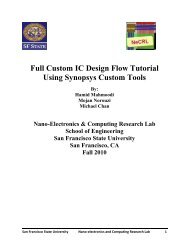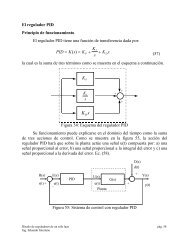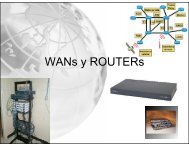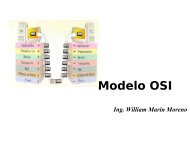Operating Manual for COMMUNICATIONS SERVICE MONITOR
Operating Manual for COMMUNICATIONS SERVICE MONITOR
Operating Manual for COMMUNICATIONS SERVICE MONITOR
You also want an ePaper? Increase the reach of your titles
YUMPU automatically turns print PDFs into web optimized ePapers that Google loves.
Routine maintenance<br />
Ventilation fan and filter<br />
OPERATING MANUAL 2945A<br />
The ventilator fan on the rear of the Service Monitor is fitted with a filter to prevent the ingress of<br />
<strong>for</strong>eign matter into it. This should be inspected and cleaned at regular intervals. The procedure <strong>for</strong><br />
this is as follows:-<br />
Disconnect the Service Monitor from the mains supply and from any DC supply.<br />
Remove any other connections to the Service Monitor.<br />
WARNING Failing to disconnect the power source be<strong>for</strong>e removing the filter could result in the fan<br />
becoming switched on accidentally.<br />
Stand the Service Monitor face down on a firm, non-scratch flat surface so that it is supported on<br />
the front handles.† The rear of the Service Monitor, with the fan housing, should be at a safe and<br />
accessible working height.<br />
Remove the two M4 screws holding the fan filter to the rear of the Service Monitor and lift the<br />
filter away.<br />
Take the filter to a suitably ventilated location and remove as much dust and other <strong>for</strong>eign matter as<br />
is practical. Do not wet or wash the filter.<br />
Refit the filter to the Service Monitor, using the reverse procedure as appropriate.<br />
If the filter is damaged or blocked, a replacement is available as IFR part No. 35907/675.<br />
† If the bail arm carrying handle has been fitted, this should be positioned over<br />
the top of the Service Monitor be<strong>for</strong>e standing the instrument face down,<br />
supported on the front bumpers.<br />
Routine safety testing and inspection<br />
In the UK the ‘Electricity at Work Regulations’ (1989) section 4(2) places a requirement on the<br />
users of equipment to maintain it in a safe condition. The explanatory notes call <strong>for</strong> regular<br />
inspections and tests together with a need to keep records.<br />
The following electrical tests and inspection in<strong>for</strong>mation is provided <strong>for</strong> guidance purposes and<br />
involves the use of voltages and currents that can cause injury. It is important that these tests are<br />
only per<strong>for</strong>med by competent personnel.<br />
Prior to carrying out any inspection and tests the Service Monitor must be disconnected from the<br />
mains supply and all external signal connections removed. All tests should include the Service<br />
Monitor’s own supply lead, all covers must be fitted and the supply switch must be in the ‘ON’<br />
position.<br />
The recommended inspection and tests fall into three categories and should be carried out in the<br />
following sequence:<br />
1. Visual inspection<br />
2. Earth Bonding Test (Class I equipment only)<br />
3. Insulation Resistance test.<br />
1. Visual inspection<br />
A visual inspection should be carried out on a periodic basis. This interval is dependent on the<br />
operating environment, maintenance and use, and should be assessed in accordance with guidelines<br />
issued by the Health and Safety Executive (HSE). As a guide, this Service Monitor, when used<br />
indoors in a relatively clean environment, would be classified as ‘low risk’ equipment and hence<br />
should be subject to safety inspections on an annual basis. If the use of the equipment is contrary<br />
to the conditions specified, you should review the safety re-test interval.<br />
As a guide, the visual inspection should include the following where appropriate:<br />
46882-311D 2-11