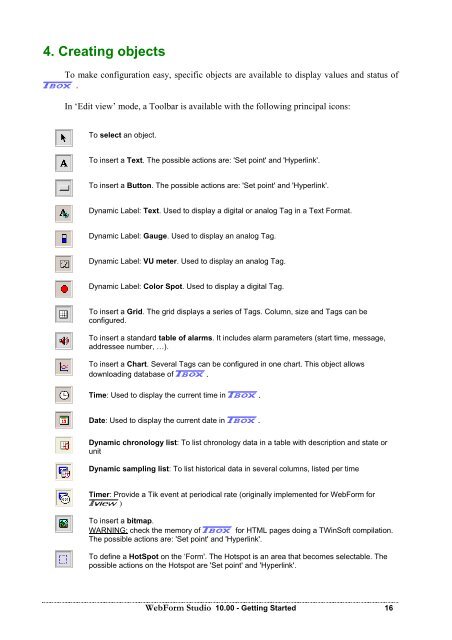Semaphore WebForm Studio Manual - ioSelect
Semaphore WebForm Studio Manual - ioSelect
Semaphore WebForm Studio Manual - ioSelect
Create successful ePaper yourself
Turn your PDF publications into a flip-book with our unique Google optimized e-Paper software.
4. Creating objects<br />
To make configuration easy, specific objects are available to display values and status of<br />
A .<br />
In ‘Edit view’ mode, a Toolbar is available with the following principal icons:<br />
To select an object.<br />
To insert a Text. The possible actions are: 'Set point' and 'Hyperlink'.<br />
To insert a Button. The possible actions are: 'Set point' and 'Hyperlink'.<br />
Dynamic Label: Text. Used to display a digital or analog Tag in a Text Format.<br />
Dynamic Label: Gauge. Used to display an analog Tag.<br />
Dynamic Label: VU meter. Used to display an analog Tag.<br />
Dynamic Label: Color Spot. Used to display a digital Tag.<br />
To insert a Grid. The grid displays a series of Tags. Column, size and Tags can be<br />
configured.<br />
To insert a standard table of alarms. It includes alarm parameters (start time, message,<br />
addressee number, …).<br />
To insert a Chart. Several Tags can be configured in one chart. This object allows<br />
downloading database of A.<br />
Time: Used to display the current time in A.<br />
Date: Used to display the current date in A.<br />
Dynamic chronology list: To list chronology data in a table with description and state or<br />
unit<br />
Dynamic sampling list: To list historical data in several columns, listed per time<br />
Timer: Provide a Tik event at periodical rate (originally implemented for <strong>WebForm</strong> for<br />
T)<br />
To insert a bitmap.<br />
WARNING: check the memory of A for HTML pages doing a TWinSoft compilation.<br />
The possible actions are: 'Set point' and 'Hyperlink'.<br />
To define a HotSpot on the ‘Form'. The Hotspot is an area that becomes selectable. The<br />
possible actions on the Hotspot are 'Set point' and 'Hyperlink'.<br />
<strong>WebForm</strong> <strong>Studio</strong> 10.00 - Getting Started 16