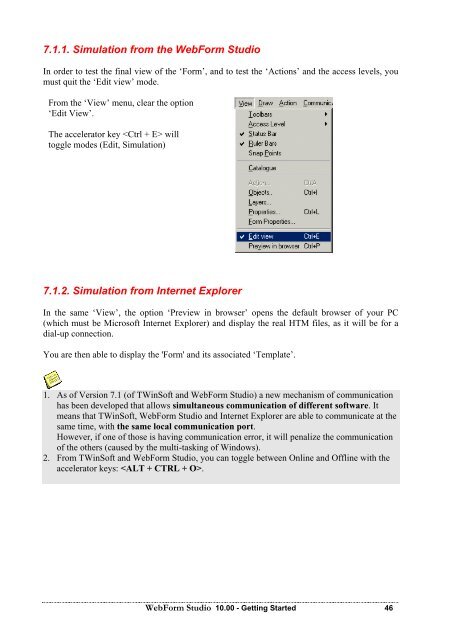Semaphore WebForm Studio Manual - ioSelect
Semaphore WebForm Studio Manual - ioSelect
Semaphore WebForm Studio Manual - ioSelect
You also want an ePaper? Increase the reach of your titles
YUMPU automatically turns print PDFs into web optimized ePapers that Google loves.
7.1.1. Simulation from the <strong>WebForm</strong> <strong>Studio</strong><br />
In order to test the final view of the ‘Form’, and to test the ‘Actions’ and the access levels, you<br />
must quit the ‘Edit view’ mode.<br />
From the ‘View’ menu, clear the option<br />
‘Edit View’.<br />
The accelerator key will<br />
toggle modes (Edit, Simulation)<br />
7.1.2. Simulation from Internet Explorer<br />
In the same ‘View’, the option ‘Preview in browser’ opens the default browser of your PC<br />
(which must be Microsoft Internet Explorer) and display the real HTM files, as it will be for a<br />
dial-up connection.<br />
You are then able to display the 'Form' and its associated ‘Template’.<br />
1. As of Version 7.1 (of TWinSoft and <strong>WebForm</strong> <strong>Studio</strong>) a new mechanism of communication<br />
has been developed that allows simultaneous communication of different software. It<br />
means that TWinSoft, <strong>WebForm</strong> <strong>Studio</strong> and Internet Explorer are able to communicate at the<br />
same time, with the same local communication port.<br />
However, if one of those is having communication error, it will penalize the communication<br />
of the others (caused by the multi-tasking of Windows).<br />
2. From TWinSoft and <strong>WebForm</strong> <strong>Studio</strong>, you can toggle between Online and Offline with the<br />
accelerator keys: .<br />
<strong>WebForm</strong> <strong>Studio</strong> 10.00 - Getting Started 46