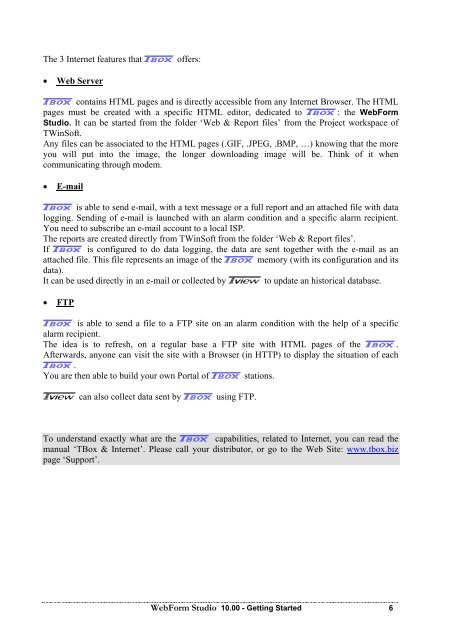Semaphore WebForm Studio Manual - ioSelect
Semaphore WebForm Studio Manual - ioSelect
Semaphore WebForm Studio Manual - ioSelect
Create successful ePaper yourself
Turn your PDF publications into a flip-book with our unique Google optimized e-Paper software.
The 3 Internet features that A offers:<br />
• Web Server<br />
A contains HTML pages and is directly accessible from any Internet Browser. The HTML<br />
pages must be created with a specific HTML editor, dedicated to A: the <strong>WebForm</strong><br />
<strong>Studio</strong>. It can be started from the folder ‘Web & Report files’ from the Project workspace of<br />
TWinSoft.<br />
Any files can be associated to the HTML pages (.GIF, .JPEG, .BMP, …) knowing that the more<br />
you will put into the image, the longer downloading image will be. Think of it when<br />
communicating through modem.<br />
• E-mail<br />
A is able to send e-mail, with a text message or a full report and an attached file with data<br />
logging. Sending of e-mail is launched with an alarm condition and a specific alarm recipient.<br />
You need to subscribe an e-mail account to a local ISP.<br />
The reports are created directly from TWinSoft from the folder ‘Web & Report files’.<br />
If A is configured to do data logging, the data are sent together with the e-mail as an<br />
attached file. This file represents an image of the A memory (with its configuration and its<br />
data).<br />
It can be used directly in an e-mail or collected by T to update an historical database.<br />
• FTP<br />
A is able to send a file to a FTP site on an alarm condition with the help of a specific<br />
alarm recipient.<br />
The idea is to refresh, on a regular base a FTP site with HTML pages of the A.<br />
Afterwards, anyone can visit the site with a Browser (in HTTP) to display the situation of each<br />
A.<br />
You are then able to build your own Portal of A stations.<br />
T can also collect data sent by A using FTP.<br />
To understand exactly what are the A capabilities, related to Internet, you can read the<br />
manual ‘TBox & Internet’. Please call your distributor, or go to the Web Site: www.tbox.biz<br />
page ‘Support’.<br />
<strong>WebForm</strong> <strong>Studio</strong> 10.00 - Getting Started 6