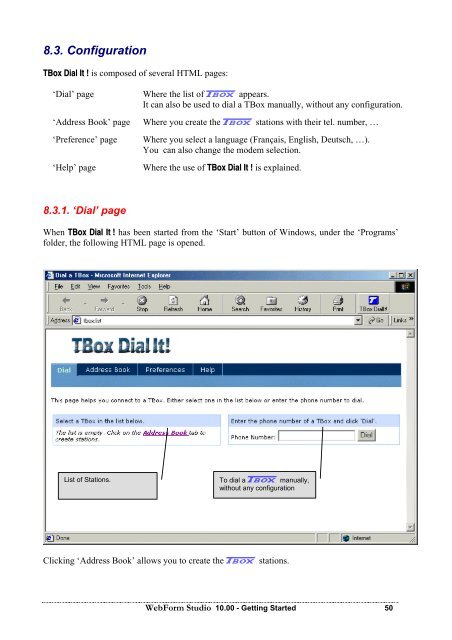Semaphore WebForm Studio Manual - ioSelect
Semaphore WebForm Studio Manual - ioSelect
Semaphore WebForm Studio Manual - ioSelect
Create successful ePaper yourself
Turn your PDF publications into a flip-book with our unique Google optimized e-Paper software.
8.3. Configuration<br />
TBox Dial It ! is composed of several HTML pages:<br />
‘Dial’ page Where the list of A appears.<br />
It can also be used to dial a TBox manually, without any configuration.<br />
‘Address Book’ page Where you create the A stations with their tel. number, …<br />
‘Preference’ page Where you select a language (Français, English, Deutsch, …).<br />
You can also change the modem selection.<br />
‘Help’ page Where the use of TBox Dial It ! is explained.<br />
8.3.1. ‘Dial’ page<br />
When TBox Dial It ! has been started from the ‘Start’ button of Windows, under the ‘Programs’<br />
folder, the following HTML page is opened.<br />
List of Stations.<br />
To dial a A manually,<br />
without any configuration<br />
Clicking ‘Address Book’ allows you to create the A stations.<br />
<strong>WebForm</strong> <strong>Studio</strong> 10.00 - Getting Started 50